This video explains how to track the login and logout activities of all users in the system.
Accessing the page
Hover over the “Reporting” section in the main menu and select the “Predefined reports”.
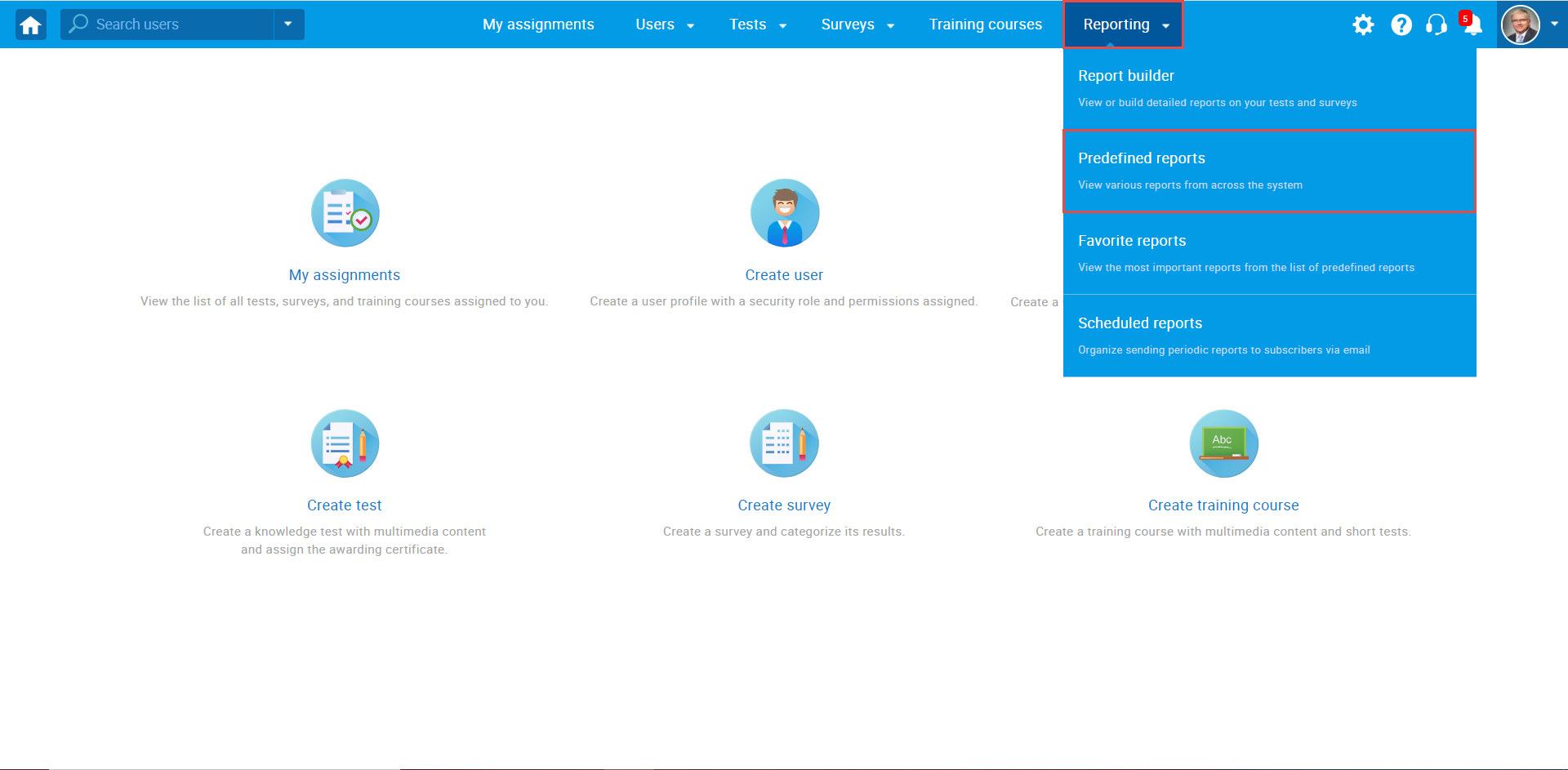
The list with all categories of predefined reports will show up. Navigate to the “User reports” by clicking on the label.
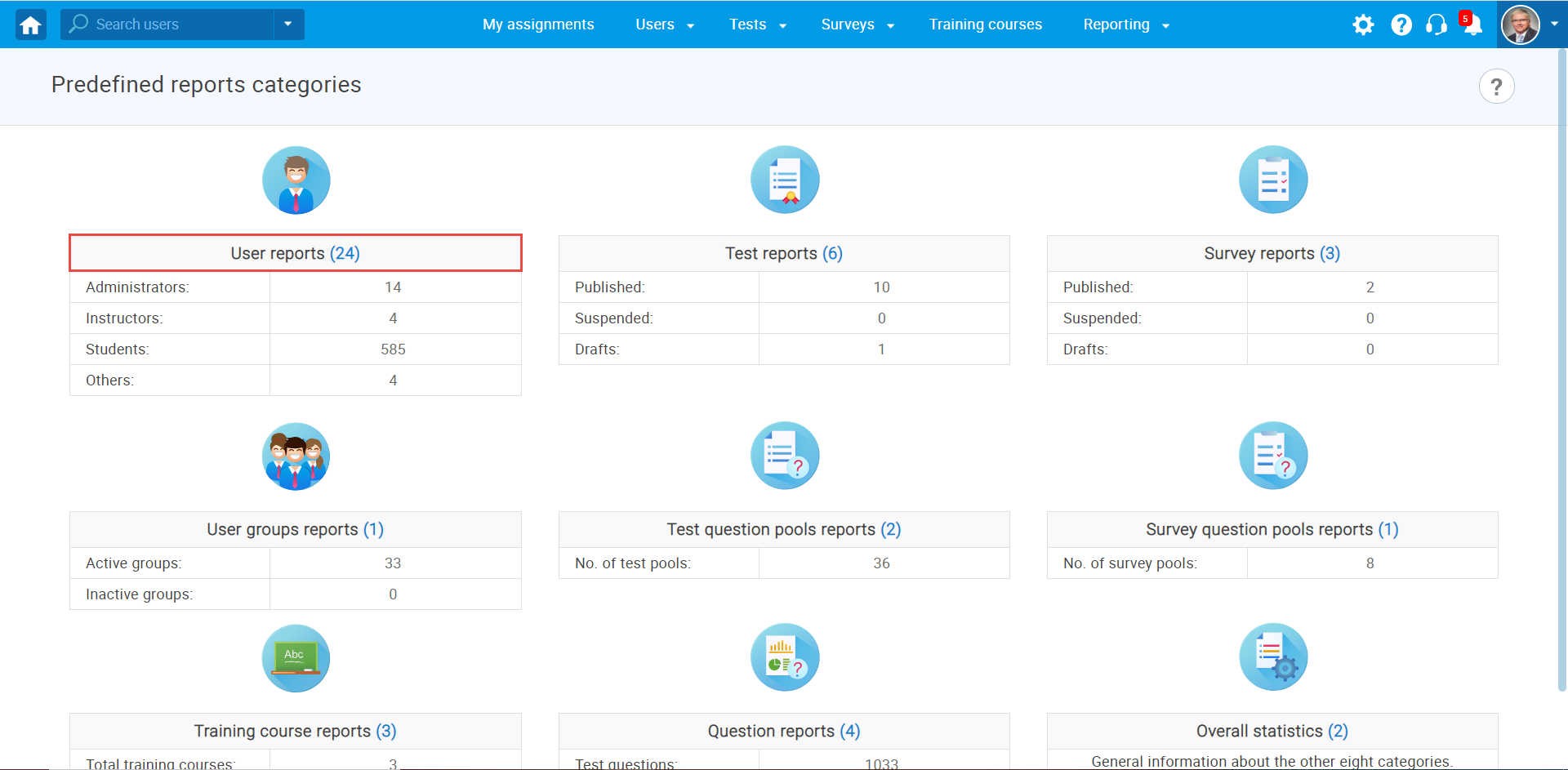
The table with all available reports related to users will appear. Find and click on the “Logins and logouts”.
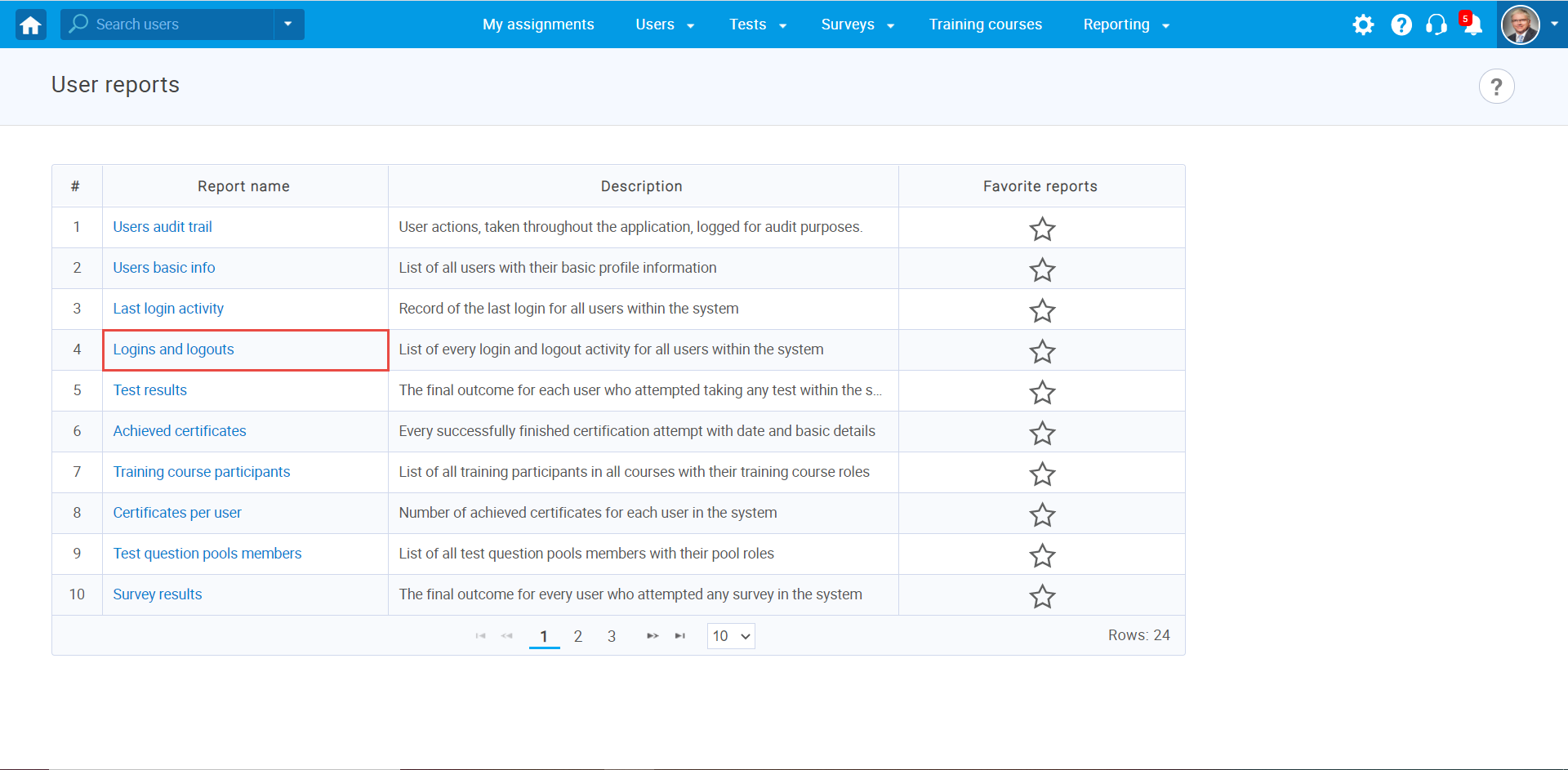
Once the list of every login and logouts activity show up, you can:
- Sort the list by date and time. For example, you can display the latest or the oldest activities.
- Export the sorted list as an Excel file (the exported Excel table is shown below).
- Export the sorted list as a PDF file.
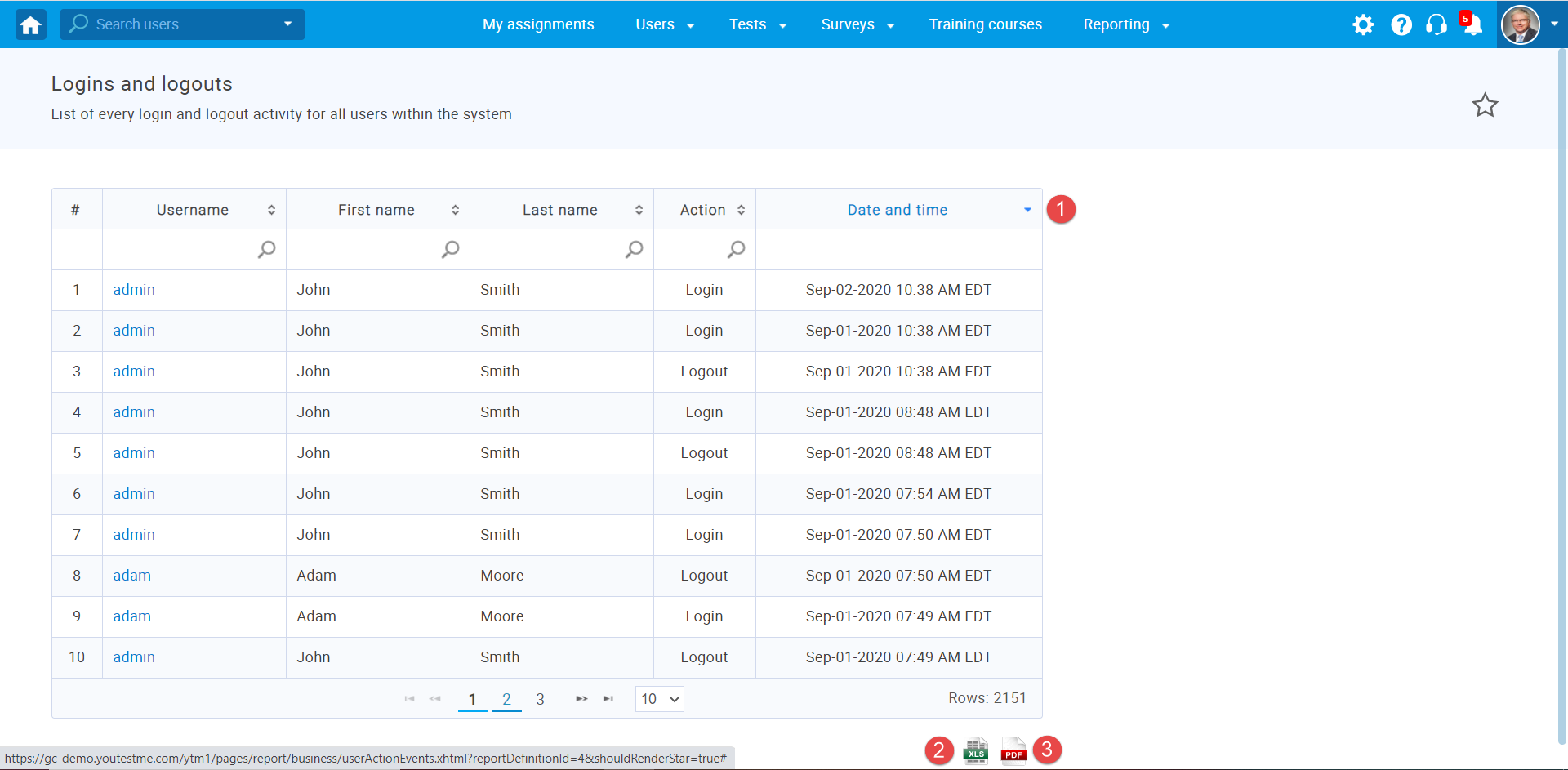
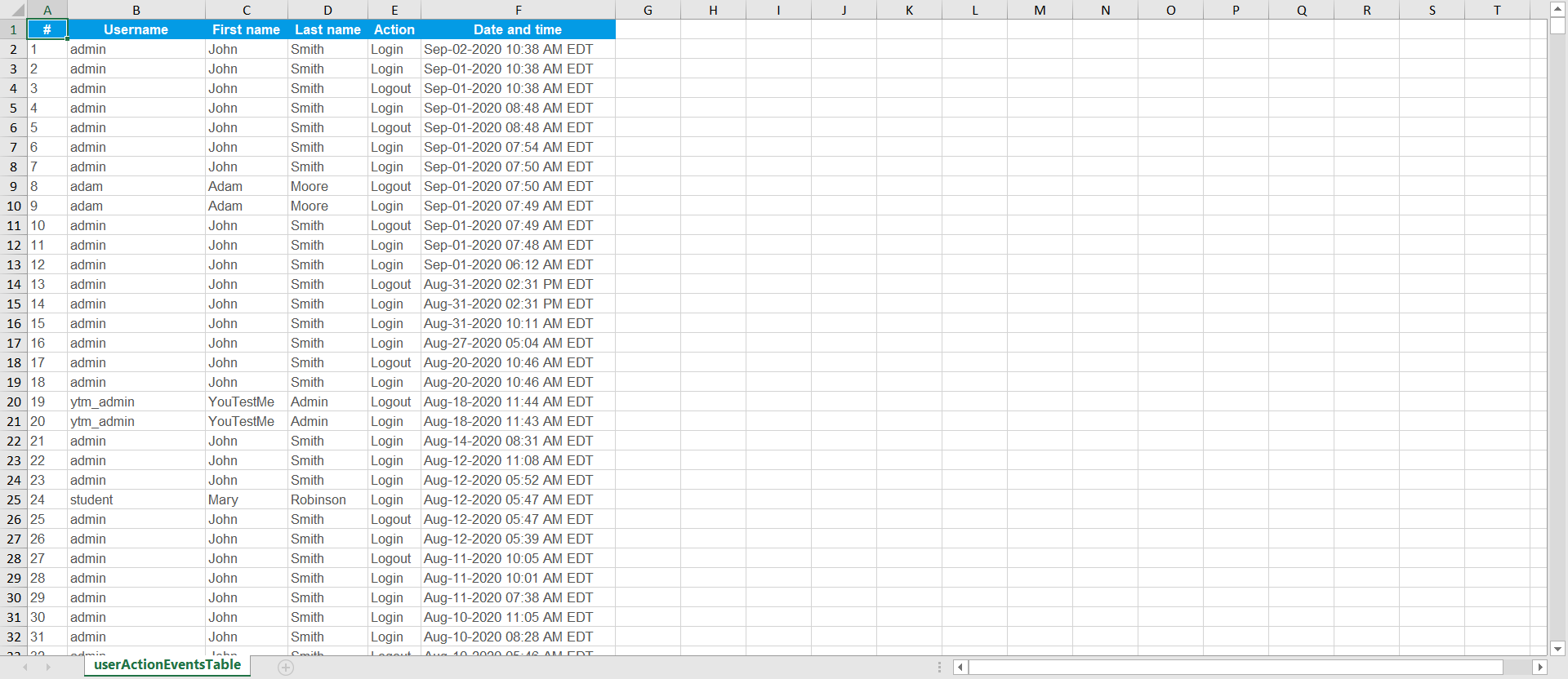
For more related instructional material, please see:




