In YouTestMe GetCertified, there are two ways for collecting demographic data:
- Create a survey
- Create a demographic section within a test, as explained in this article
Creating a question pool
To create a demographic section, first, you need to create questions that carry 0 points. You can do this by selecting the Scoring method: “By answer weight” or “Defining correct/incorrect answers“, and set the values to 0. This will allow you to collect data about the candidates without the answers affecting the final test result (for more information on creating each question type, please visit our support web page, and find an appropriate article).
Examples of creating demographic questions
- For the scoring method select “By answer weight” and define each answer weight to be 0 (below, in the answers settings).
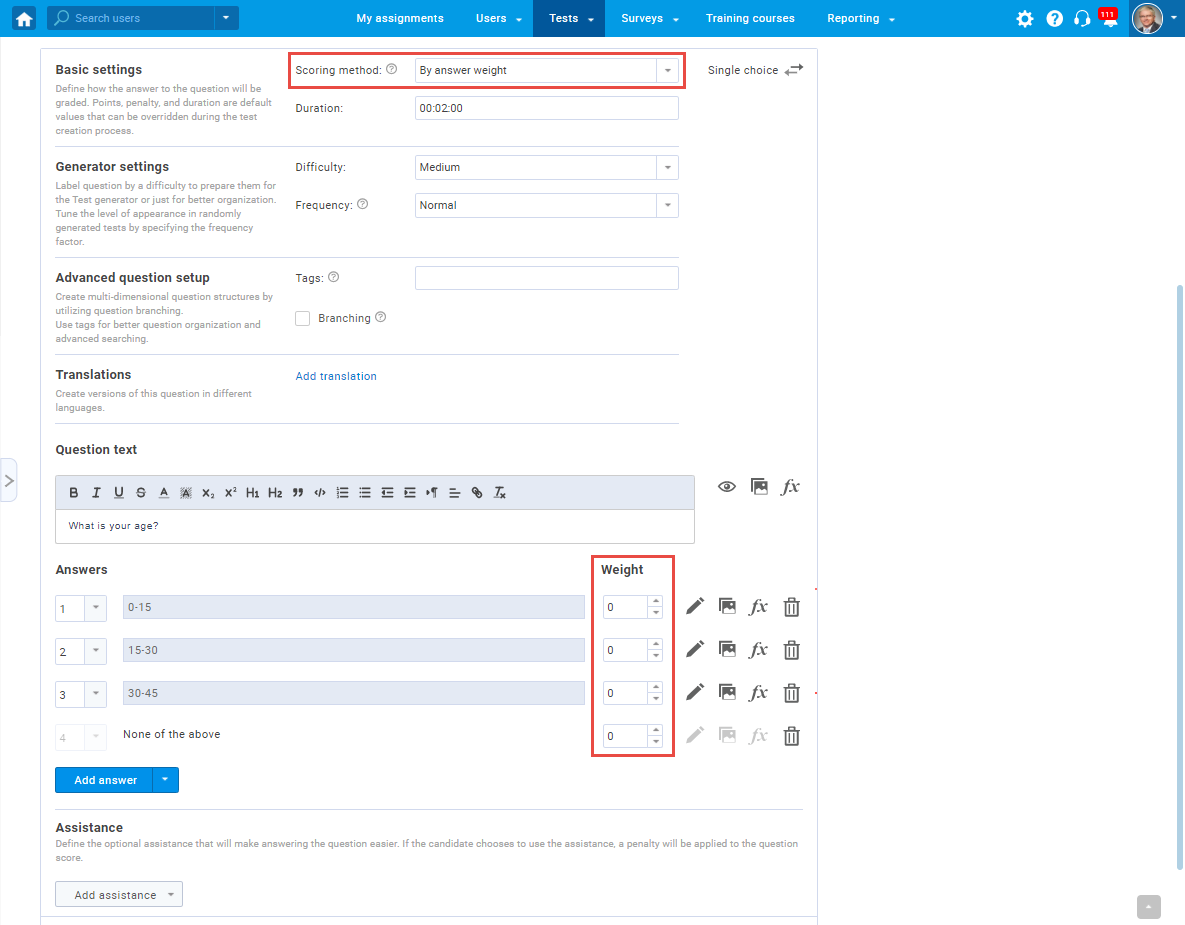
2. For the scoring method select “Defining correct/incorrect answers” and set the number of points that this question carries to be 0.
Below, in the answers sections, tick the box next to each answer to be a correct answer.
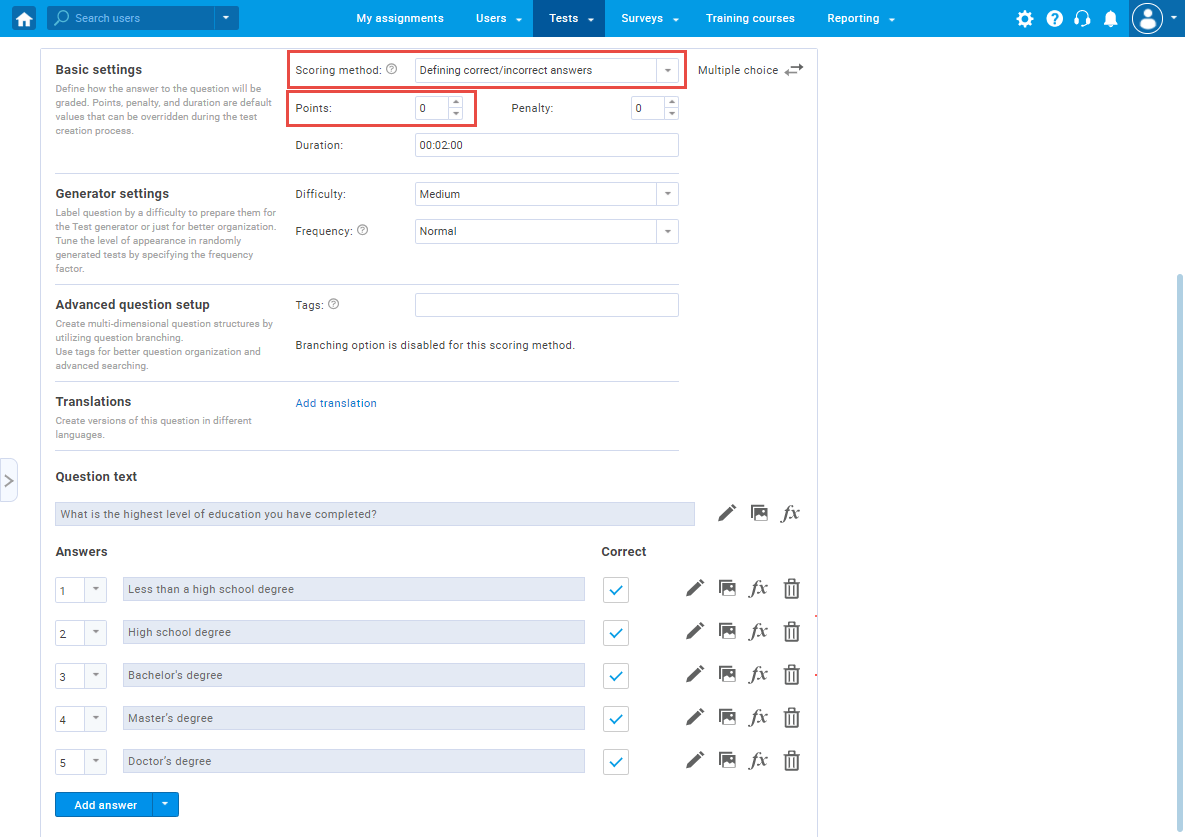
Creating a test with sections
Once you create a question pool, you can create a test.
In the first section, you can add a pool with demographic questions by importing questions from the previously created question pool.
For instructions on how to create a test with sections, please watch this video.
For more related instructional materials, please visit:




