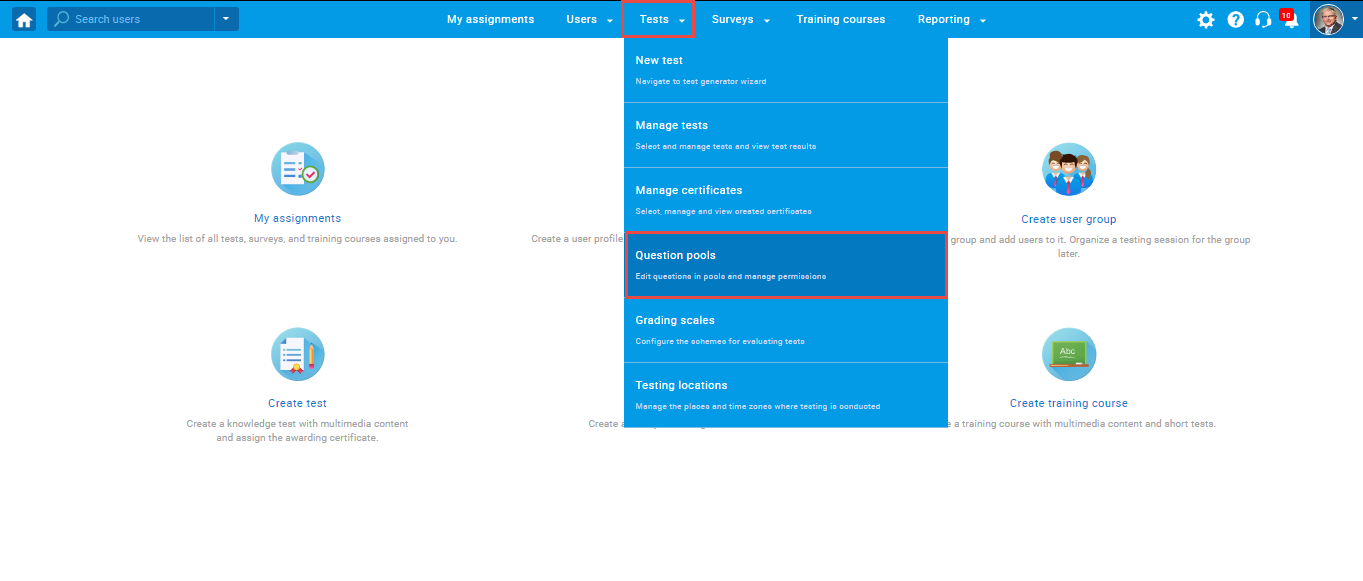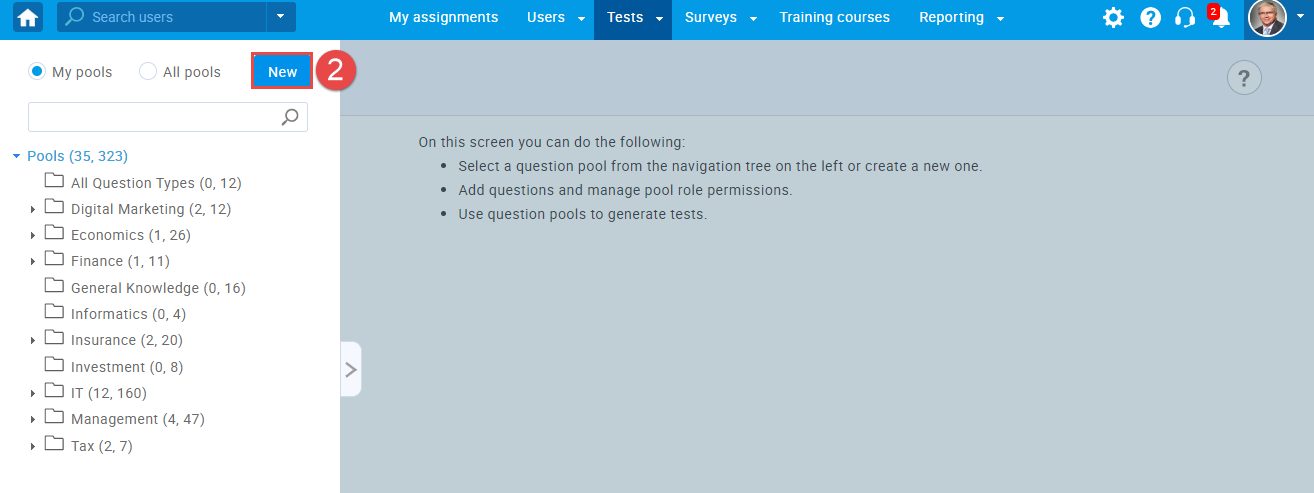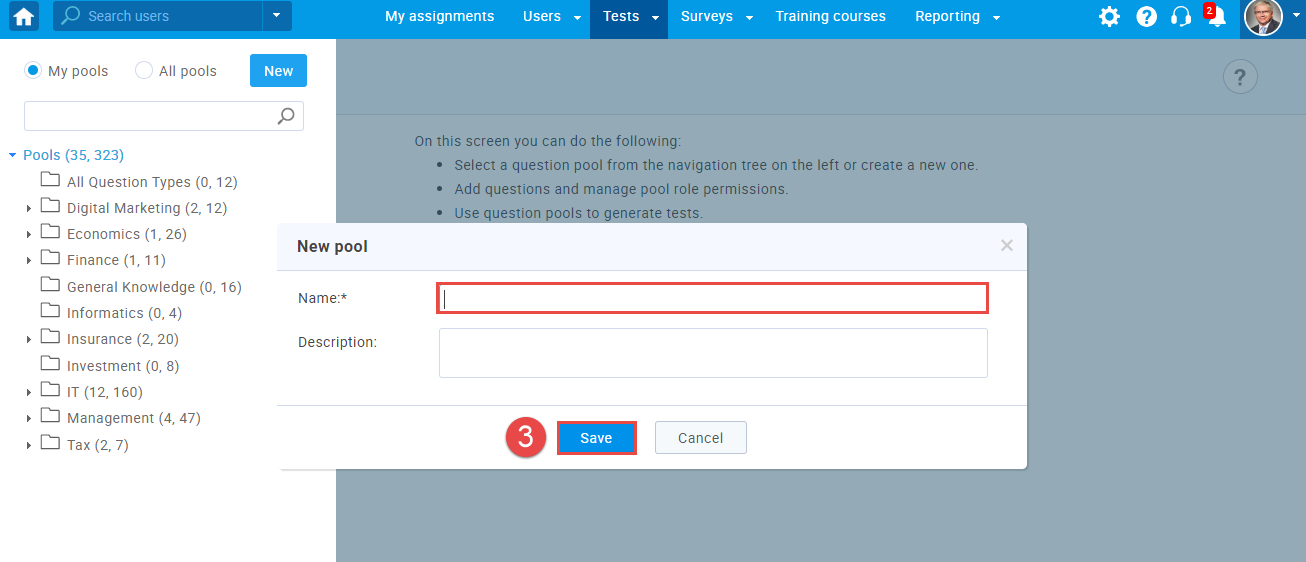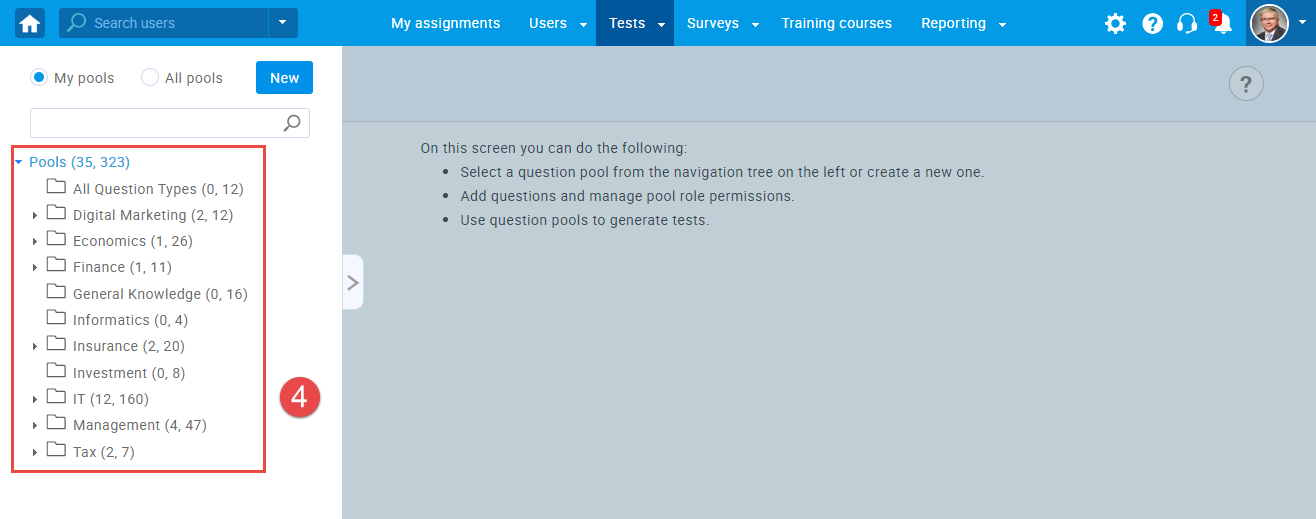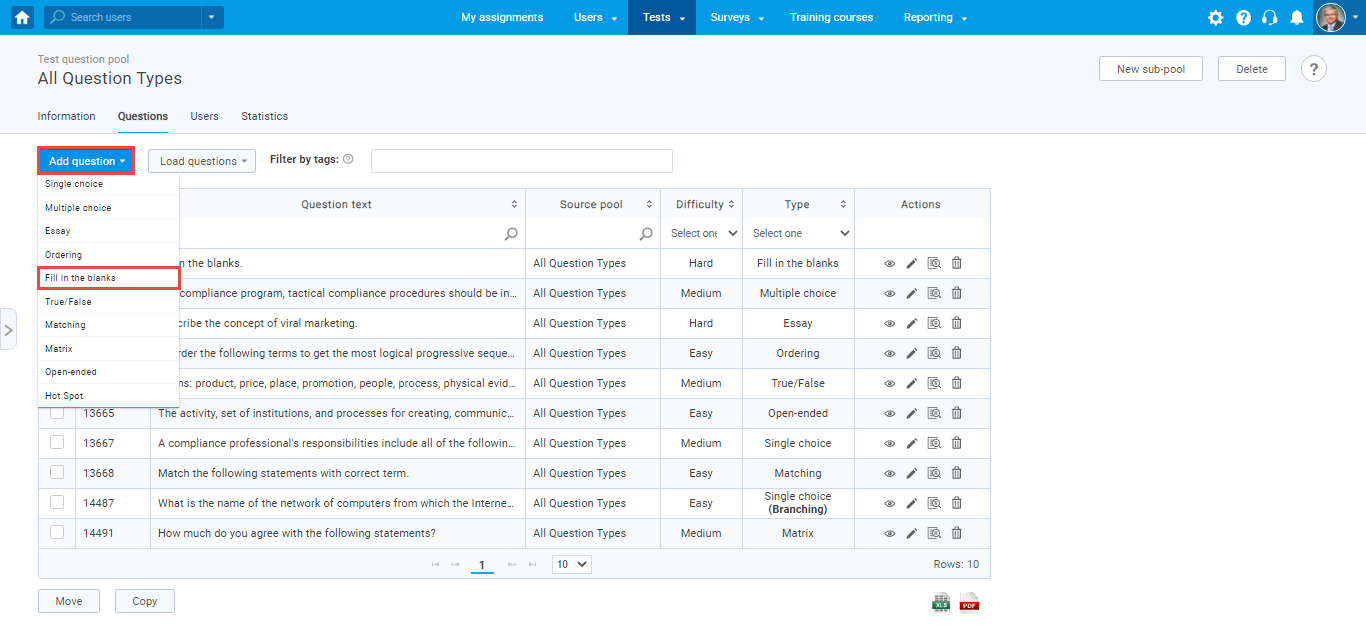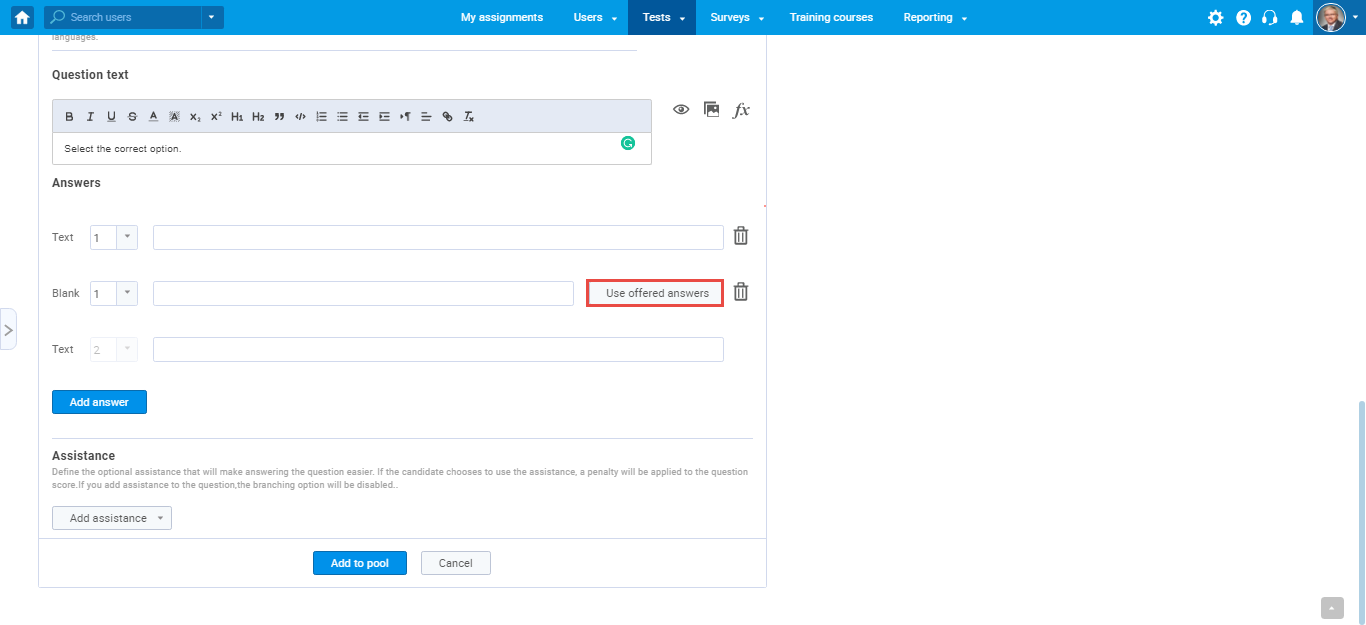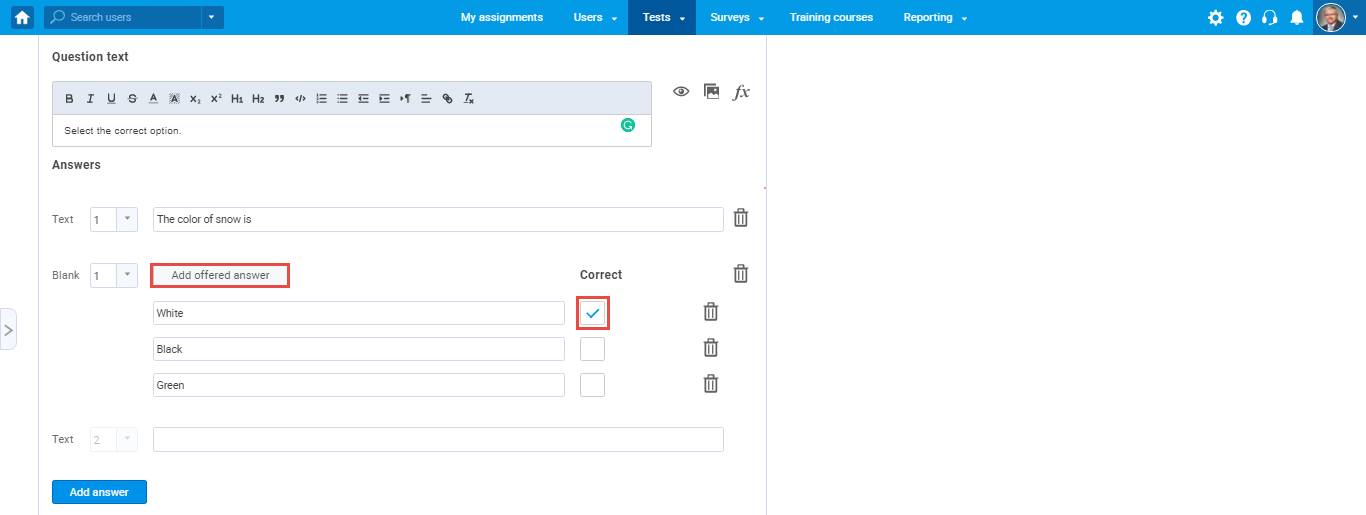This article’s purpose is to explain how to set up automatic grading for fill in the blanks questions.
Add fill in the blanks question to the questions pool
- To add questions to a question pool, navigate to “Tests/Question pools.”
2. To add questions to a new question pool, click the “New” button.
3. In the popup window, add a pool name and save it.
4. To add questions to an existing question pool, select the pool name from the list of pools.
Fill in the blanks question
- To add a fill in the blanks question to a newly created or an existing question pool, select the “Questions” tab.
2. To set up automatic grading for fill in the blanks question, specify the instructions in the Question text, click the “Add answer” button to add the new answer to the question, enter the answer text, click the ” Use offered answers” to add multiple offered answers to the blanks.
3. Then click the “Add offered answers” button to add as many blanks as you want. Specify the offered answers in the blank fields and mark the correct answer.
For detailed explanation, check out the video below: