This article explains how to change your password expiration date.
The password expiry date can be set in two ways:
– from the application when creating the user
– when uploading a user from an excel file
Adding the password expiration date from the application
When creating a user in the application, you can define an expiration password date: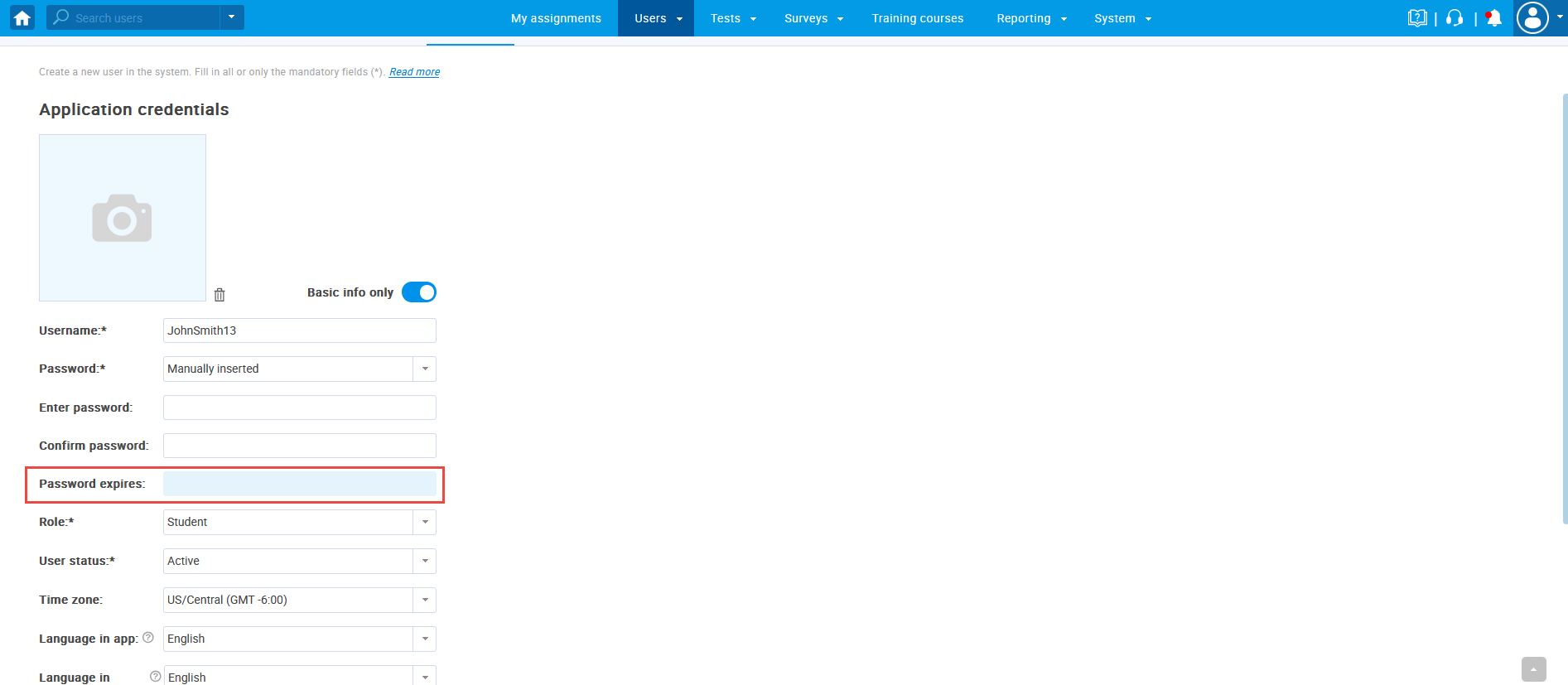
If you want to change the password to an already created user, please check this article.
Adding the password expiration date when uploading the user from an excel file
This article explains how to bulk import users using an excel template.
When the excel template opens, you will have the field to set up the password expiry date. The password can’t be set in the past.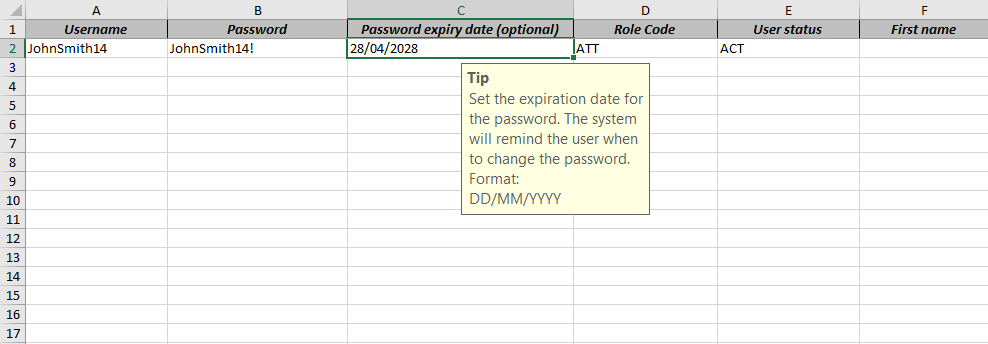
For more related instructional materials, please visit:




