This article explains how to pay the registration fee from the candidate’s perspective.
Paying the fee
When a candidate logs into the application, the candidate should pay the registration fee before the testing process. To do so, the candidate should:
- Choose a product – Regular Application Fee or Member Discount Application Fee.
- Click the “Purchase” button.
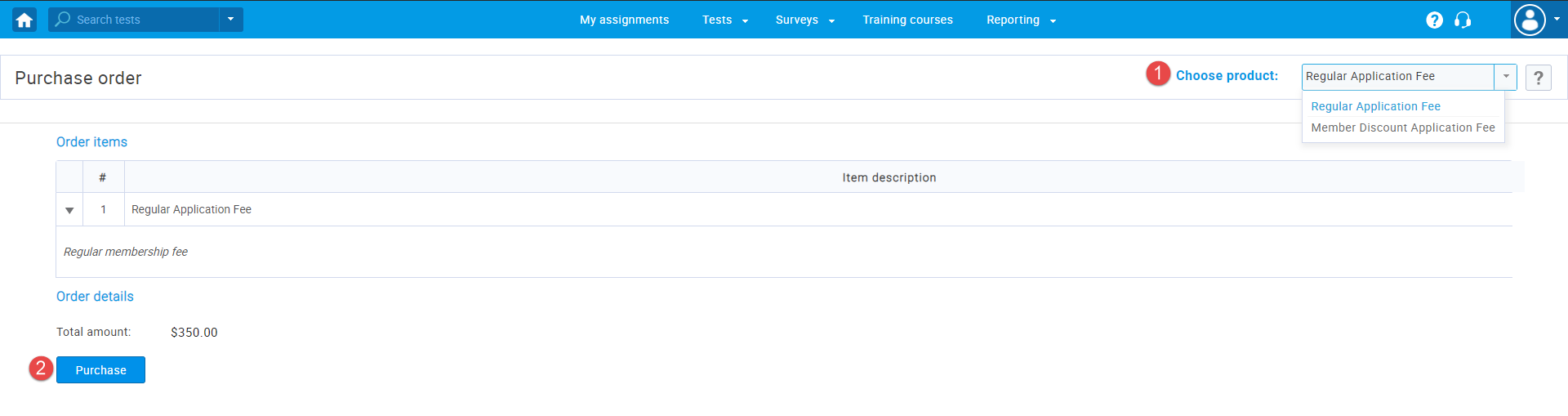
- Click the “Fill in your card details manually” option.
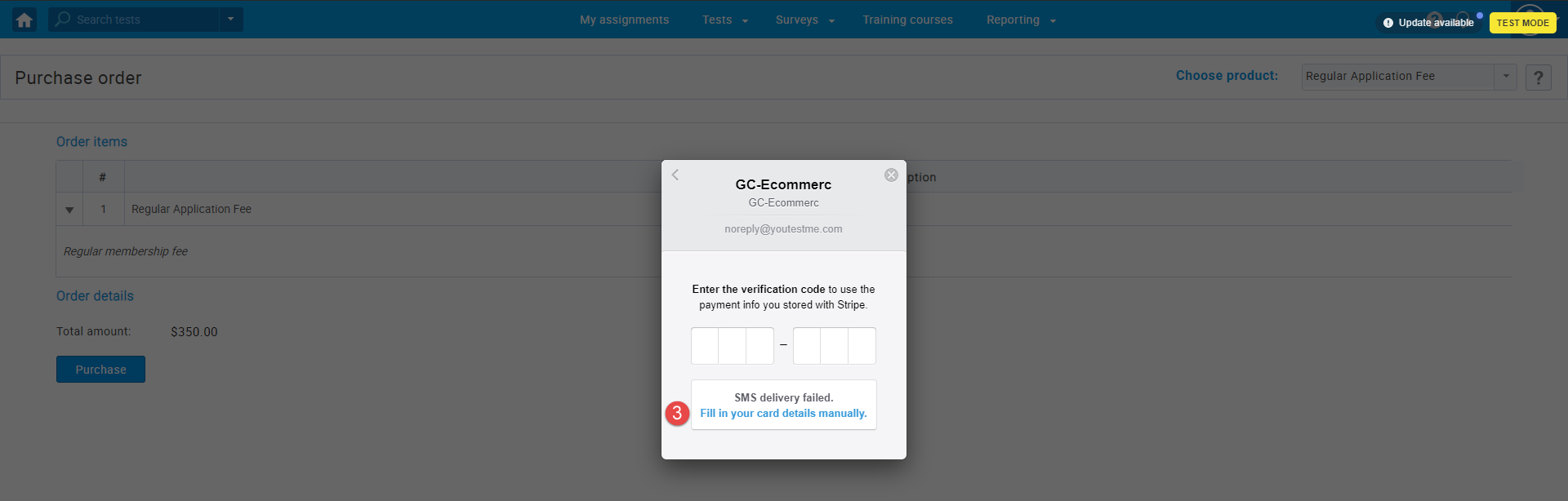
- Enter the credit card information.
- Click the “Pay” button.
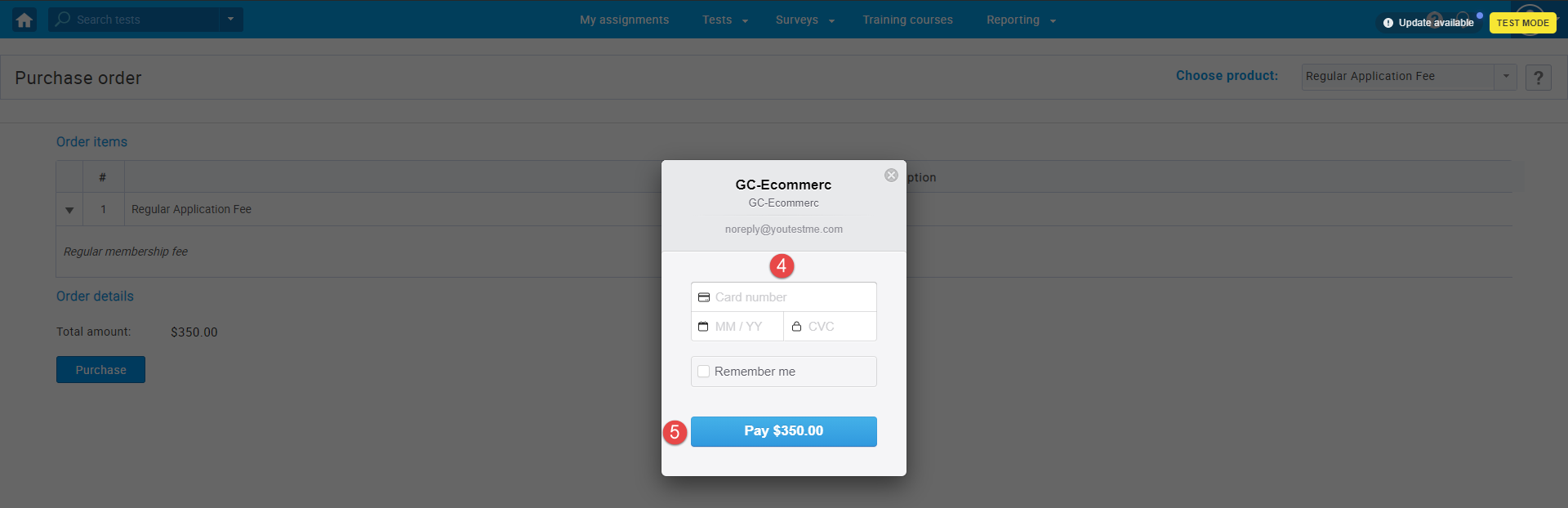
To pay for the retest, the candidate must:
- Access his/her profile.
- Click the “Balance” tab.
- Click the “Purchase” button. If the candidate has already paid for the retest, this button will not be visible.
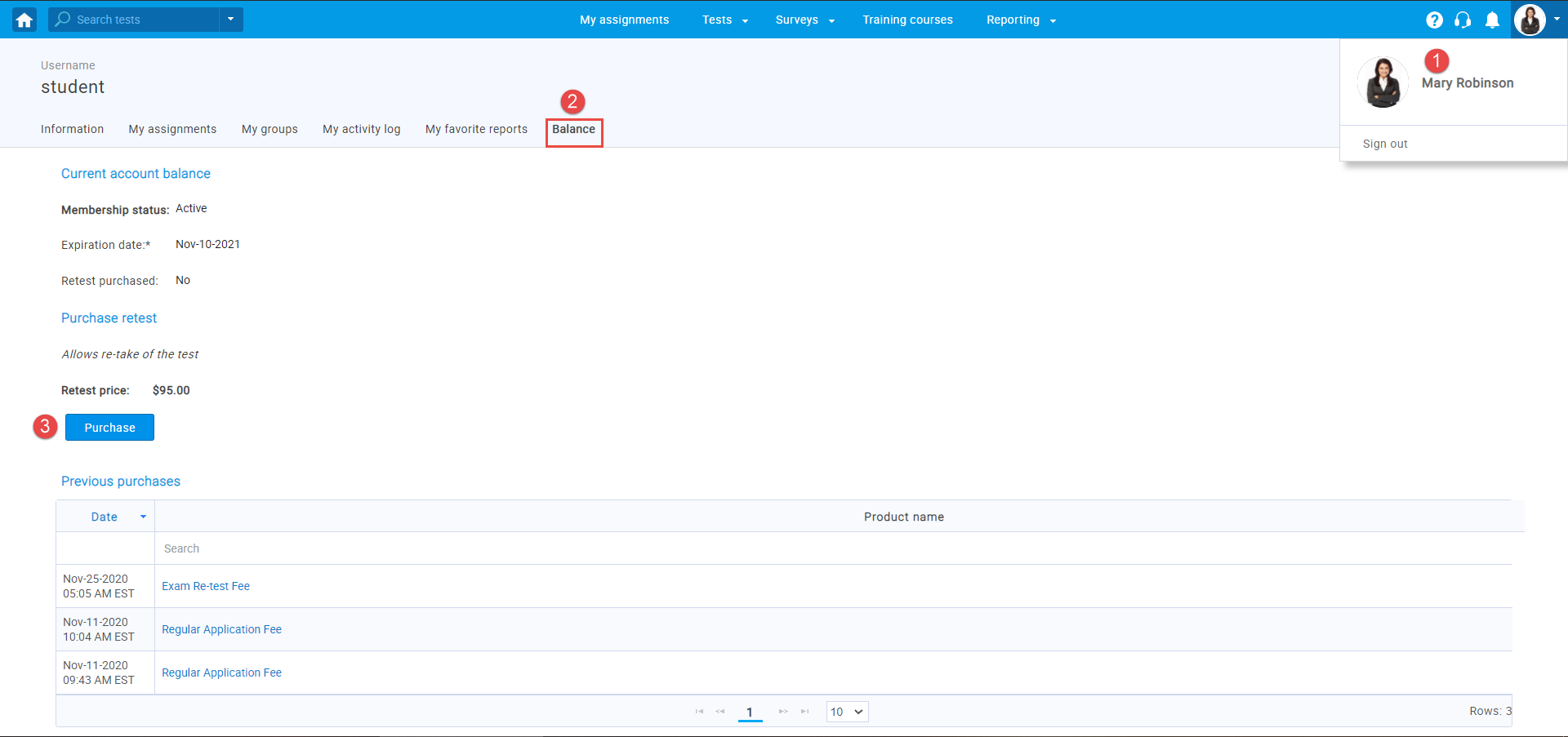
- A new page will open. Click the “Purchase” button on that page.
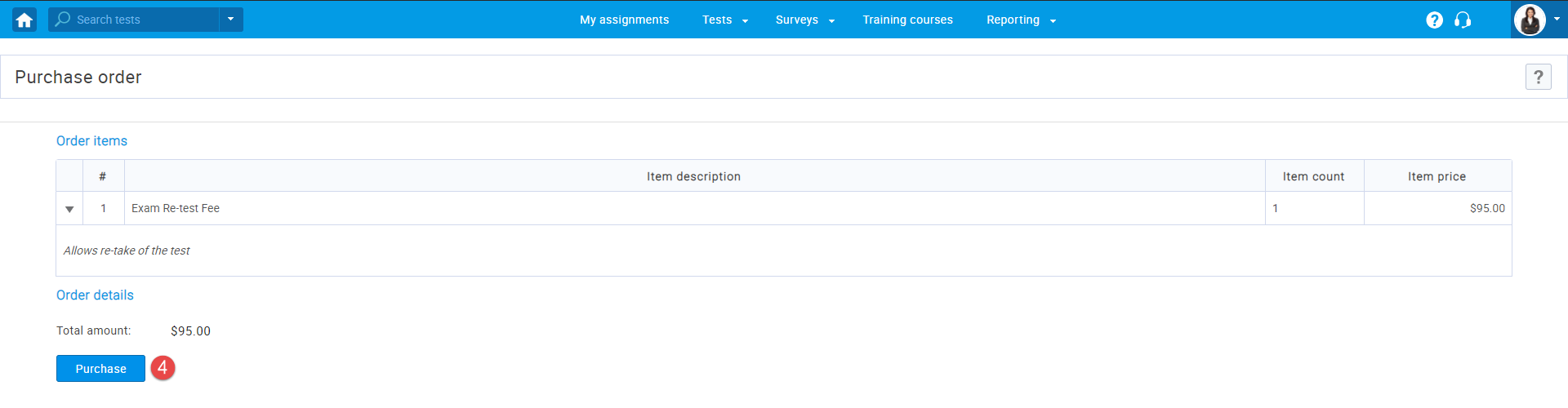
- Click the “Fill in your card details manually” option.
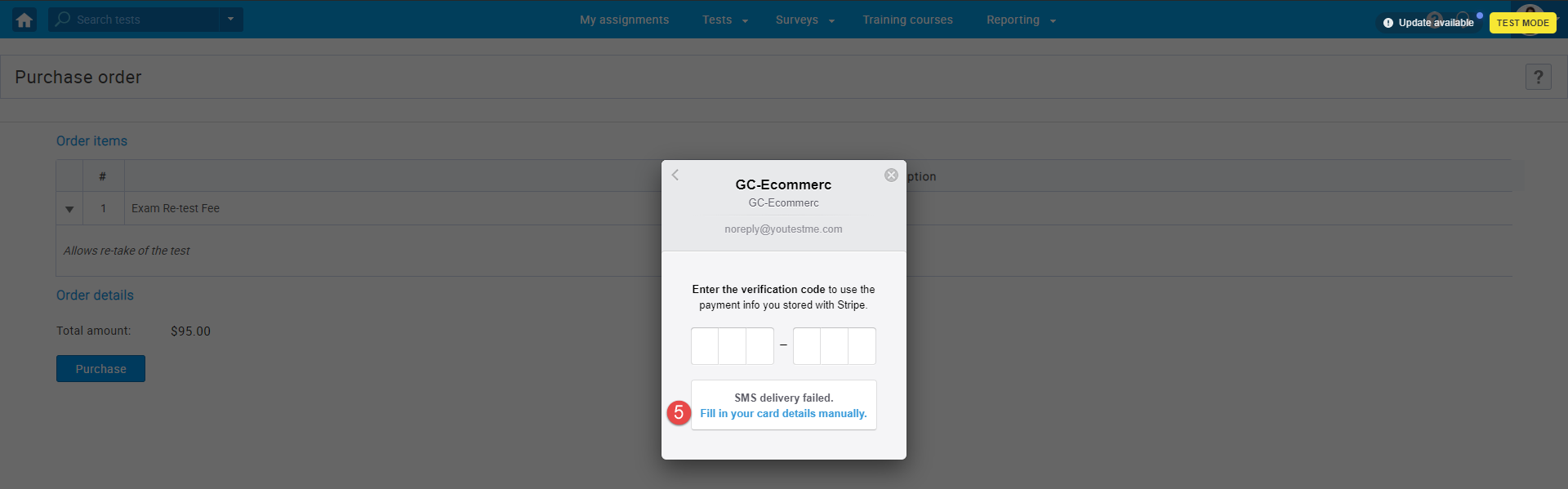
- Enter the credit card information.
- Click the “Pay” button.
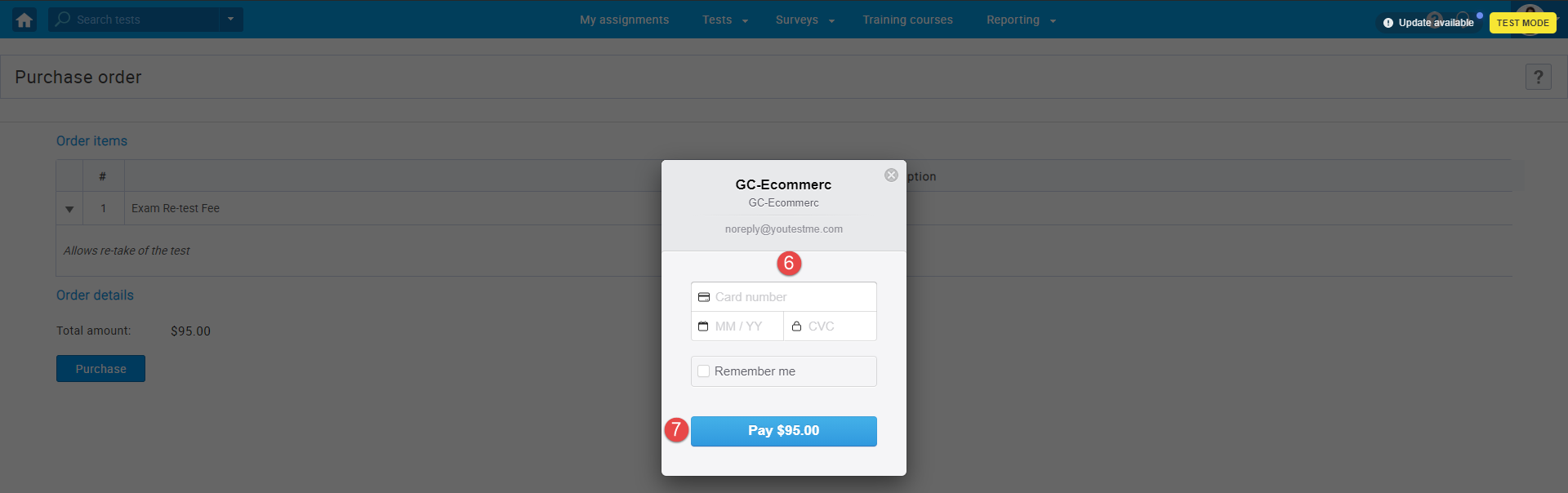
Also, you can see the next video to see the step-by-step instructions on paying the registration fee.




