This article explains how to cancel the already purchased booking.
How to cancel the already purchased booking
Once a particular session is booked, it can be canceled following these steps:
- Navigate to the “My assignments” option in the application’s main menu.
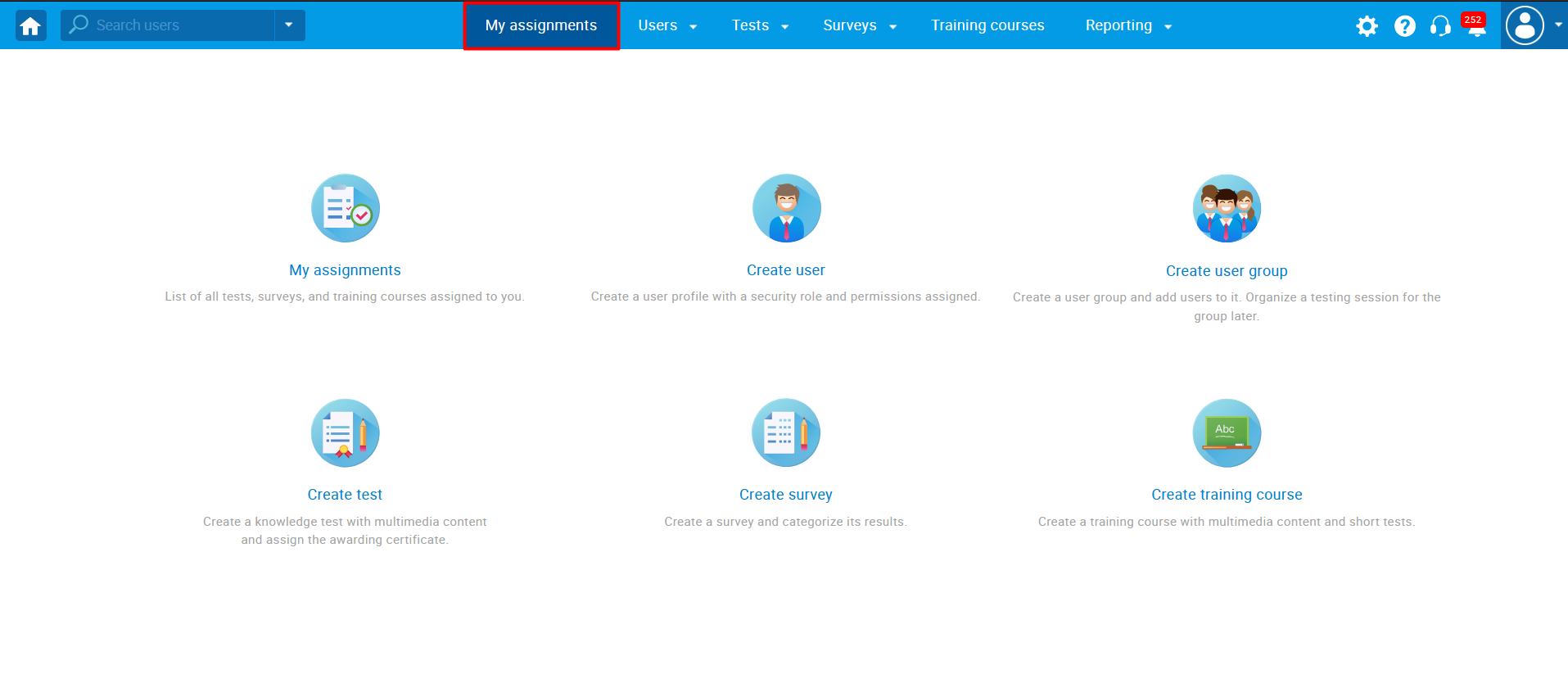
- In the “My assignments” option, choose the test which you want to cancel and click on the “Cancel booking” button.
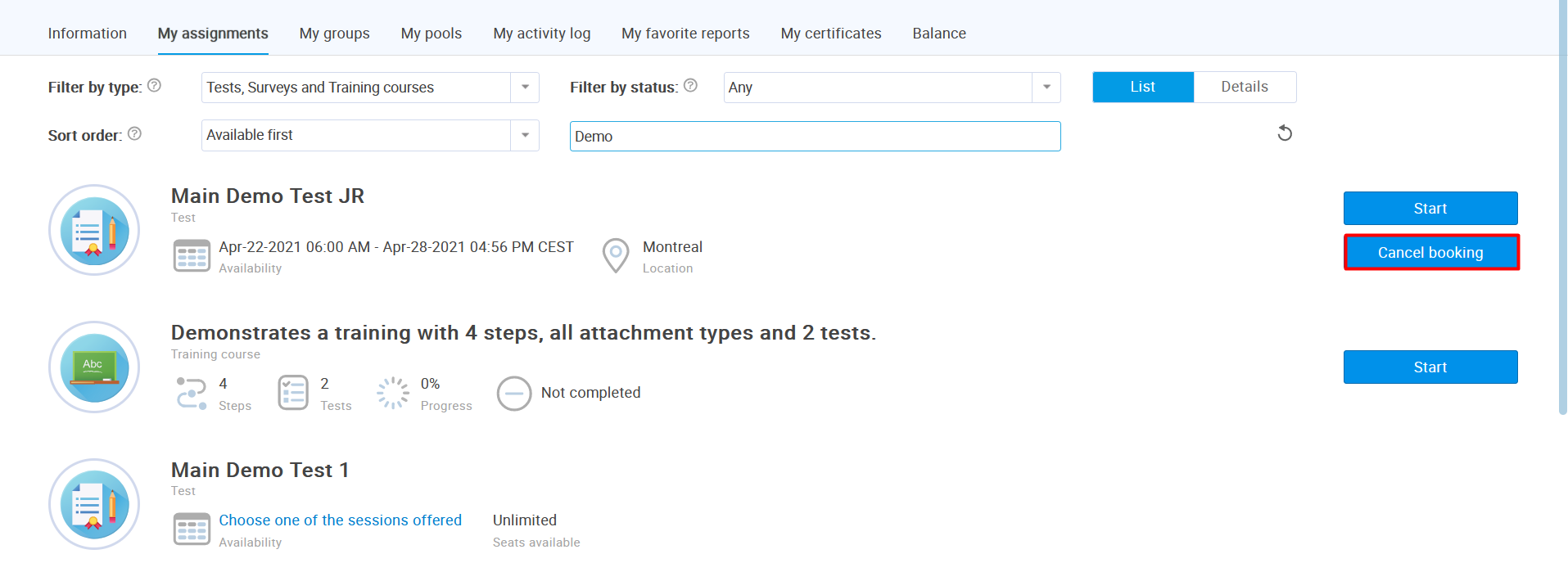 3. When you click on the “Cancel booking” button, the pop-up message will show up.
3. When you click on the “Cancel booking” button, the pop-up message will show up.
NOTE: Re-scheduling will only be possible with the assistance of a test manager. In case of a refund, the system administrator should be contacted.
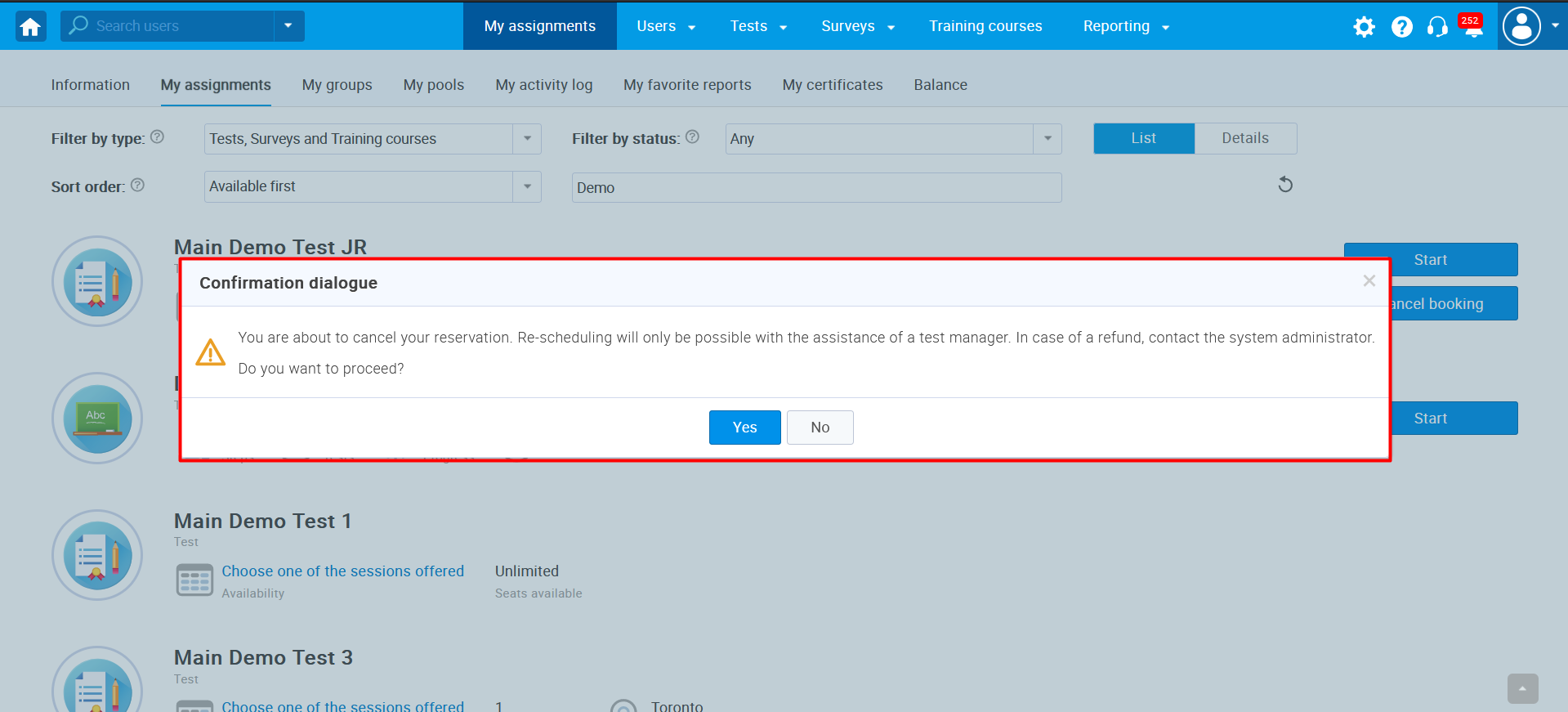
4. If you proceed, you will get the accurate message, and your purchase will be canceled.
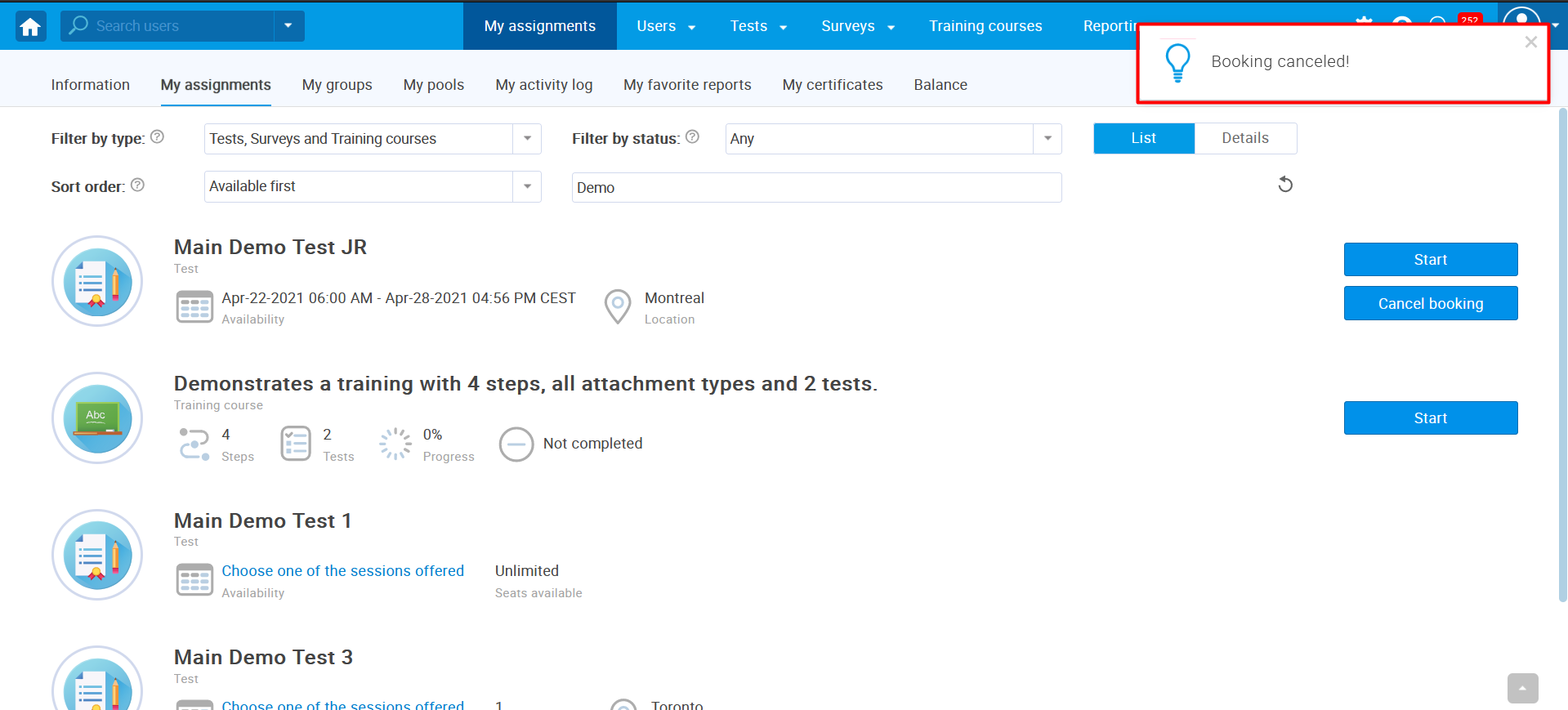
For more useful instructional materials, please visit:




