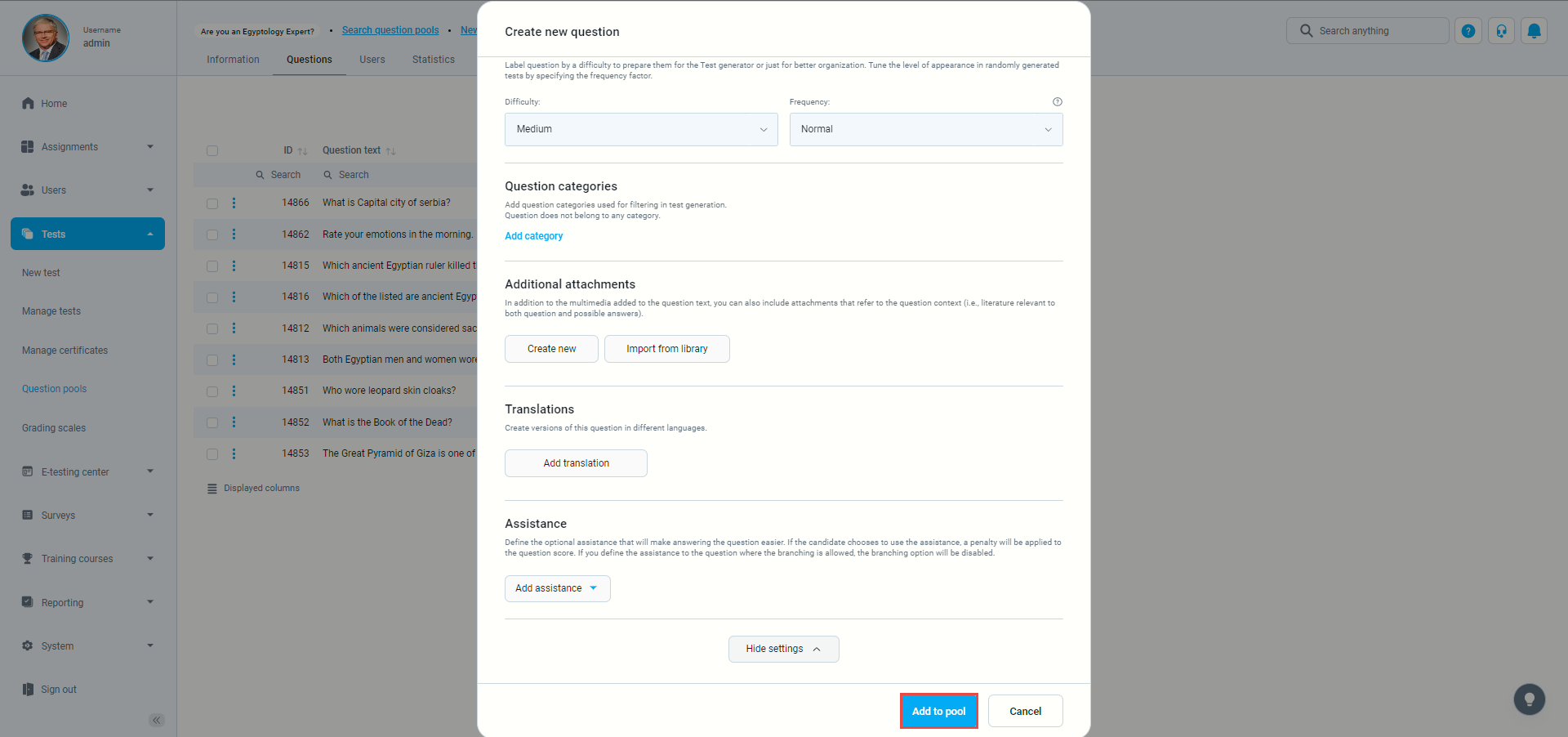This article will explain the creation process of the ordering question type.
Adding questions to a Question Pool
- To add questions to a question pool, navigate to “Tests/Question pools”.
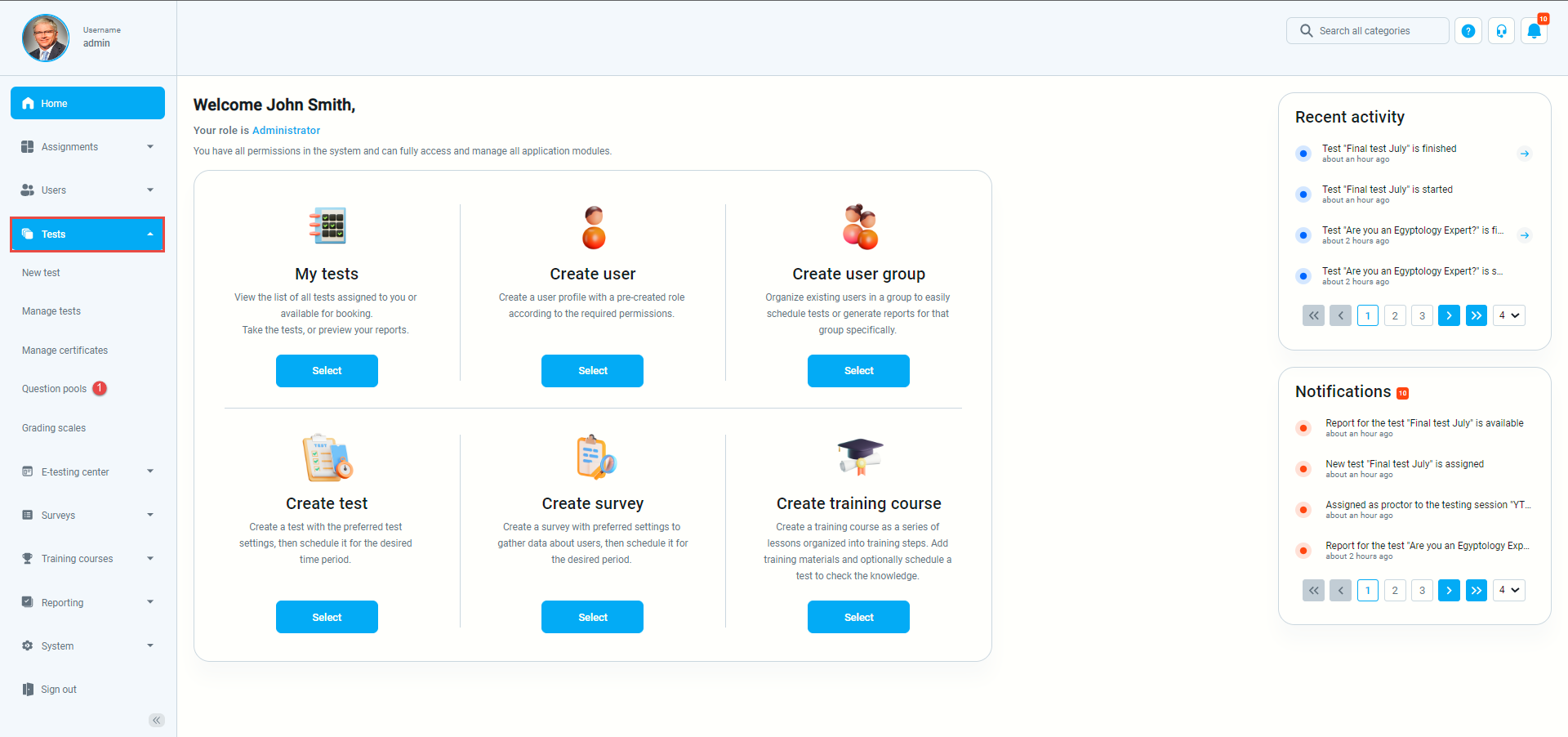
- To add questions to a new question pool, click the “New” button.
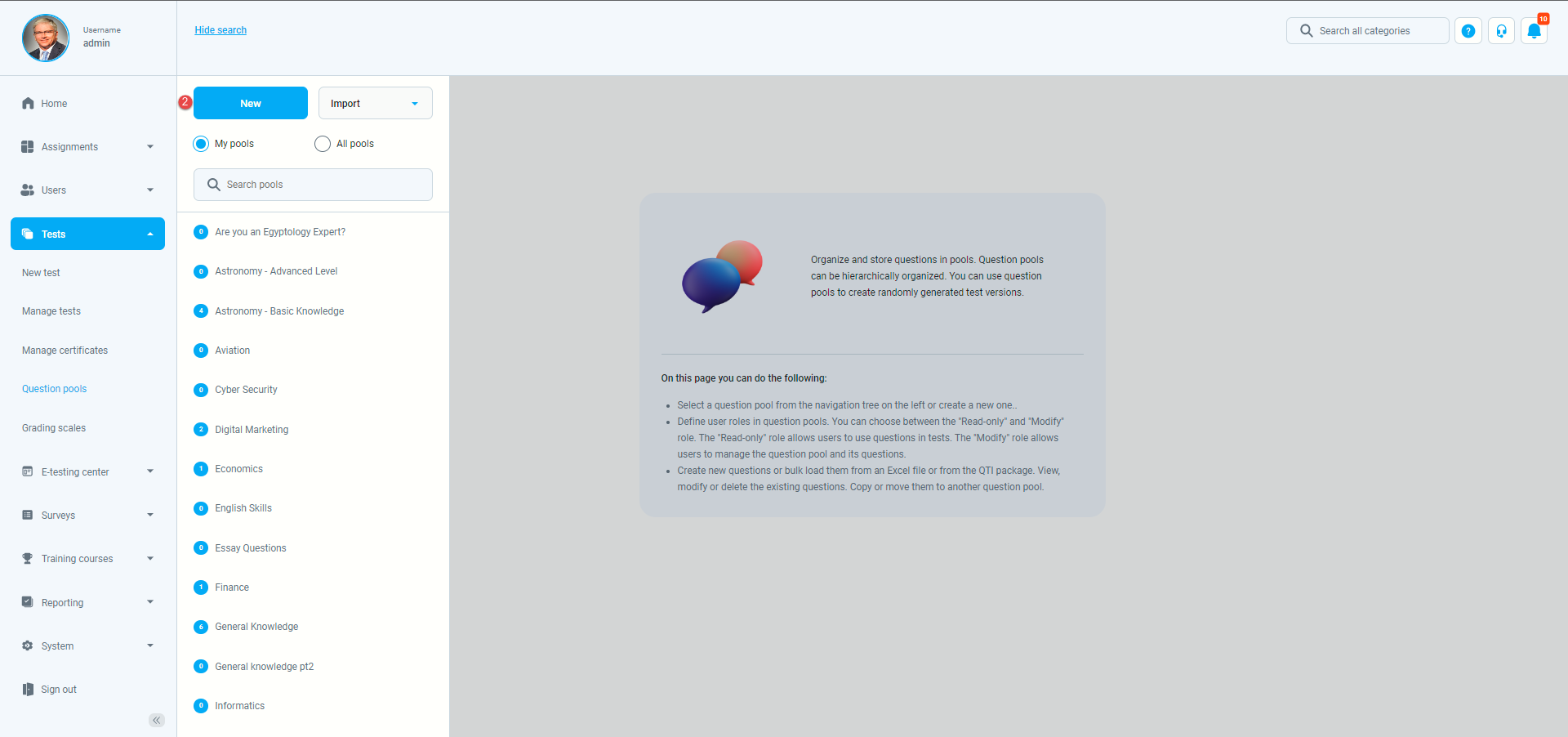
- In the popup window, add a pool name and save it.
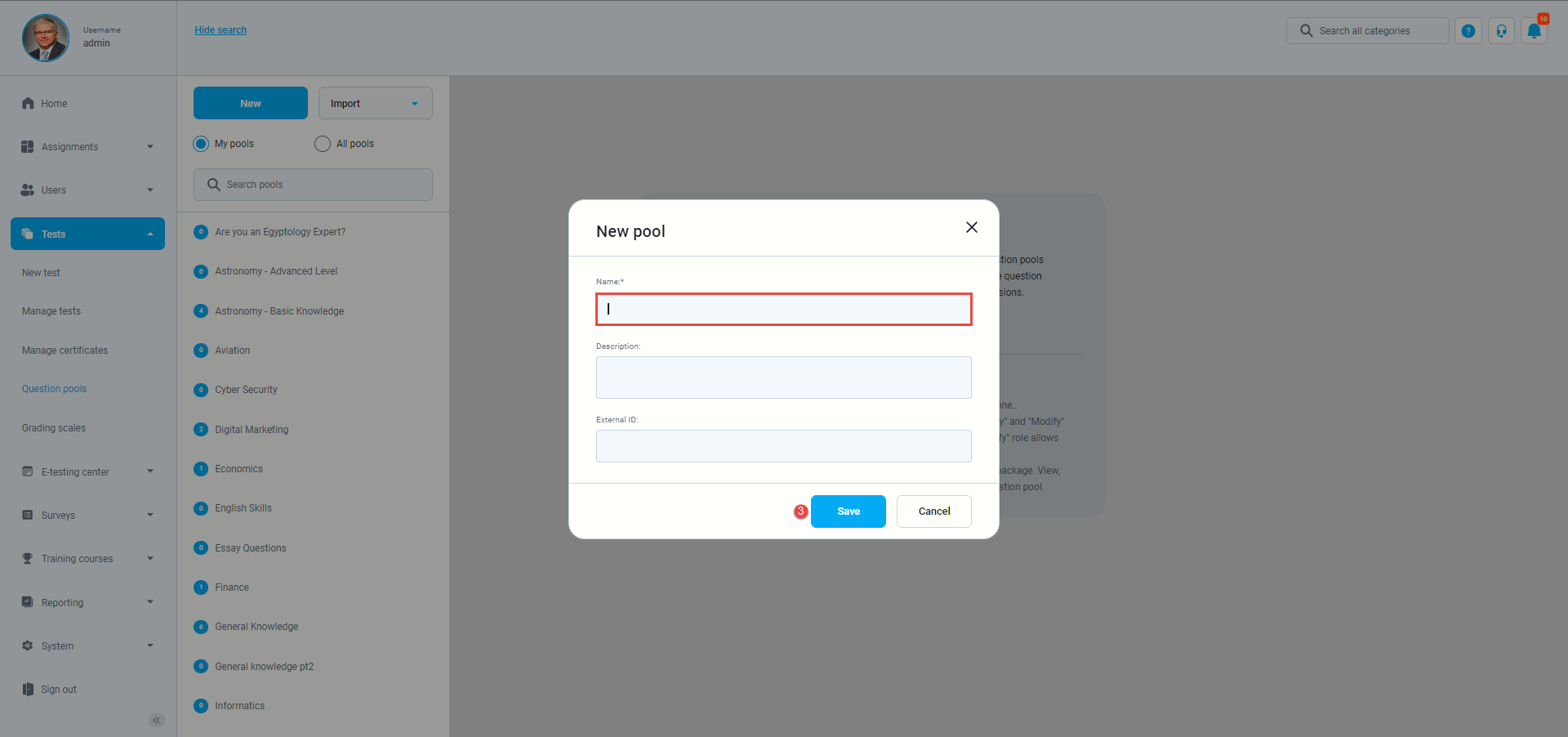
- To add questions to an existing question pool, select the pool name from the list of pools.
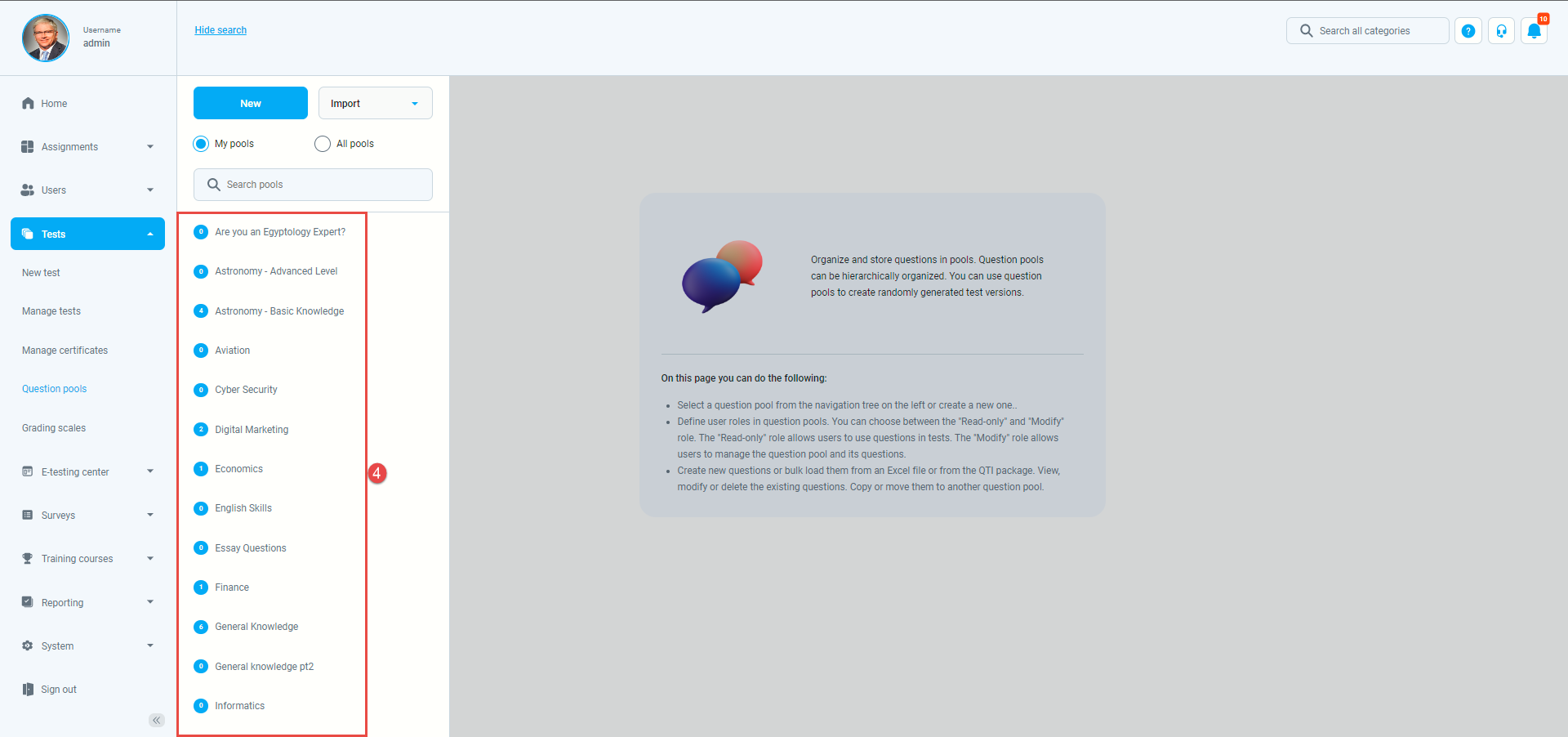
Ordering questions by “Define correct/ incorrect” answer method
- To add an ordering question to a newly created or an existing question pool, select the “Questions” tab.
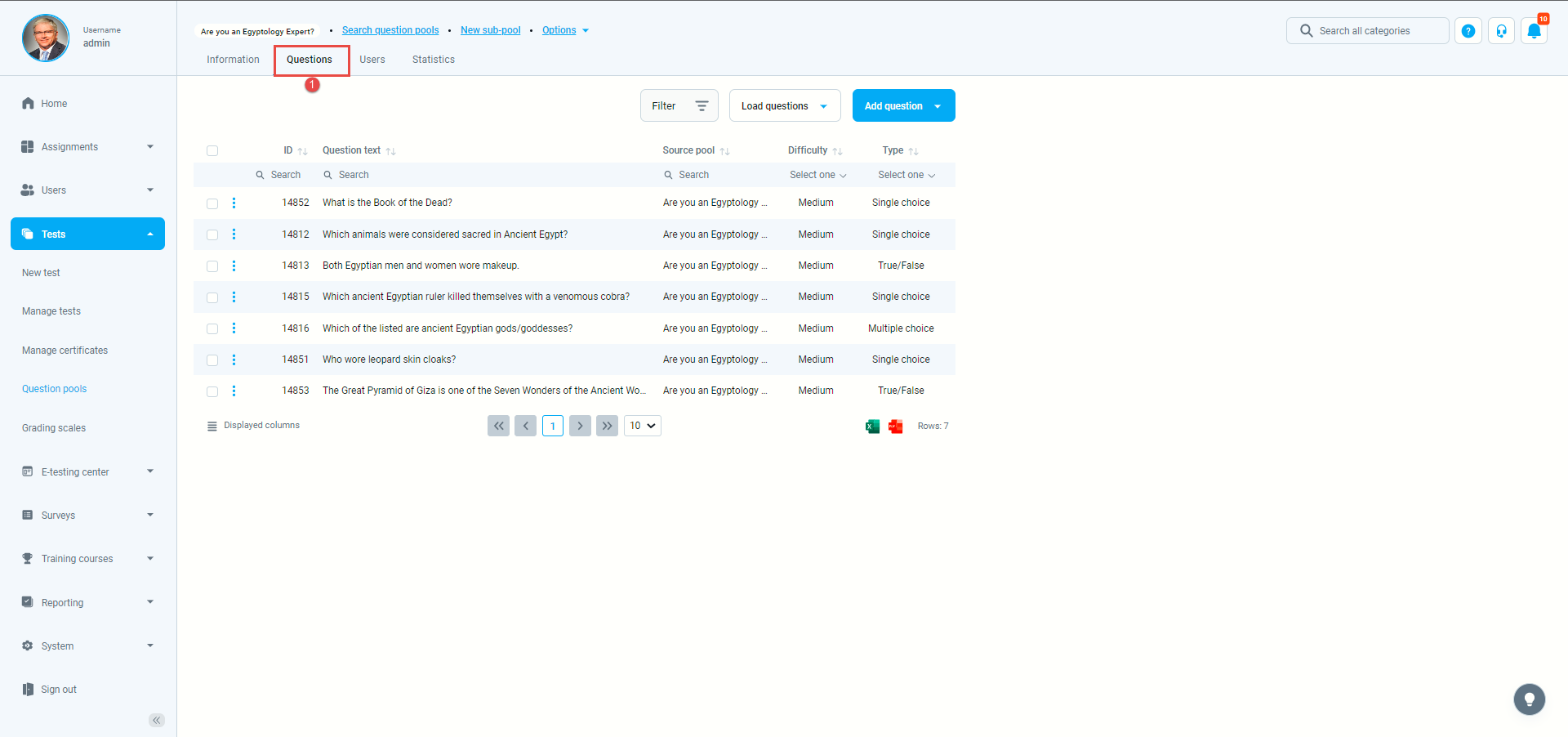
- Click on the “Add questions” button and select the “Ordering” option.
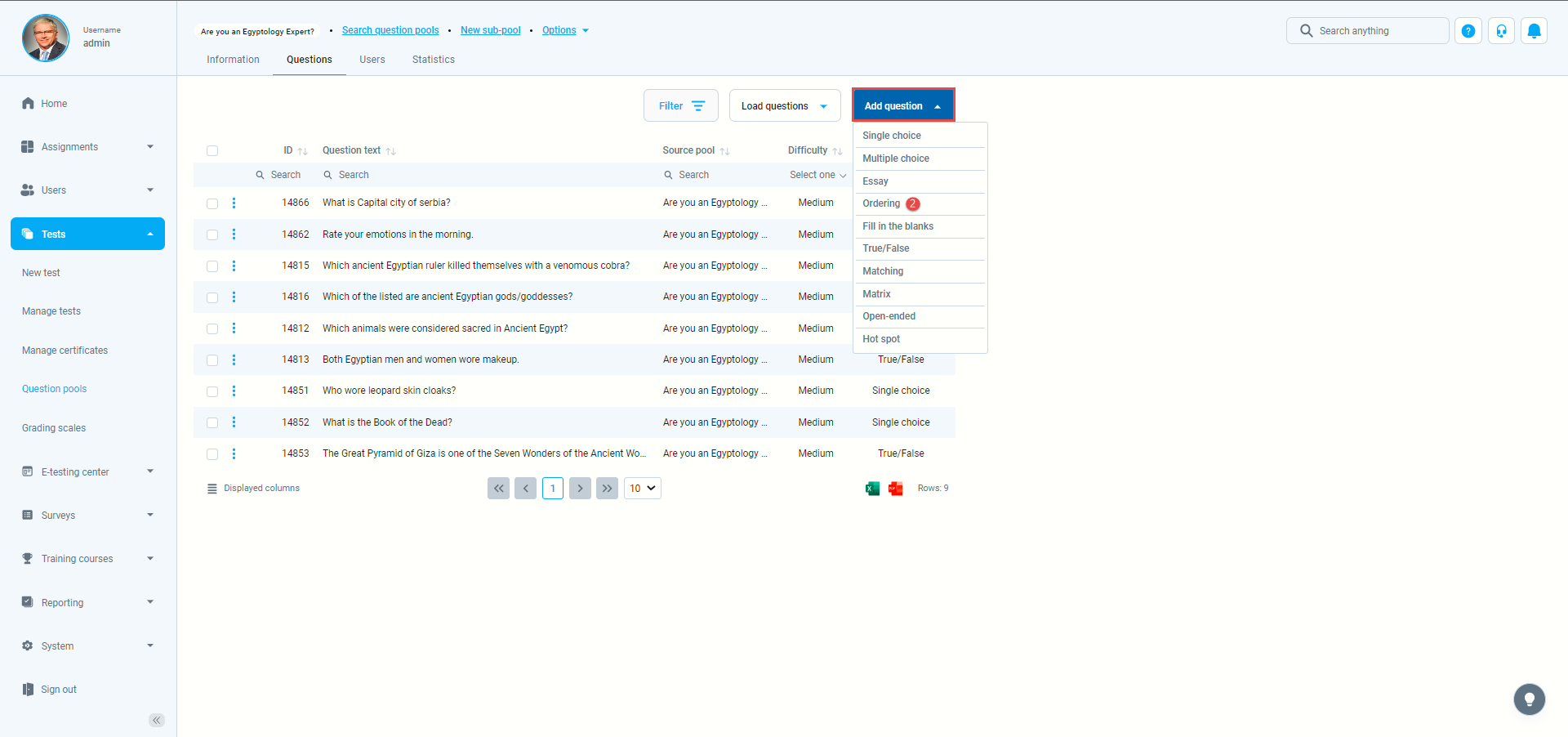
- Open the dropdown menu on the “Scoring method” and select the “Defining correct/ incorrect answers” option.
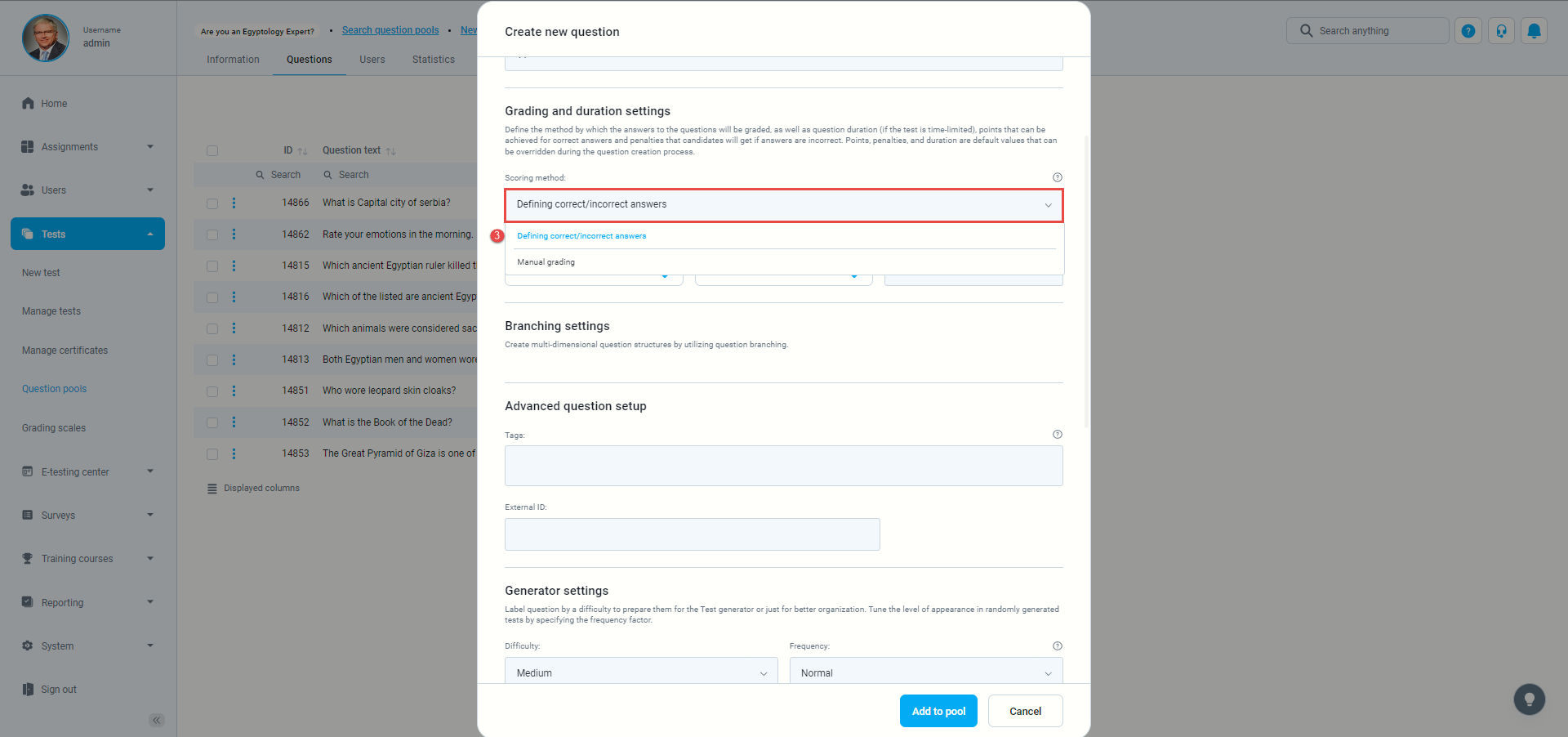
- Here, you can define ”points” and “penalty”.
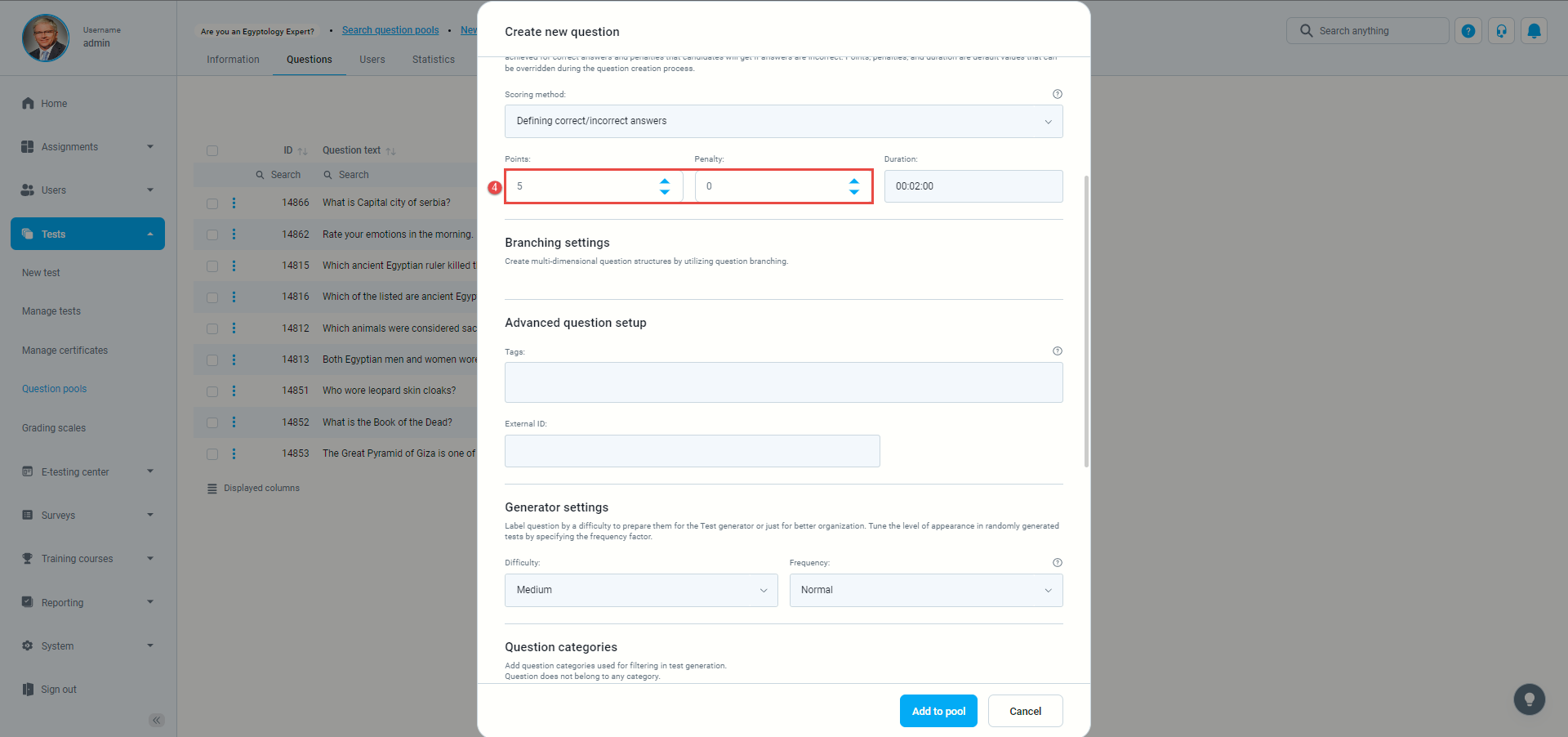
Ordering questions by “Manual grading” scoring method
- To add an ordering question to a newly created or an existing question pool, select the “Questions” tab.
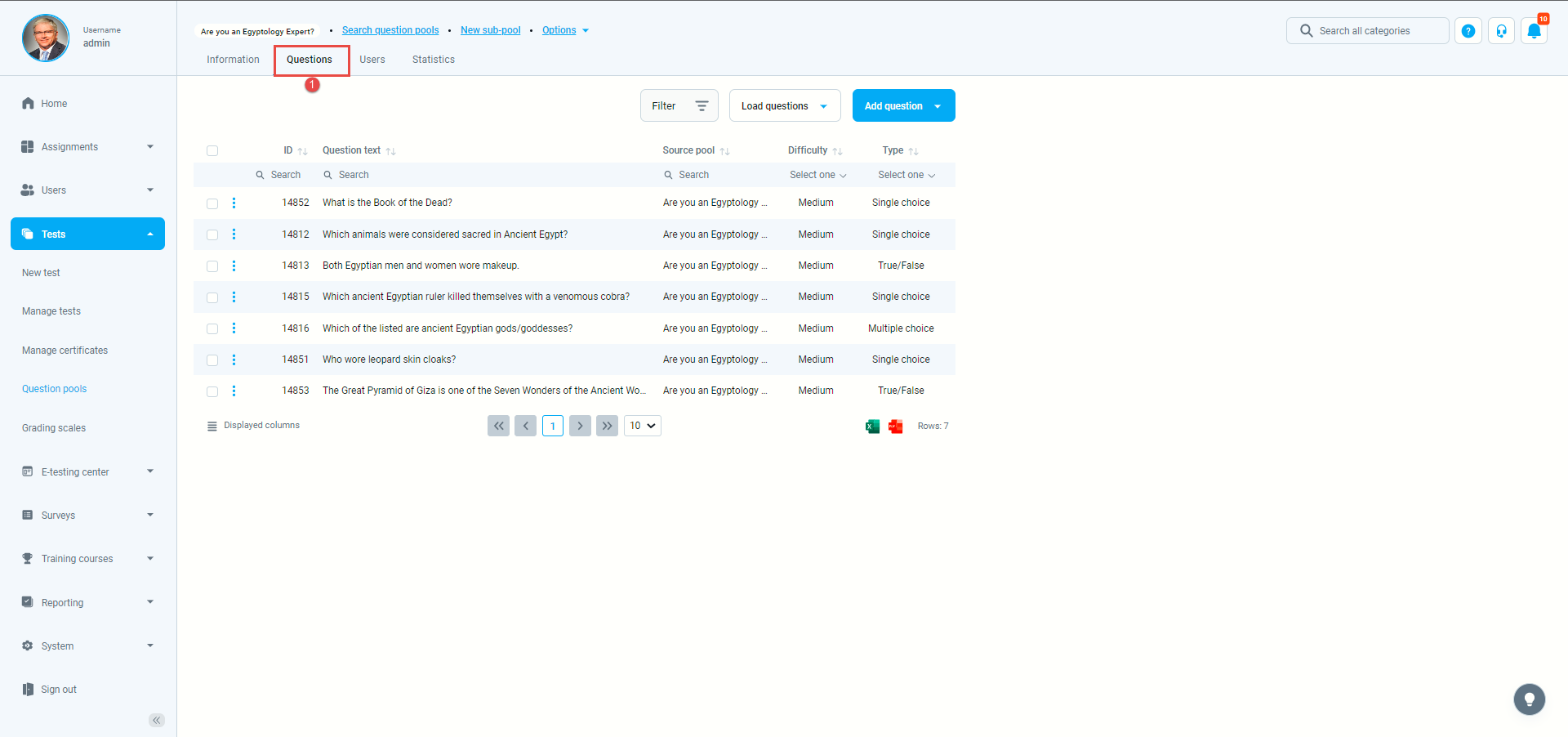
- Click on the “Add question” button and select the “Ordering” option.
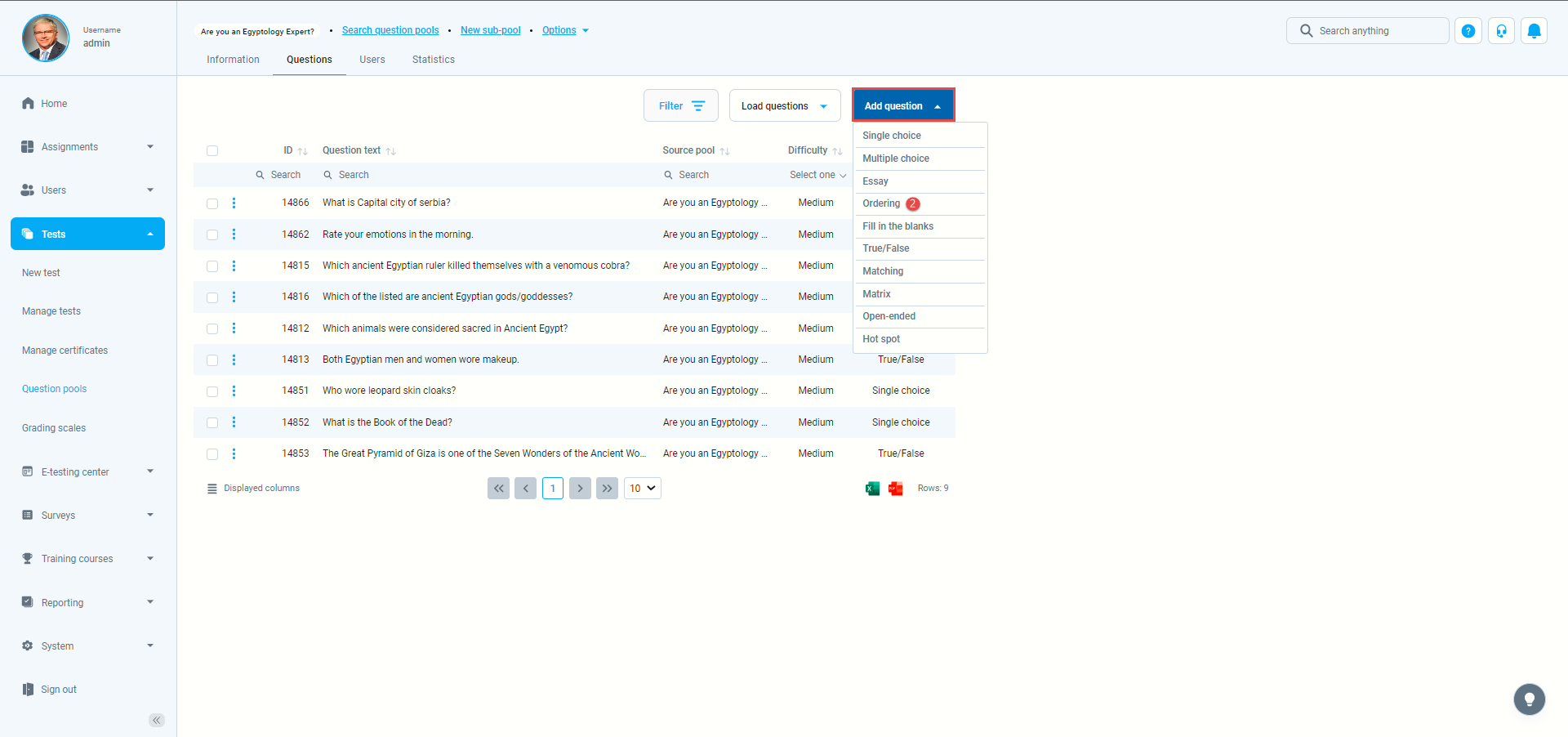
- Open the dropdown menu on the “Scoring method”, and select the “ Manual grading” option, which means each question should be graded manually by the test manager or instructor after a test is finished.
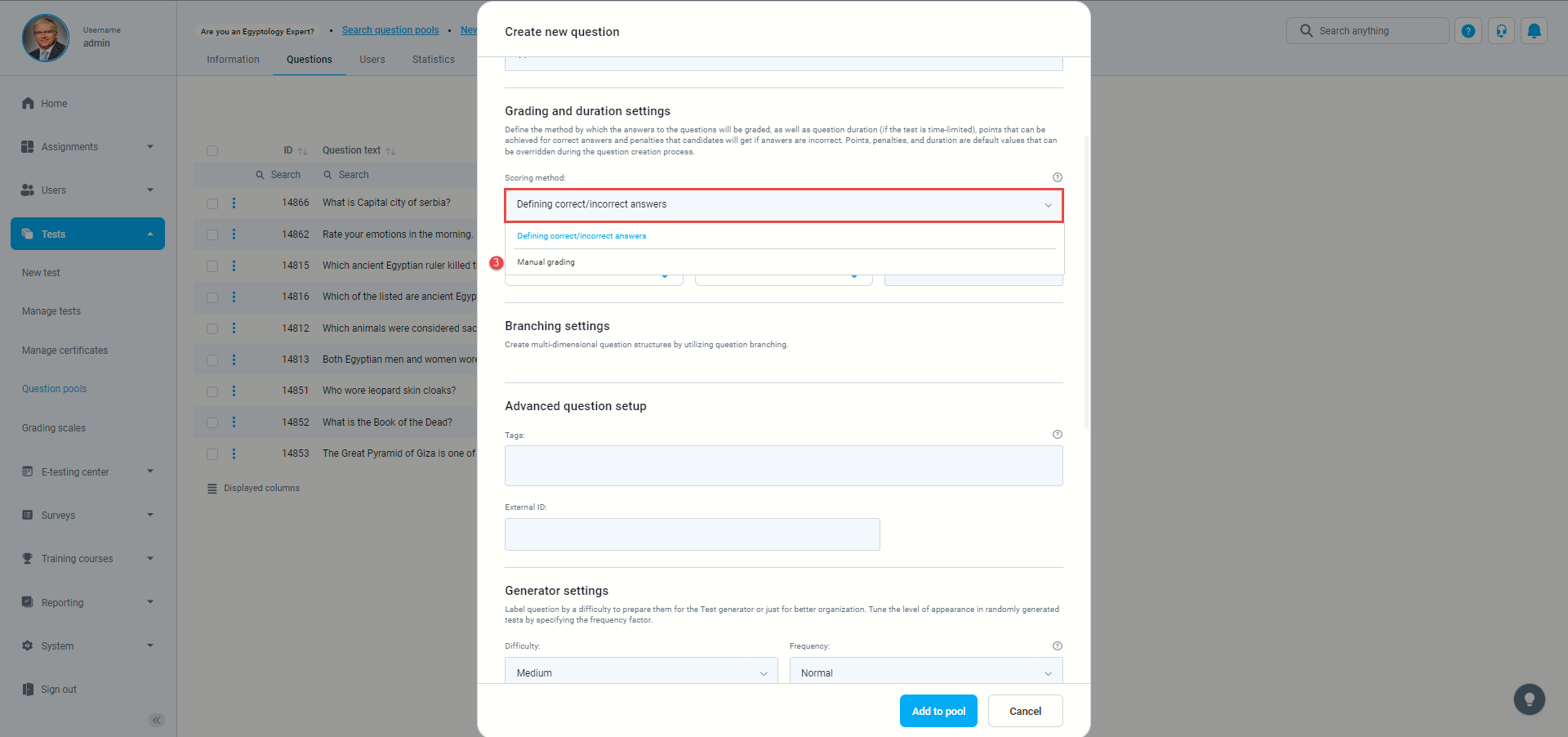
When you finish, click on the button “Add to pool”.