This article explains how to set an automatic expiring session reminder in order to notify candidates of tests that availability will be finished soon.
Setting expiring test sessions reminder
To configure expiring test reminders, navigate to the “System” tab in the main menu, then choose “Settings and customization”.
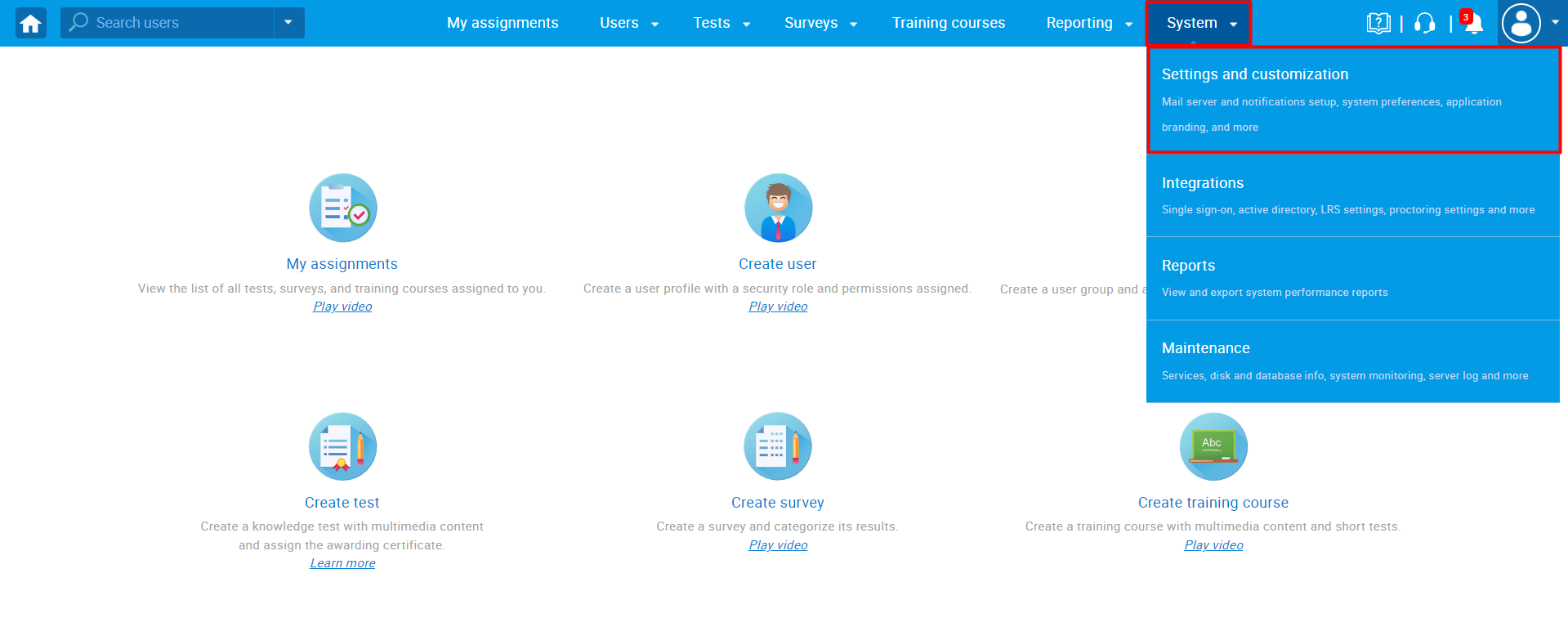
Select the “Expiring tests reminder” in the side menu under the “System preferences” tab.
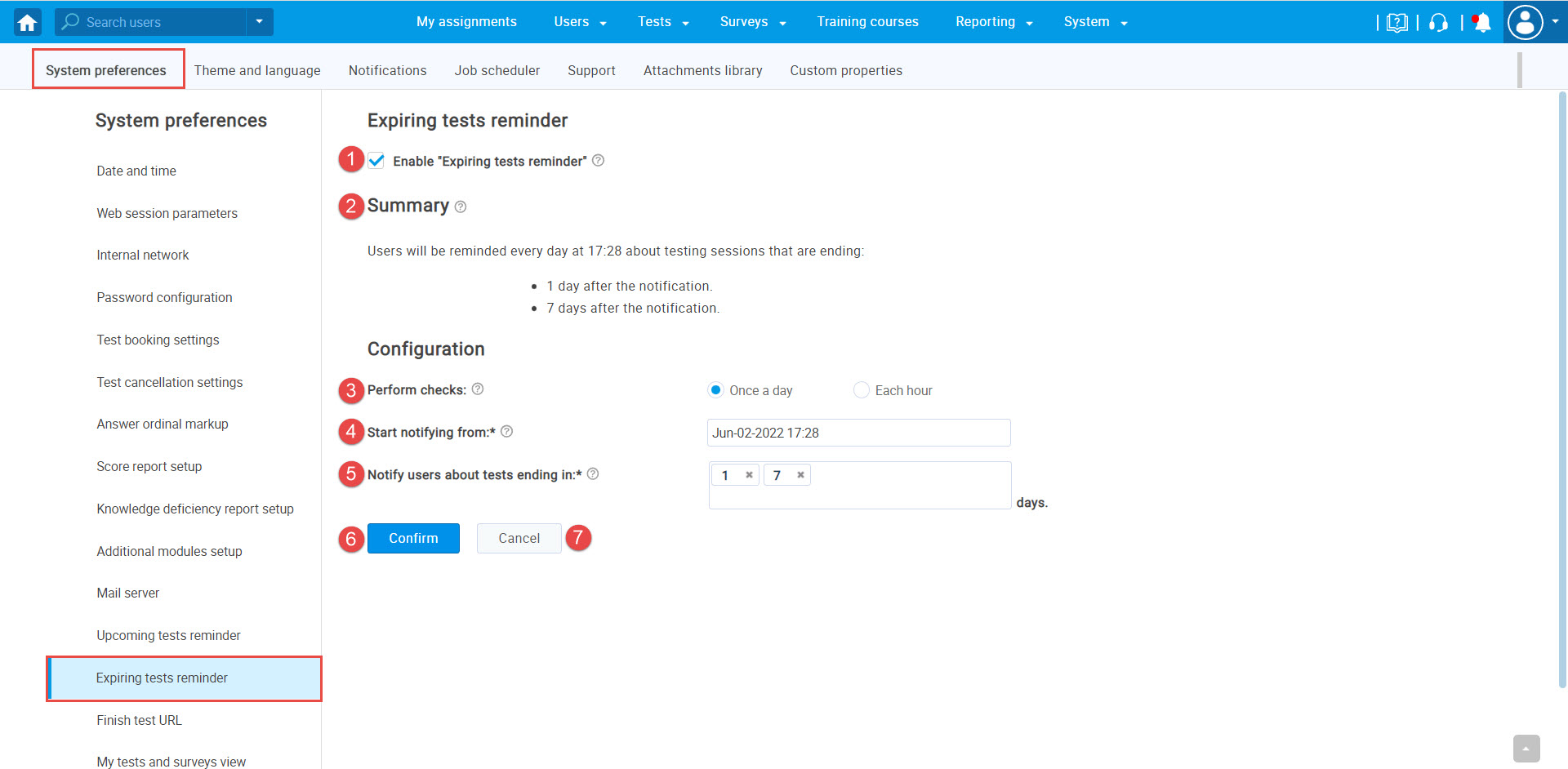
Candidates can be notified in two ways – via notification in the application and email.
Please check the examples below for a more detailed explanation of how this feature works.
Set reminders to notify candidates a certain number of hours before the testing session is finished
Desired scenario:
– Notify candidates about the tests ending 1 and 7 hours before the session expires.
– Start reminding candidates (if there are available testing sessions in a defined period) from June 13, 2022, at 13:41.
To achieve this scenario:
- Choose “Each hour” for the frequency of checking sessions and sending reminders.
- Set “Jun-13-2022 13:41” in the “Start notifying from” field.
- Enter 1 and 7 in the “Notify users about test ending in” field.
- Save the configuration by clicking the “Confirm” button.
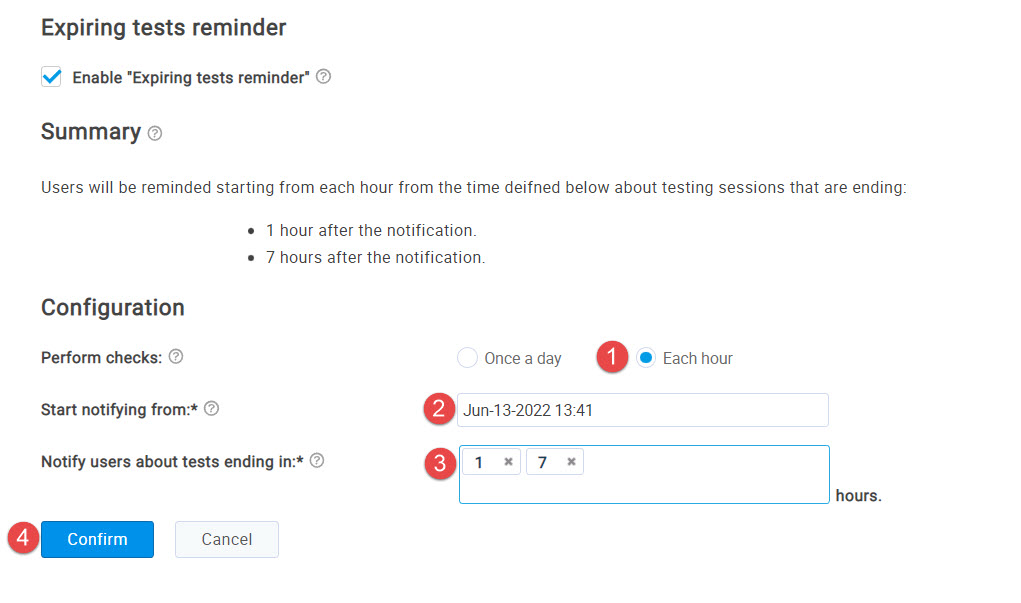
System checks:
- At 13:41 on June 13, the system will check if there are sessions ending between 14:41 and 15:41, and if there are, it will send a reminder to the assigned candidates.
- At 13:41 on June 13, the system will check if there are sessions ending between 20:41 and 21:41, and if there are, it will send a reminder to the assigned candidates.
Note that the system check will be performed each hour from the defined period.
Candidate’s perspective
Since there is a testing session that will expire, the candidate will see the notification that the test will be expired in an hour when logging in to the application.
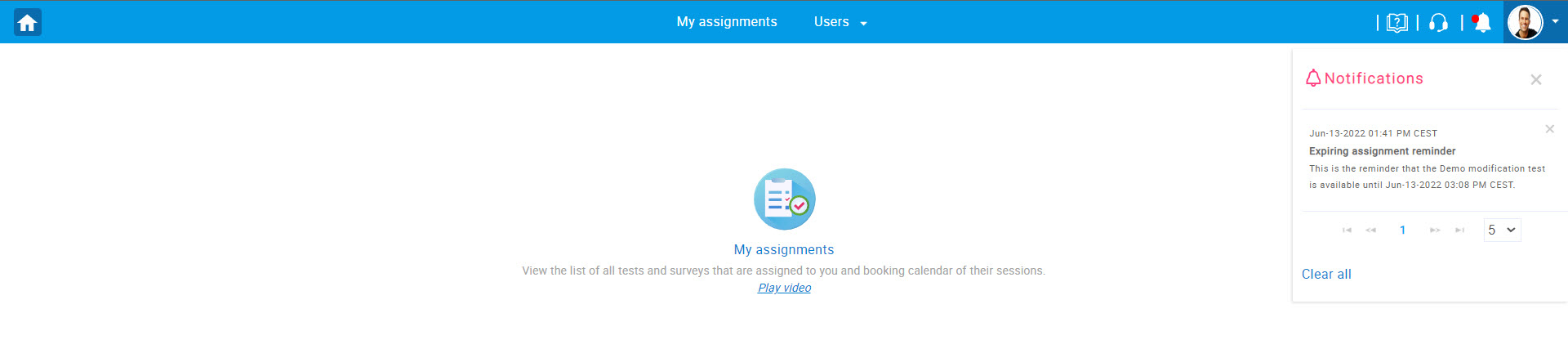
The candidate will also be notified via email. There will be a direct link to the test available as long as the testing session is available.
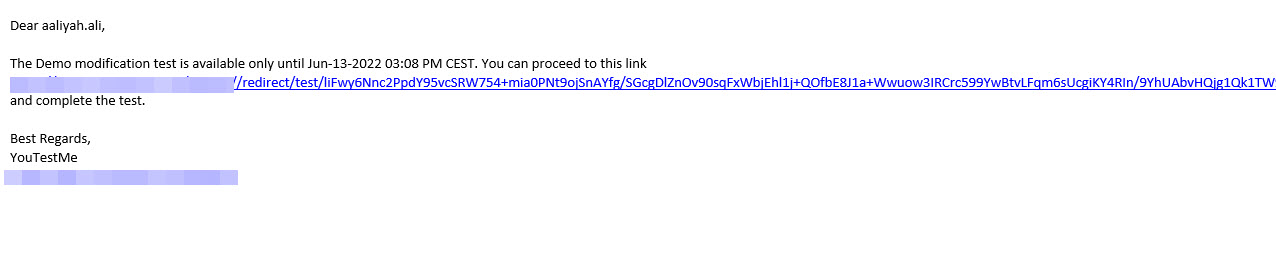
Set reminders to notify candidates a certain number of days before the test ends
Desired scenario:
– Notify candidates about the tests ending 1 and 7 days before the session expires.
– Start reminding candidates (if there are available testing sessions in a defined period) from June 13, 2022, at 13:52.
To achieve this scenario:
- Choose “Once a day” for the frequency of checking sessions and sending reminders.
- Set “Jun-13-2022 13:52” in the “Start notifying from” field.
- Enter 1 and 7 in the “Notify users about tests ending in” field.
- Save the configuration by clicking the “Confirm” button.
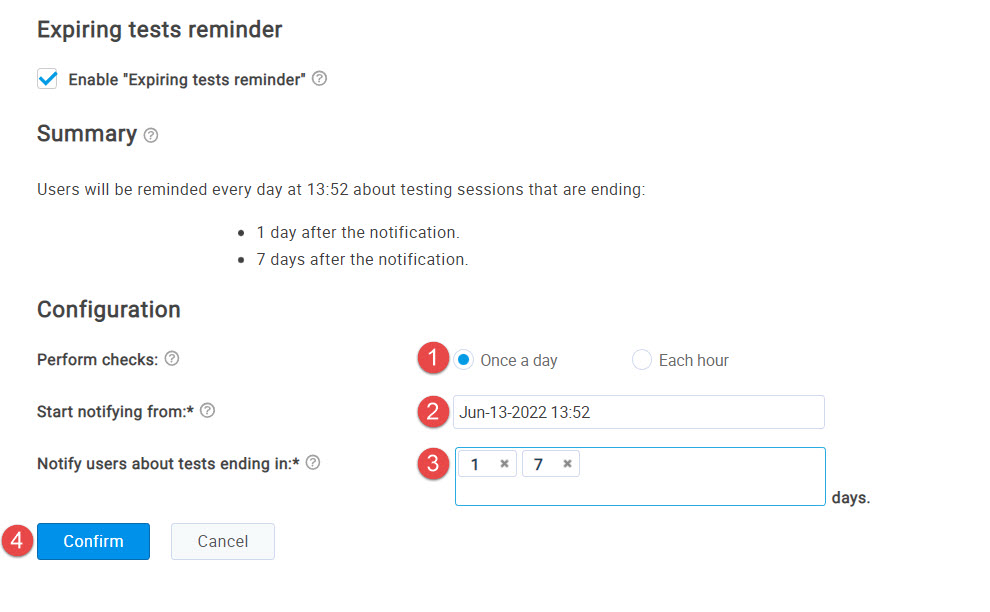
System checks:
- At 13:52 on June 13, the system will check if there are sessions ending between June 14, at 13:52, and June 15, at 13:52, and if there are, it will send a reminder to the candidates.
- At 13:52 on June 13, the system will check if there are sessions ending between June 20, at 13:52, and December 21, at 13:52, and if there are, it will send a reminder to the candidates.
Note that the system check will be performed each day from the defined period.
If any session is expiring in the checking period, an in-app notification and email will be sent and displayed as in the previous example.
Editing default expiring sessions reminder notification
To edit the content of notifications, navigate to “System” and select “Settings and customization“.
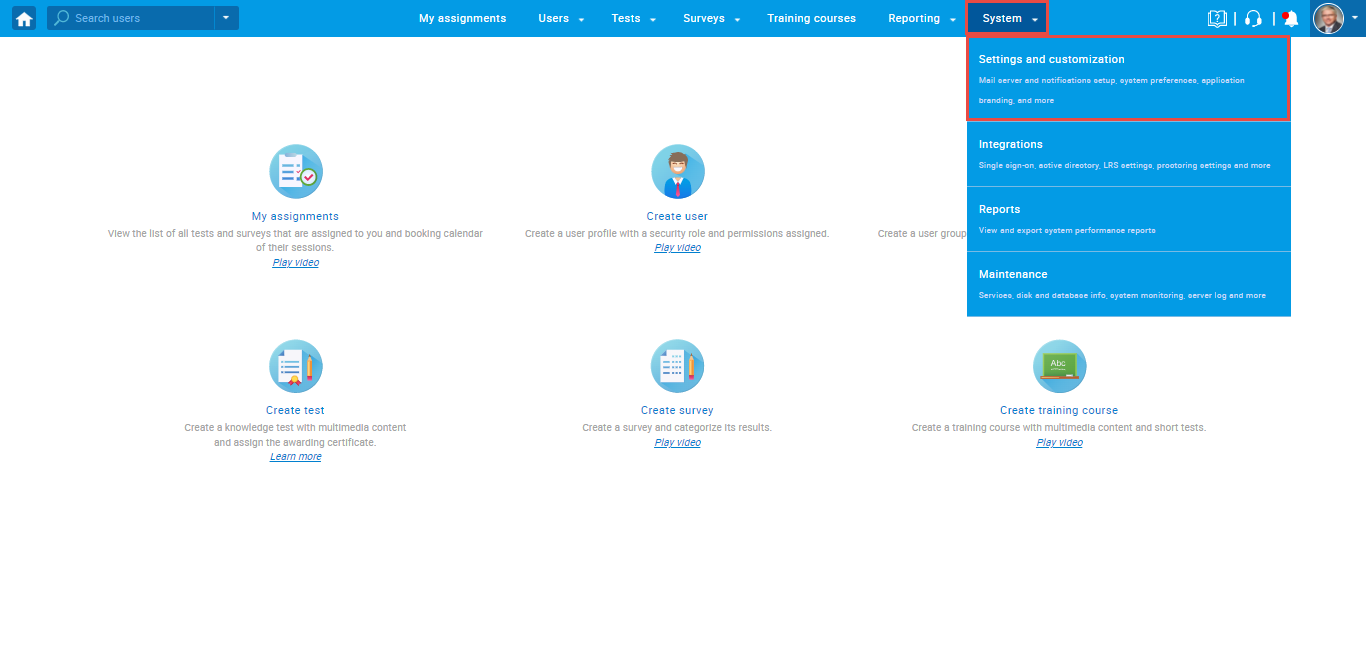
Navigate to the “Notifications” tab, where you can see a list of notifications, including the “Expiring assignment reminder” notification.
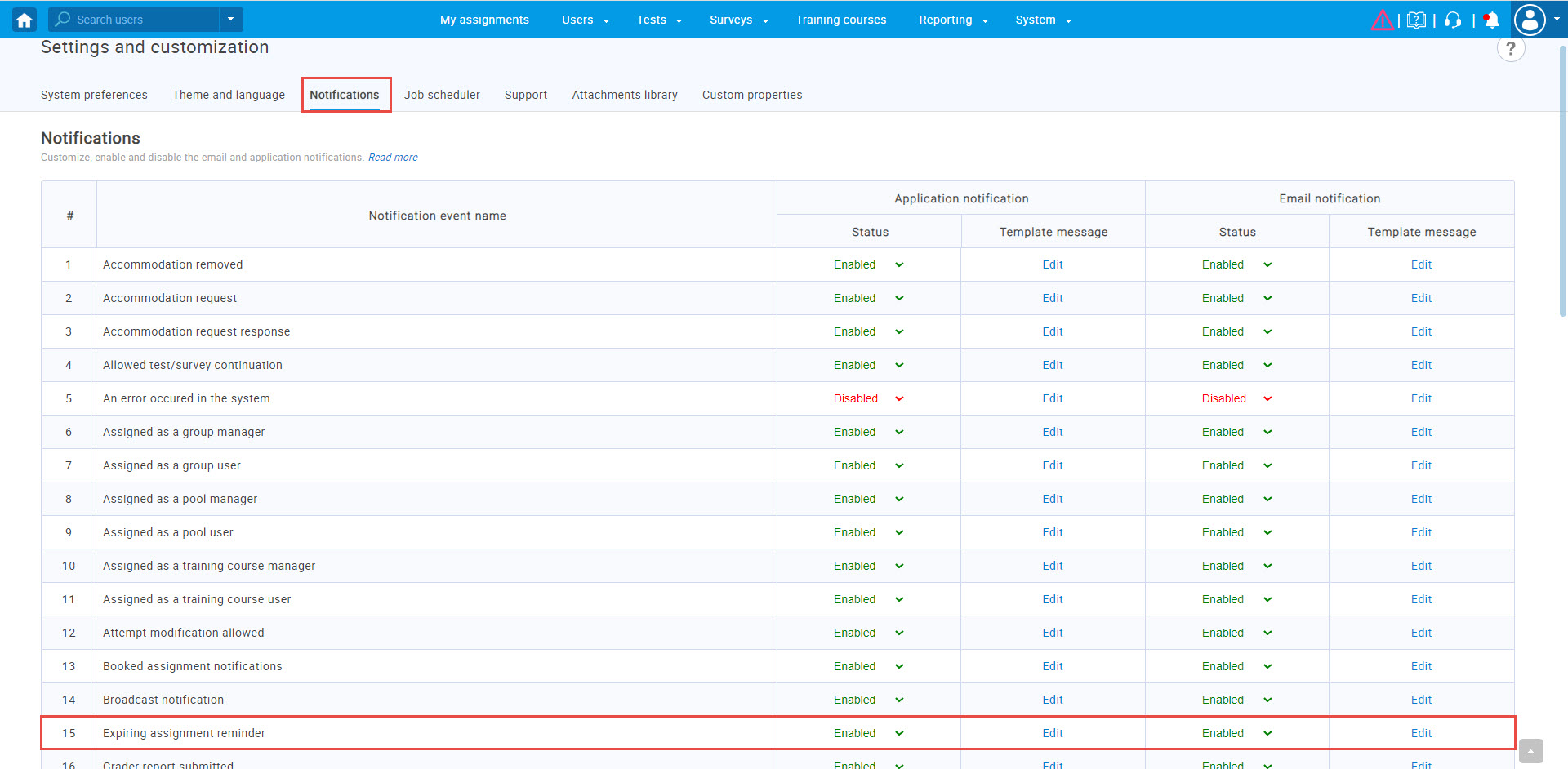
To edit the notification displayed in the application, click “Edit” in the “Application notifications” column.
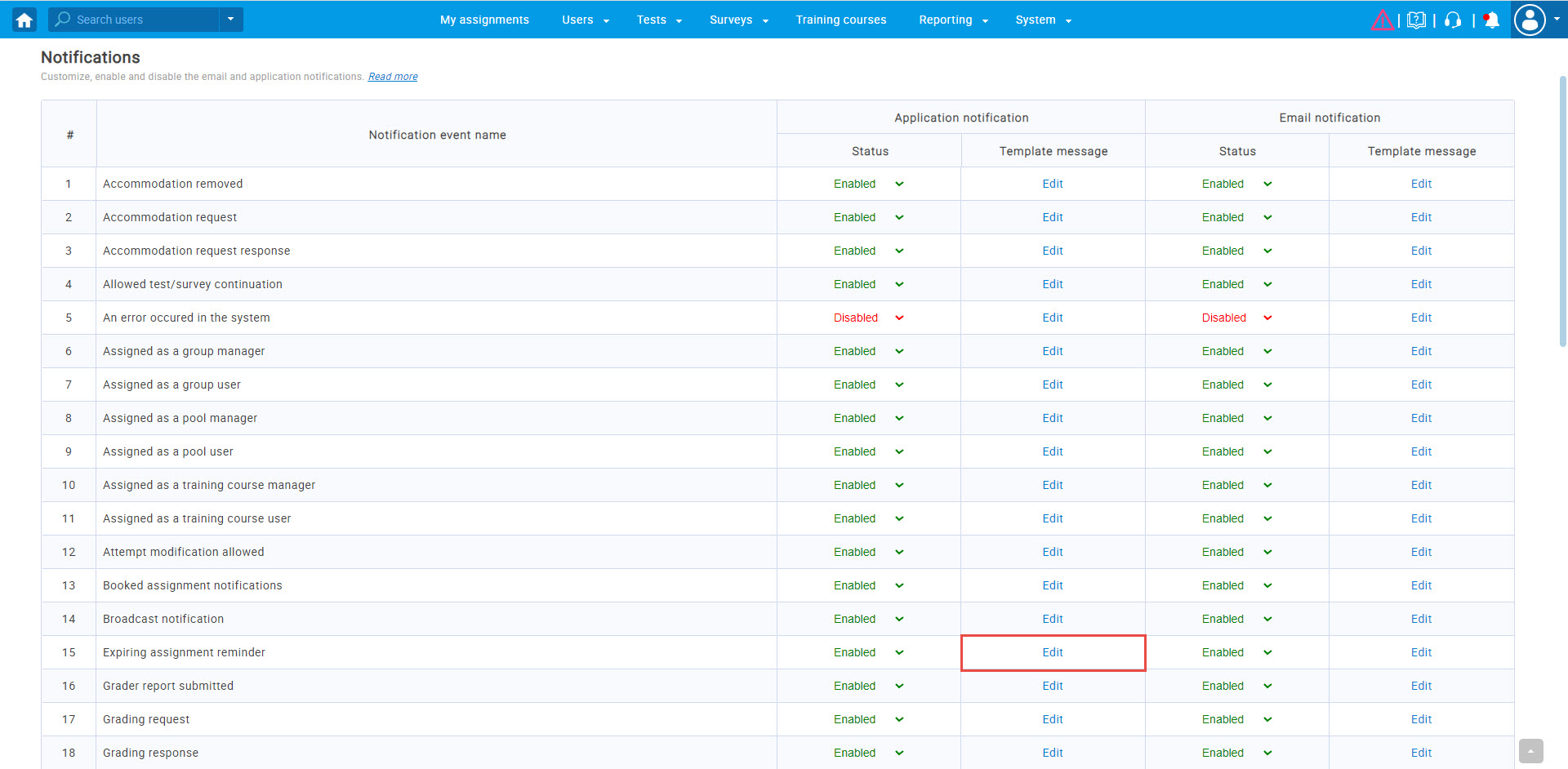
To edit the notification received via email, click “Edit” in the “Email notifications” column.
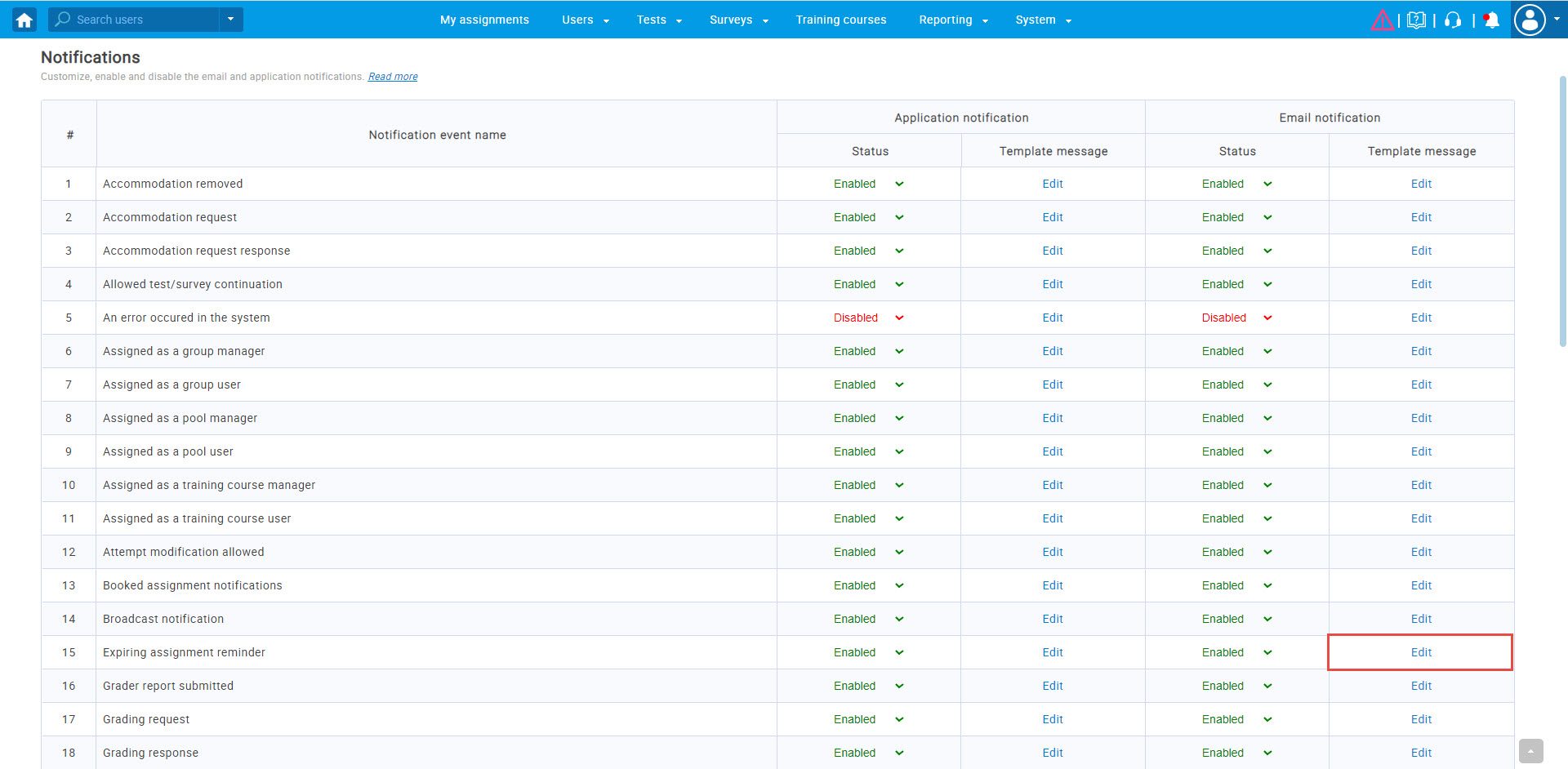
For more useful instructional materials, please visit:




