This article explains how to assign a certificate manager. A certificate manager can edit certificates in the system and attach a certificate to any test.
To assign a certificate manager, navigate to hover over the “Tests” and select “Manage certificates”.
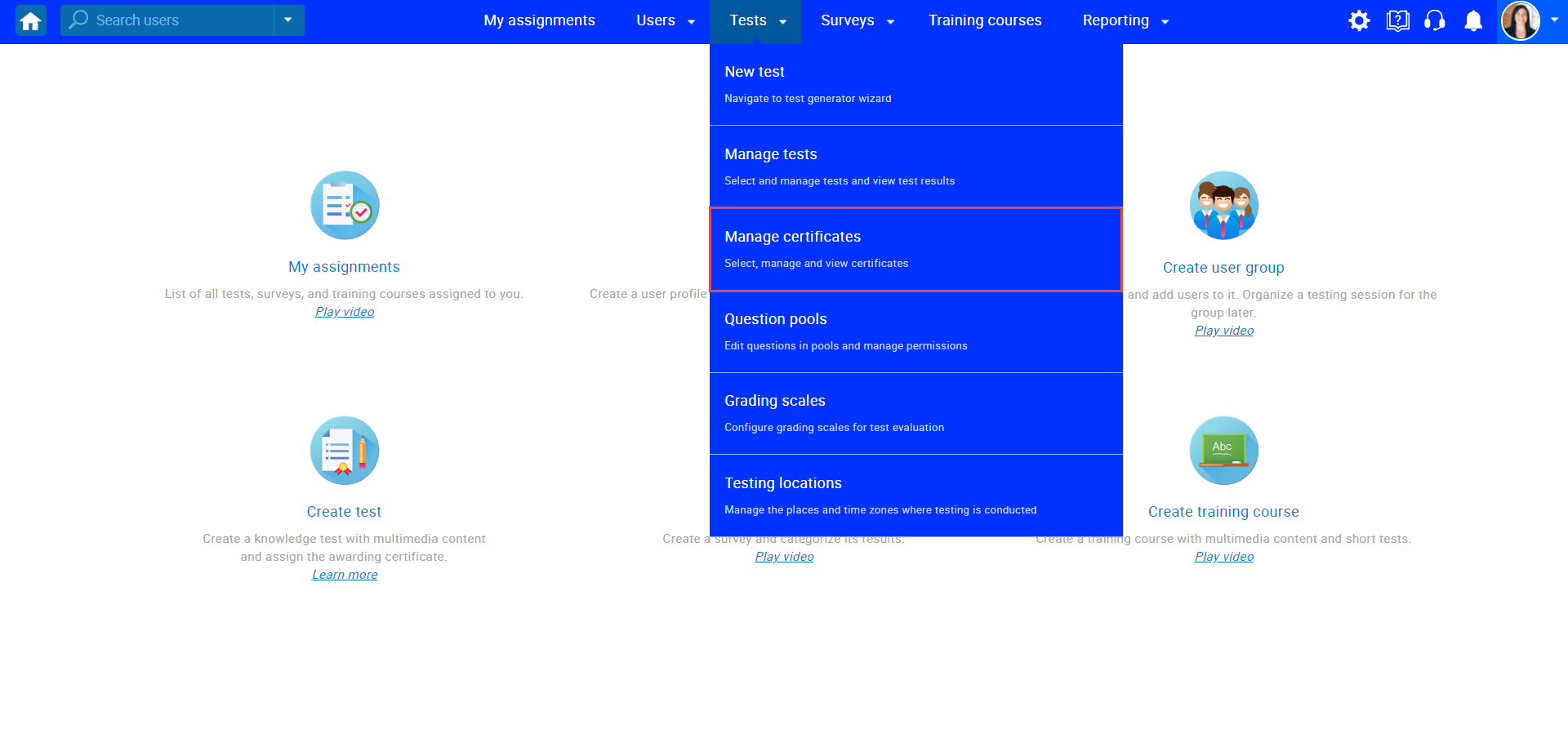
On this page:
- Select the “Managed certificates” option from the side menu.
- Choose one certificate from the list.
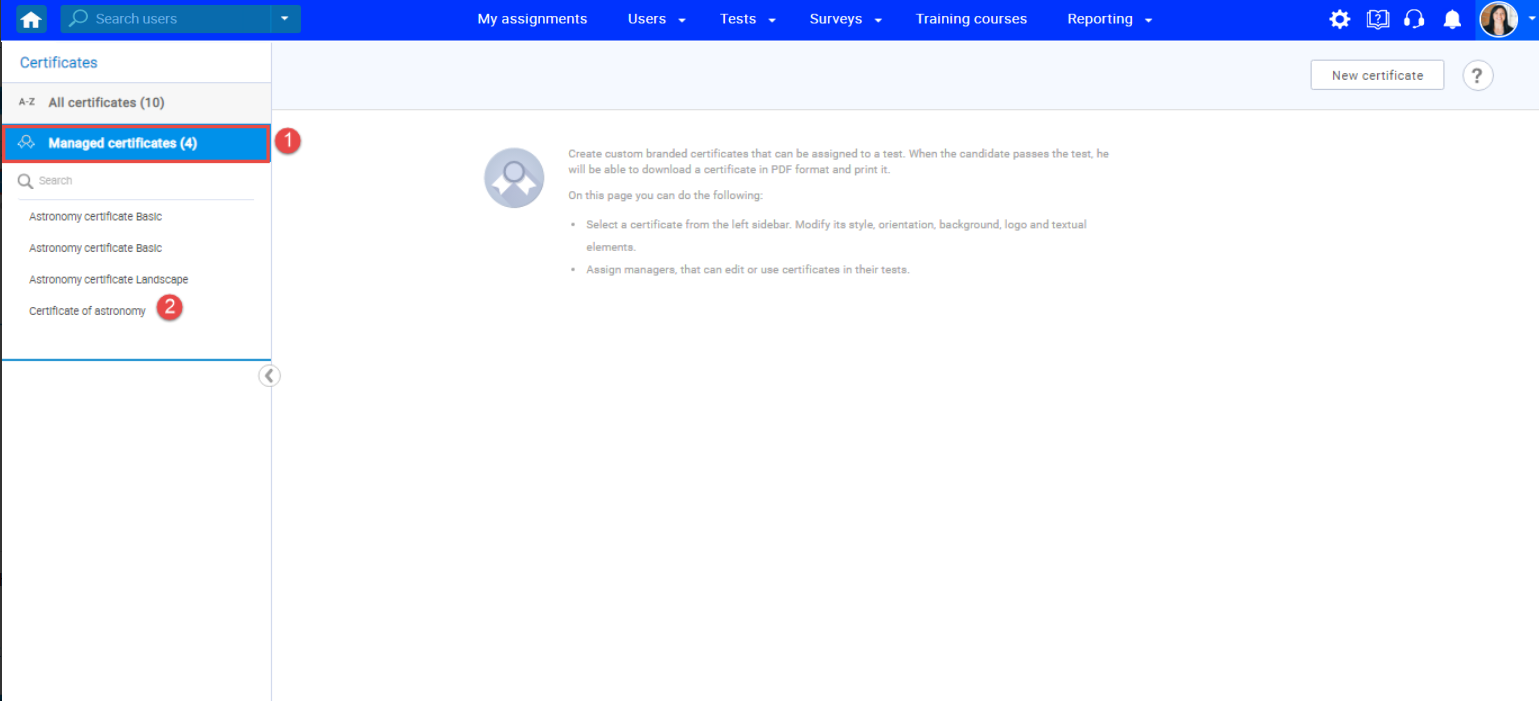
Then:
- Navigate the “Managers” tab.
- Click the “Assign managers” button.
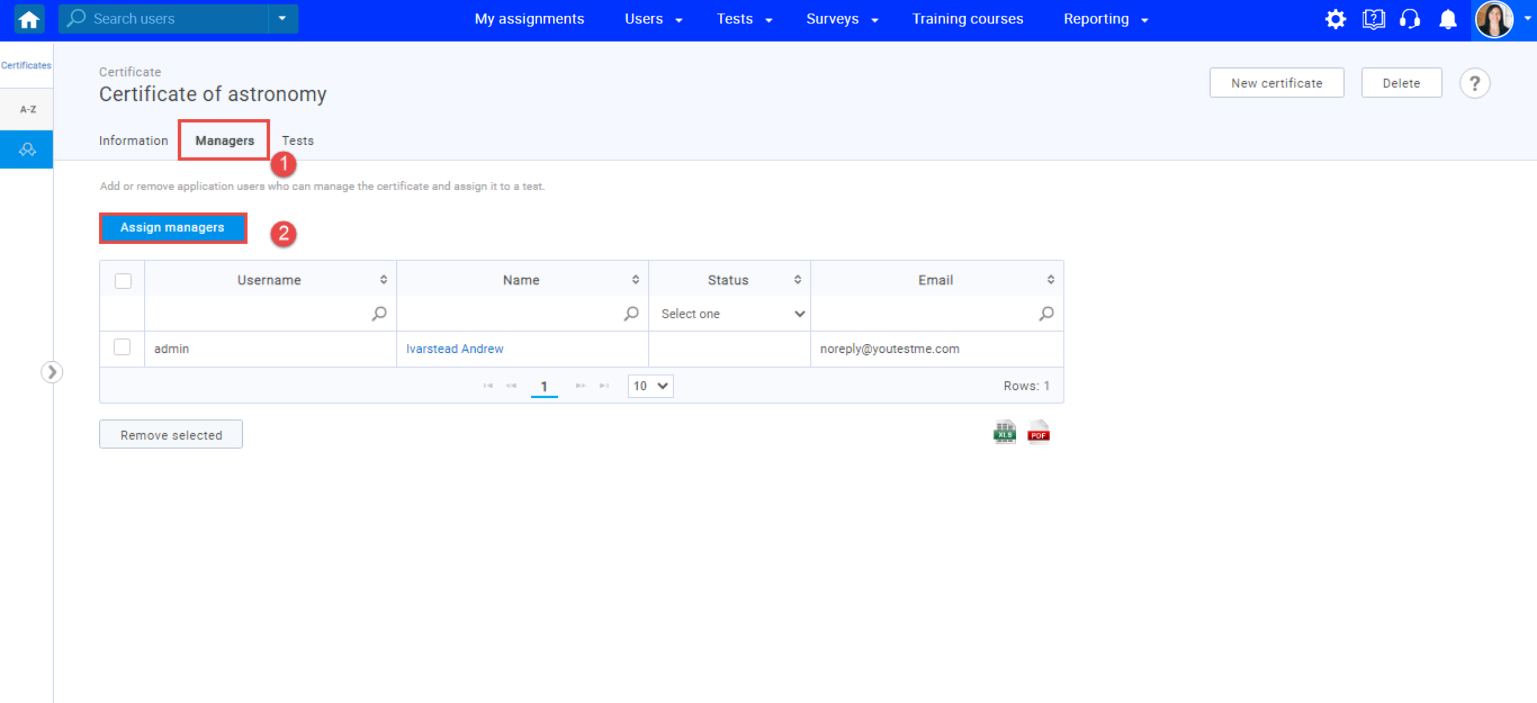
When you click the “Assign managers button“, the pop-up window will open. In the pop-up window:
- Select the user from the list by ticking the box next to their username.
- Click the “Confirm” button to assign the selected users.
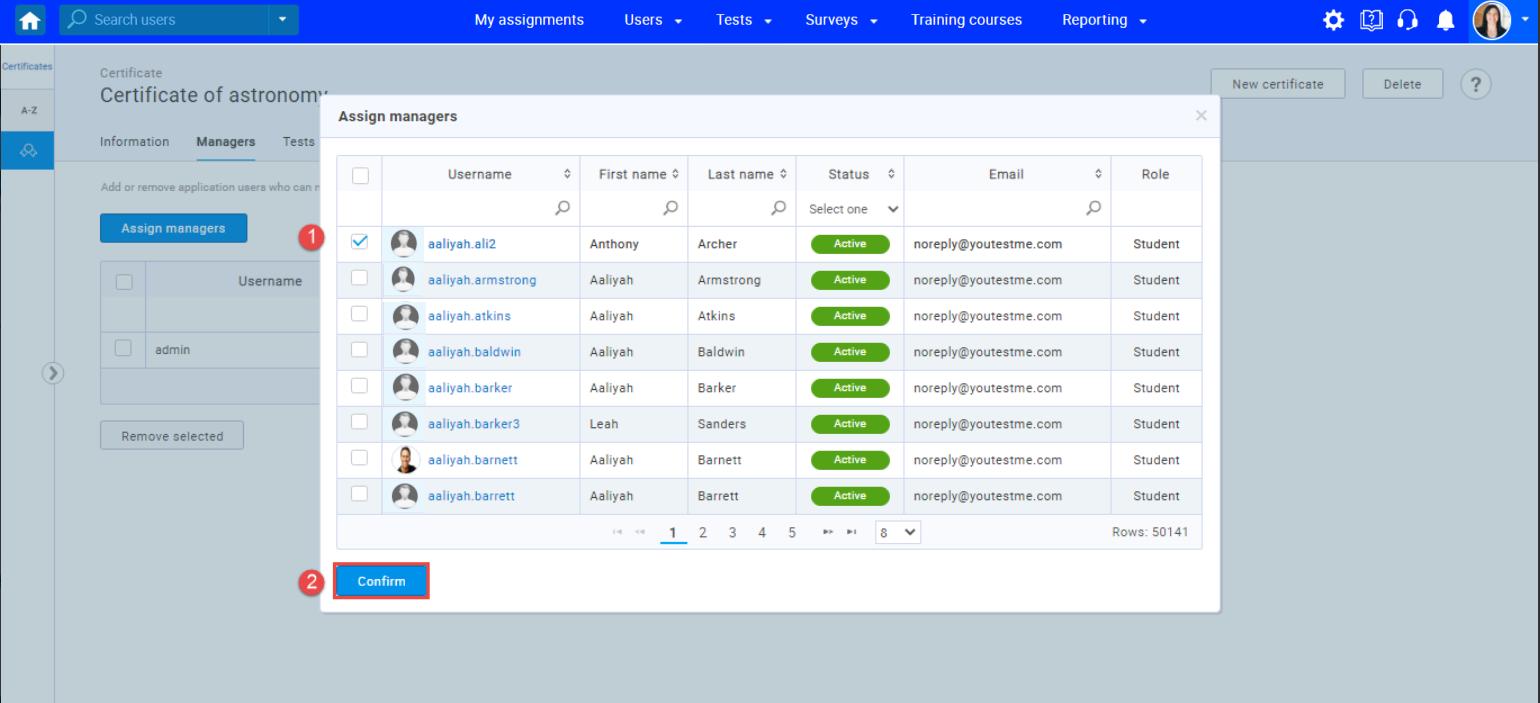
Note: You can select multiple users from the list and assign them as certificate managers.
For a video tutorial on how to create a certificate and assign a manager, you may watch this video.
For more related instructional materials, please visit:




