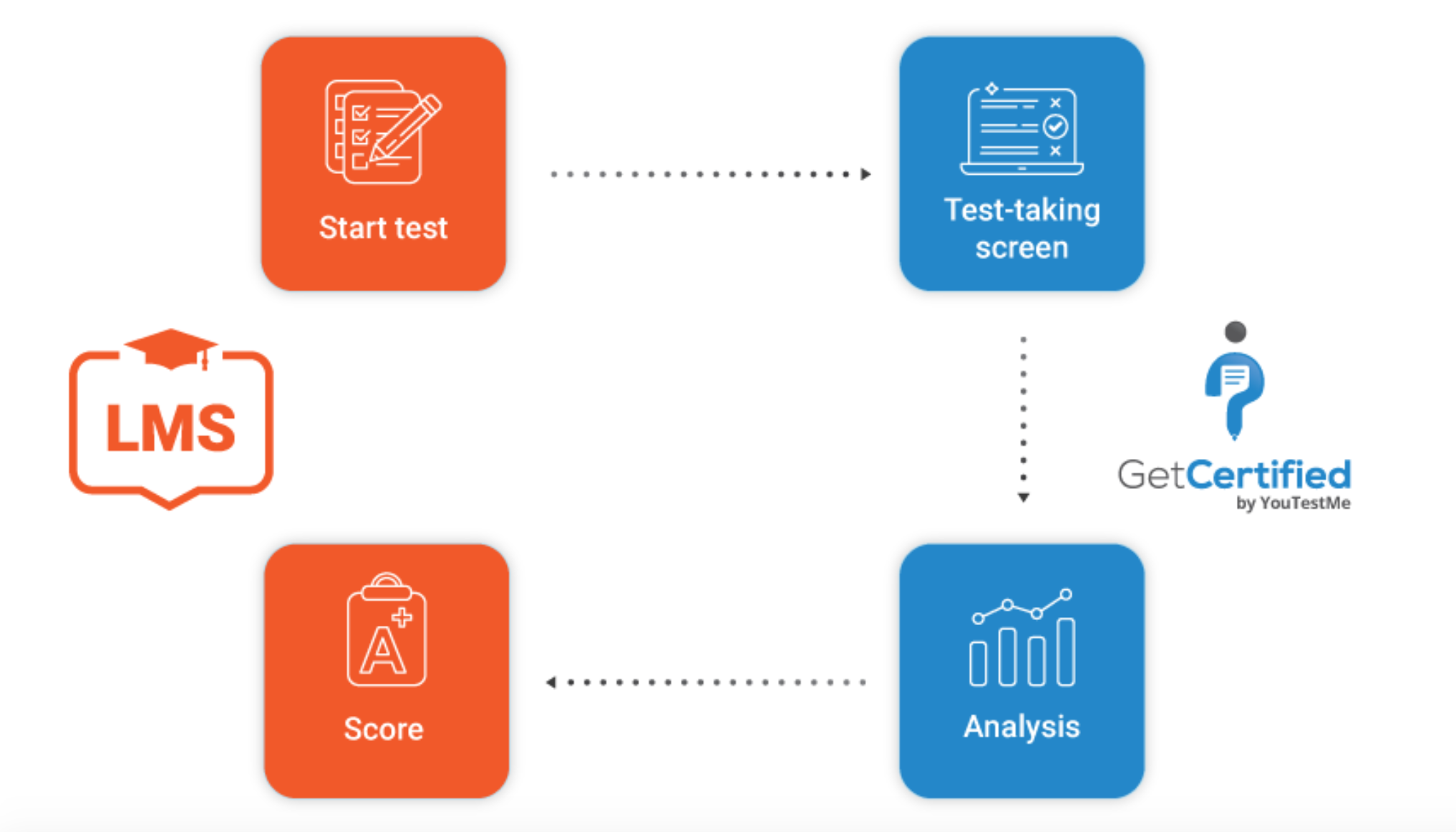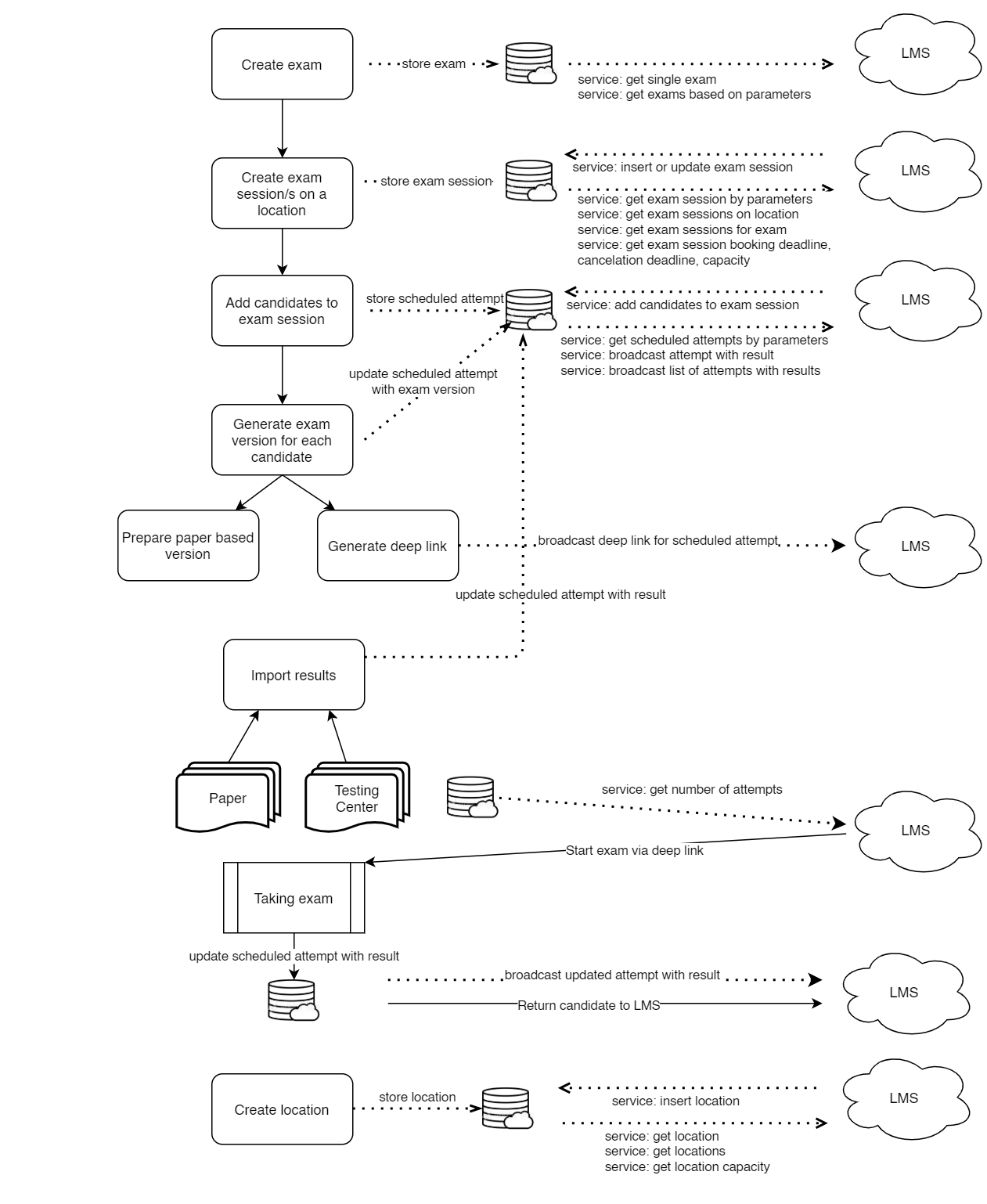This article will explain how to integrate YouTestMe GetCertified with your LMS.
Common Scenario
Almost every organization occasionally needs examination and certification processes. Nowadays, many of them already have and use a learning management system or software for employee organization. The ideal scenario for these organizations is connecting the existing system to knowledge examination software. Typically, the basis of this integration is the ability to synchronize user data between two systems, to start the test from the primary system, seamlessly navigate to the test-taking screen, and automatically return the results after the test to the primary system.
Integrating YouTestMe GetCertified with your Software
There are two ways to achieve integrations between YouTestMe GetCertified and other software:
- To partially integrate the system using a single-sign-on mechanism and manually organize links for accessing exams
- To fully integrate two systems using the YouTestMe API
How to integrate with YouTestMe API
Before starting the integration process, please take a look at general instructions for exploring YouTestMe API capabilities.
Also, you may explore complete YouTestMe GetCertified API documentation.
The following steps will describe how to integrate YouTestMe GetCertified with your system for organizing and taking tests:
- Import your users in YouTestMe GetCertified
You can do this in several ways:
a) by creating user profiles one by one
b) bulk importing them from Excel files
c) using the endpoint API for importing users - Create tests and testing sessions in YTM
We recommend that you manually create tests and testing sessions using the YouTestMe GetCertified GUI.
Testing sessions can also be created using testing session API if you want to integrate them with your Calendar. - Make a list of tests and testing sessions in your system
If you want a list of tests and testing sessions from YouTestMe GetCertified to be displayed in your system, you can do so using the following API calls:
a) List tests
b) List testing sessions (based on the previous test selection)
In addition to these two calls, many other endpoints can allow you to organize tests and testing sessions. This may be a useful option if you want to send candidate enrollments to tests using the API. - Schedule a test for candidates
After you have imported users, created tests, and testing sessions, you should schedule candidates to take the tests in the created sessions. To achieve this, you should use the endpoint for creating a test attempt. When you create a test attempt for a user, you will receive the all information needed for that test attempt. Among that information, there will be a link for accessing the test attempt. The attempt access link is personalized for a user and allows him to start the test without additional authentication. After that, you can place the test access link in the appropriate place in your system that is convenient for starting the test. - Starting test
When the candidate clicks on the test access link, he will be automatically navigated to the YouTestMe GetCertified test-taking screen without the need for additional authentication. - Collect test results
Collecting results can be done in two ways:
a) By registering the webhook – to receive the result on the event on result verification.
b) By pulling the exam attempts on request
– for a user with the specified ID and the test with the specified ID
– for a test attempt with the specified unique identifier
Use Case Diagram
In this diagram, you can see an example of an implementation we did for our client. This integration includes several additional modules, such as accepting results from flat files and using testing sites, but the overall process is the same.