This article explains how to assign candidates to a training course. It is possible to assign candidates from all users or a specific user group.
Accessing training course
Navigate to the “Training courses” on the left side menu.
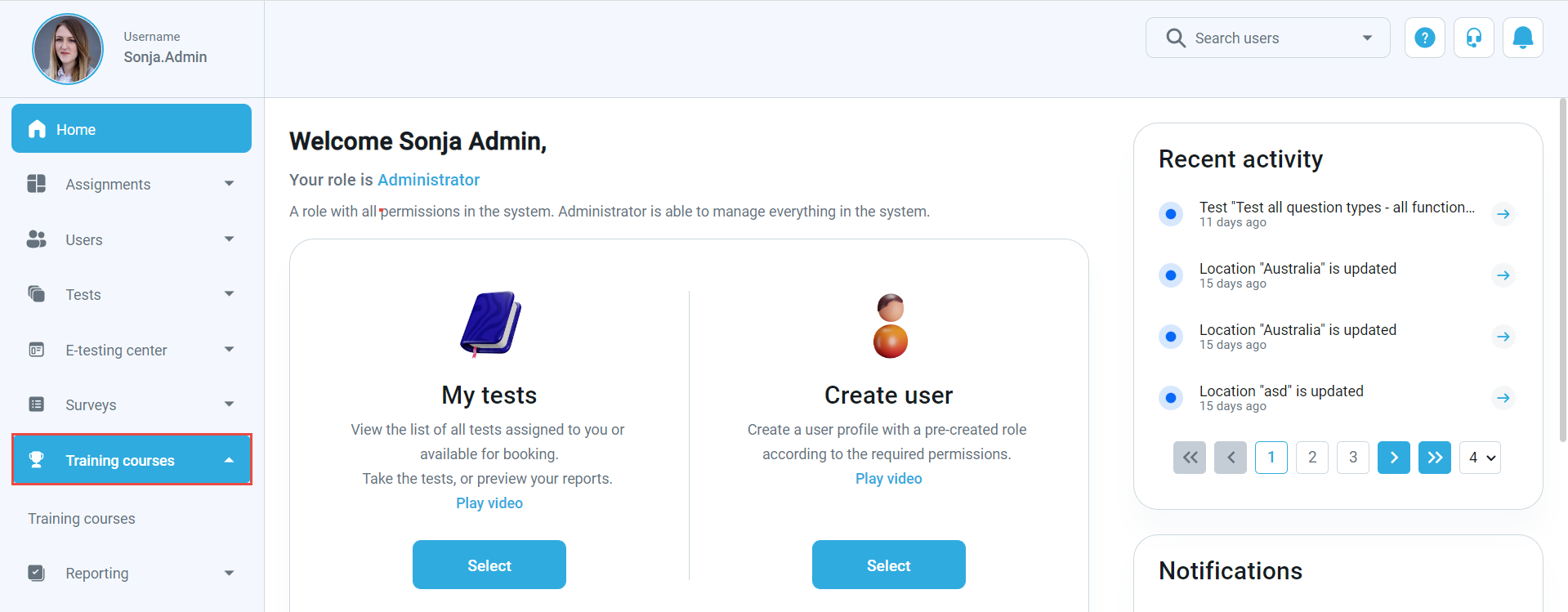
Then, navigate to courses you manage or all training courses (if you have permission to manage any training course).
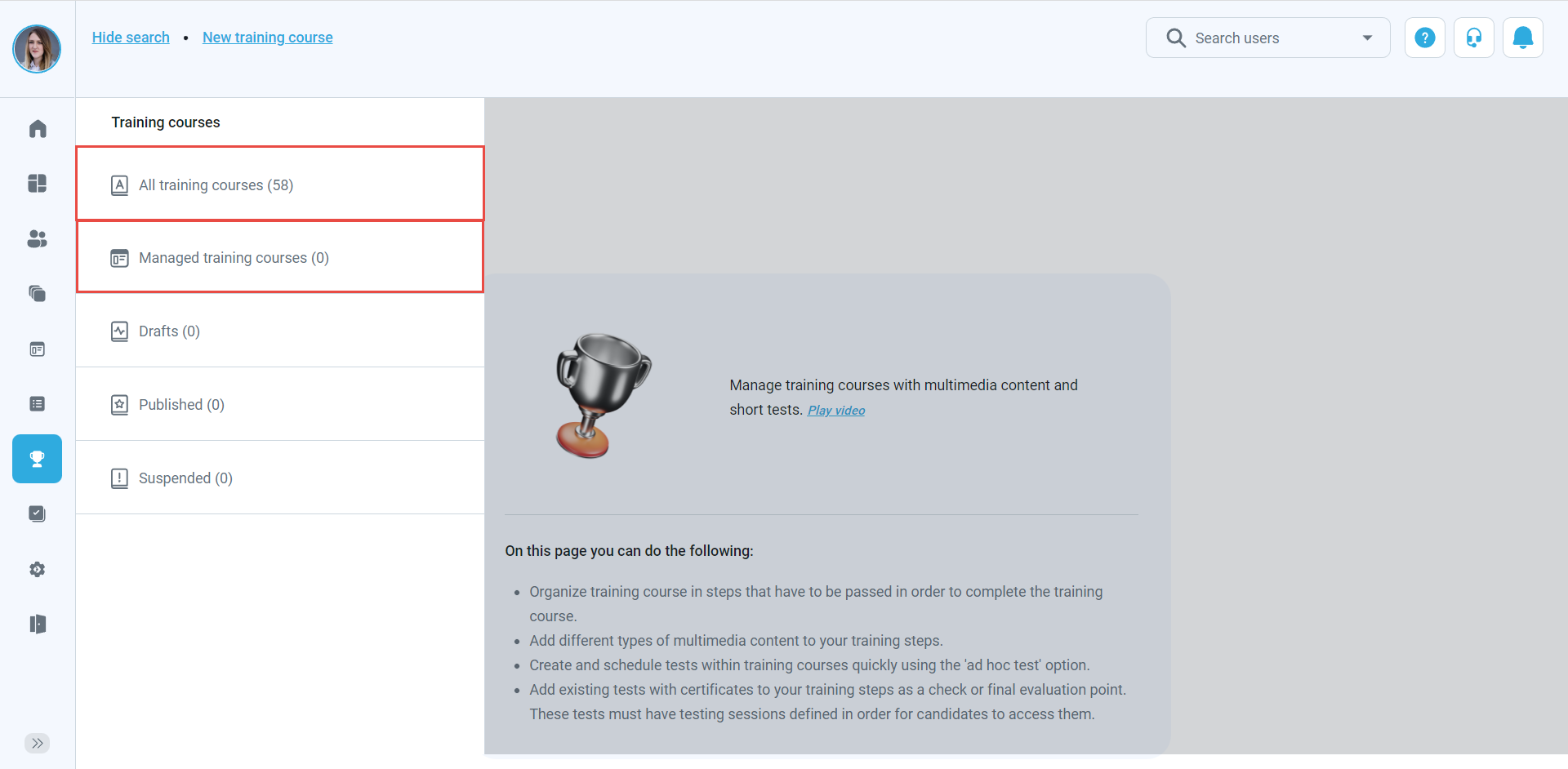
When you access the training course, navigate to the “Candidates” tab.
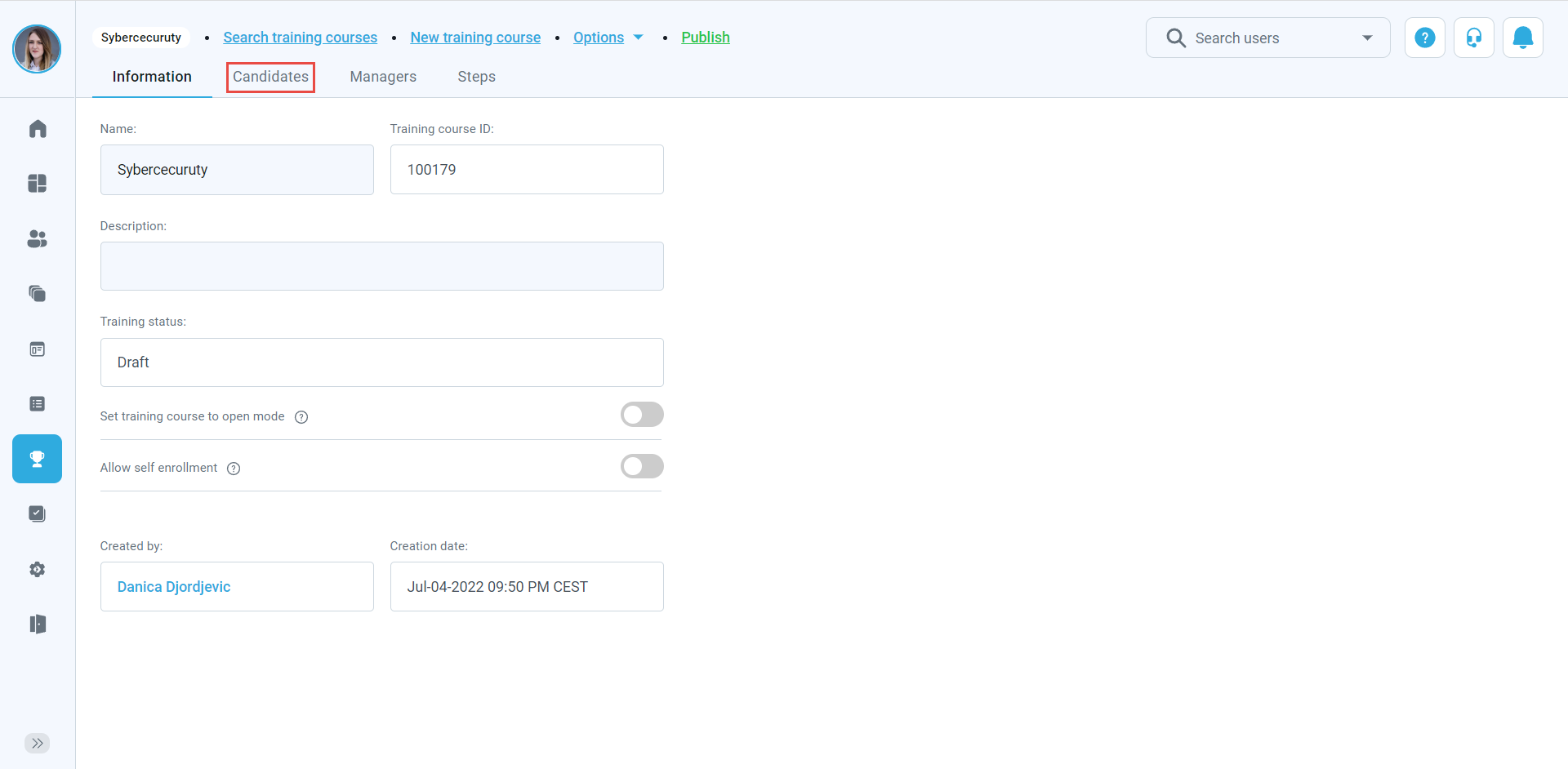
Assigning candidates
To assign candidates to the chosen training course, follow these steps:
- Click on the “Assign candidates” button.
- Choose to assign users from all users or from your groups.
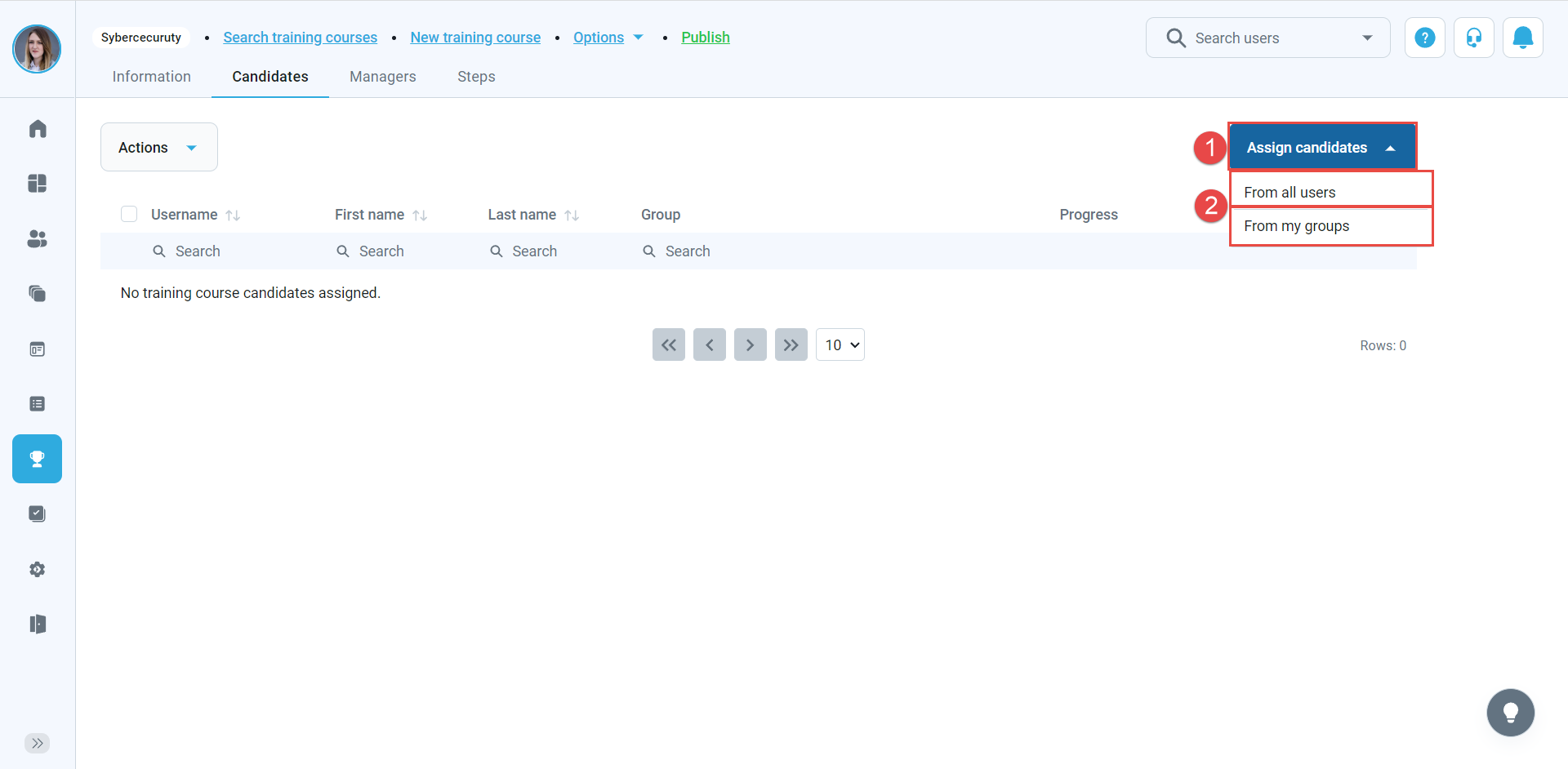
If you choose the “From all users” option, follow these steps to assign:
- Choose candidates you want to assign to this training course.
- Click on the “Confirm” button.
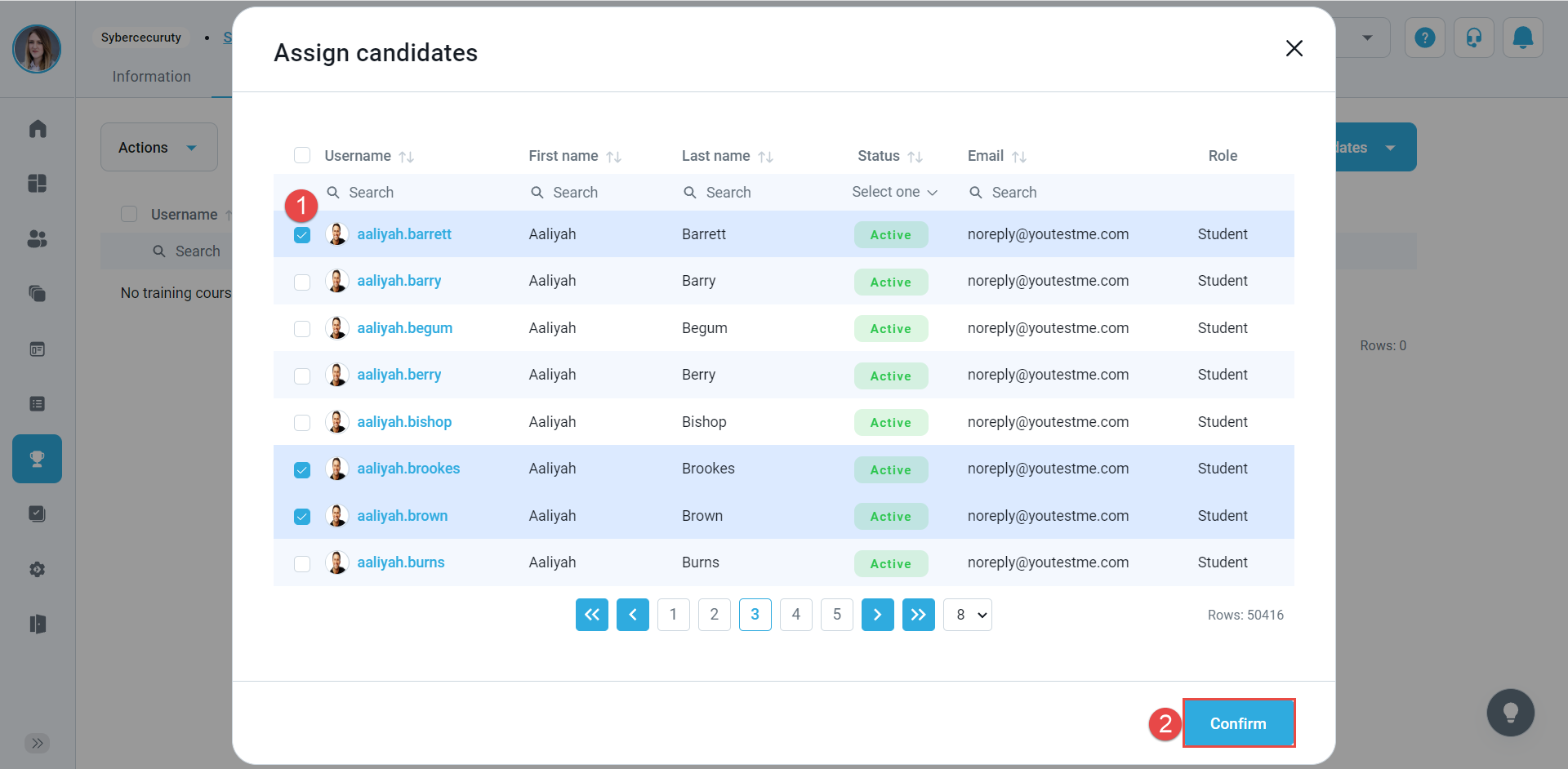
If you choose the “From my groups” option, follow these steps to assign:
- Choose the user group.
- Choose candidates you want to assign to this training course.
- Click on the “Confirm” button.
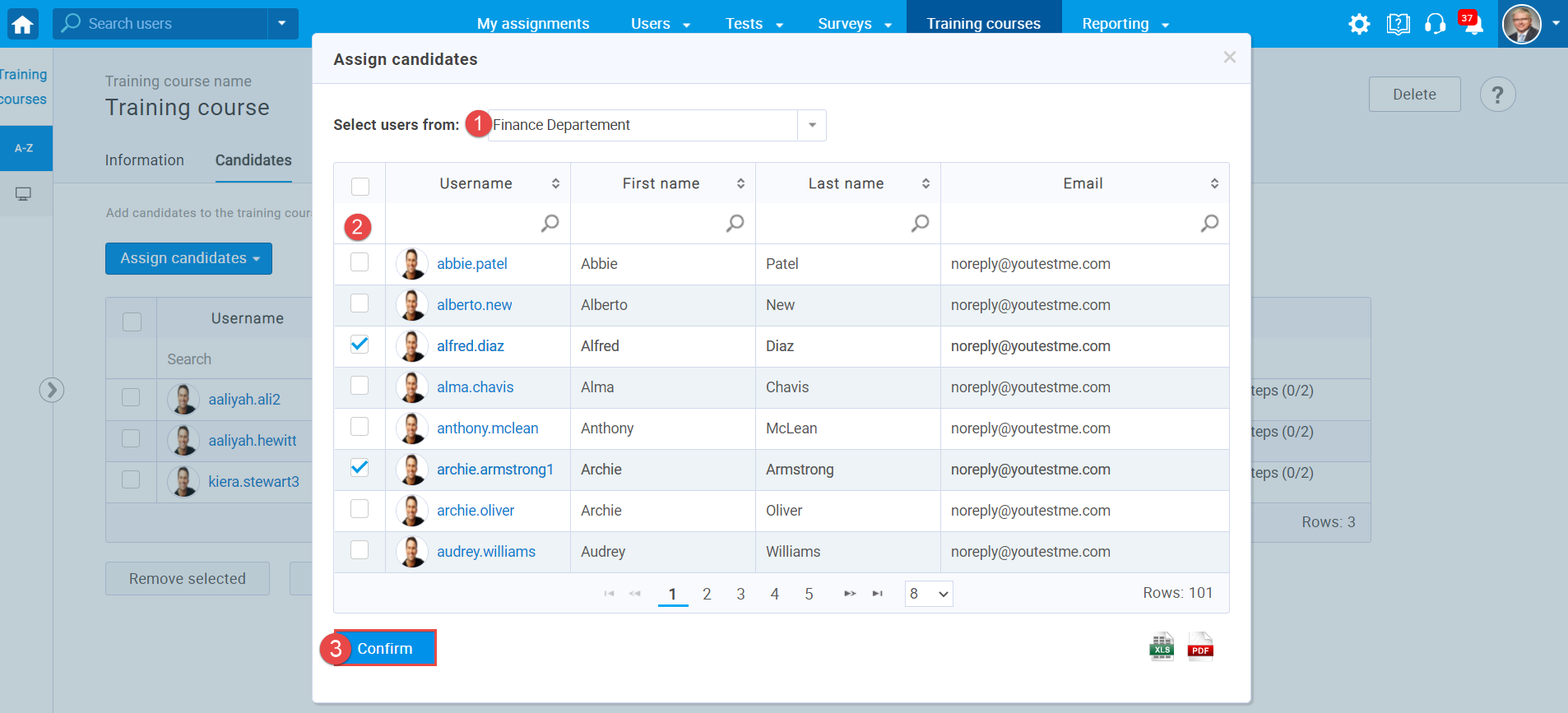
For more related instructional materials, please visit:
For a video tutorial on how to assign candidates to the training course please watch the video.




