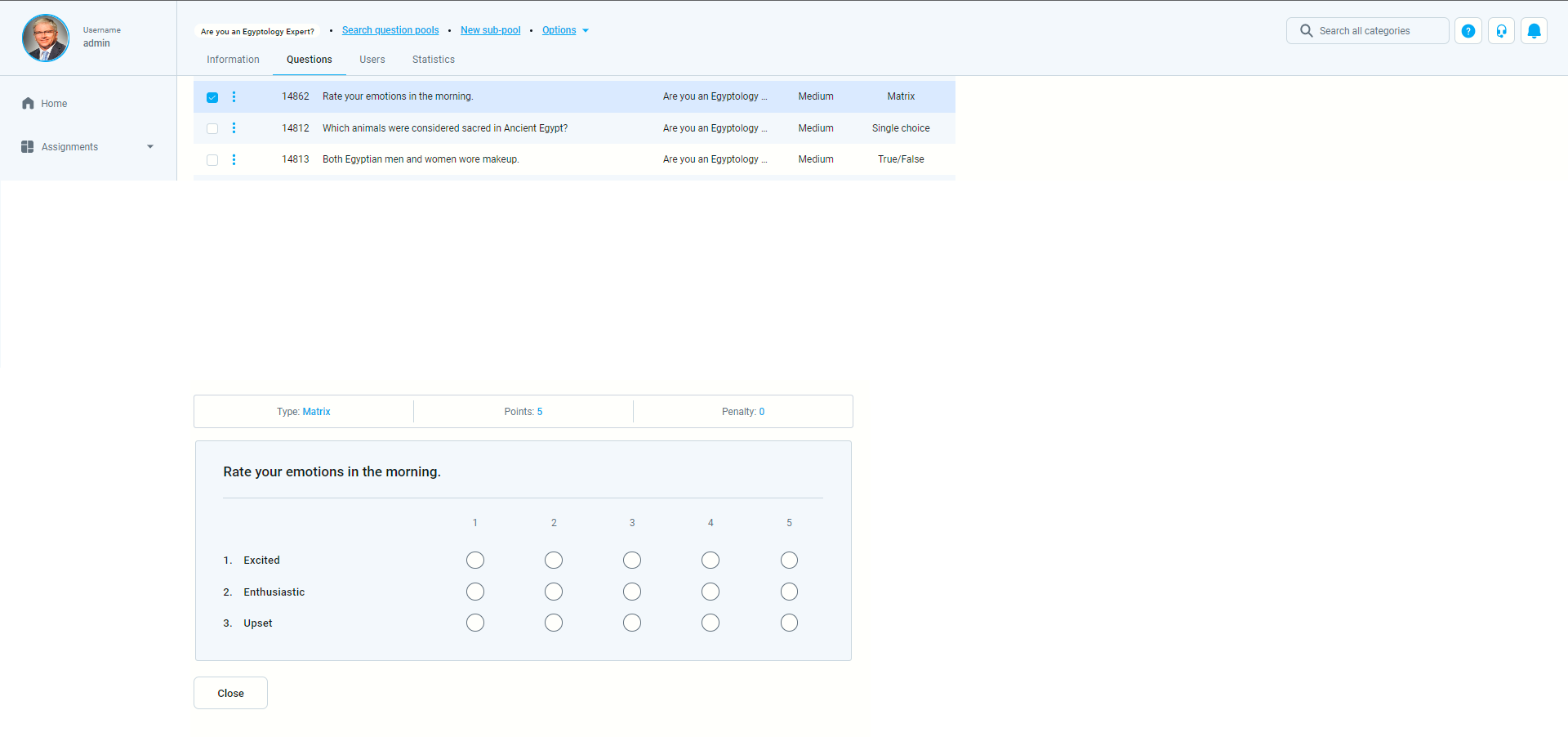This document’s purpose is to explain how to create matrix questions.
Adding questions to a question pool
- To add questions to a question pool, navigate to “Tests/Question pools.”
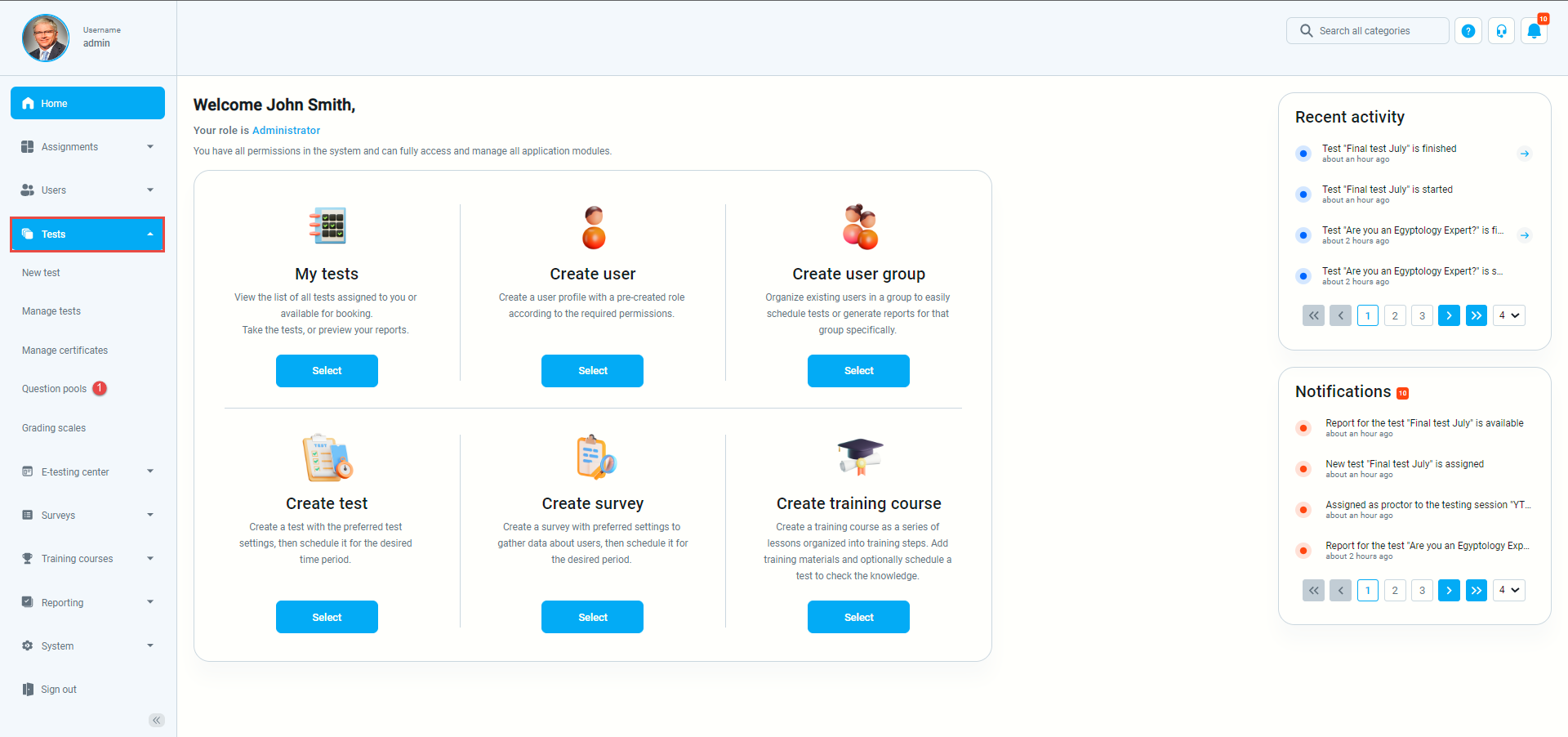
- To add questions to a new question pool, click the “New” button.
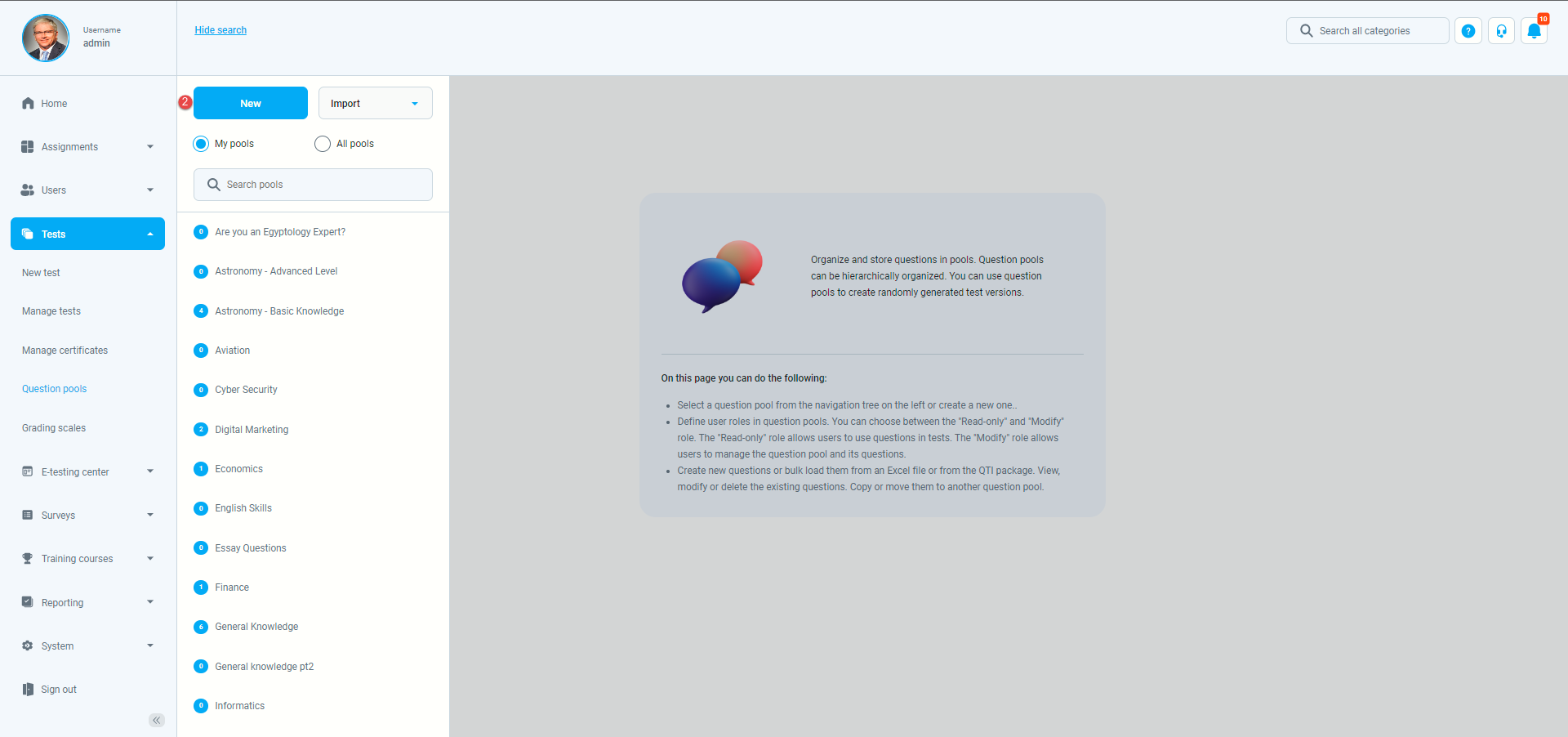
- In the popup window, add a pool name and save it.
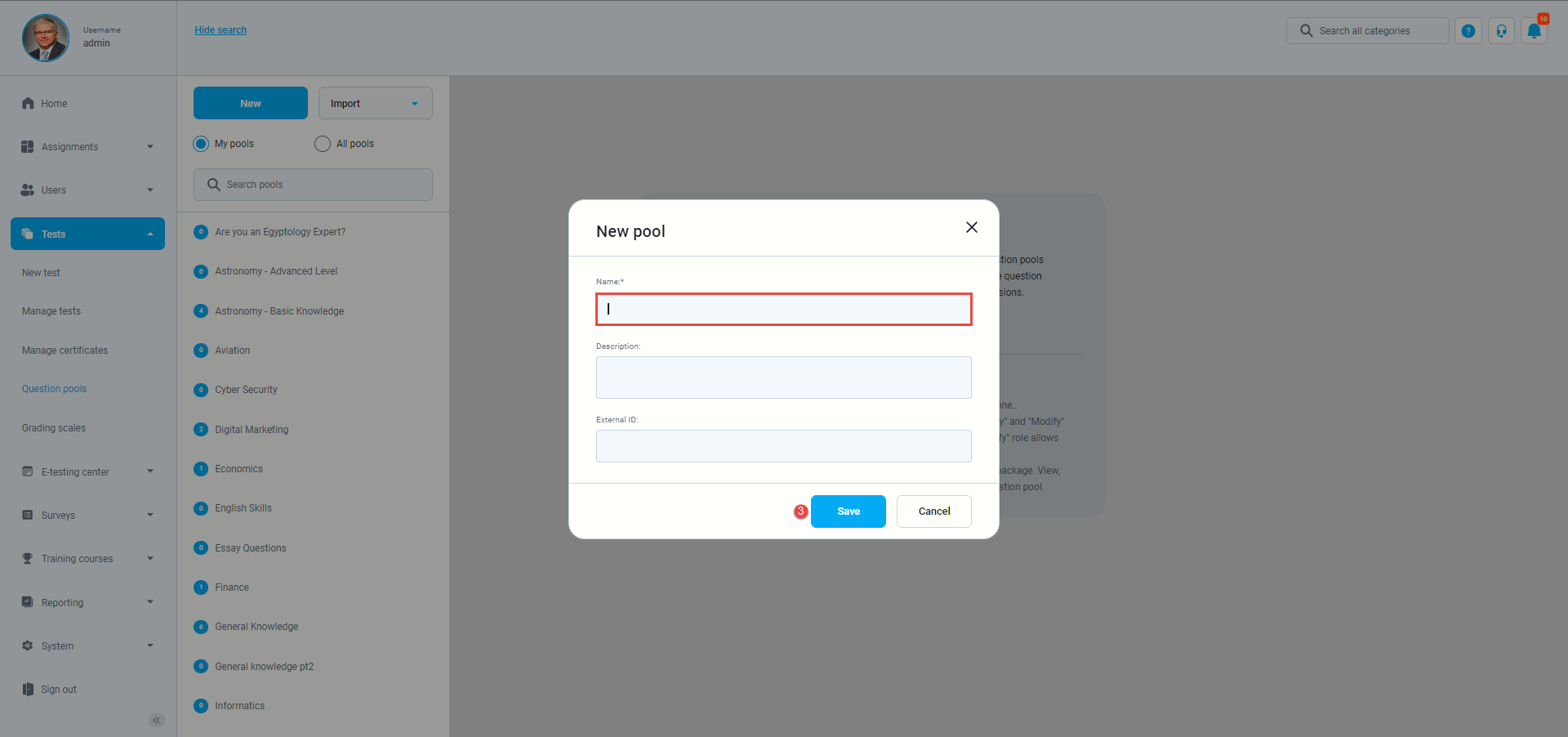
- To add questions to an existing question pool, select the pool name from the list of pools.
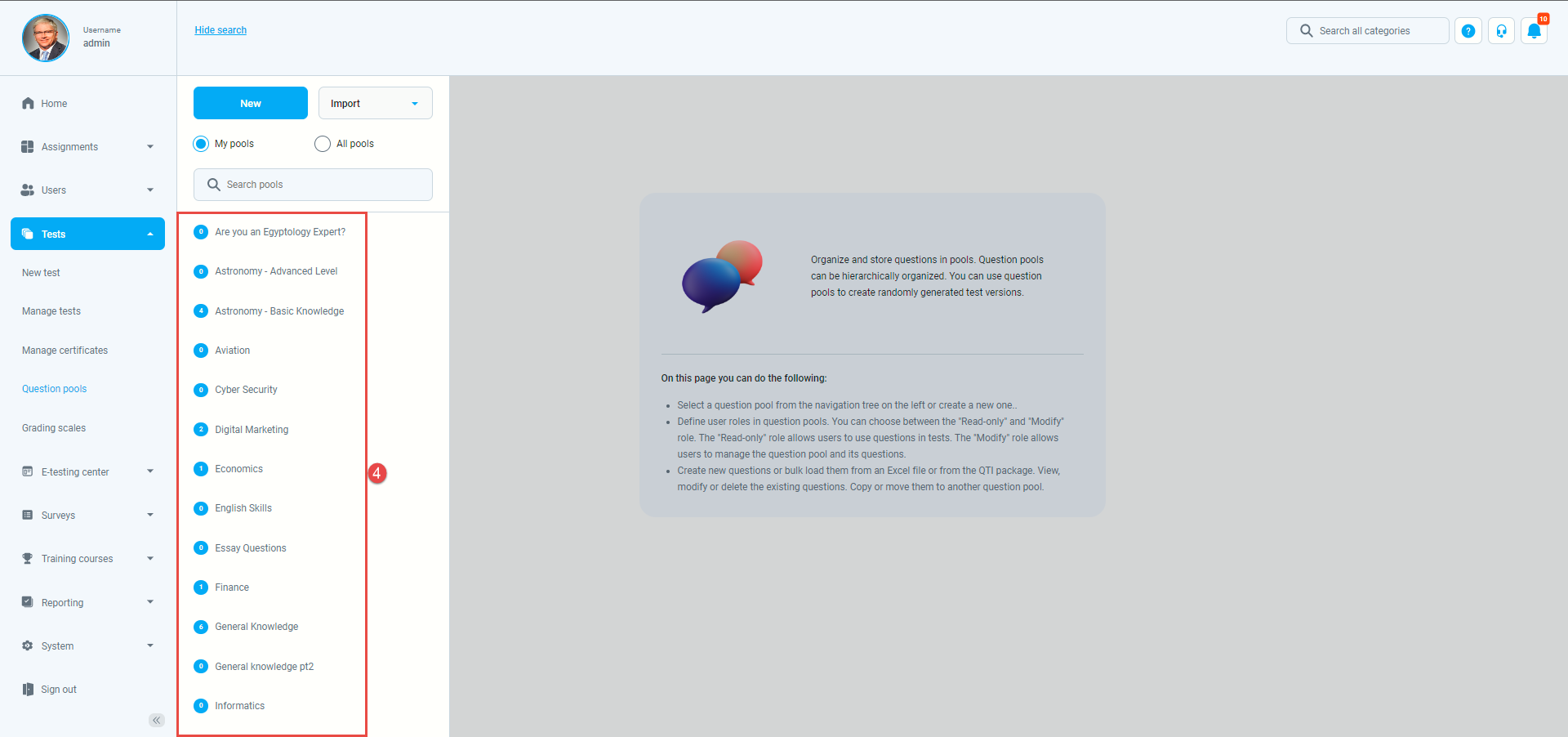
Matrix questions
- To add a matrix question to a newly created or an existing question pool, select the “Questions” tab.
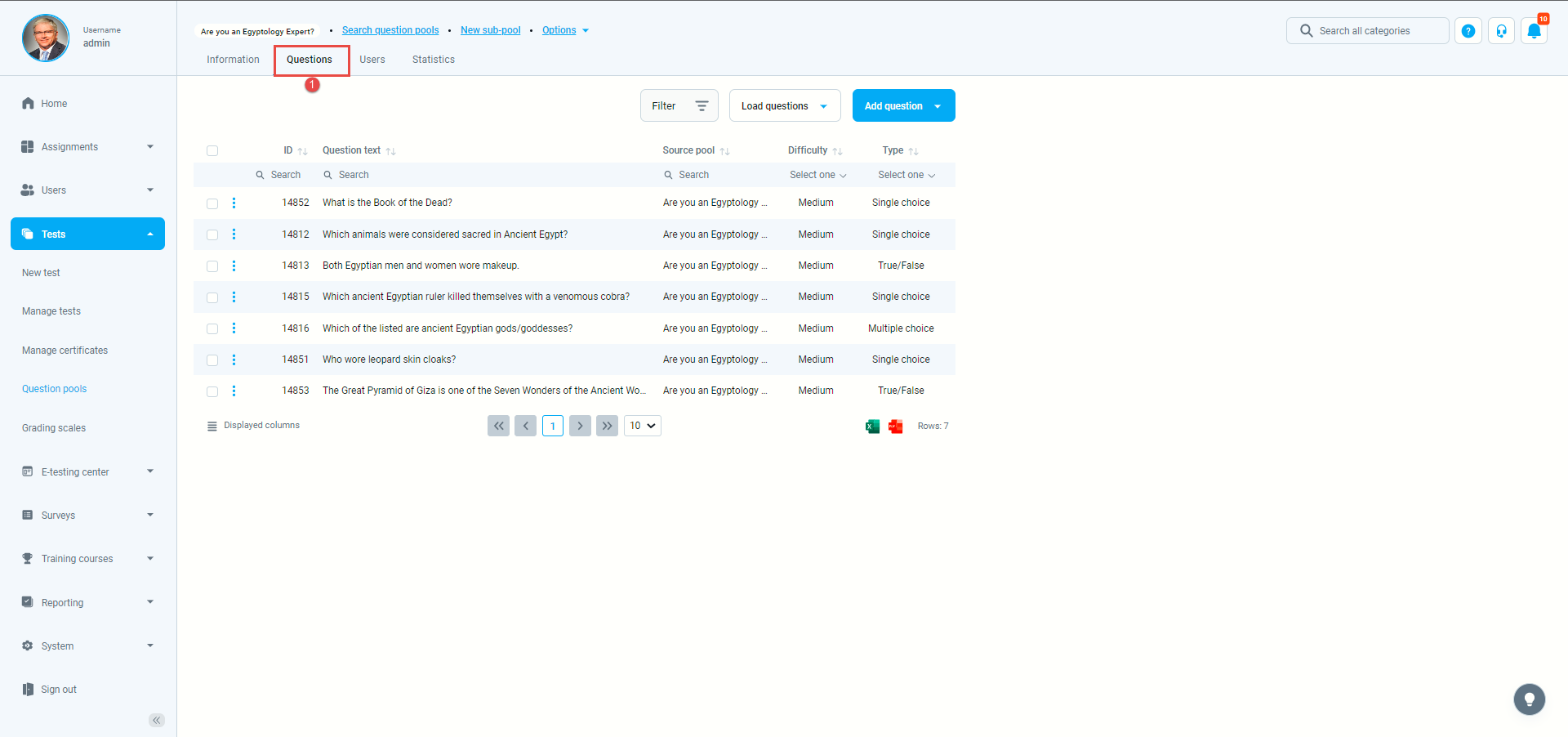
- Click on the “Add question” button and select a matrix question.
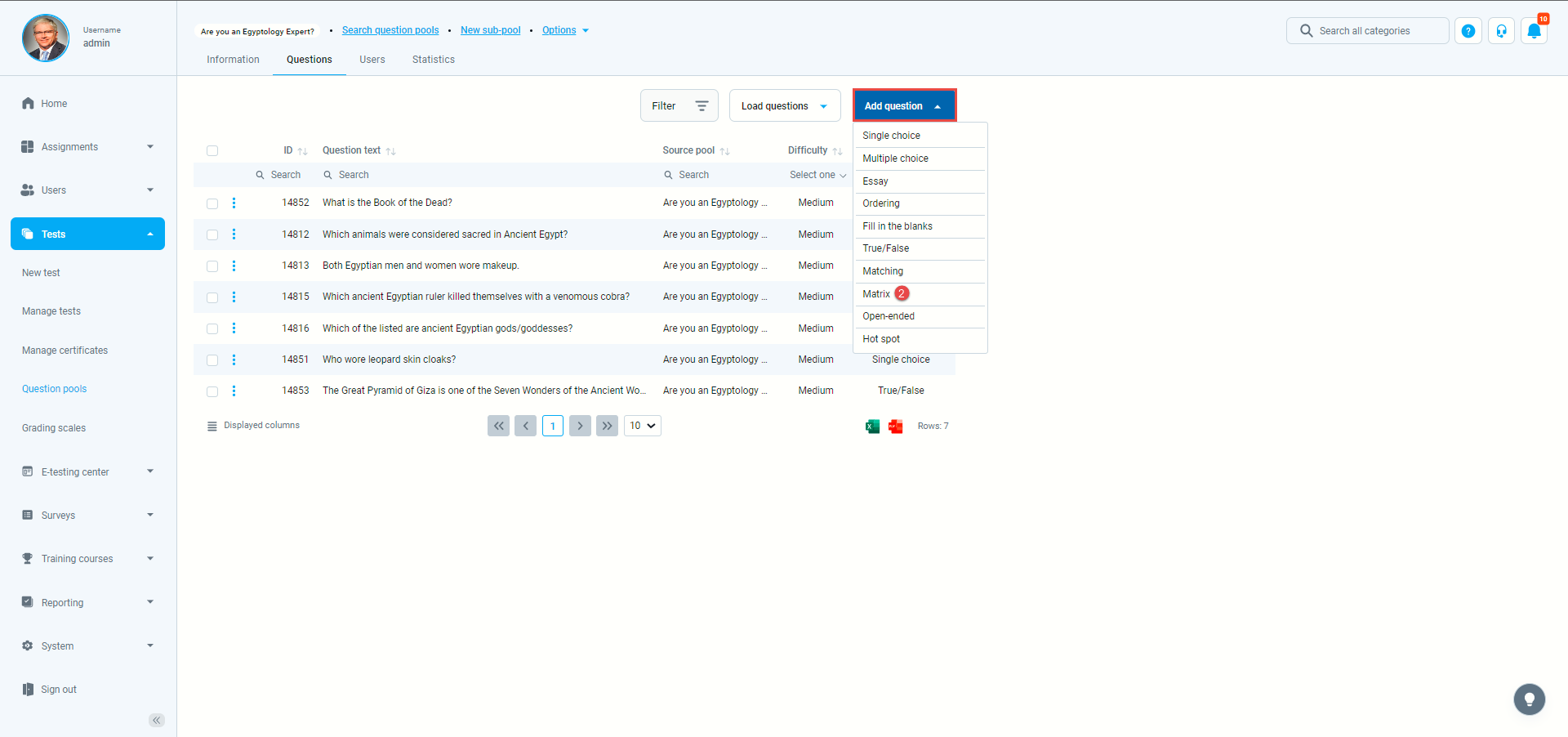
- Configure the question settings (difficulty, duration, scoring method, tags, points, penalty, frequency).
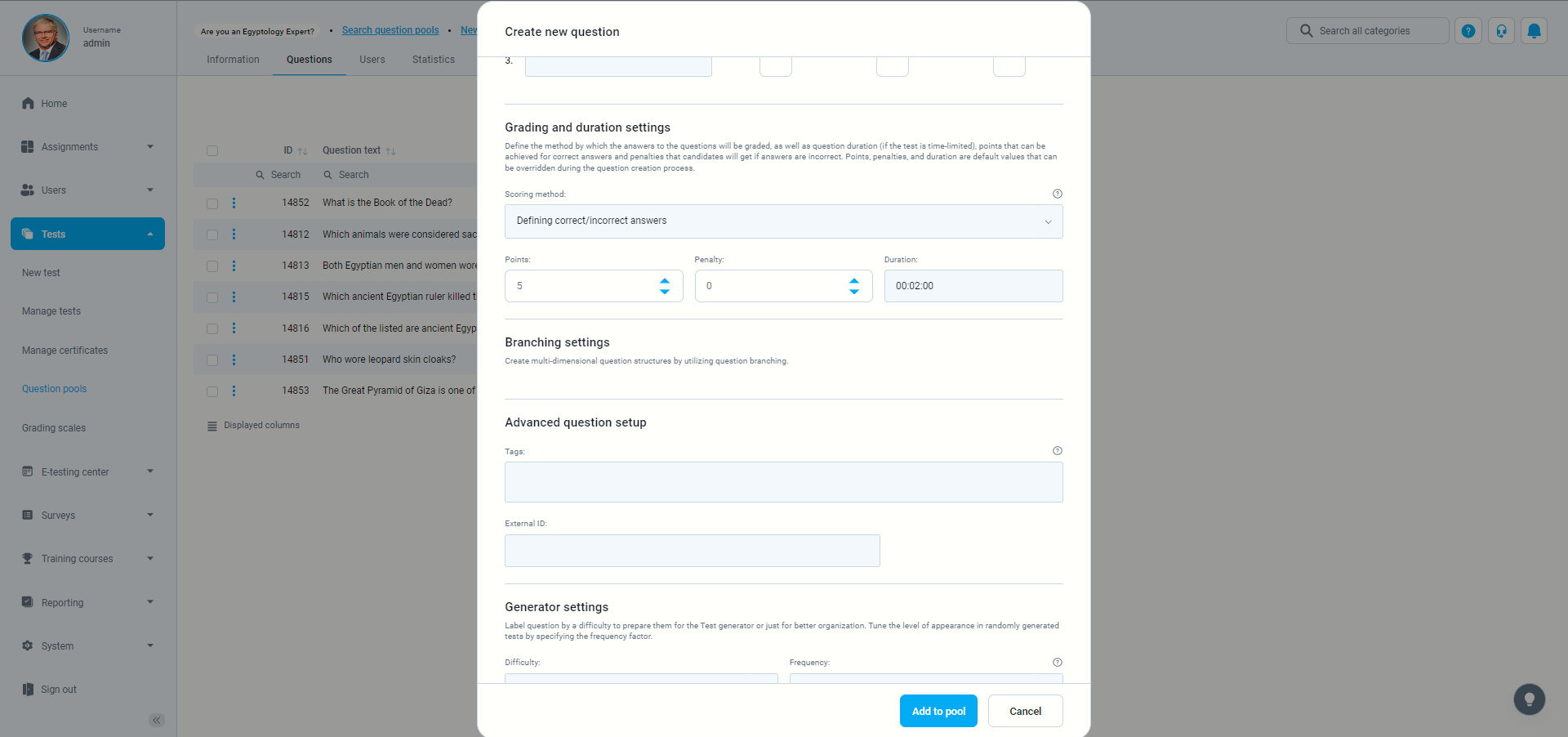 Scoring method – User can choose between three scoring methods:
Scoring method – User can choose between three scoring methods:
Defining correct/incorrect answers – Candidate has to select all of the correct answers to achieve a point
By answer weight – Each answer has its weight. For every answer a user picks, he will be awarded points accordingly (depending on the weight).
Manual grading – Candidate earns points after the test manager grades the question. - Adding question introduction – Here, you can enter a question introduction.
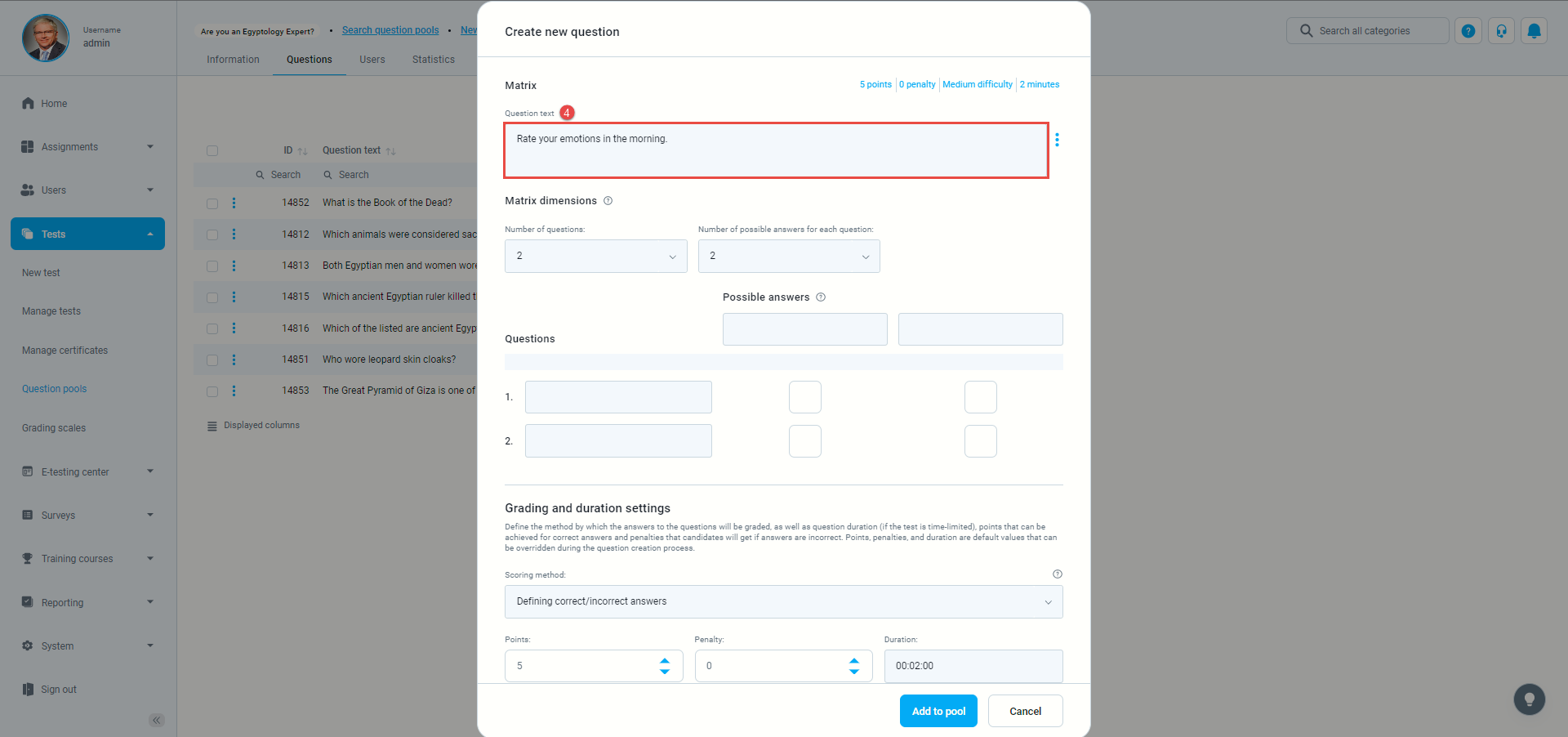
- Adding questions – Select the number of questions that will be presented to the user and write the questions in the box.
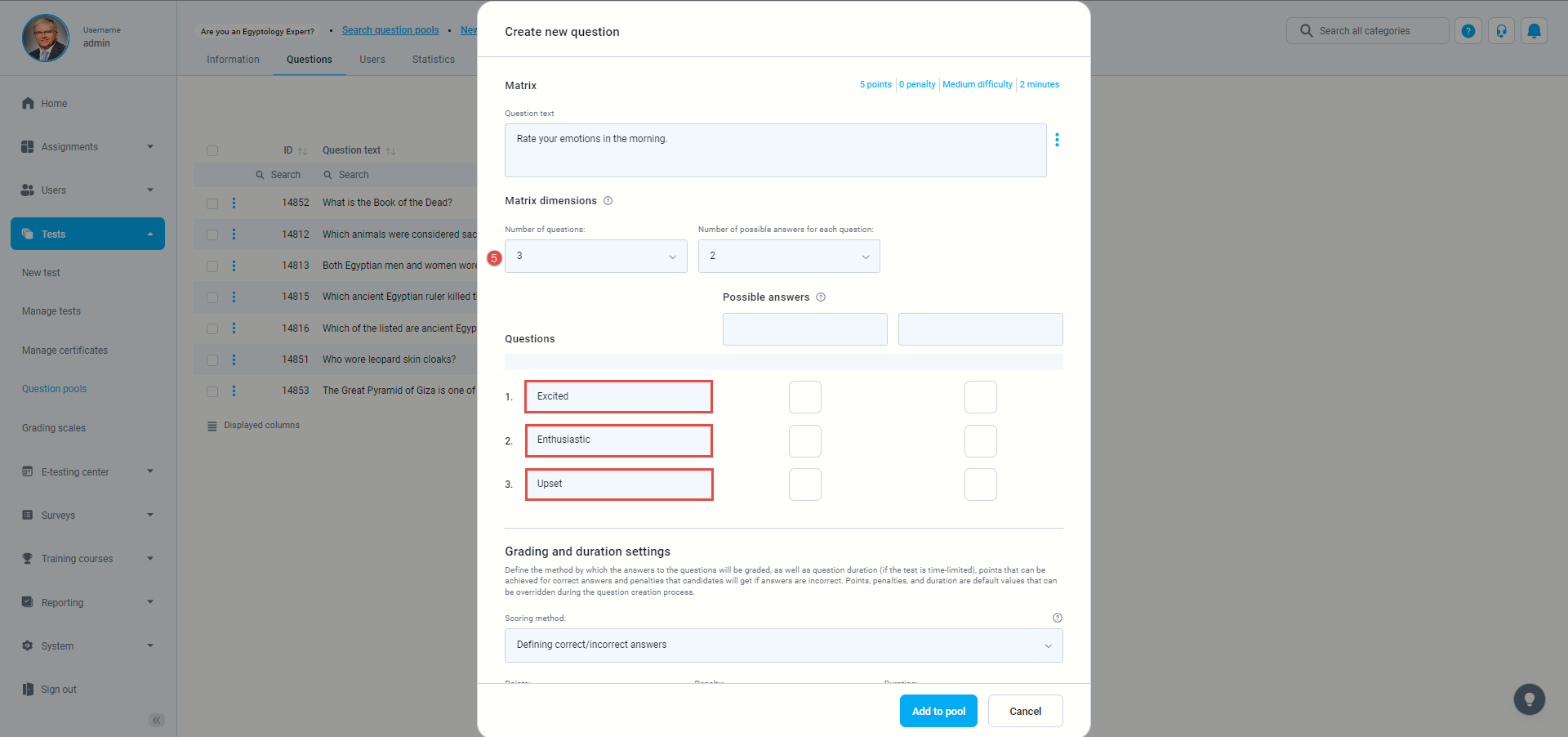
- Adding possible answers – Choose the number of answers a user will be able to choose.
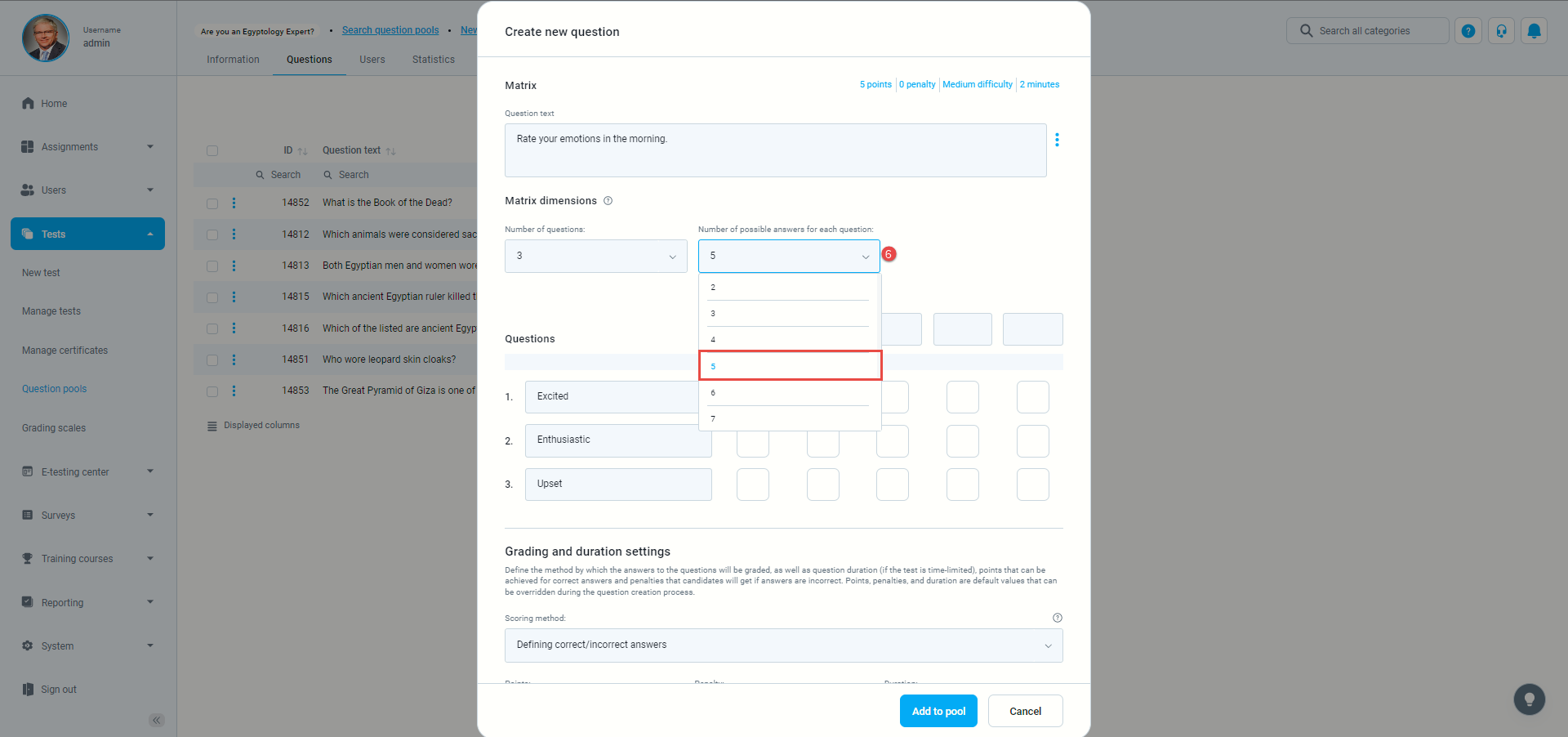
Matrix question from a student perspective
The test taker will need to choose from the following statements and indicate the extent to which he agrees with each of them).