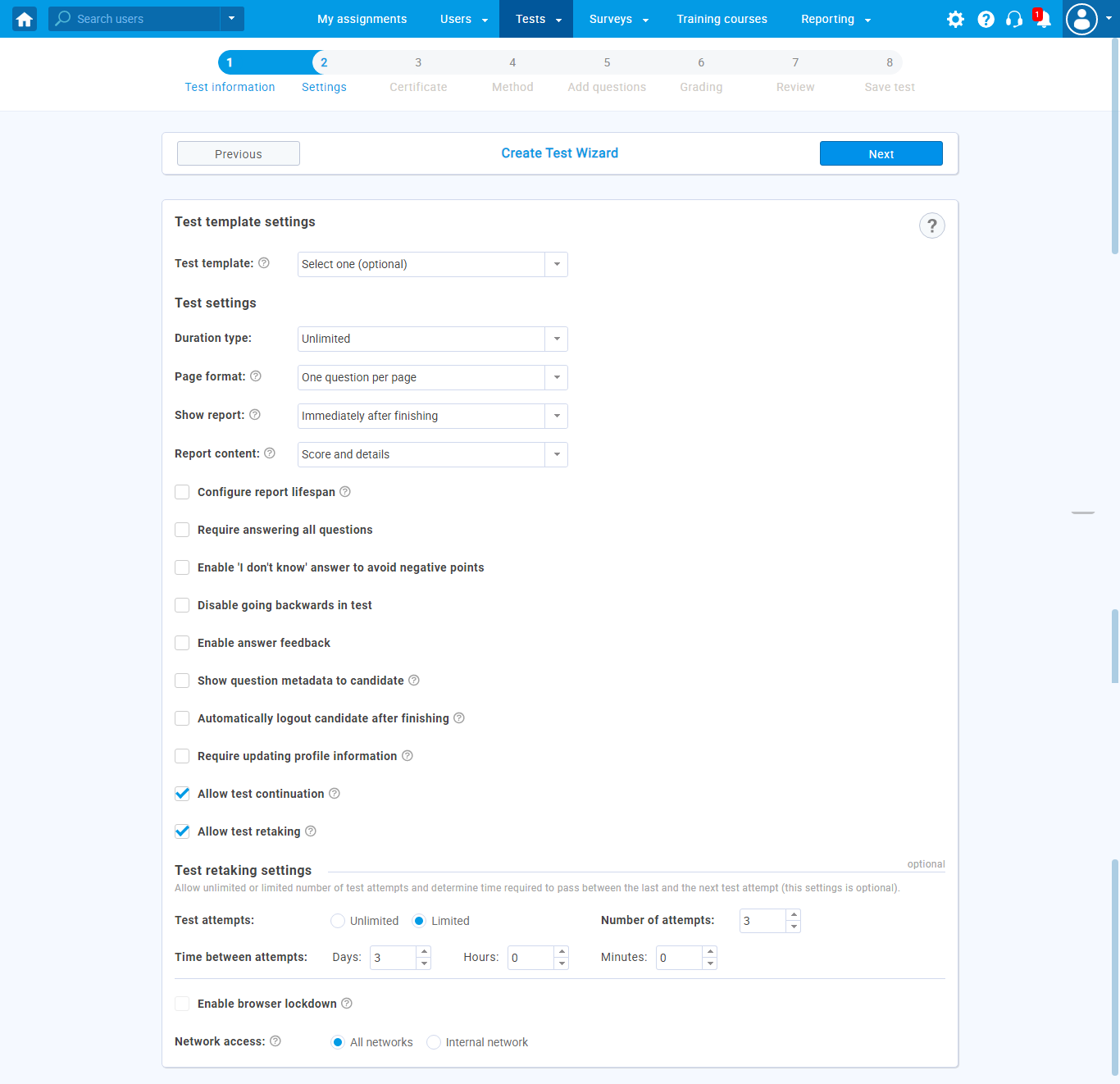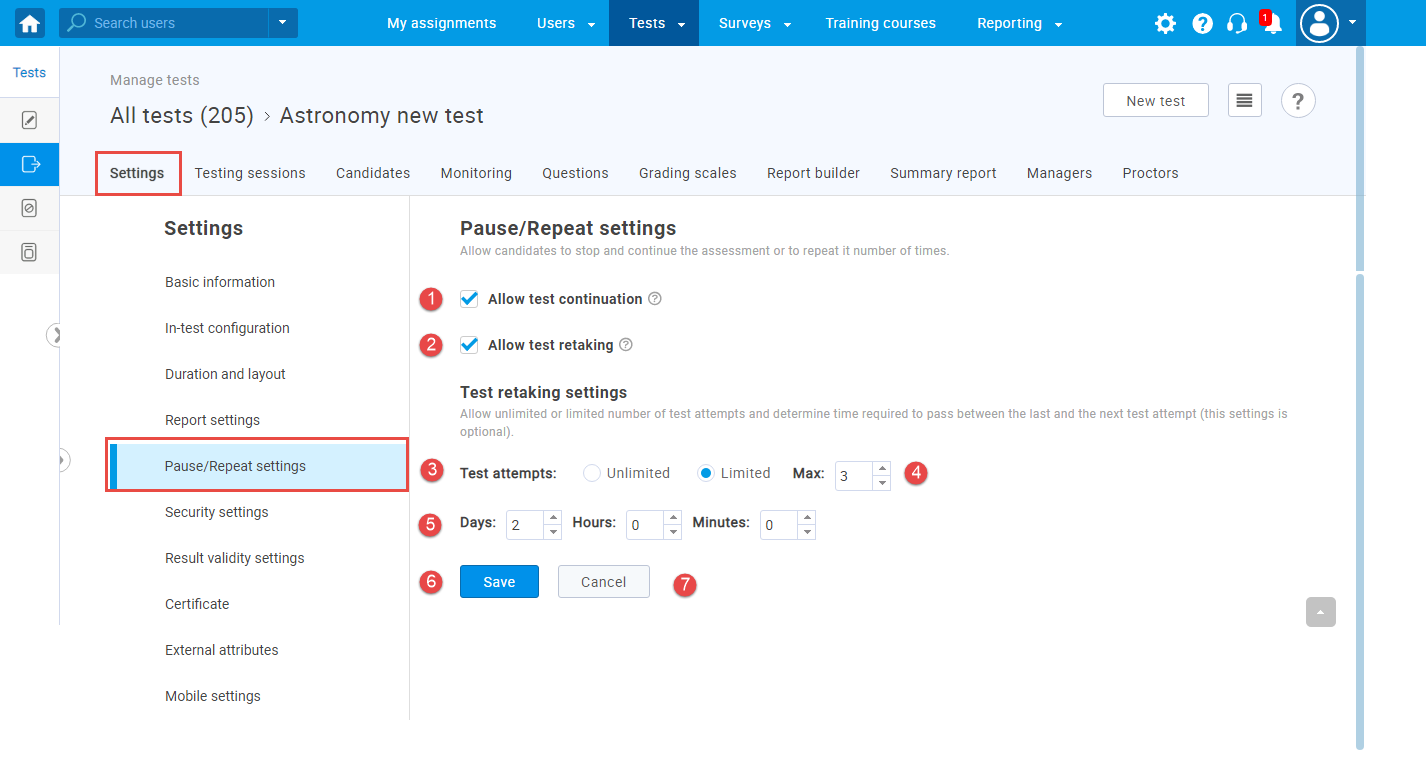This article explains how to configure pause/repeat settings in the quiz wizard and edit them in the Settings tab under Tests/Manage tests.
There are two ways to configure pause/repeat settings :
- In the quiz wizard – step “Settings.”
- And in the Tests/Manage tests – “Settings” tab.
Configure pause/repeat settings
Start the new quiz creation wizard from the Tests/New test to configure the pause/repeat settings.
You can set the following pause/repeat settings:
- “Allow test continuation” – if the setting is checked, the candidate can go out of the test unexpectedly and then continue the test.
- “Allow test retaking” – if the setting is checked, the candidate can retake the test within the configured time frame. You can choose whether the time between the test attempts is “Unlimited” or “Limited”, and define the number of attempts. Choose the time between the two test attempts in days, hours, or minutes to prevent the candidate from attempting the test again before the defined time passes.
When you finish the quiz wizard, create a testing session, and publish the test, you can edit the pause/repeat settings as well.
Edit pause/repeat settings
To edit the defined pause/repeat settings:
- Navigate the Tests/Manage tests.
- Select the test.
- Navigate the “Settings” tab.
- Click the “Pause/Repeat settings.”
When you choose “Pause/Repeat settings,” you can :
- Select or deselect “Allow test continuation.”
- Select or deselect “Allow test retaking.”
- Choose the “Unlimited” or “Limited” option for the test attempts.
- If you choose the “Limited” option define the number of maximum attempts.
- Set the number of days, hours, or minutes between the test attempts.
- Click the “Save” button to submit the changes.
- Click the “Cancel” button to discard the changes.
For a video tutorial on how to create a simple test, please watch the video.
For more related instructional materials, please visit: