This article explains how to enable Knowledge deficiency report download for the candidate(s). The “Knowledge deficiency report” is a record of question pools that contain questions a candidate answered incorrectly.
Knowledge deficiency report setup
Hover over the “System” tab in the main menu and select “Settings and customization “.
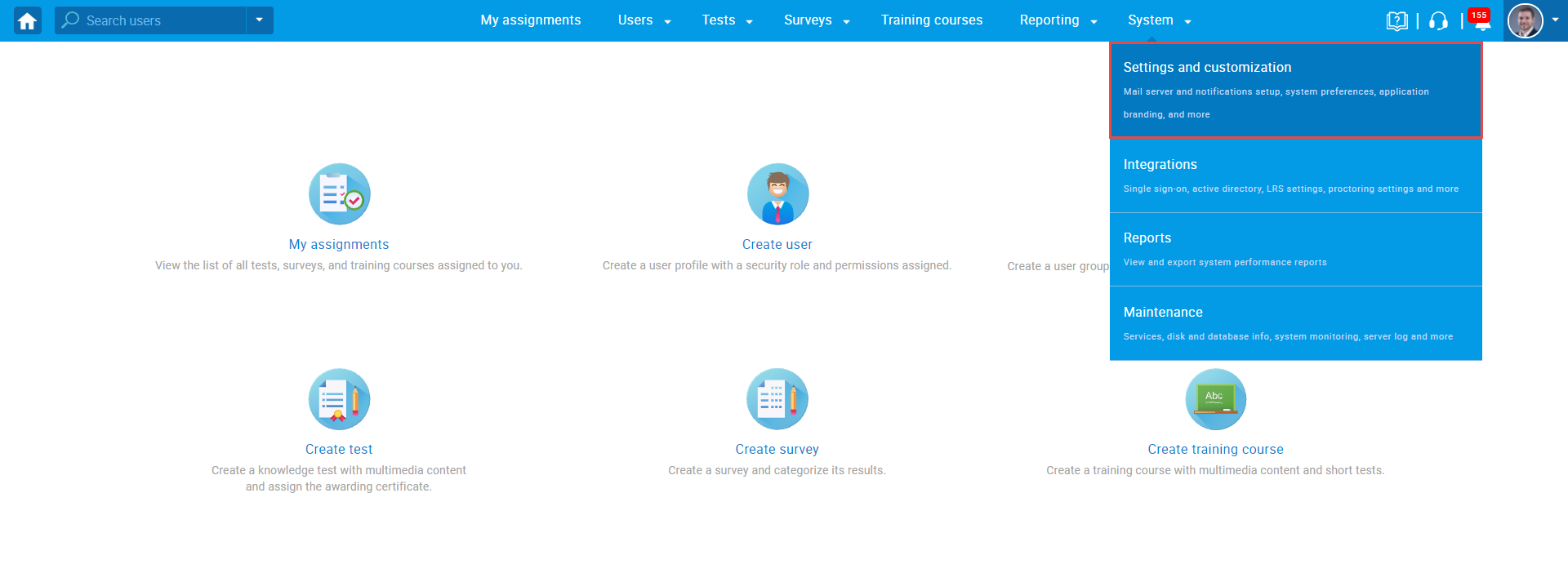
In the “System preferences” tab, select “Knowledge deficiency report”.
To customize the text and graphics that will appear in the report, follow the next steps:
- Header image – Image exported in the header of your report. You can change the default header image by uploading the new one.
- Header text – Enter custom text for the report header.
- Free form text – Enter custom text intro.
- Freeform explanation – Enter custom text explanation about the report.
- Click on the “Confirm” button at the bottom of the page.
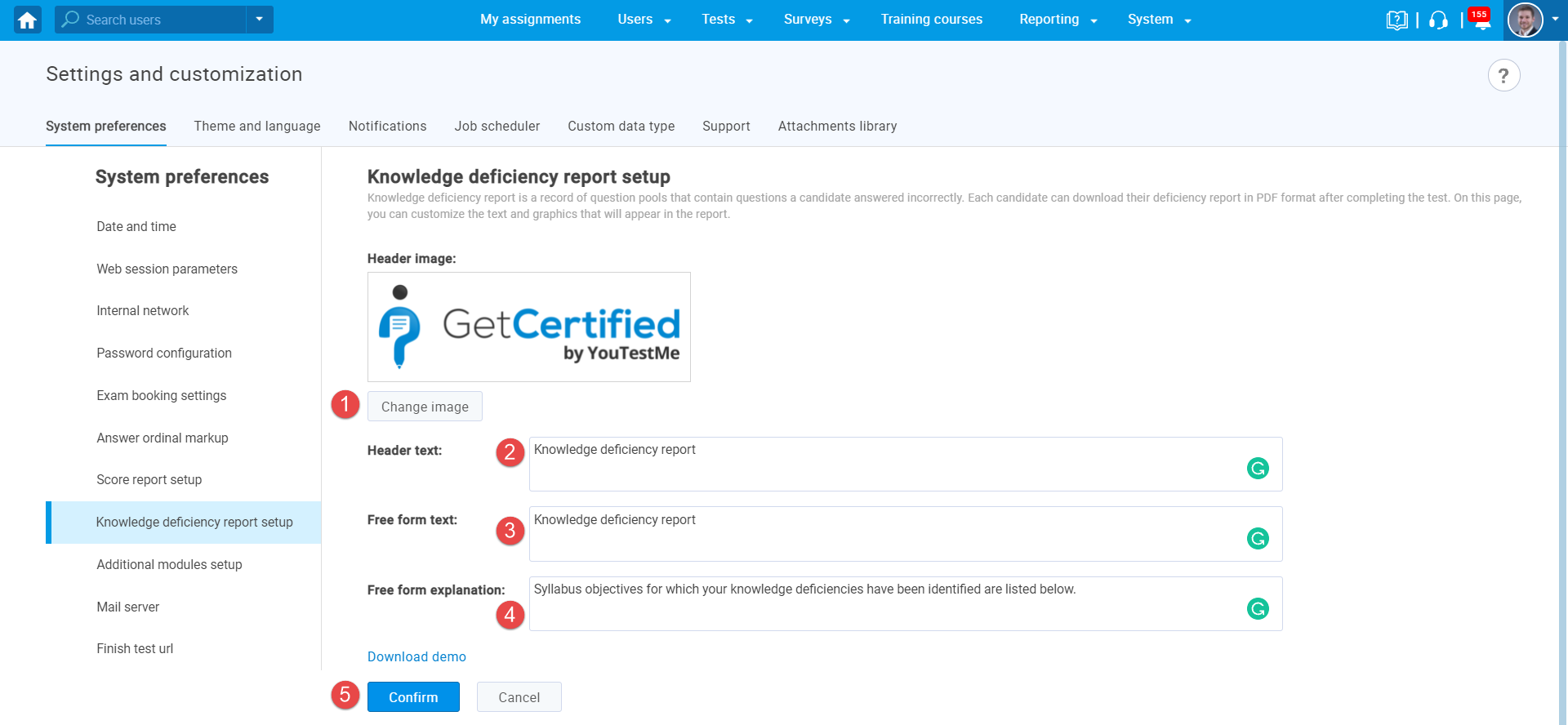
Note: The question pools will be displayed in alphabetical order and will not be divided via sections (if there are any). Each candidate can download their deficiency report in PDF format after completing the test.
To download the demo report to confirm the report configuration, please click the “Download demo” button.
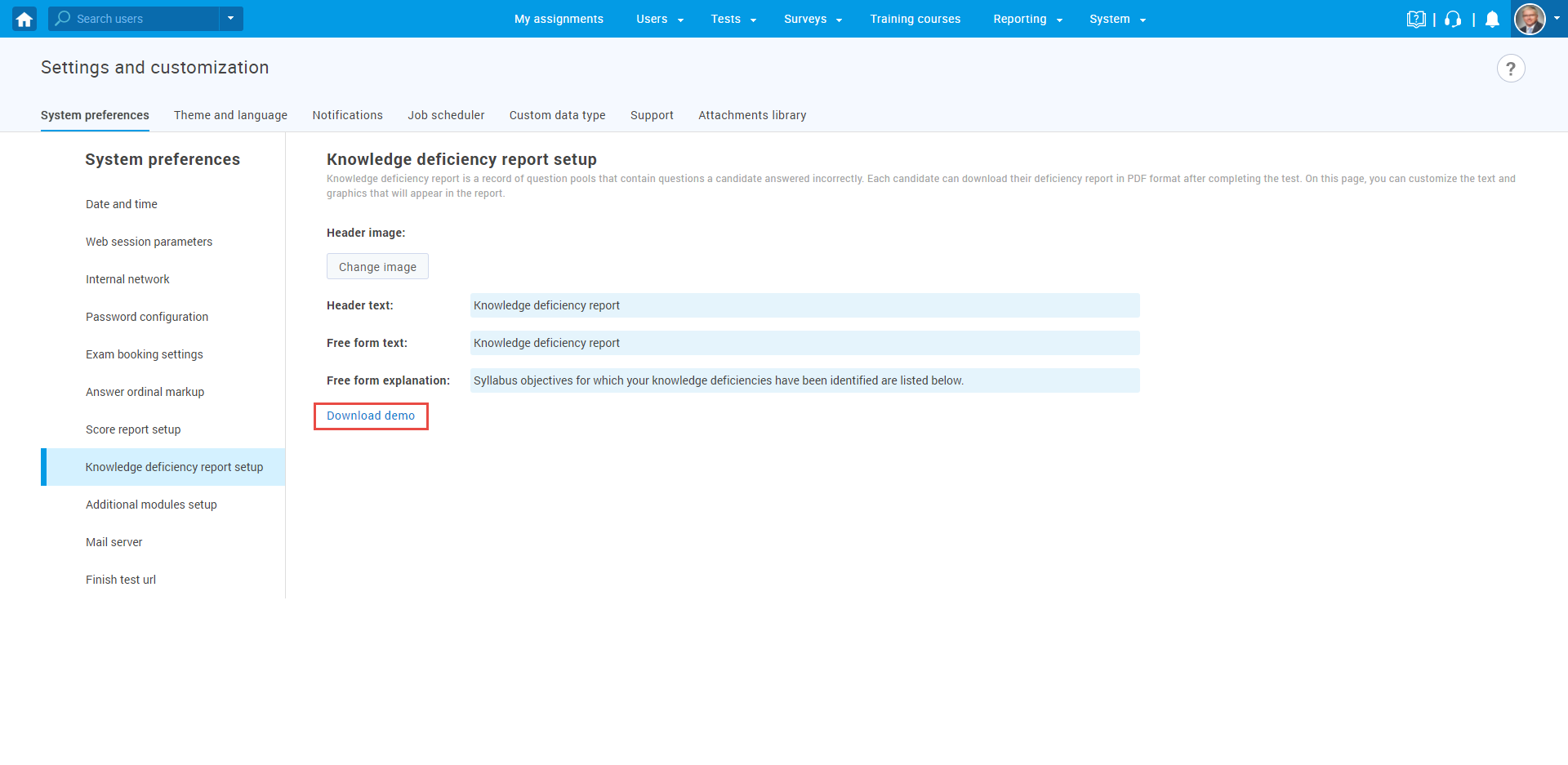
Enabling the download of the “Knowledge deficiency report” in the test
To enable the download of the “Knowledge deficiency report” in the test, do the following:
- Hover to the “Tests” tab in the main menu.
- Click on the “Manage Tests” tab.
- Choose the desired test.
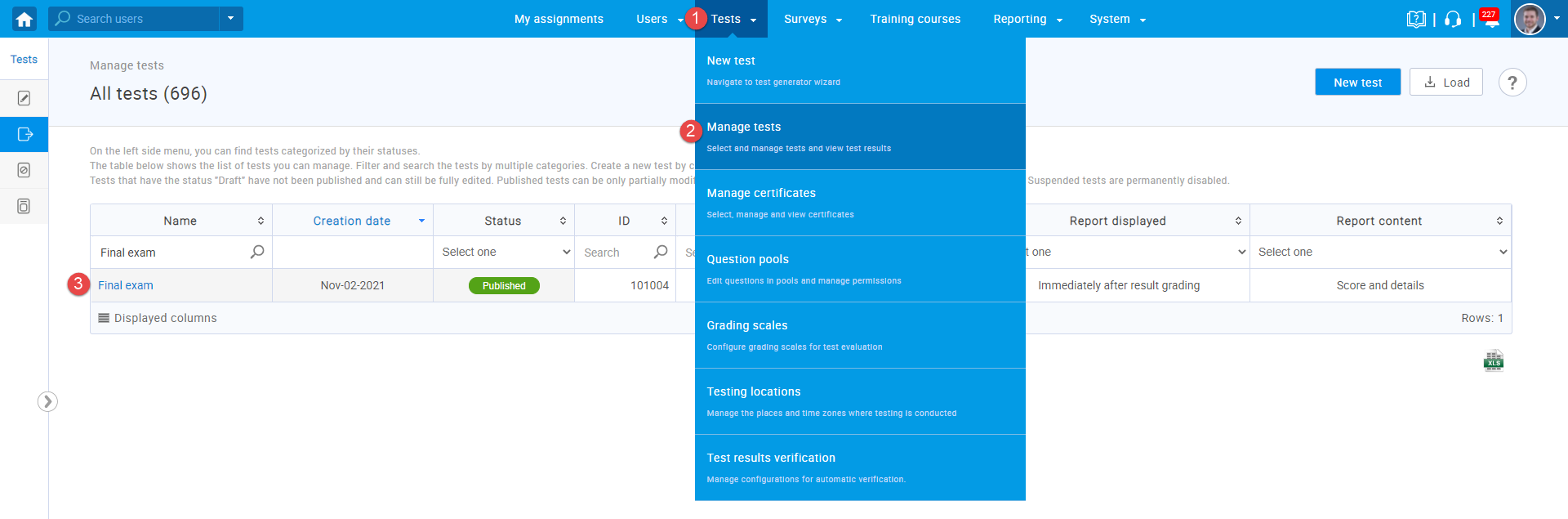
Once you choose the desired test, click the “Personal report settings ” tab under the “Settings“. Enable the “Enable score report download” option and click on the “Save” button to save changes.
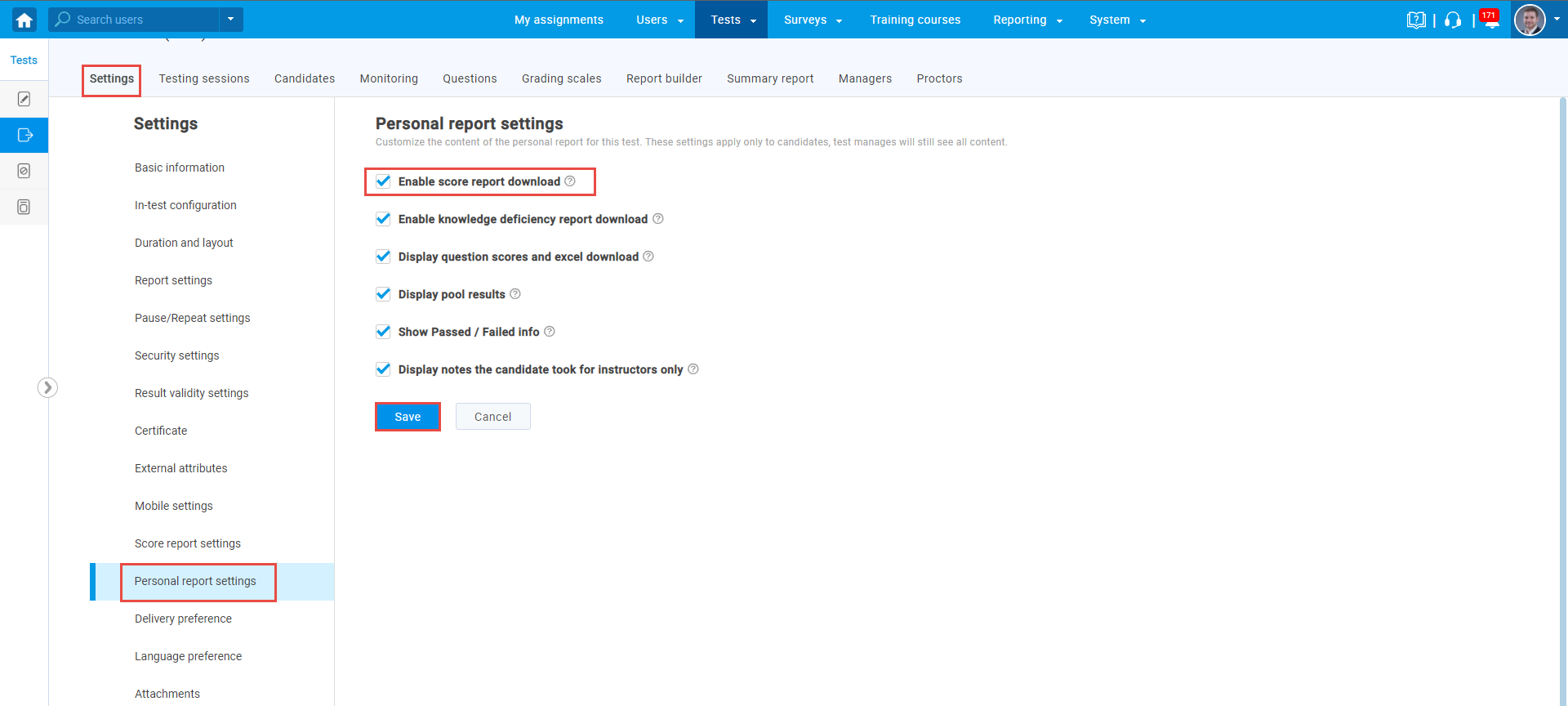
Note: Once this option is enabled, candidates will be able to download their Knowledge deficiency report from their personal report.
Candidates perspective:
When a candidate finishes the test, on the “Personal report” page is an “Export” button that offers options for the score to be exported. To export a Knowledge deficiency report, choose the “Knowledge deficiency report” option.
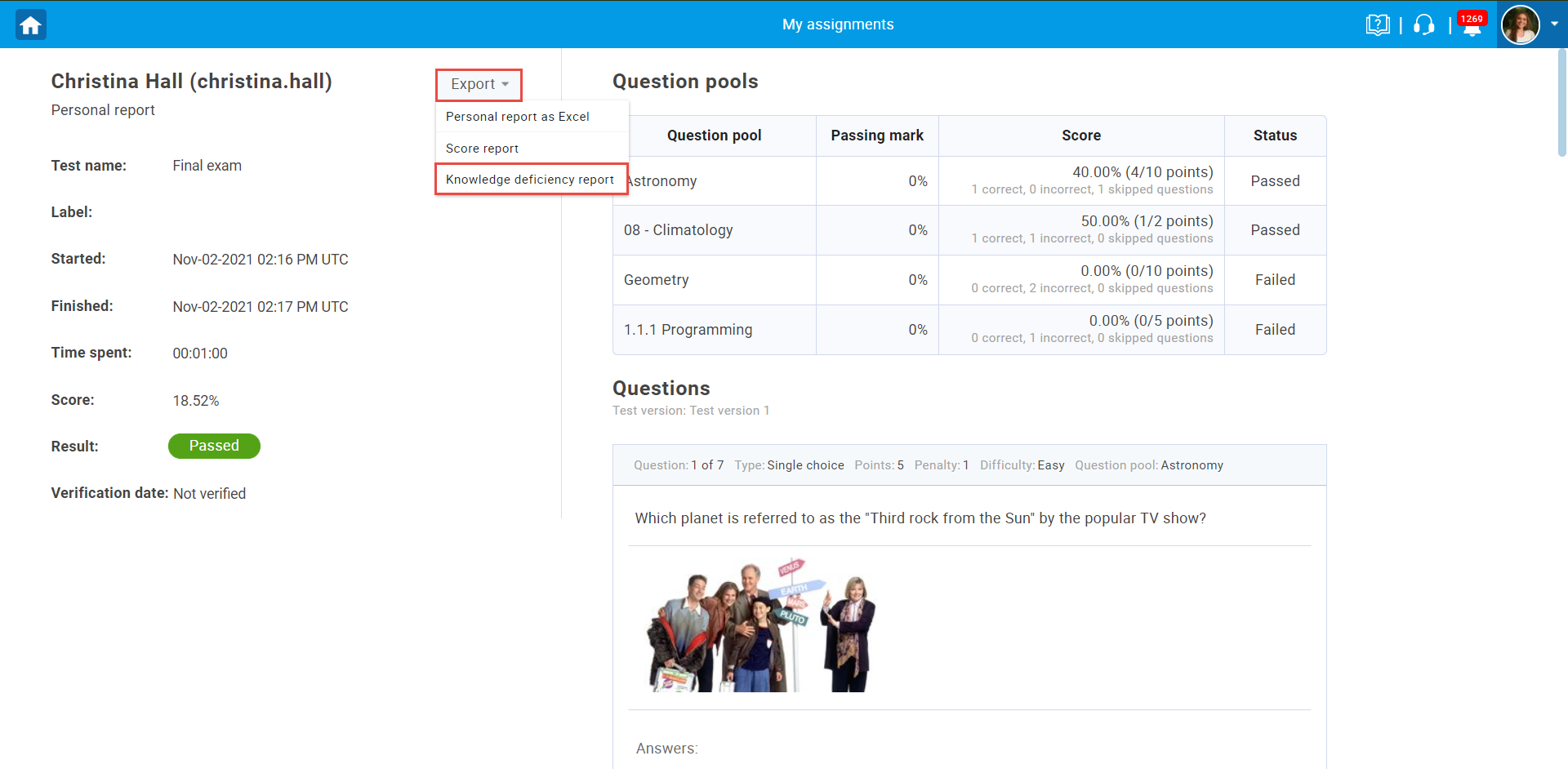 The report opens as a PDF file. Next to the fields that are set manually (header text, free form text, free form explanation) is a list that contains all names of the question pools that the candidate answered incorrectly during the test. The lowest level of the question pools (sub-pools) will be displayed in the report.
The report opens as a PDF file. Next to the fields that are set manually (header text, free form text, free form explanation) is a list that contains all names of the question pools that the candidate answered incorrectly during the test. The lowest level of the question pools (sub-pools) will be displayed in the report.
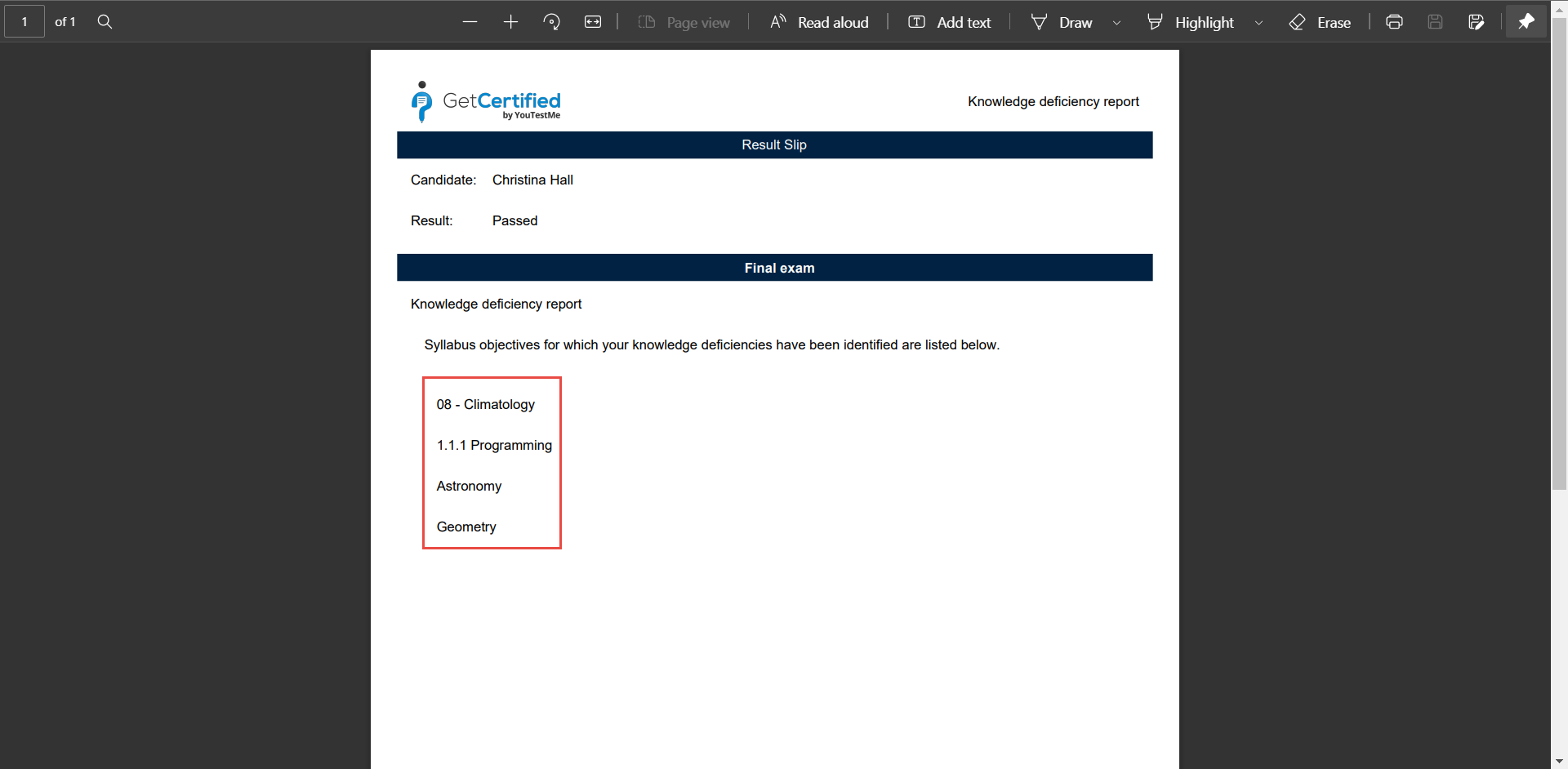
For more useful instructions materials, please check the following links:




