This article explains how a candidate can add an attachment to the essay questions during the test-taking process. The candidate can upload tables, pictures, diagrams, charts, etc., to provide a complete answer.
Adding an attachment
To upload an attachment, the candidate should click the “Upload file” and, find and select the file from their computer.
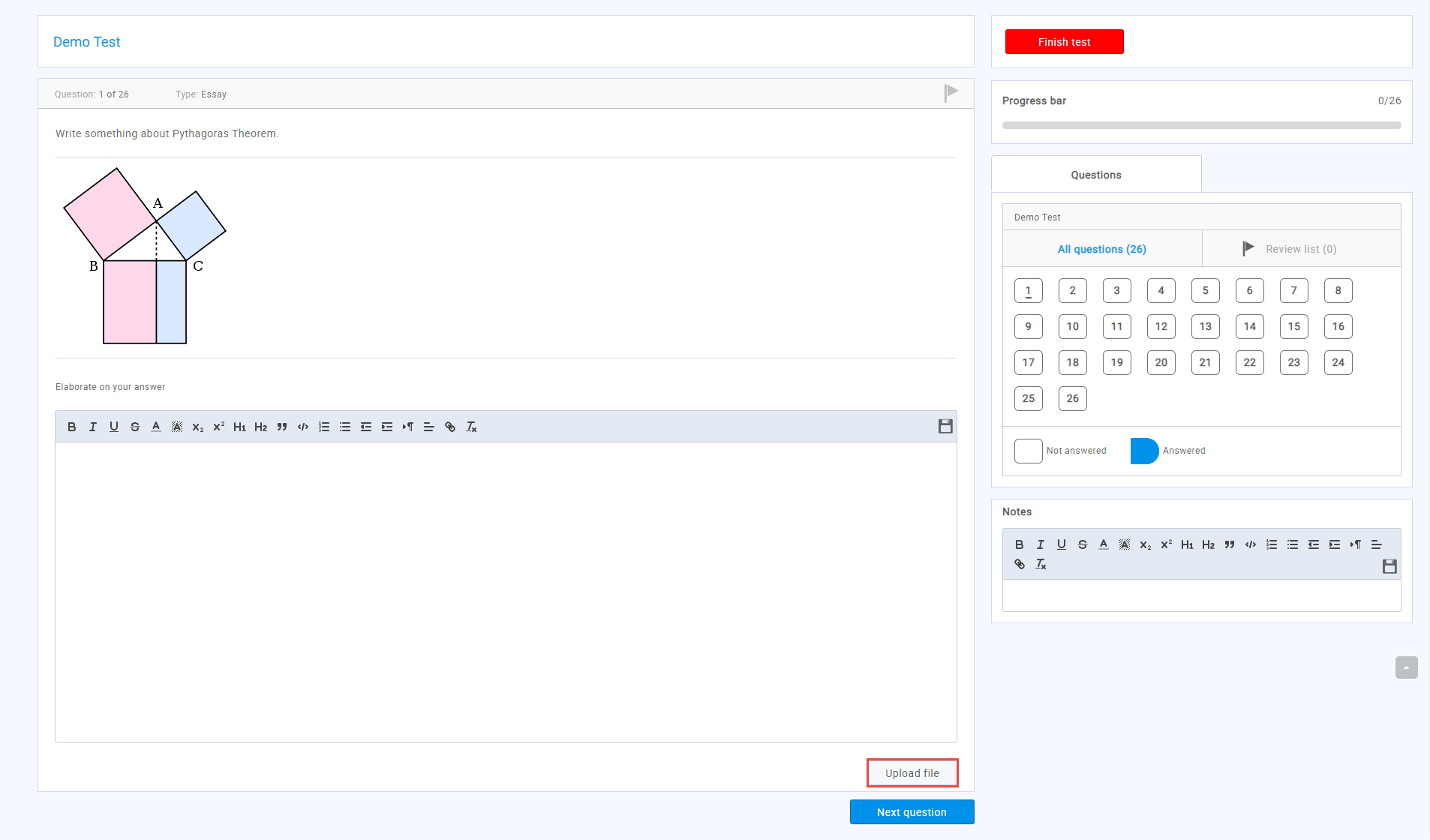
Once the candidate uploads an attachment, it is possible to delete it by clicking the “Remove file” button.
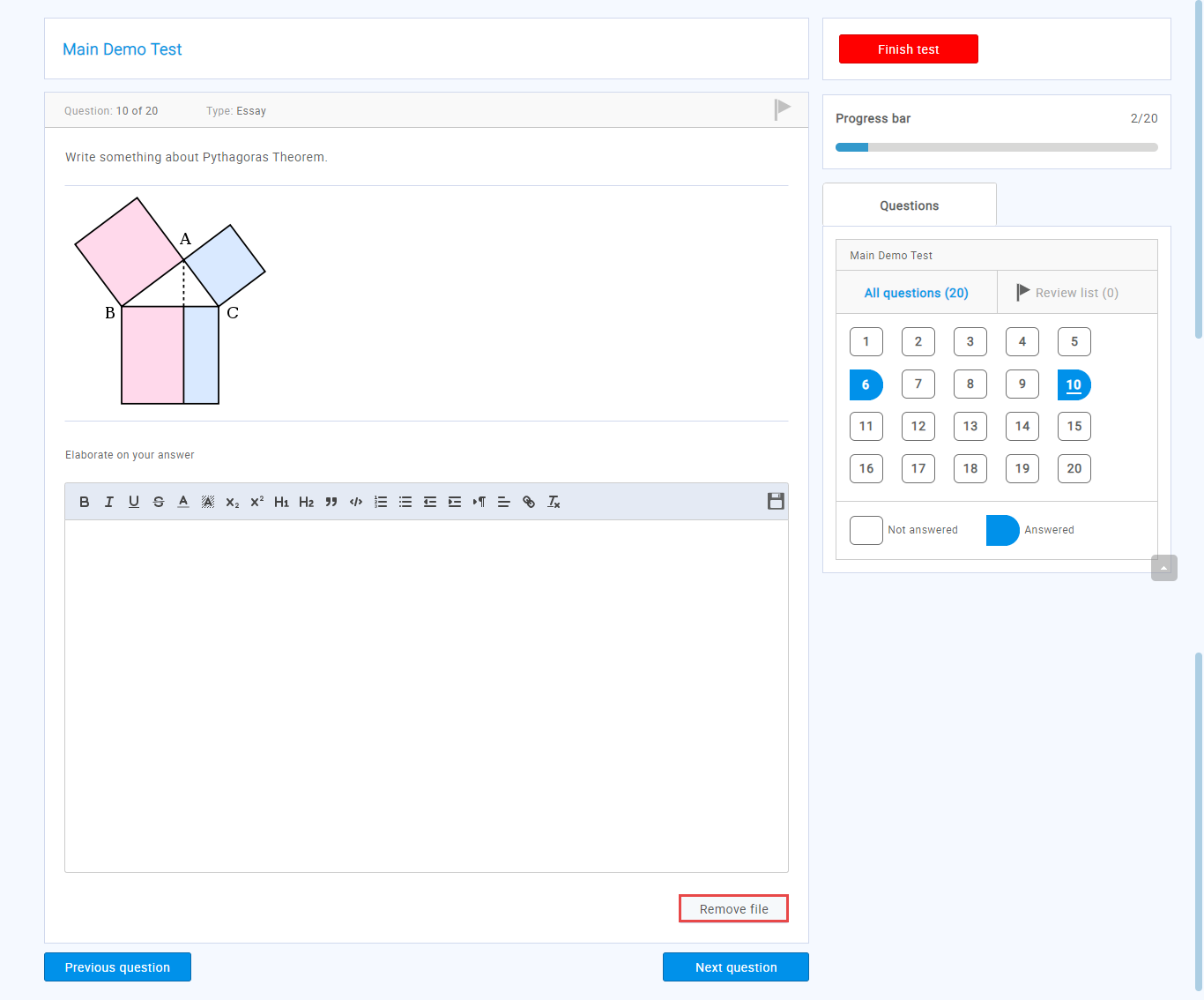
Grading test with attachment
During the grading, the instructor will be able to download and preview the attachment by clicking on the “Download attachment” button.
Note:: Essay questions require manual grading. To see instructions on how to manually grade a test, please watch this video.
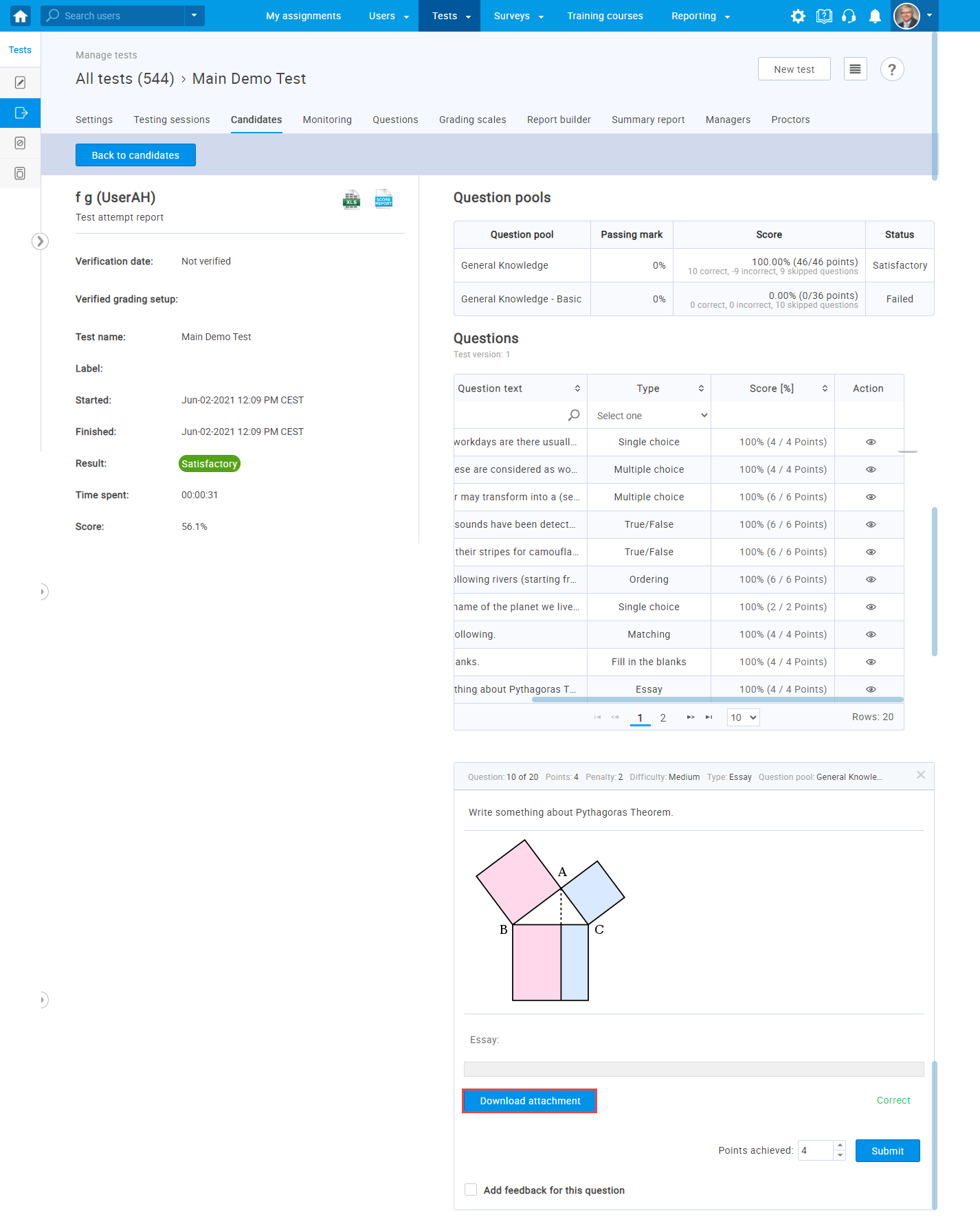 For more useful instructional materials, please visit:
For more useful instructional materials, please visit:




