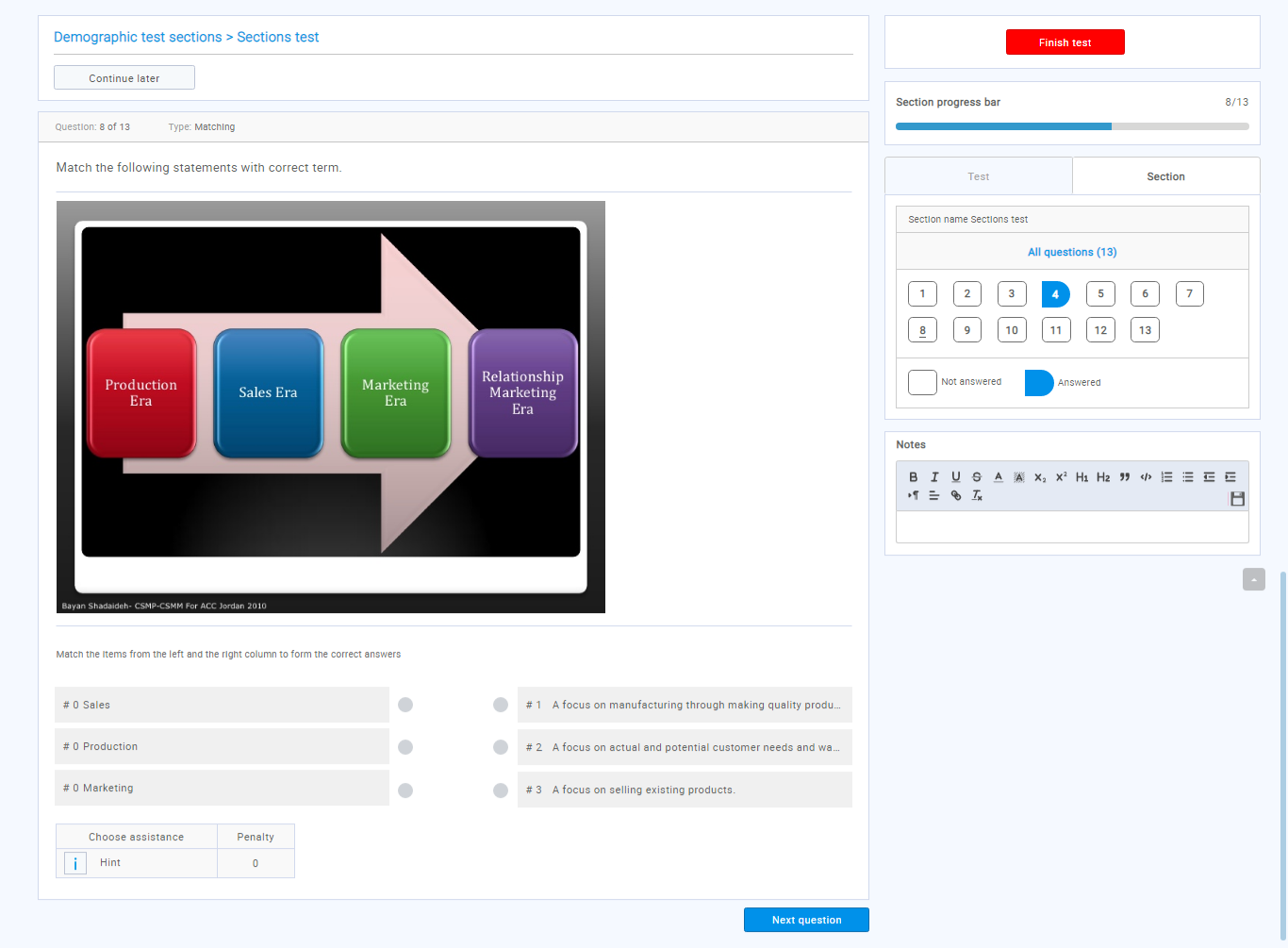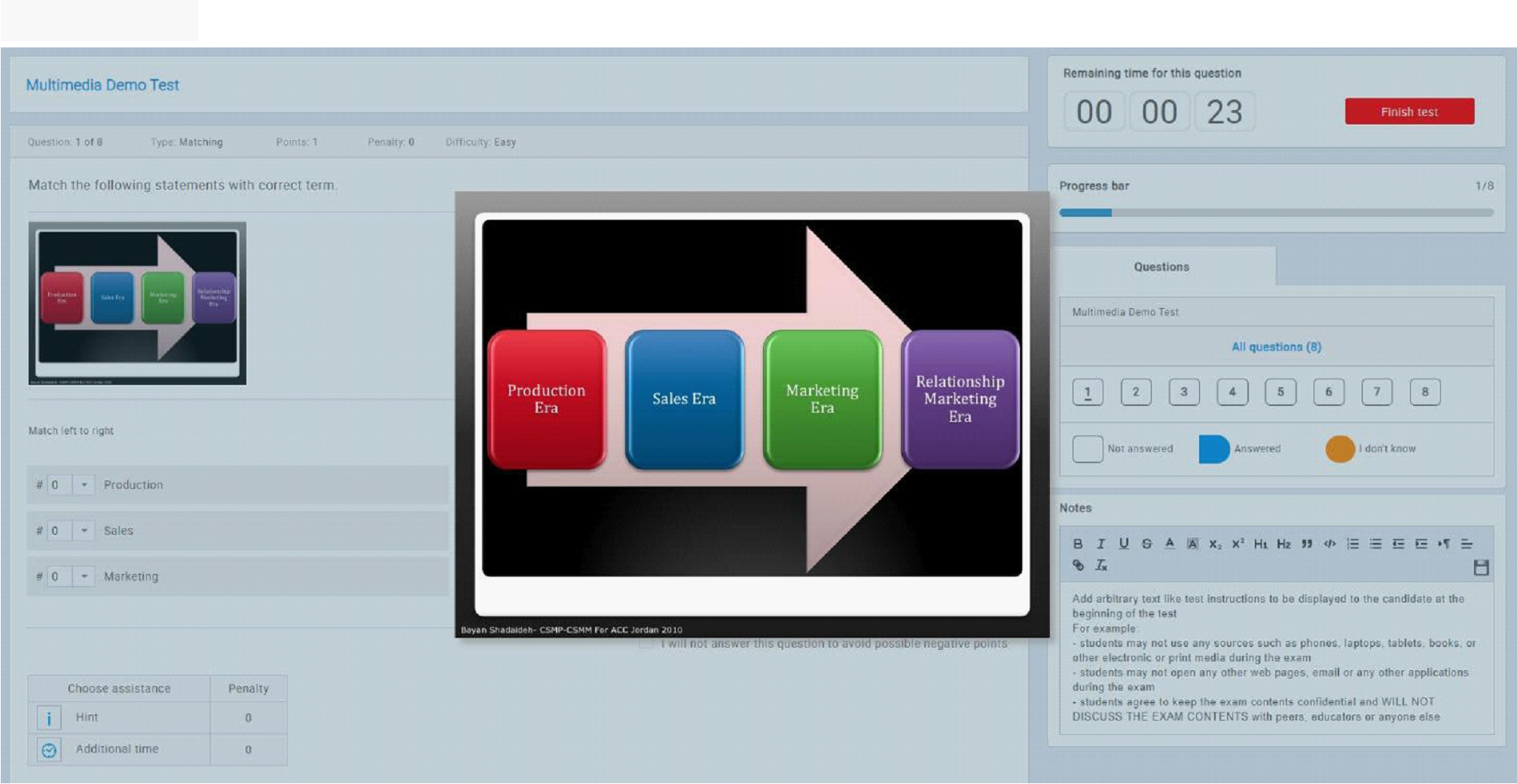Change set:
font-dashicons
font-awesome
font-awesome-solid
font-awesome-regular
font-foundation
font-bootstrap
font-iconoir
Search by name:
Icon effect:
Transformation
Animation
Hover Effect
None
Grow
Shrink
Rotate
Rotate 90 deg
Rotate 180 deg
Rotate 270 deg
Flip Horizontal
Flip Vertical
Grow Rotate
Grow Rotate 90 deg
Grow Rotate 180 deg
Grow Rotate 270 deg
Grow Flip Horizontal
Grow Flip Hertical
Shrink Rotate
Shrink Rotate 90 deg
Shrink Rotate 180 deg
Shrink Rotate 270 deg
Shrink Flip Horizontal
Shrink Flip Hertical
Skew
Skew Forward
Skew Backward
Float
Sink
Float Shadow
None
Pulse
Pulse Grow
Pulse Shrink
Spin
Spin Slower
Spin Faster
Spin CCW
Spin Slower CCW
Spin Faster CCW
Buzz
Hover
Hang
Hover Shadow
None
Fade In
Fade Out
Grow
Shrink
Pop
Push
Pulse
Pulse Grow
Pulse Shrink
Rotate
Rotate 90
Rotate 180
Rotate 270
Rotate 360
Flip Horizontally
Flip Vertically
Grow Rotate
Grow Rotate 90
Grow Rotate 180
Grow Rotate 270
Grow Rotate 360
Grow Flip Horizontally
Grow Flip Vertically
Shrink Rotate
Shrink Rotate 90
Shrink Rotate 180
Shrink Rotate 270
Shrink Rotate 360
Shrink Flip Horizontally
Shrink Flip Vertically
Spin
Spin Slower
Spin Faster
Spin CCW
Spin Slower CCW
Spin Faster CCW
Buzz
Buzz Out
Wobble Vertical
Wobble Horizontal
Wobble To Top Right
Wobble To Bottom Right
Wobble To Bottom Left
Wobble To Top Left
Wobble Top
Wobble Bottom
Wobble Skew
Skew
Skew Forward
Skew Backward
Float
Sink
Hover
Hang
Float Shadow
Hover Shadow
Icon align:
None
Left
Center
Right