This article explains how to access, navigate between, and examine predefined reports in the system.
Accessing the page
YouTestMe GetCertified offers over 40 types of standard reports that aggregate and organize information on users, tests, surveys, questions, and training courses stored in the database. All reports are displayed in a tabular format, and some of them contain additional graphic representations). Any report can be exported as an Excel file.
To access the predefined reports, hover over the “Reporting” section in the main menu, and select “Predefined reports” .
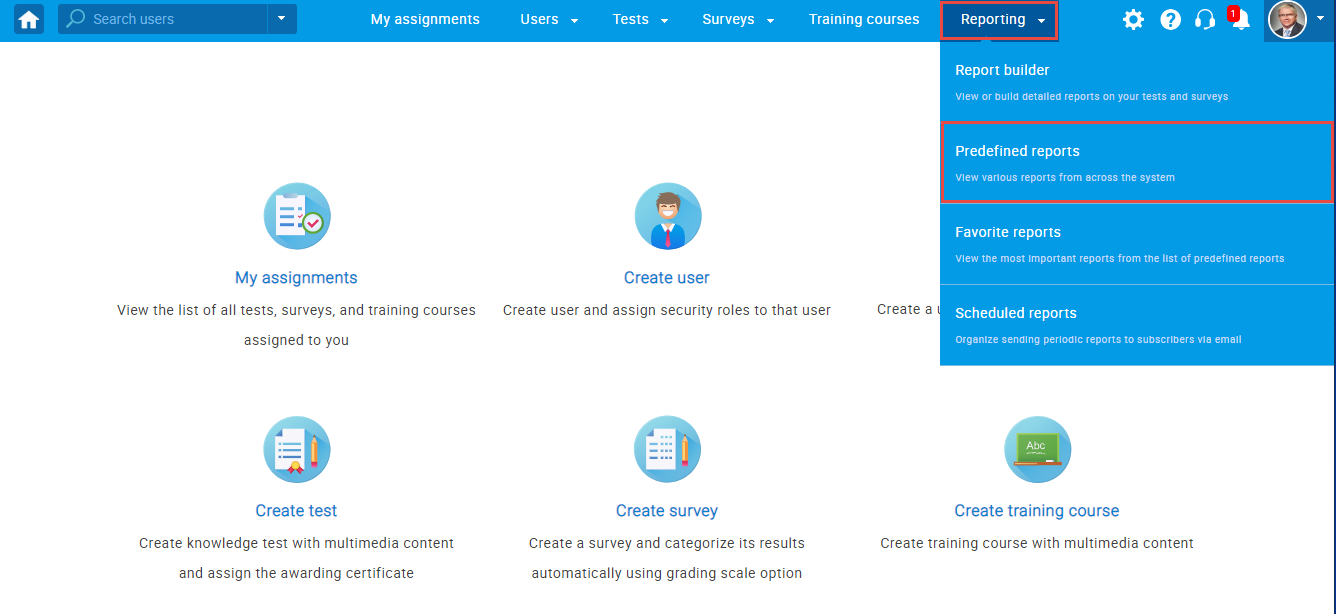
The navigation page with nine report categories will appear. Each category contains multiple reports related to the specific application module.
On this page, you can also see the exact number of accounts (broken down by user roles), tests, surveys, question pools, etc., that currently exist in the system.
You can access the list of reports by clicking on the category icon, name, or number in the round brackets (referring to the number of reports related to a specific category).
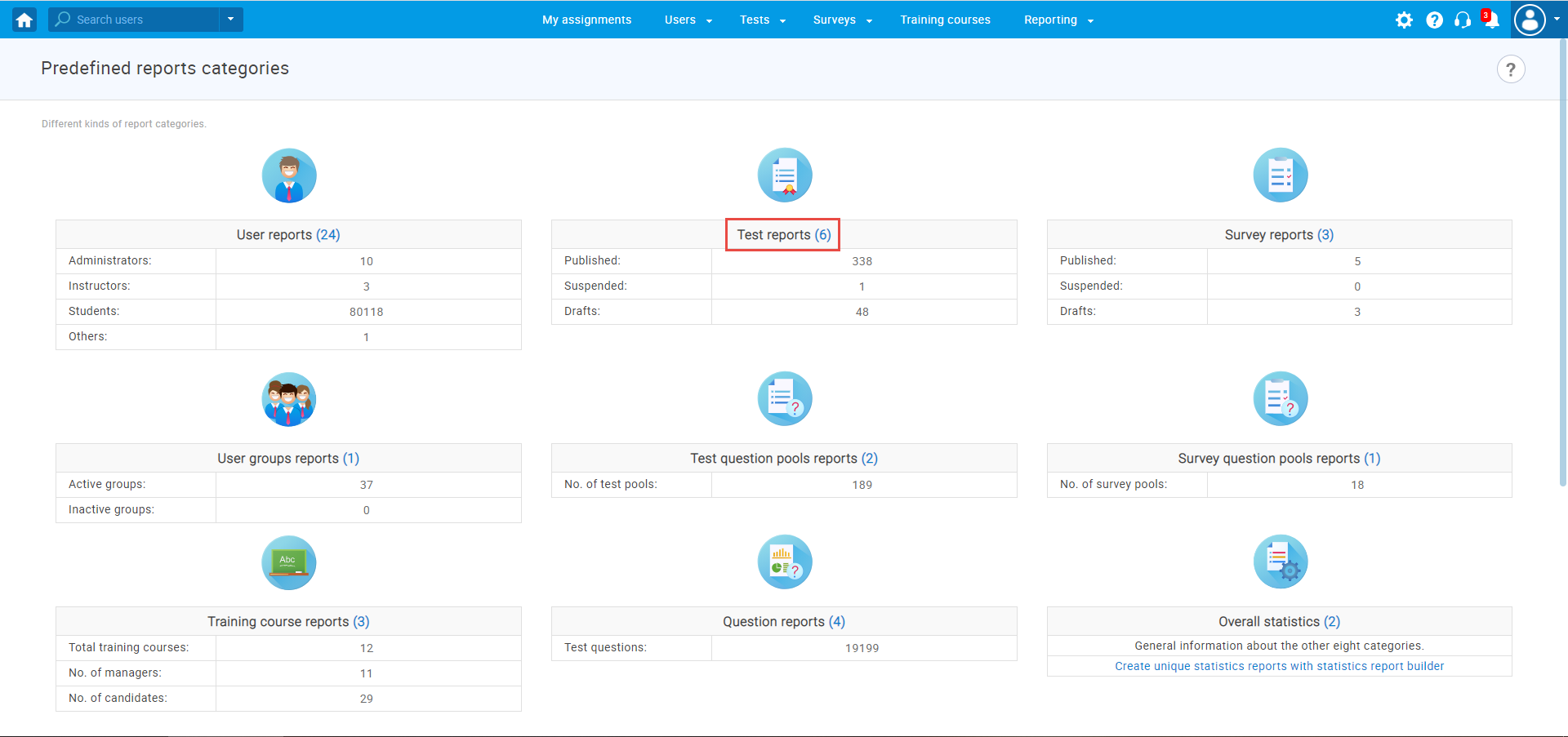
When you access one of the report categories, you will see a list of all reports contained in that category, with their names, descriptions, and option to mark them as a favorite. To open the desired report, click on its name.
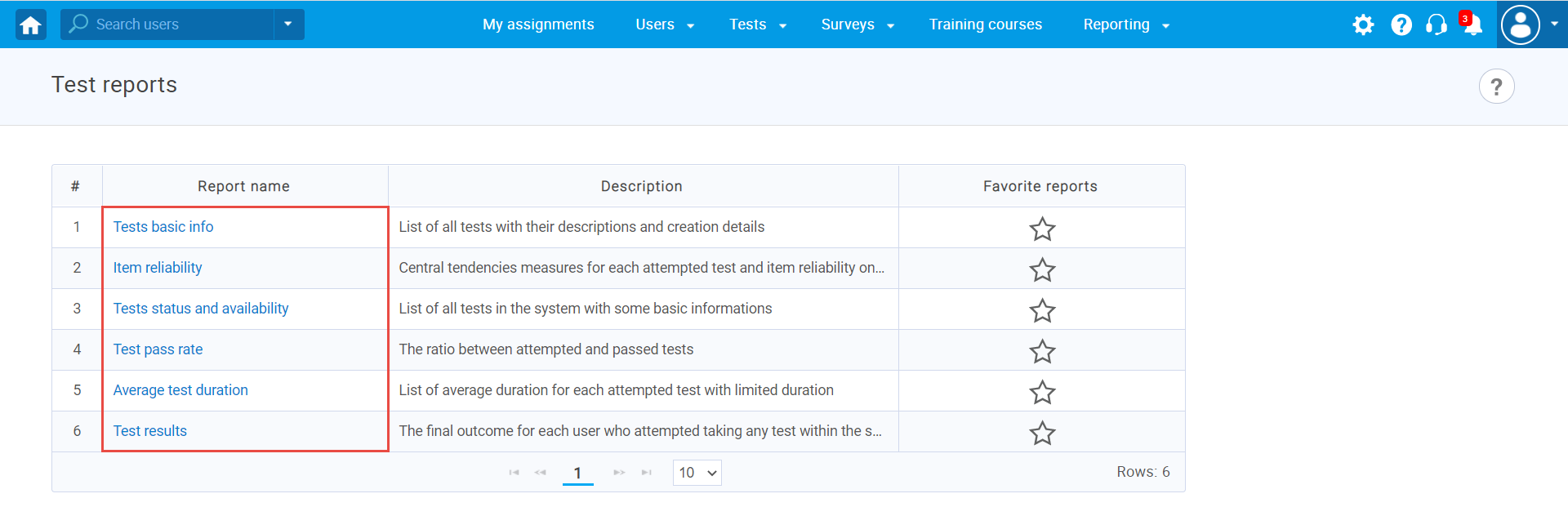
For example, we accessed the “Test results” report. This report displays the list of candidates, tests, time of starting and finishing tests, score achieved by each candidate, outcome, etc.
On this page, you can:
- See test information by clicking the test name.
- Export all the reports as an Excel or PDF file by clicking the appropriate icon.
- Mark the report as “favorite”. Those reports will be visible in the favorites reports list, so you can easily find them. To see favorite reports hover over the “Reporting” section in the main menu, then select “Favorite reports“.
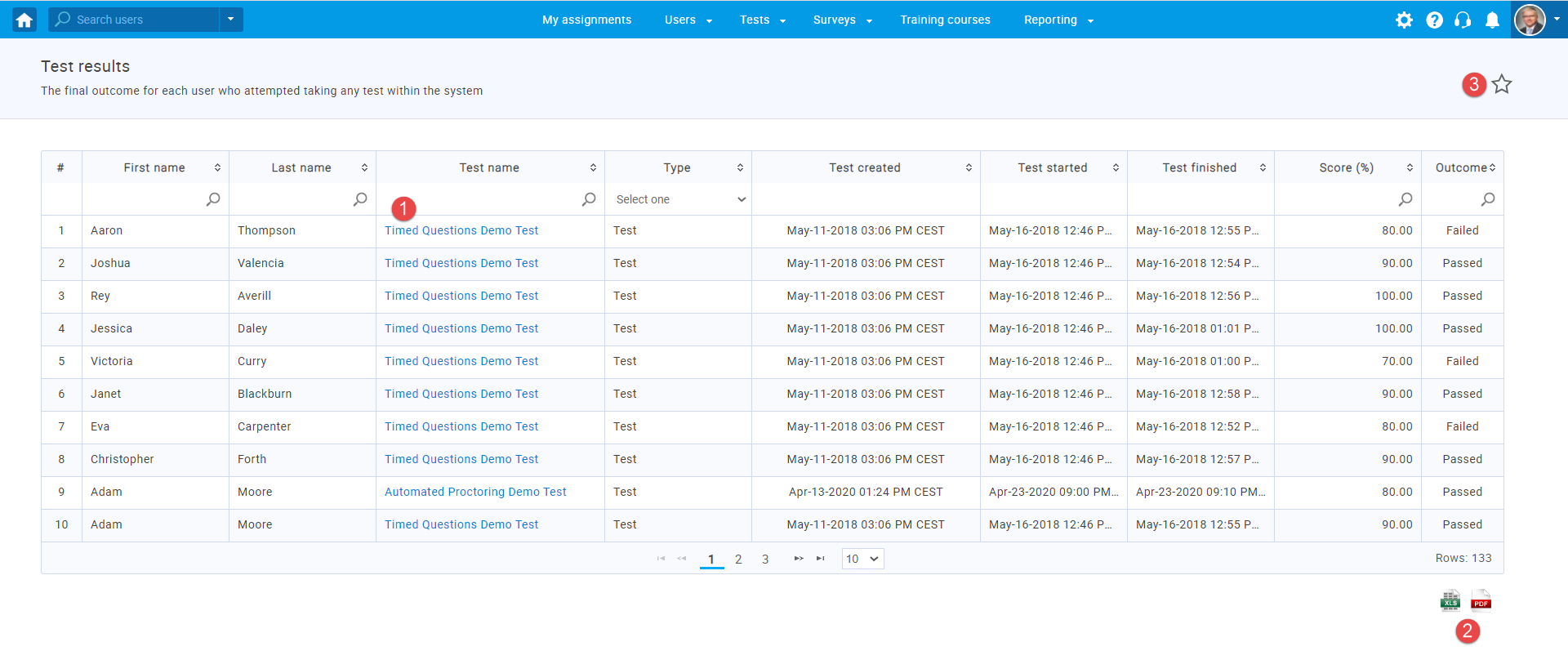
For more useful instructional materials, please see:




