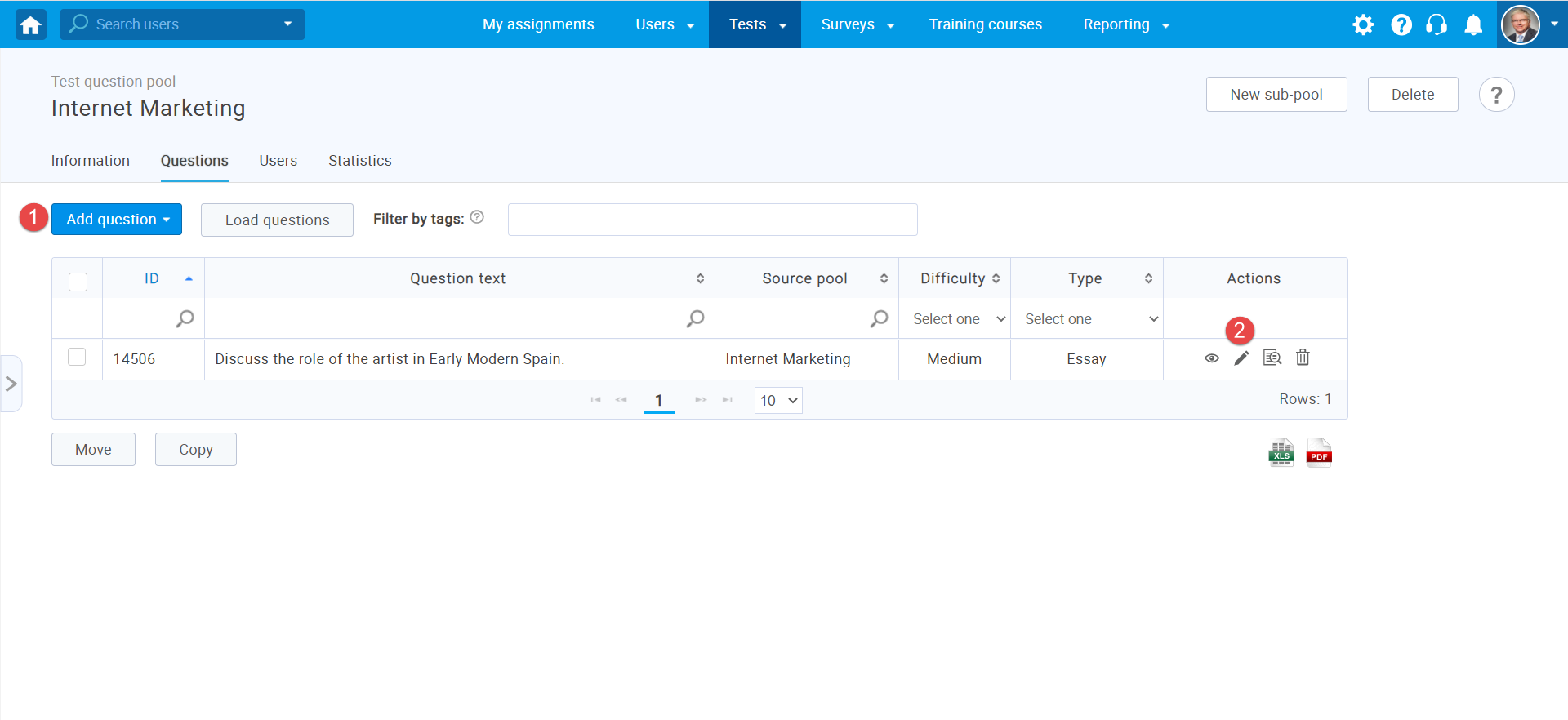You can organize your questions into question pools – also known as question banks. Access to these pools is restricted only to pool members.
Create a Question Pool
To access the “Question pools” page, navigate to “Tests” in the main menu, and choose “Question pools.”
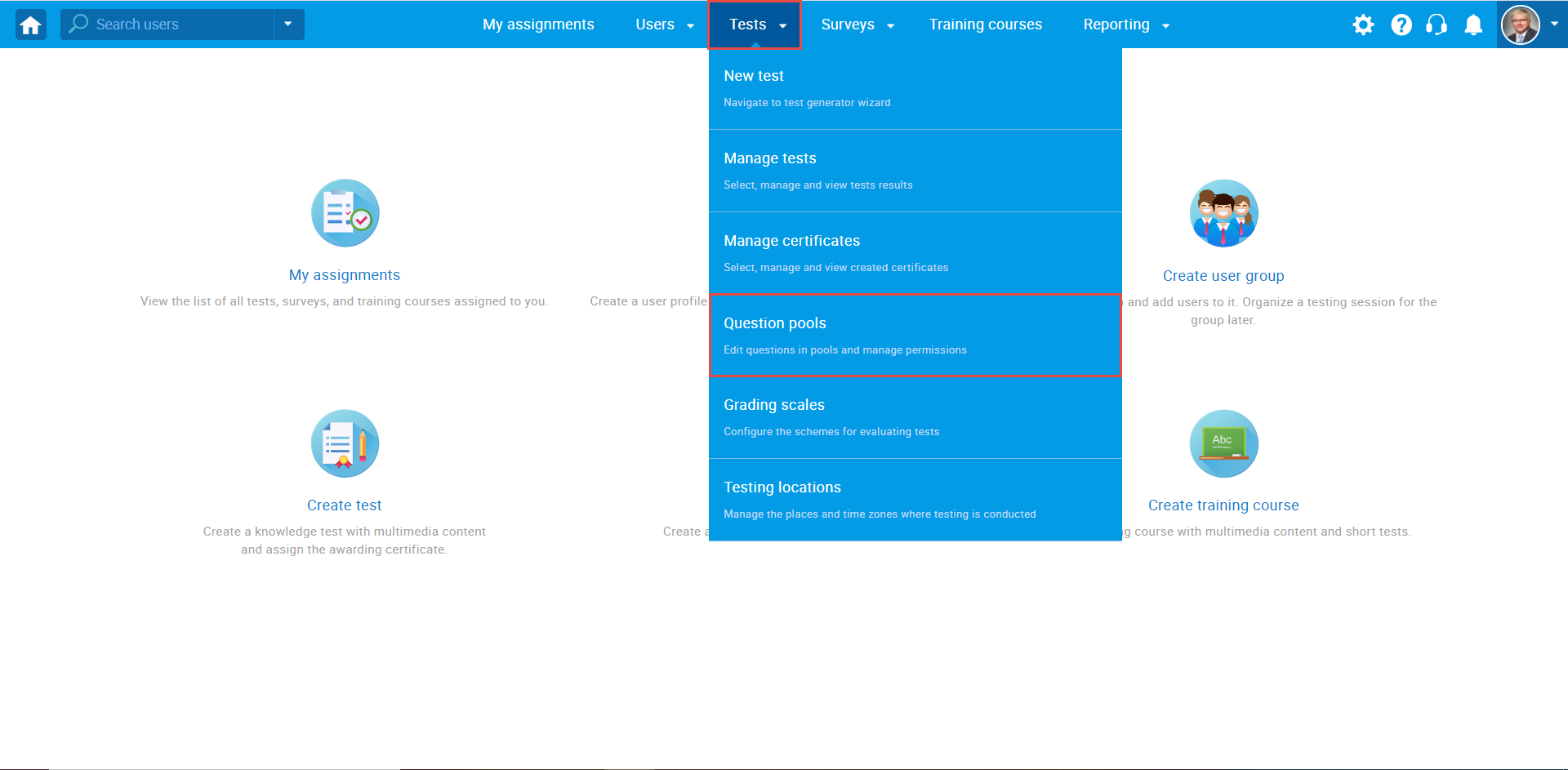
To create a new question pool, select the “New” option.
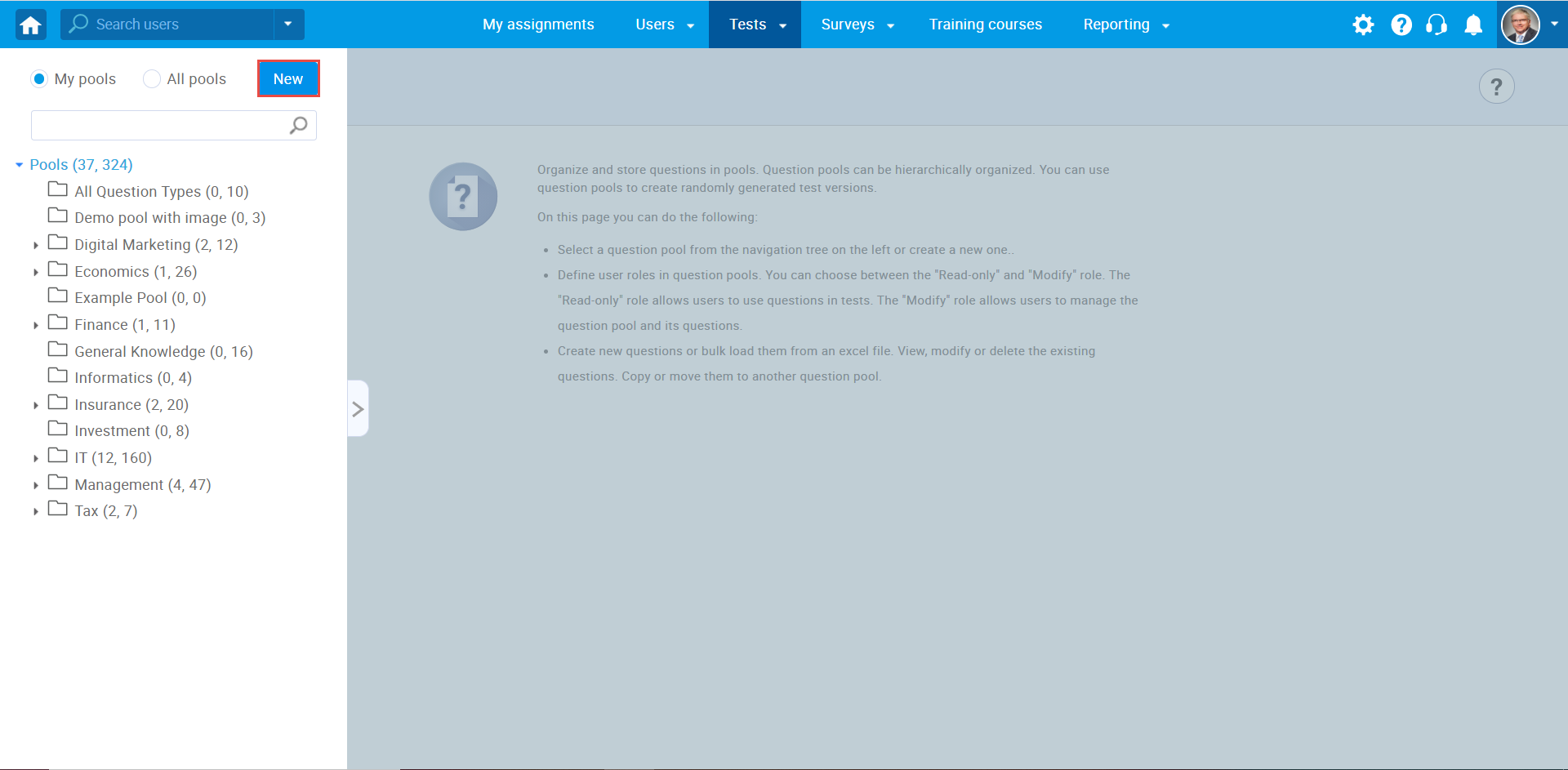
A new popup window will show up:
- Set the “Name” and “Description” of a question pool.
- Click the “Save” button.
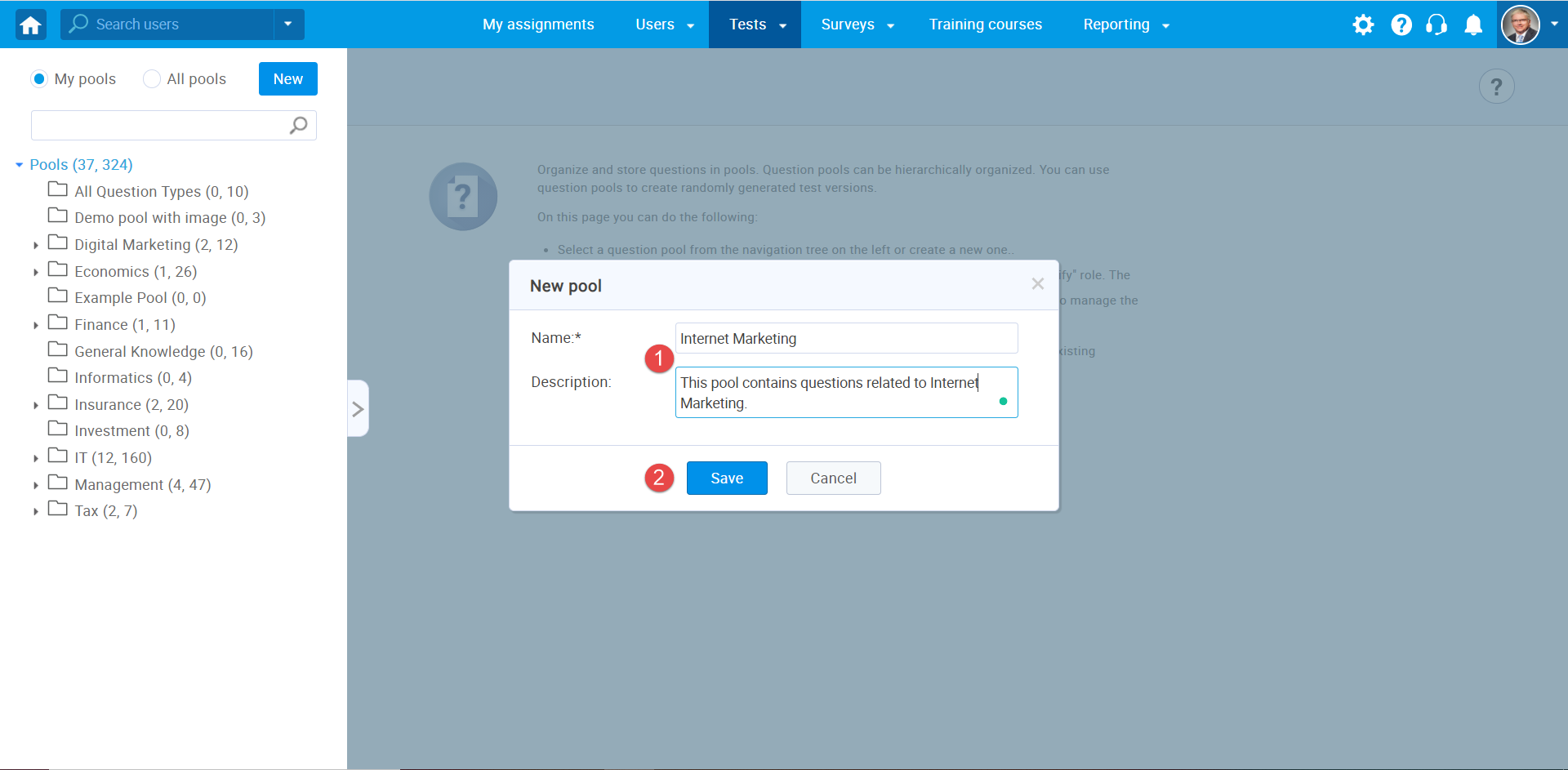
After creating a question pool, you need to make questions that this pool will store. You can do this by proceeding to the following steps:
- Go to the “Questions” tab.
- Click the “Add question” button.
- Choose the type of question (We will show an Essay question).
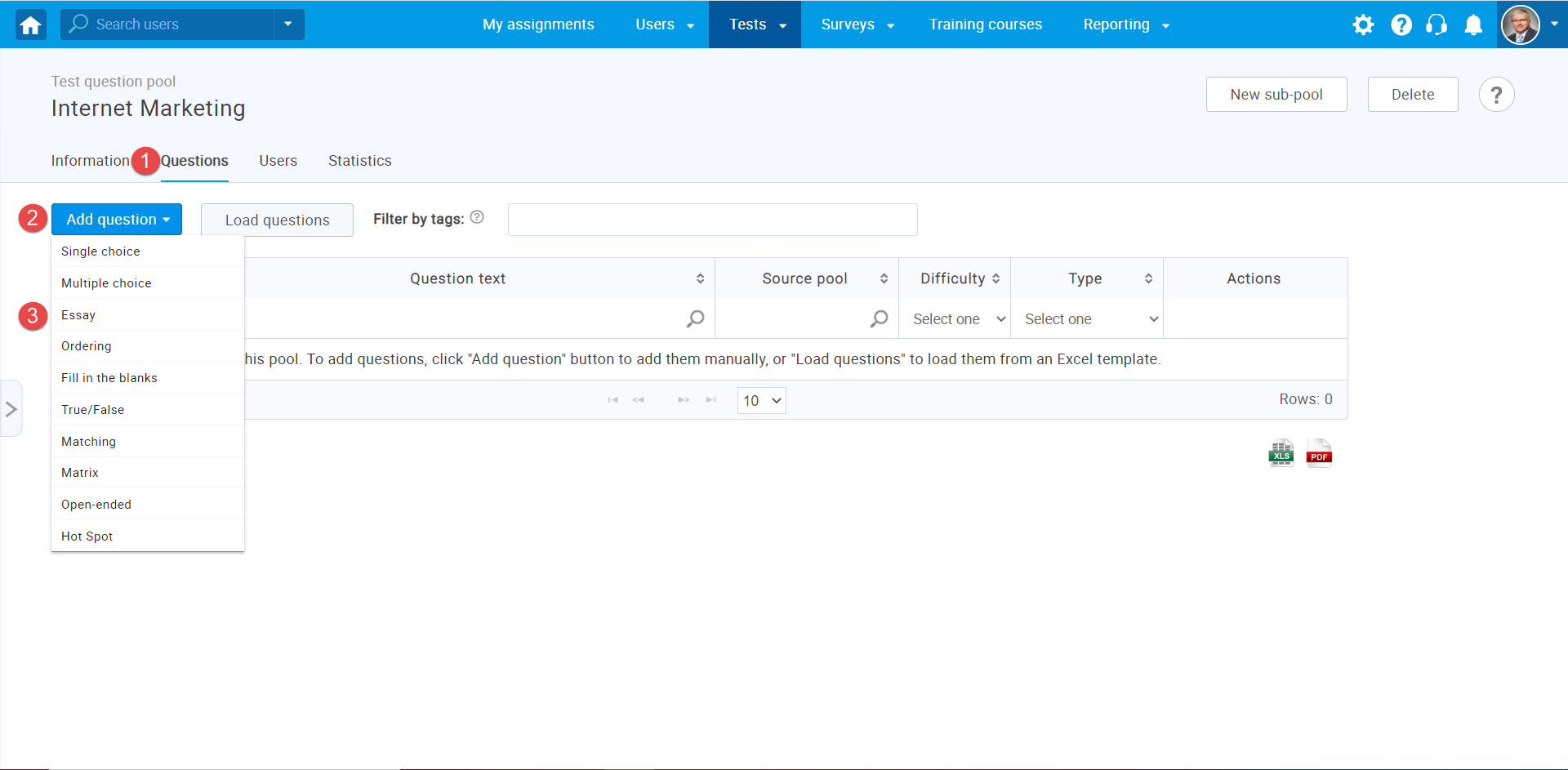
The window where you should enter all the settings and information for selected “Essay” question will show up
- Fill in the “Question text” field.
- Click the “Add to pool” button, and your question will be stored in this pool.
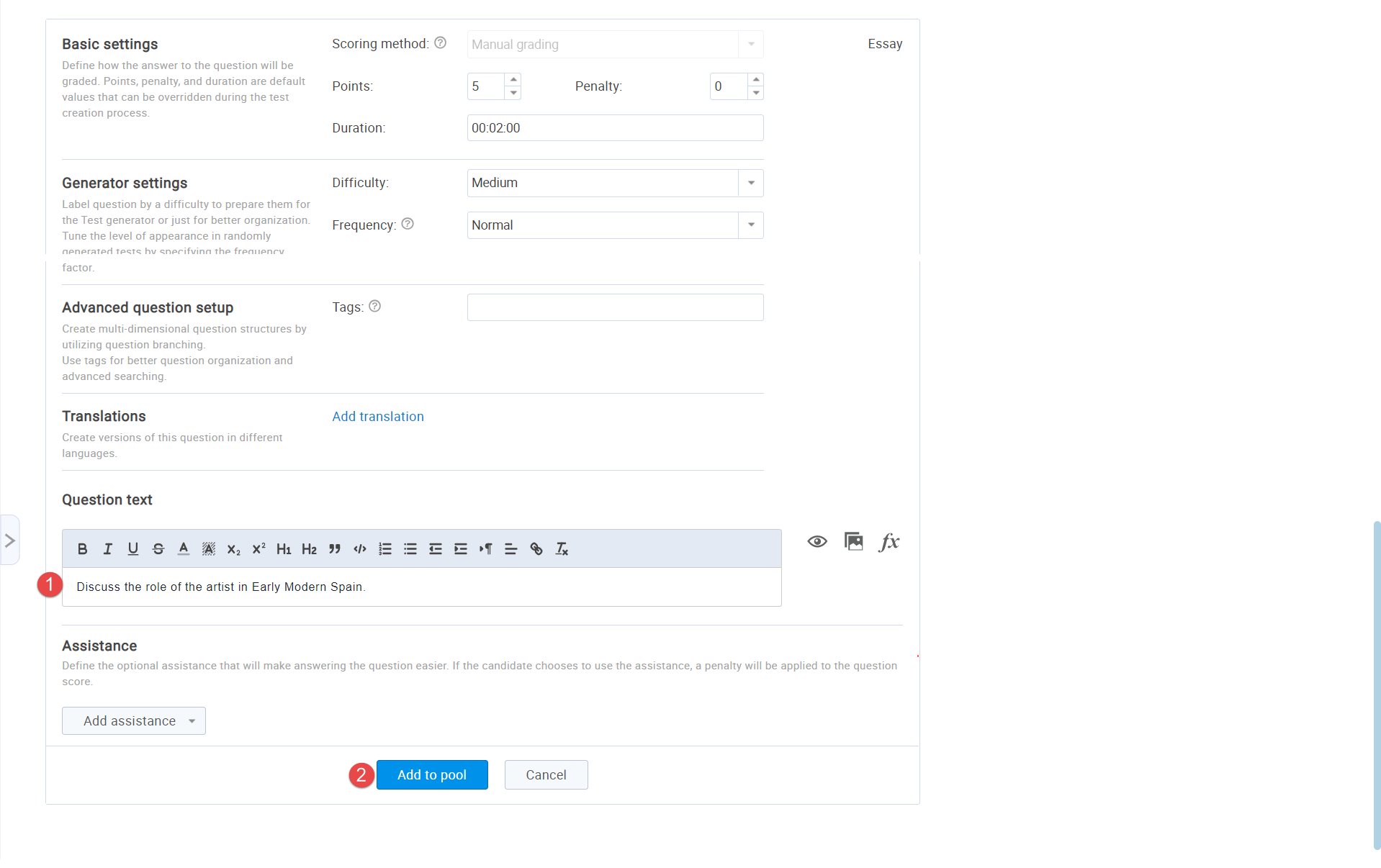
Your question is stored in a question pool. You will see the window with the next options:
- Store more questions by clicking on the “Add question” dropdown menu, and choosing the question type.
- Edit the previously made question.