This article explains the difference between single and multiple-choice questions.
The main difference between single and multiple-choice questions is that candidates can choose only one answer for a single-choice question, while for multiple-choice questions, they can choose one or more correct answers.
- For detailed instructions on creating multiple-choice questions, check this out.
- As for single choice, this could be helpful
Options available only for multiple-choice questions
Single and multiple-choice also differ in the options only available for multiple-choice.
- Using the “Answer generator” option, you can define several correct and incorrect answers that will be randomly selected and displayed to each test candidate.
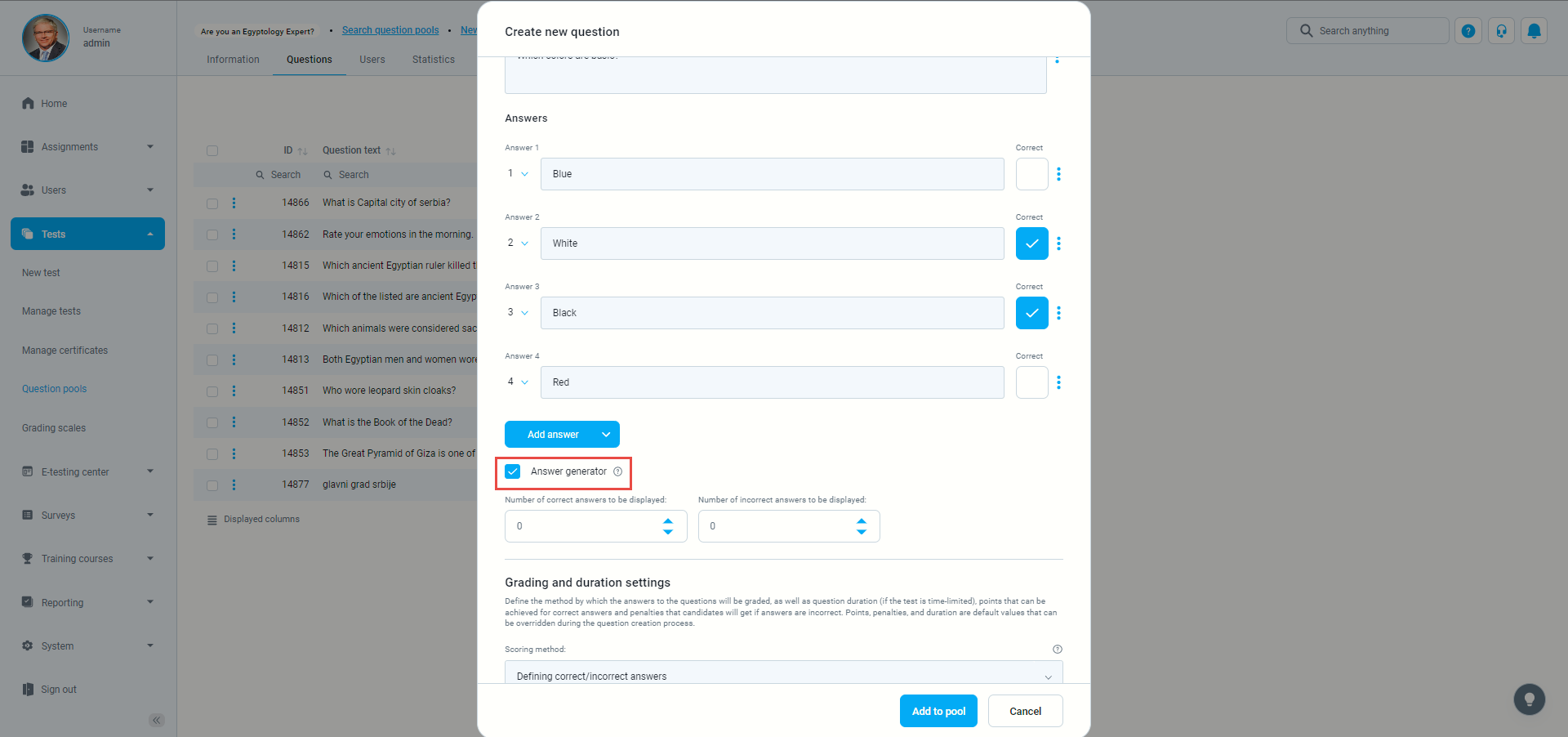
- Using the Scoring method “By the combination of answers” , the candidates will have to select one of the predefined correct combinations of answers to gain points. Using this option, you can limit the number of answers the user can select.
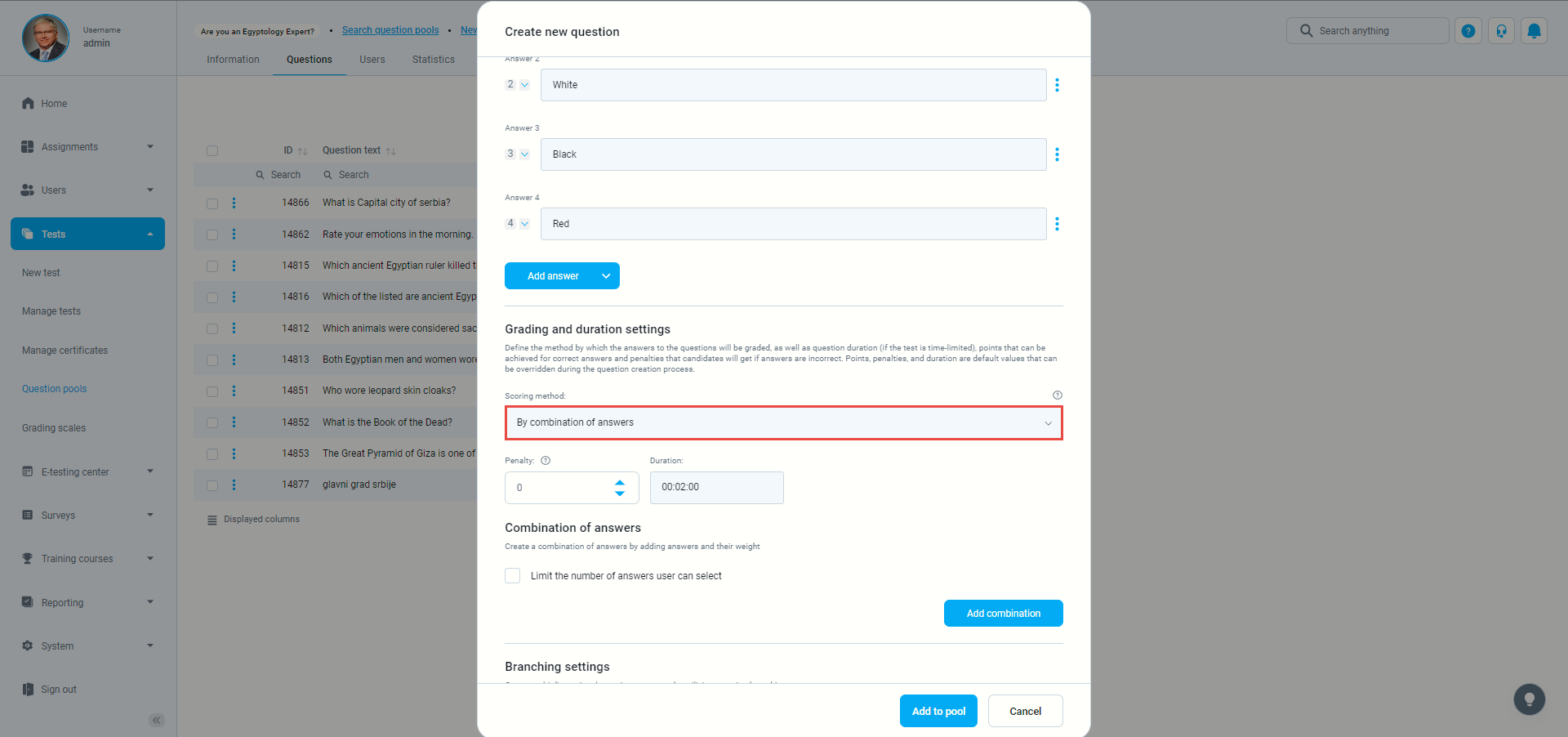
Example:
- Create a multiple-choice question with five answers.
- Choose the “By the combination of answers” scoring method.
- Mark the option “Limit the number of answers the user can select” and set that the user can select only three answers.
- Make the first combination of answers that will carry 4 points. Select three answers the candidates should mark to achieve points.
- Create a second combination of answers that will carry 2 points and select two answers the candidates should mark to achieve points.
In this example, the candidates will not be able to mark more than three correct answers.
Using these options allows you to create flexible multiple-choice questions according to your preferences.|
Single-Choice Question in Test-Taking
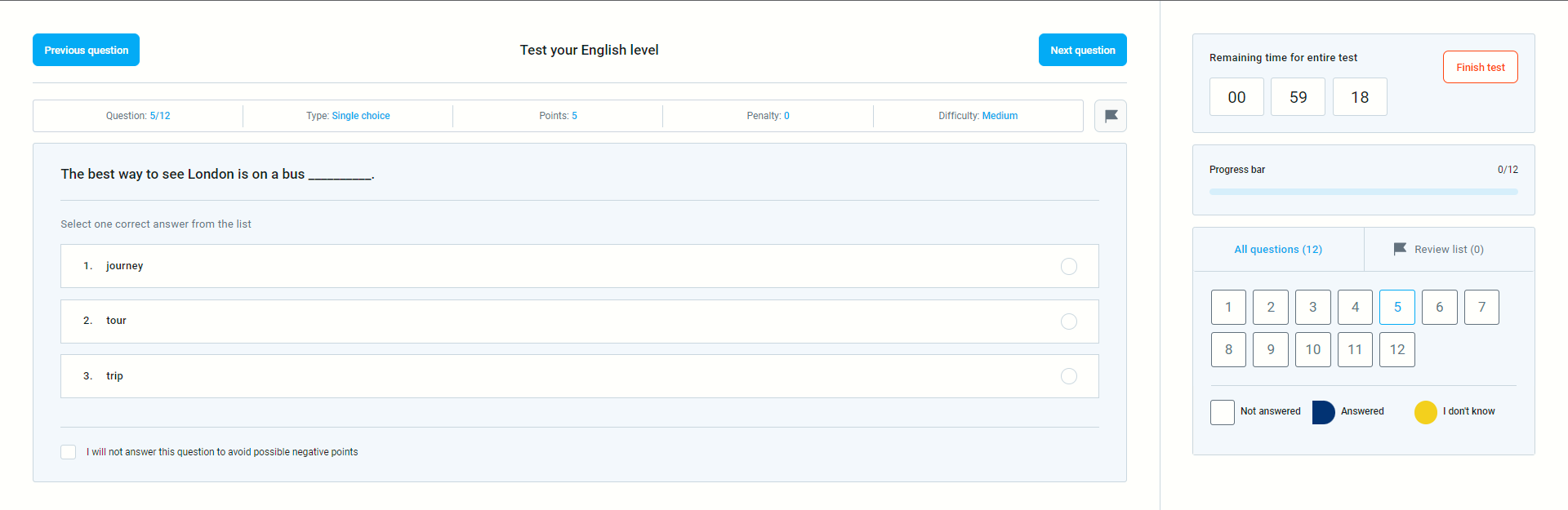
Multiple-Choice Question in Test-Taking
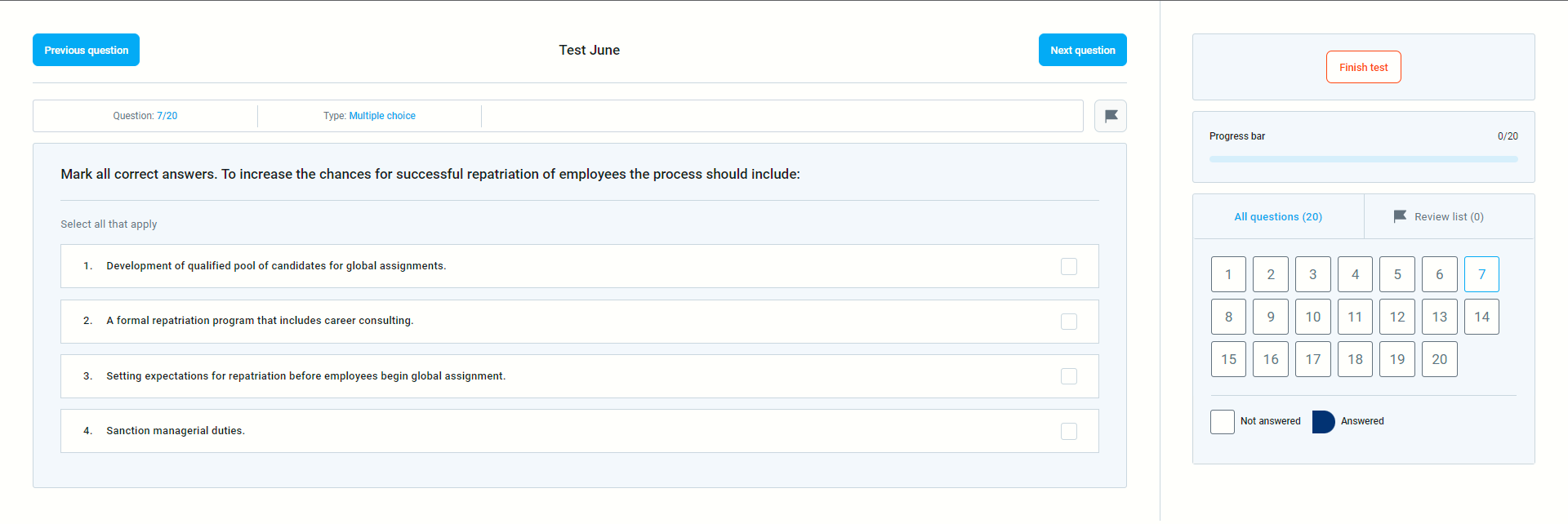
You can check YouTestMe GetCertified out for yourself.
Please reach out to our friendly customer services team and schedule a live demo or request a 30-Day Free Trial.




