This article explains the “Add questions manually” and “Use the test generator” methods for creating tests and their differences.
The “Add questions manually” method
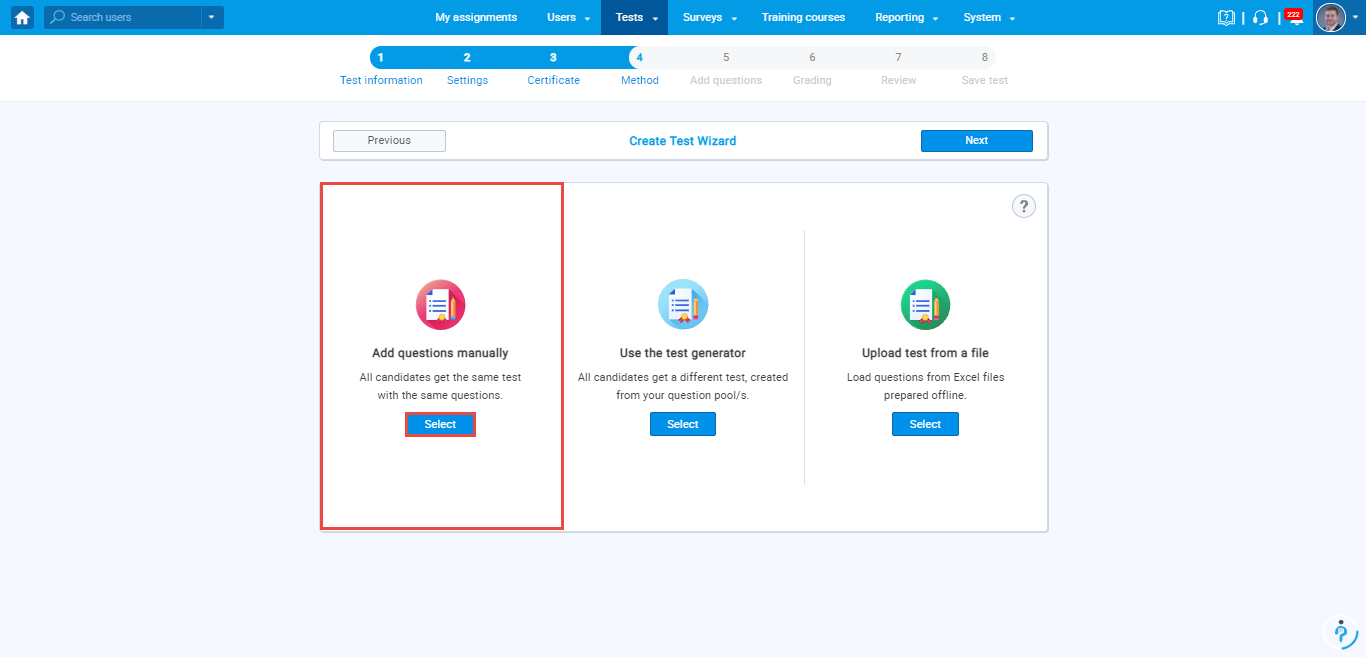
This method allows you to add existing questions from the already created question pools.
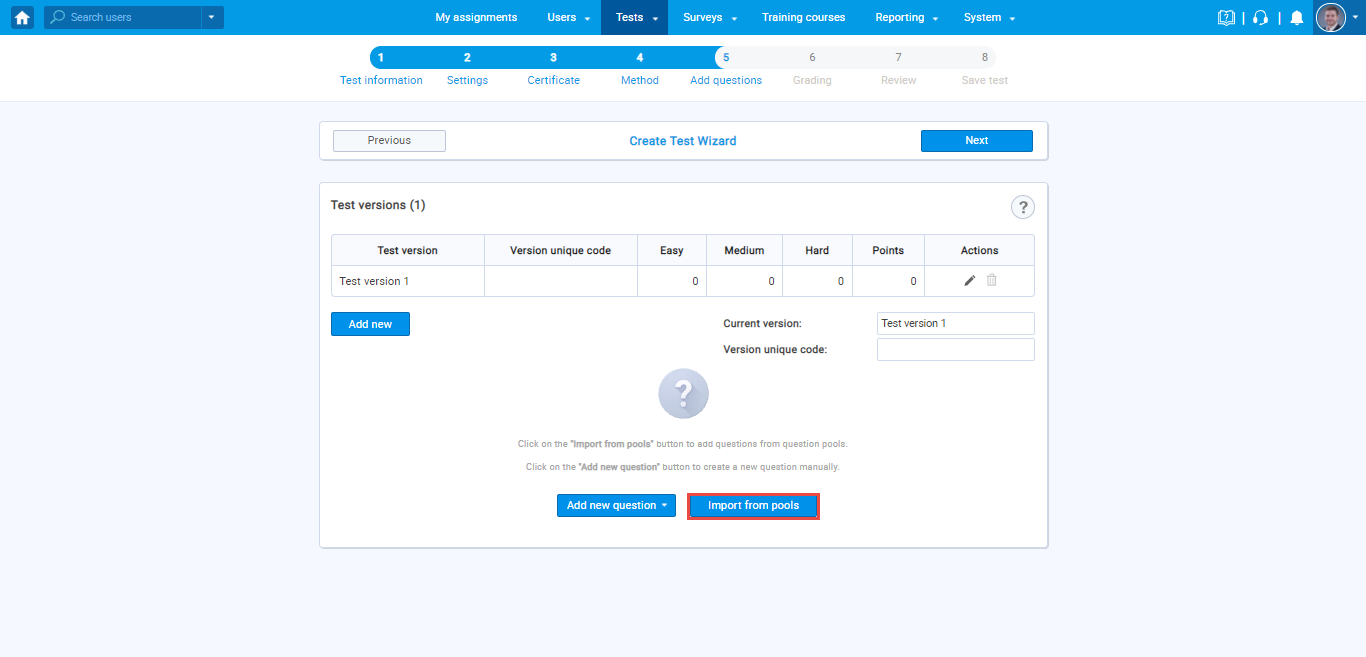
The “Add questions manually” method provides you with options:
- A unique test version – All candidates will get the same exam with the same questions.
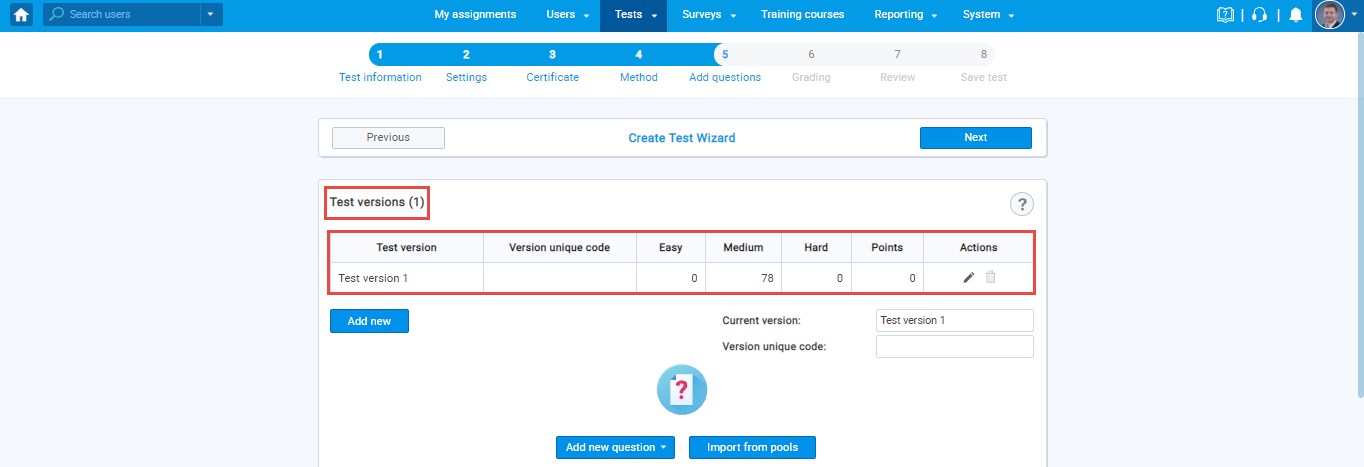
- Multiple uniques test versions – You can define as many unique test versions as you want. Versions will be evenly distributed to candidates. Each version will contain the questions that you imported from the question pools in that specific version.
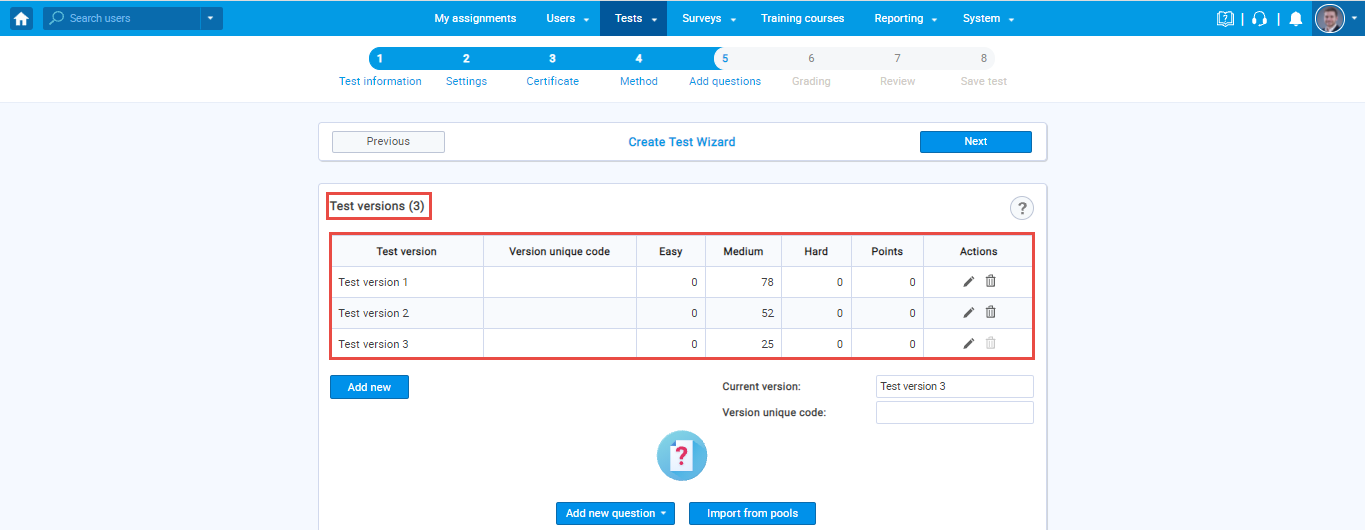
The “Use the test generator” method
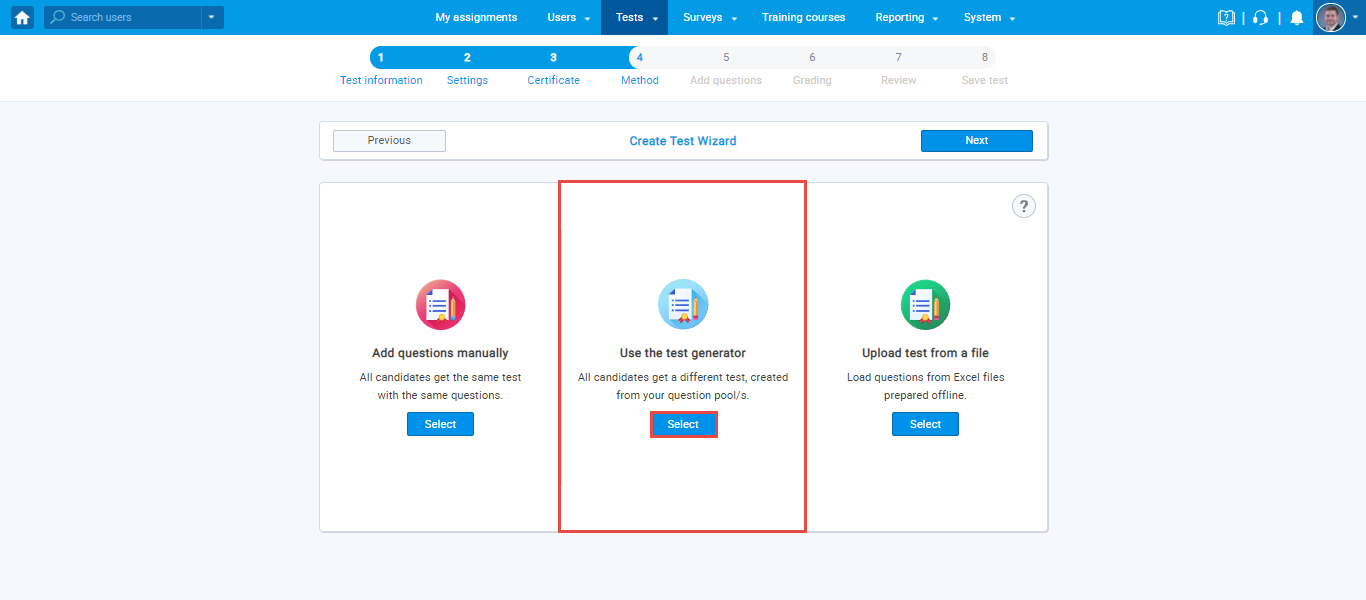
This method also allows you to add existing questions from the already created question pools.
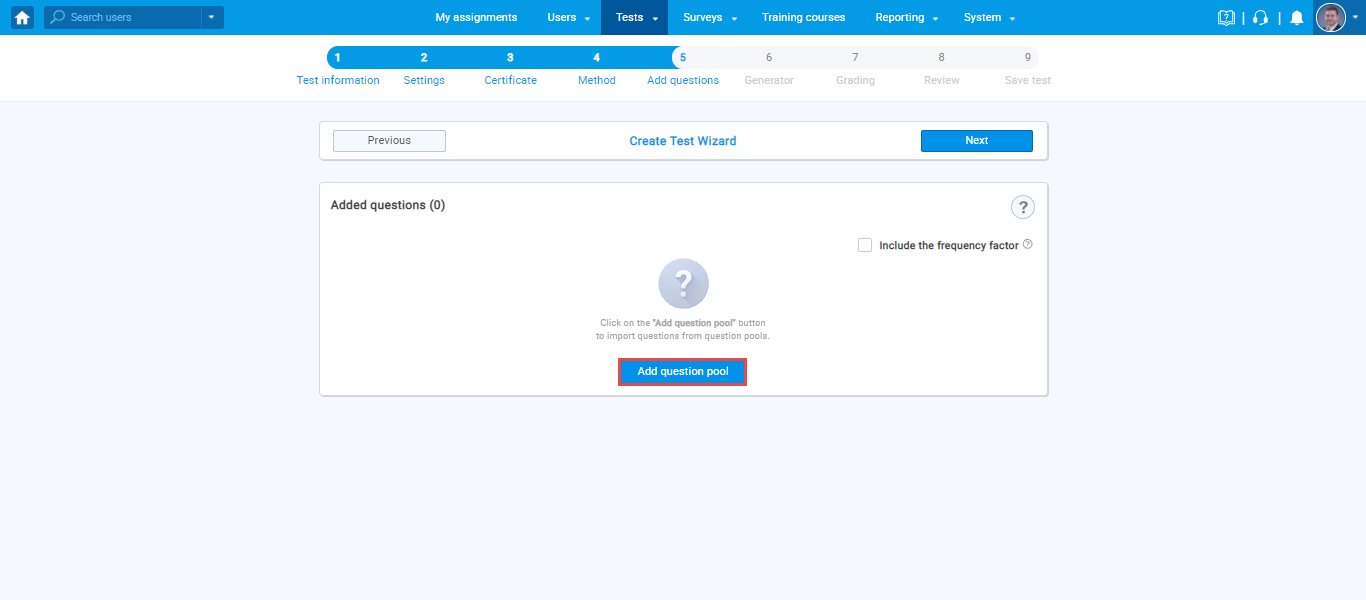
Select a number of easy, medium, and hard questions you want to be contained in each version of the exam.
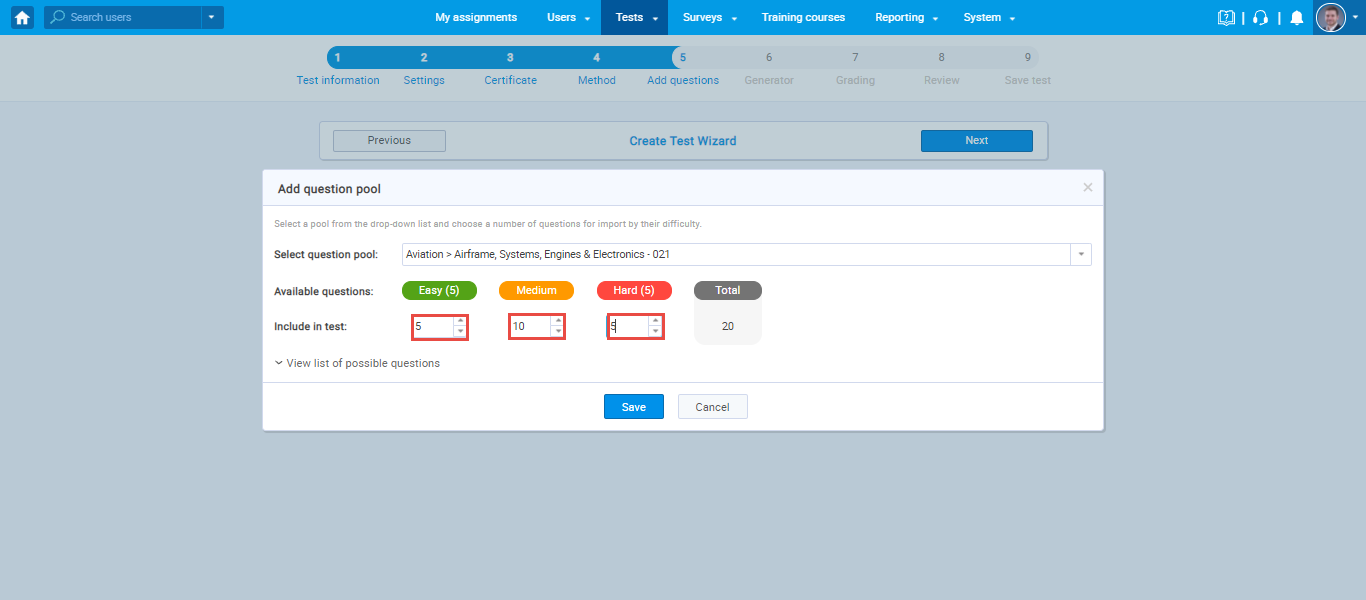
The “Use the test generator” method provides you to options:
- Dynamic generator – The system will define an unlimited number of versions that will be distributed to the candidates.
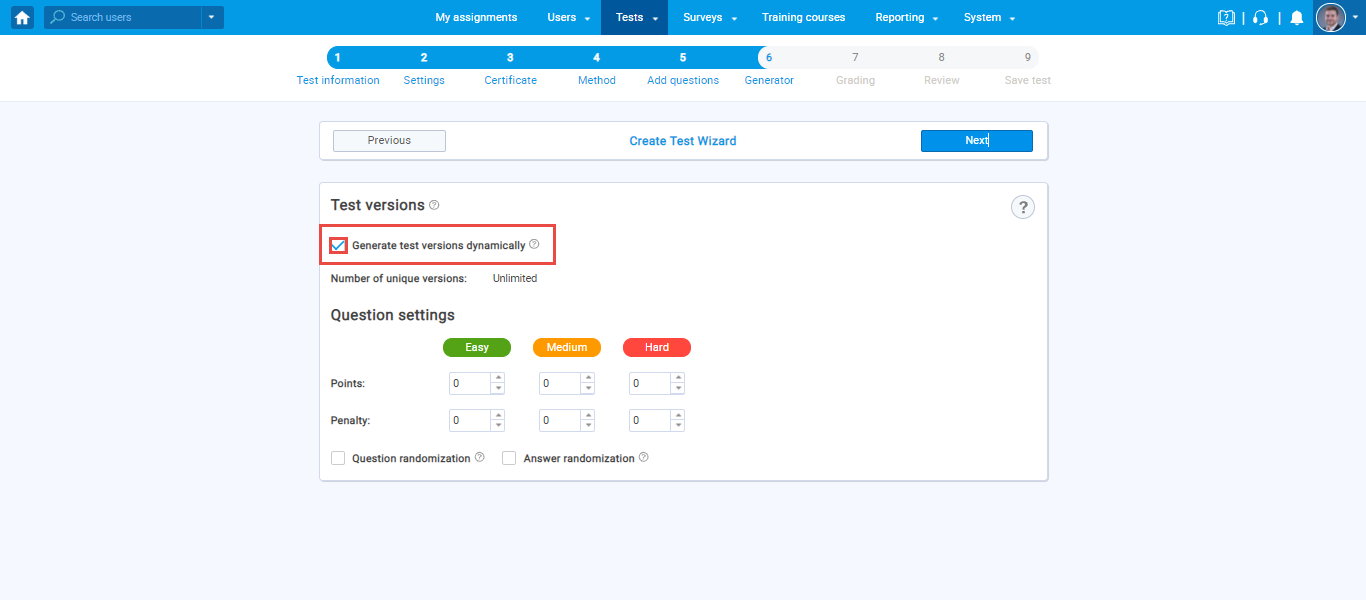
- Static generator – The test creator will decide how many different versions will exist for that particular test that will be evenly distributed to candidates.
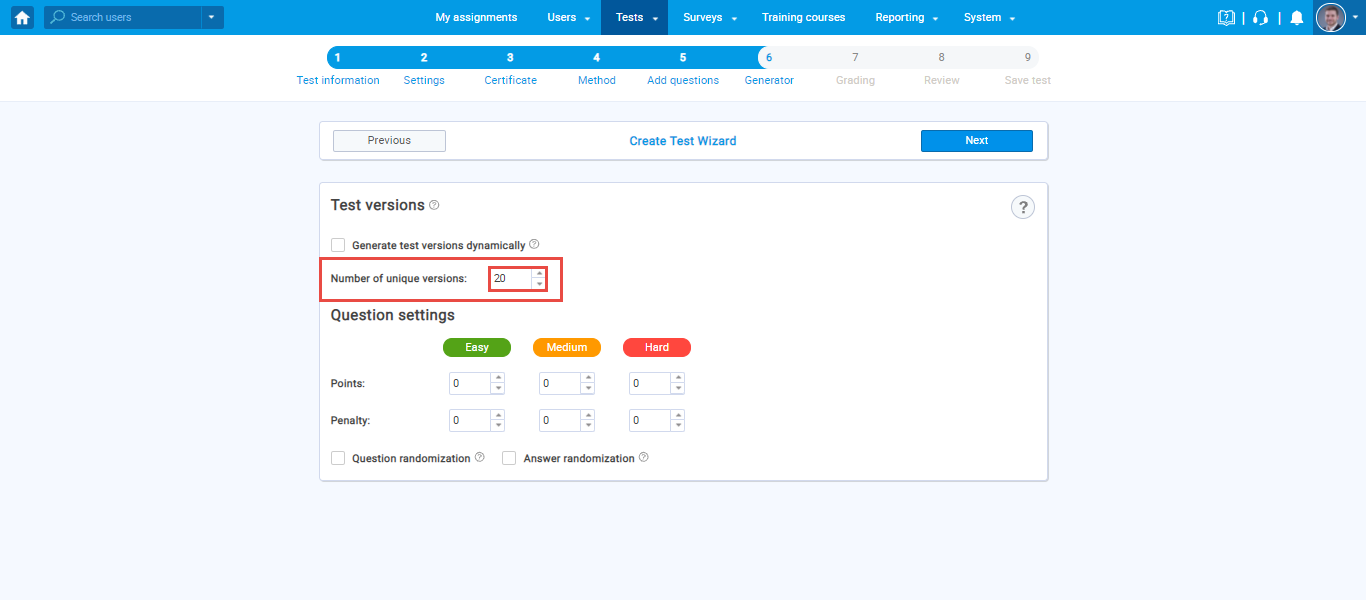
Difference between the “Use the test generator” and “Add questions manually ” method
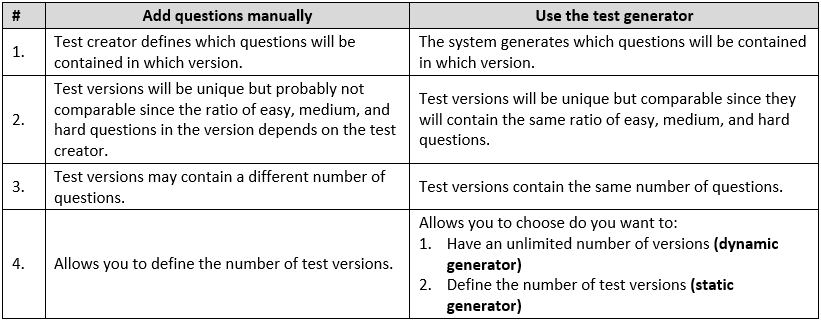
For more related instructional materials, please visit:




