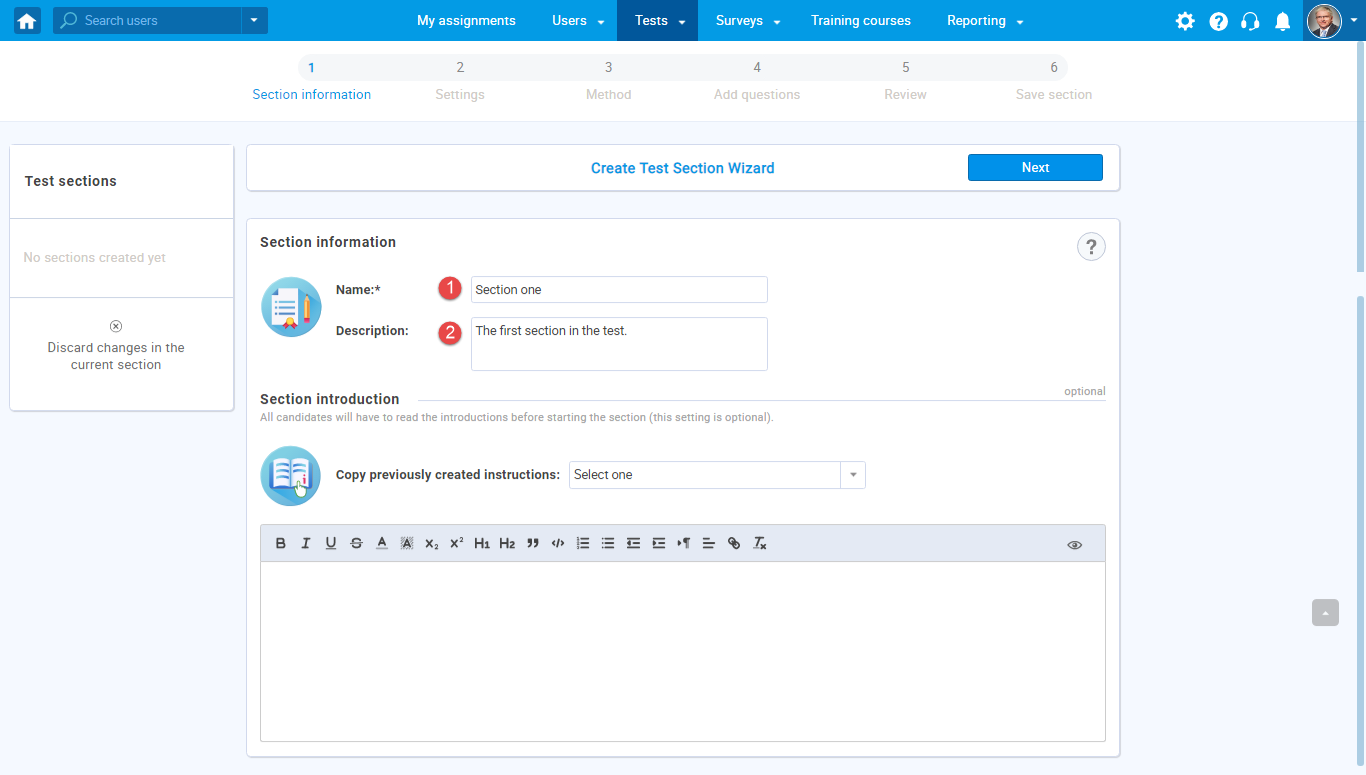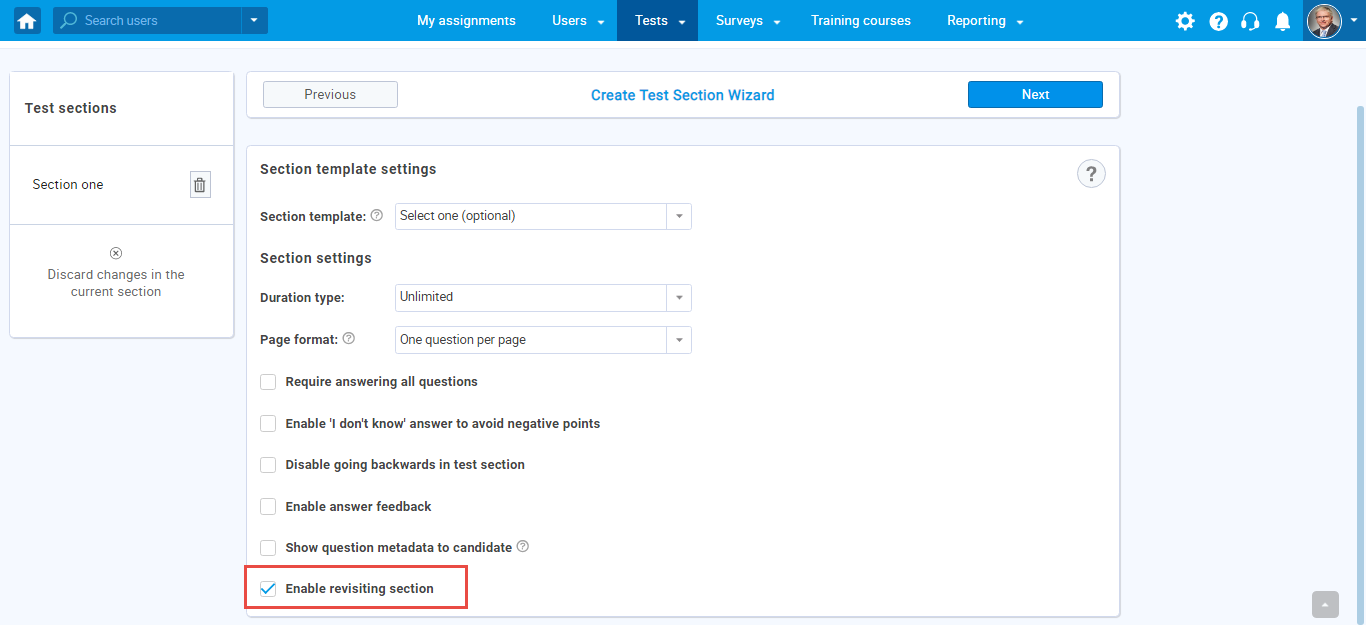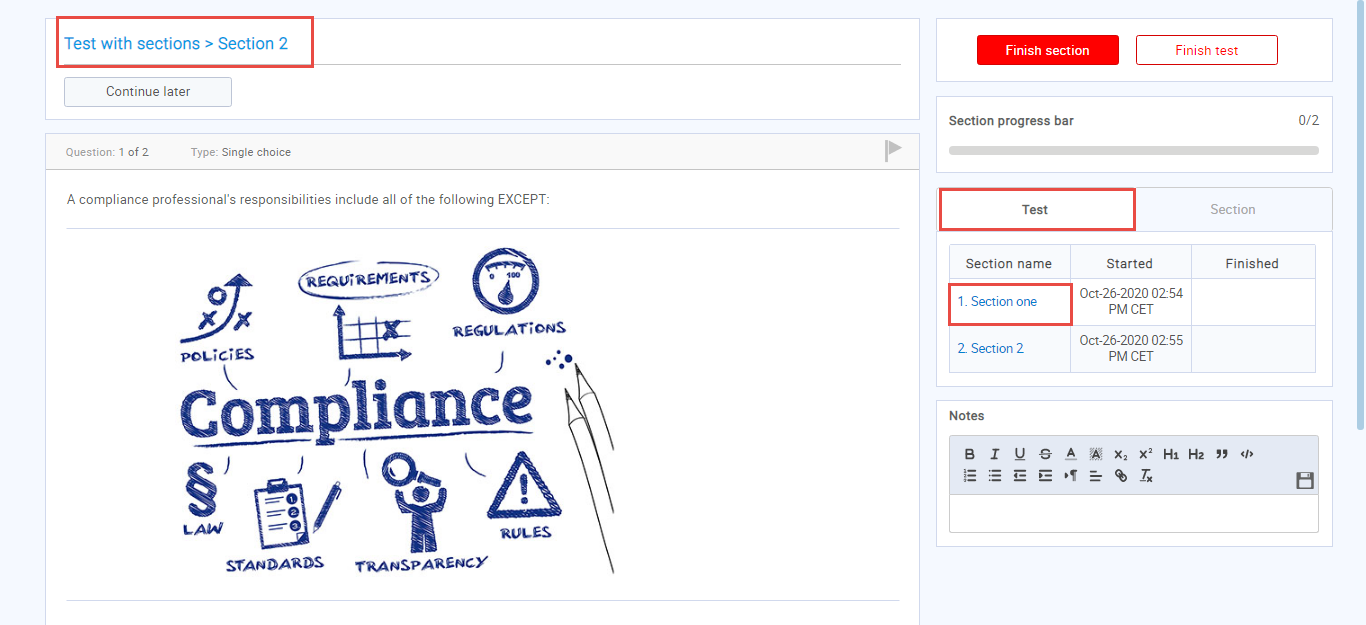This article explains how to allow candidates to return to a particular test section. Sections represent tests within tests – each section can have its own individual settings defined, and different questions.
Creating a test with sections
The first thing you should do is to create a new test with sections. Please, click here for instructions on creating the test with sections.
To enable moving between test sections and allow candidates to move to the previous test section, start the test creation process.
Hover over the “Tests” in the main menu and select “New test“. Tick the box next to the label Test with sections, as explained in the instructions above.
After you reach step 4, “Sections”, click the “Add section” button.
When you click the “Add section” button, you will be navigated to the Section Wizard. Enter the section name and optionally a description.
Move to the next step, “Settings“, and check the option “Enable revisiting section“.
This option allows candidates to return from the previous section to this one until they submit the answers – by clicking the “Finish section” button.
Note: Once a candidate submits the answers in this section, it is no longer possible to return to it. The “Enable revisiting section” option allows candidates to return to the section and changing their answers only before the section is submitted.
A preview of going back to the previous section from the candidate’s perspective
When the candidate starts taking the test with two sections, answers the questions in the first section, proceeds to the second section but wishes to go back to the previous section again, they need to click on the previous section name as it is shown on the image below.
As you can see, the candidate is now located in the previous section of a test (the first one in this case).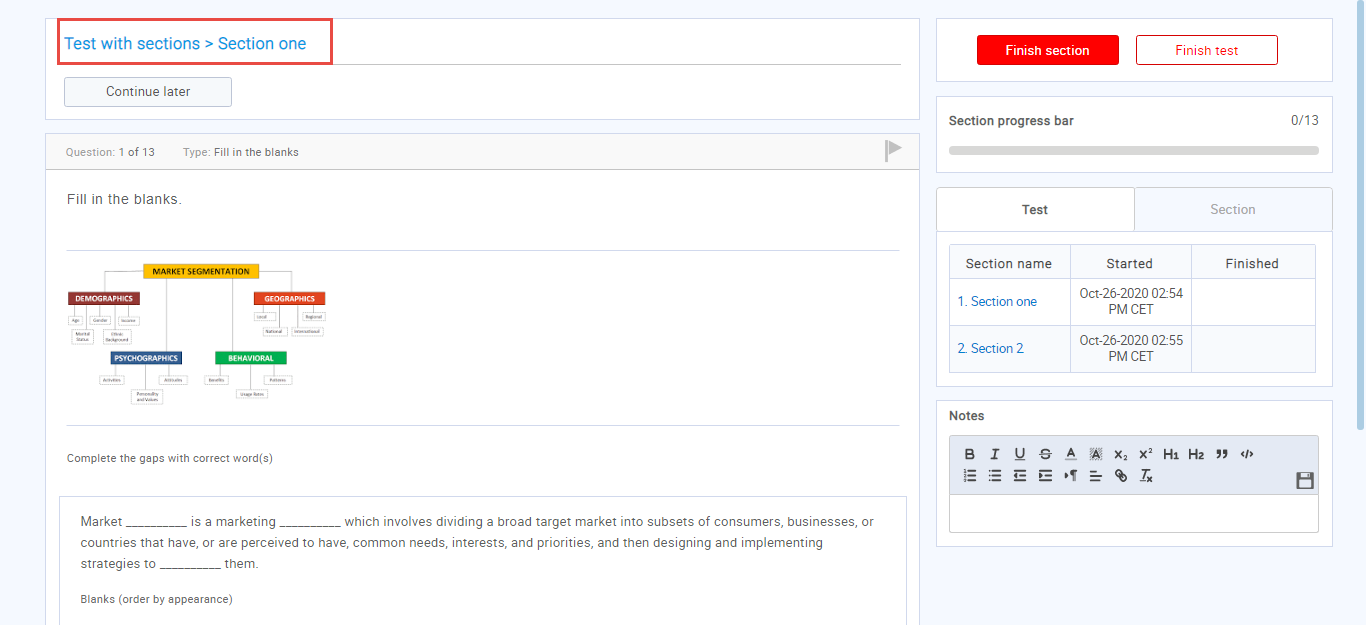
Note: The candidate can not revisit the second section if the “Enable revisiting session” option is not checked in the settings.
For a video tutorial on how to create a test with sections, please watch the video.
For more related instructional materials, please visit: