This article explains how to use custom question properties when importing questions from Excel file.
Instructions to import questions with custom questions properties
In order to be able to enter values for custom question properties in Excel, we must follow these steps:
- Create custom question properties – for more information on how to do this, check the following article.
- Import questions in the question pool using the excel template
- Fill in the excel template
- Upload the excel template
Import questions in the question pool using the excel template
Navigate to the “Tests” in the main menu, then choose the “Question pools” page.
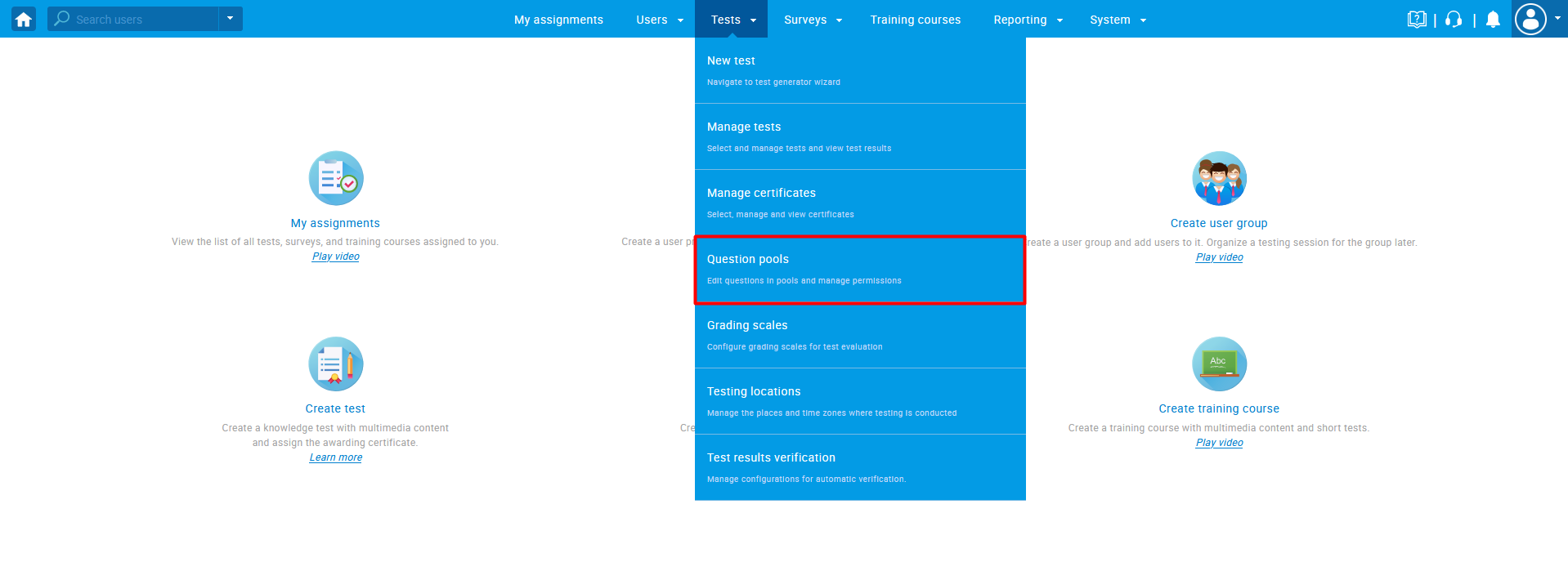
Choose the question pool where you want to import the questions.
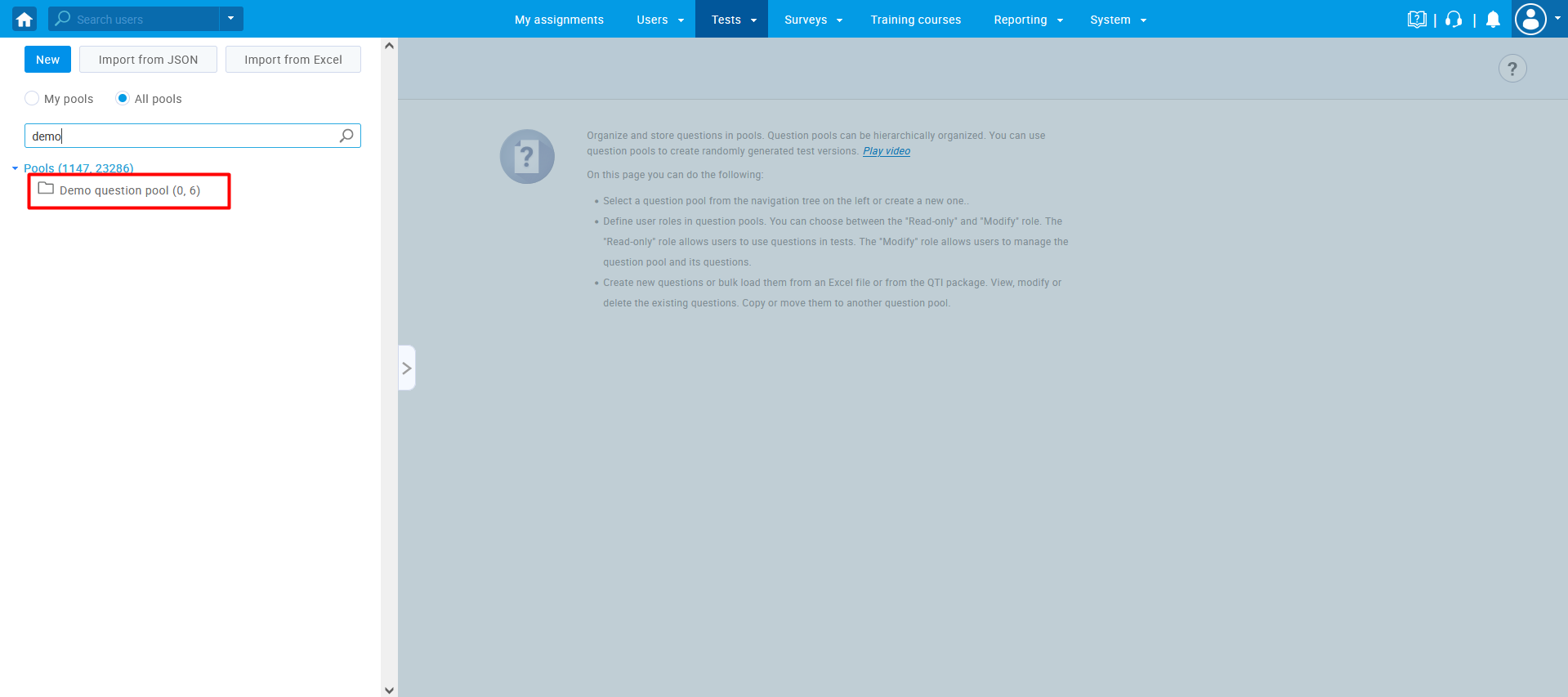
Navigate to the “Questions” tab, and click on the “Load questions” button. Choose the option “Without images (.xlsx format)”.
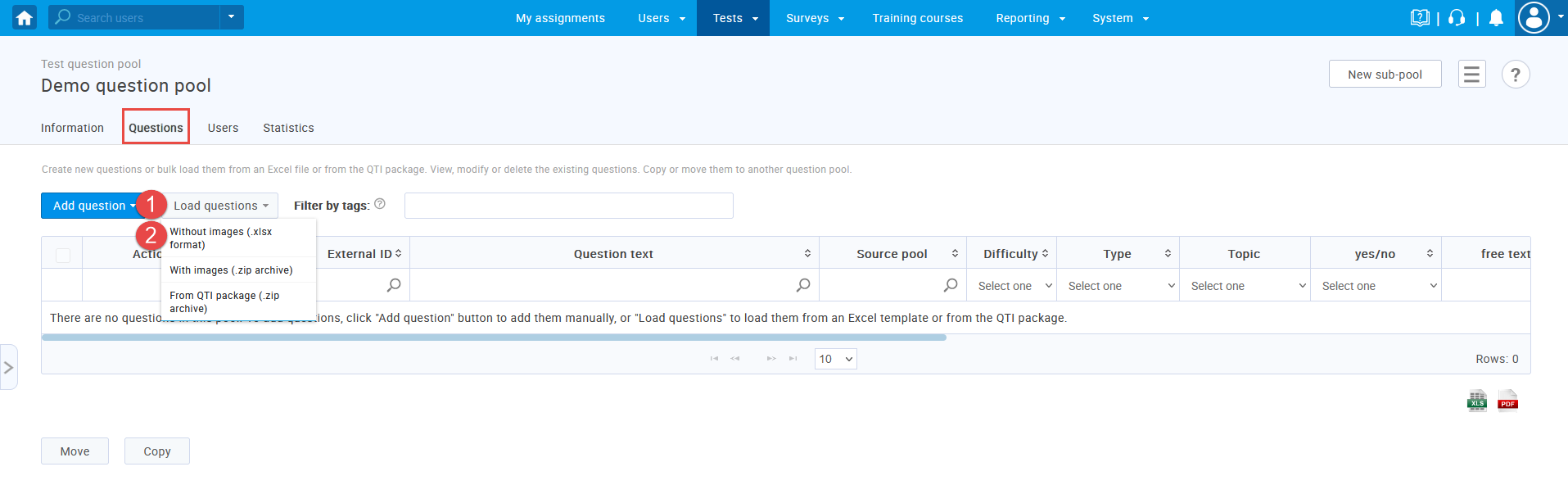
When the pop-up window shows up, click on the “Excel template” to download the excel template.
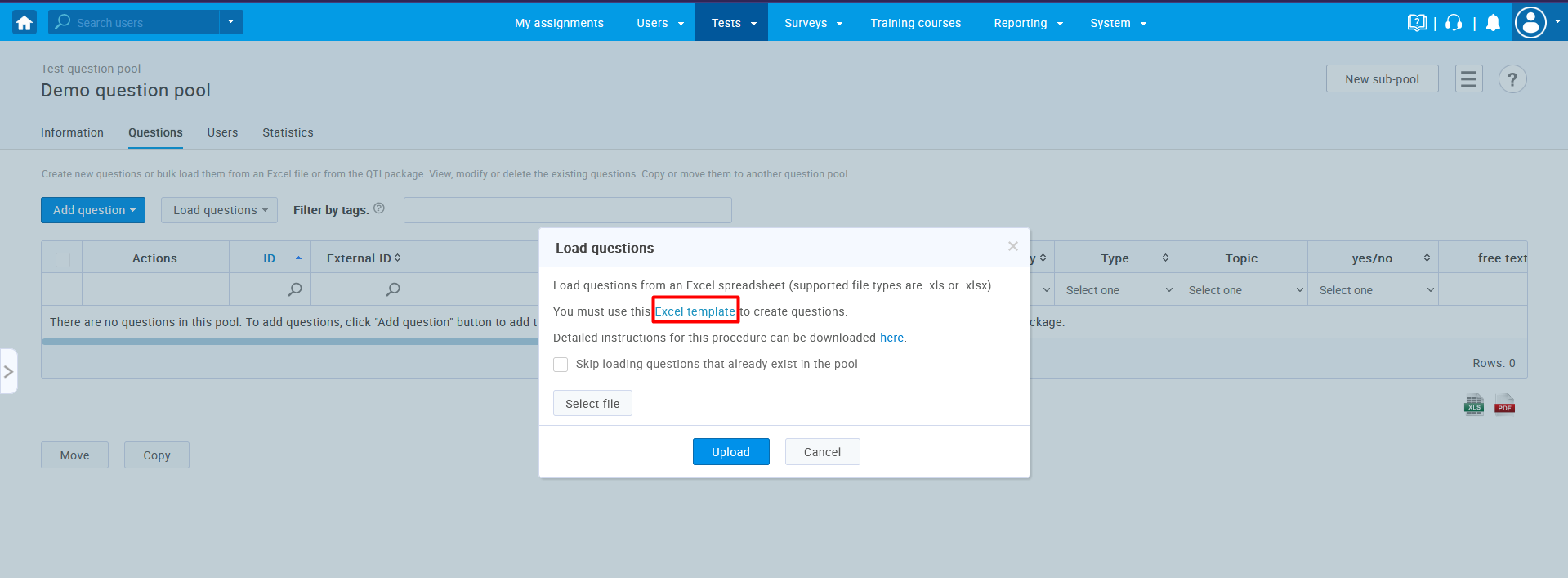
When you download the excel template, you should fill it out with relevant information and enter data for custom question properties in the custom columns.
Custom columns must be enabled in the application in order to upload data from Excel file.

When you fill out the Excel template, you should upload it by using:
- Click the “Select file” button. Find a filled-out Excel template and confirm it.
- Click on the “Upload” button.
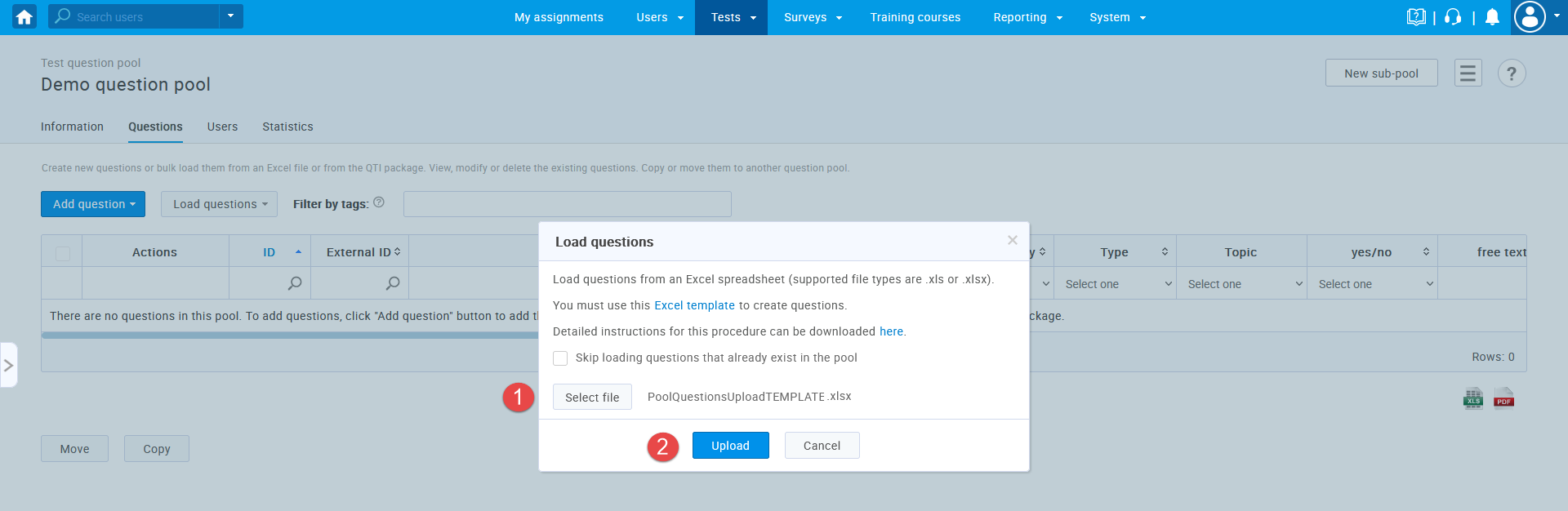
For more useful instructional materials, please visit:




