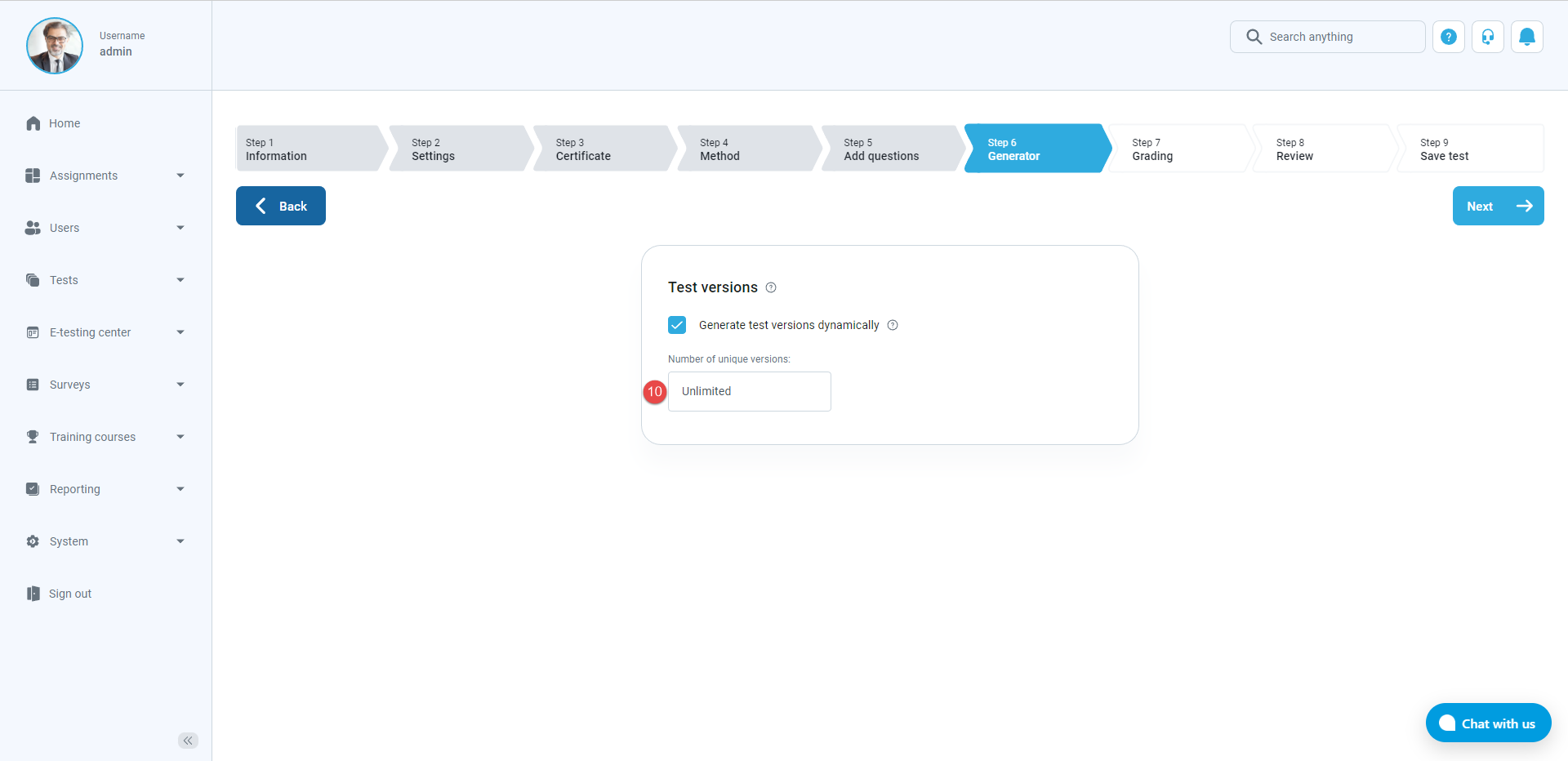This article explains how to create unlimited or limited versions of the same test by using a test generator. This method includes importing questions from questin pools instead of adding the questions manually.
Creating a test using the test generator
In the fourth step of Test Creation Wizard, the “Method”, choose the “Let the generator select questions” option.
You will be able to generate questions based on:
- Question difficulty
- Question categories
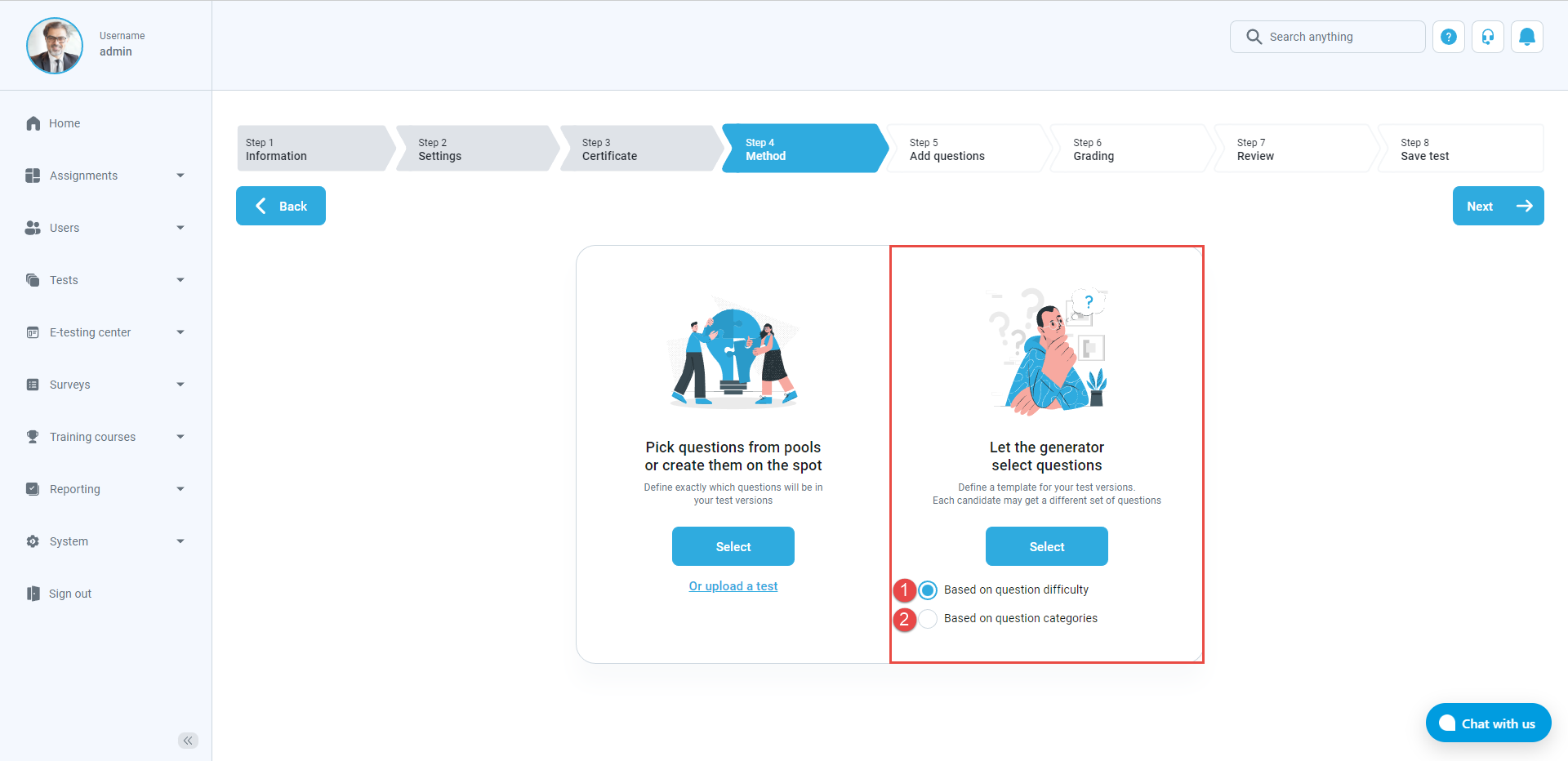
If you choose to generate questions based on question difficulty:
- Click the “Add question pool” button to include questions from as many question pools as you wish. The system will use questions from selected pools to generate different versions of the test.
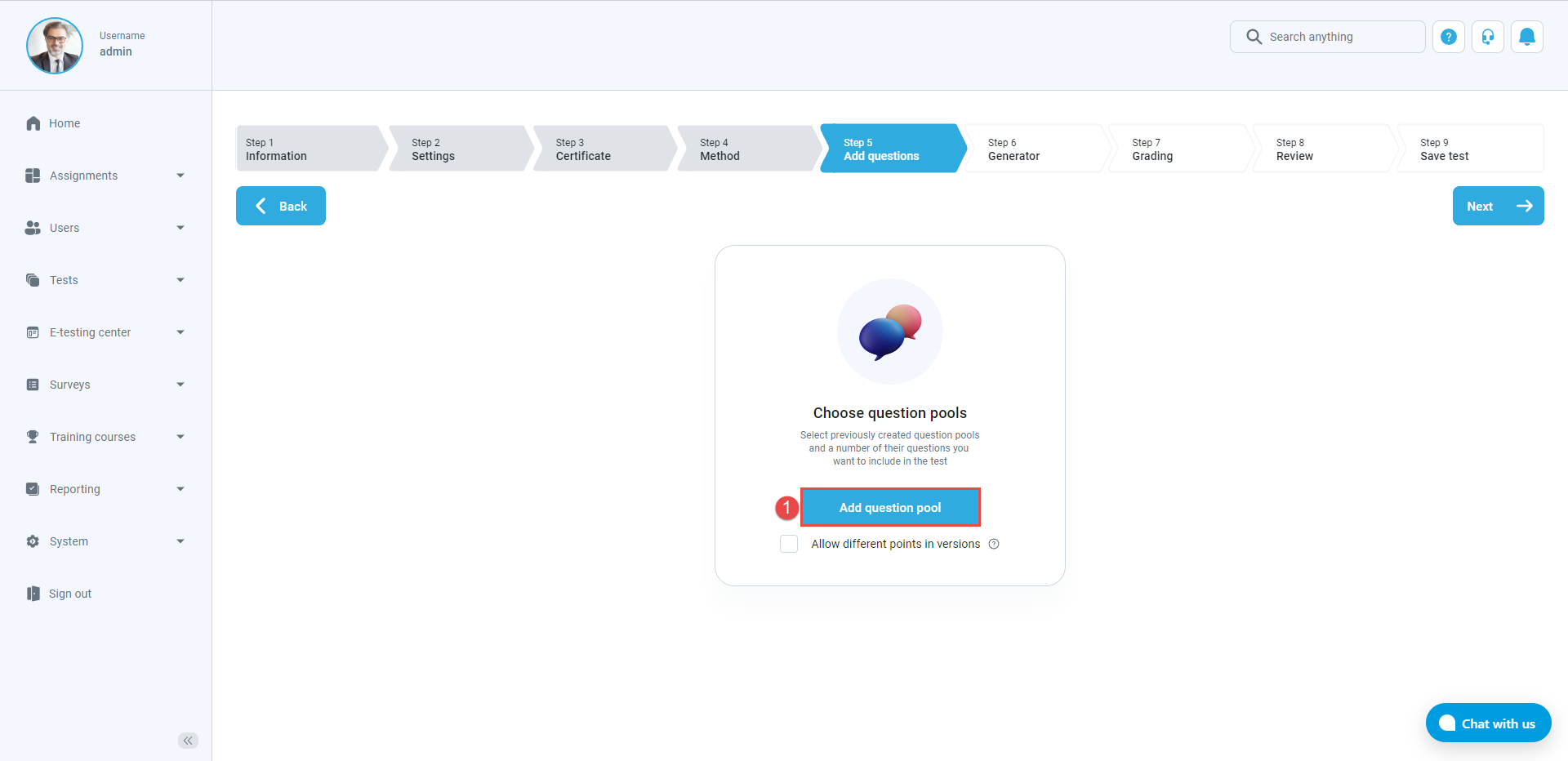
- Click on the drop-down menu to view all available pools in the system and select the desired question pool.
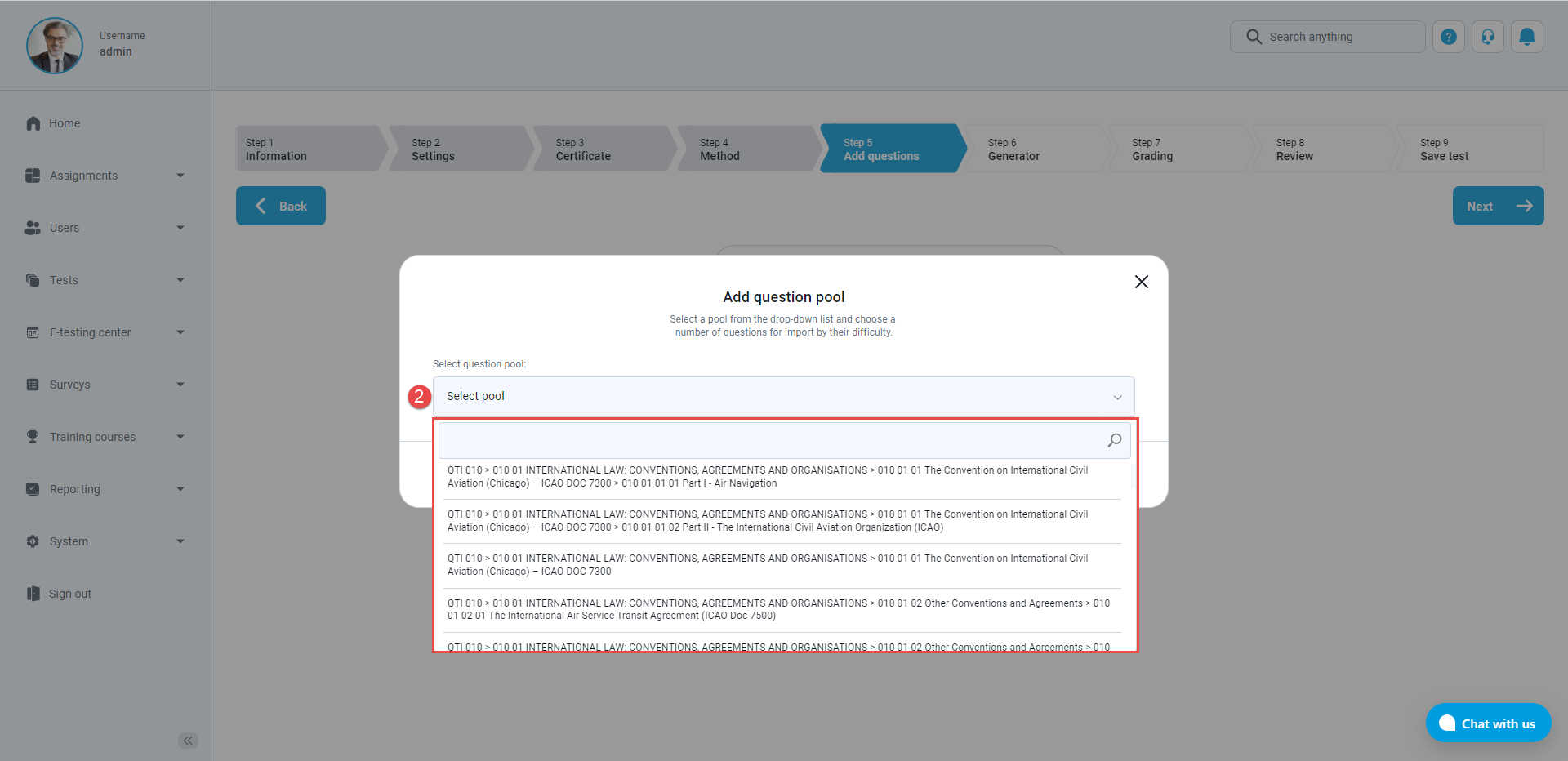
- Choose the number of easy questions that will be imported from the selected pool to the test.
- Choose the number of medium questions that will be imported from the selected pool to the test.
- Choose the number of hard questions that will be imported from the selected pool to the test.
- Click the “Save” button.
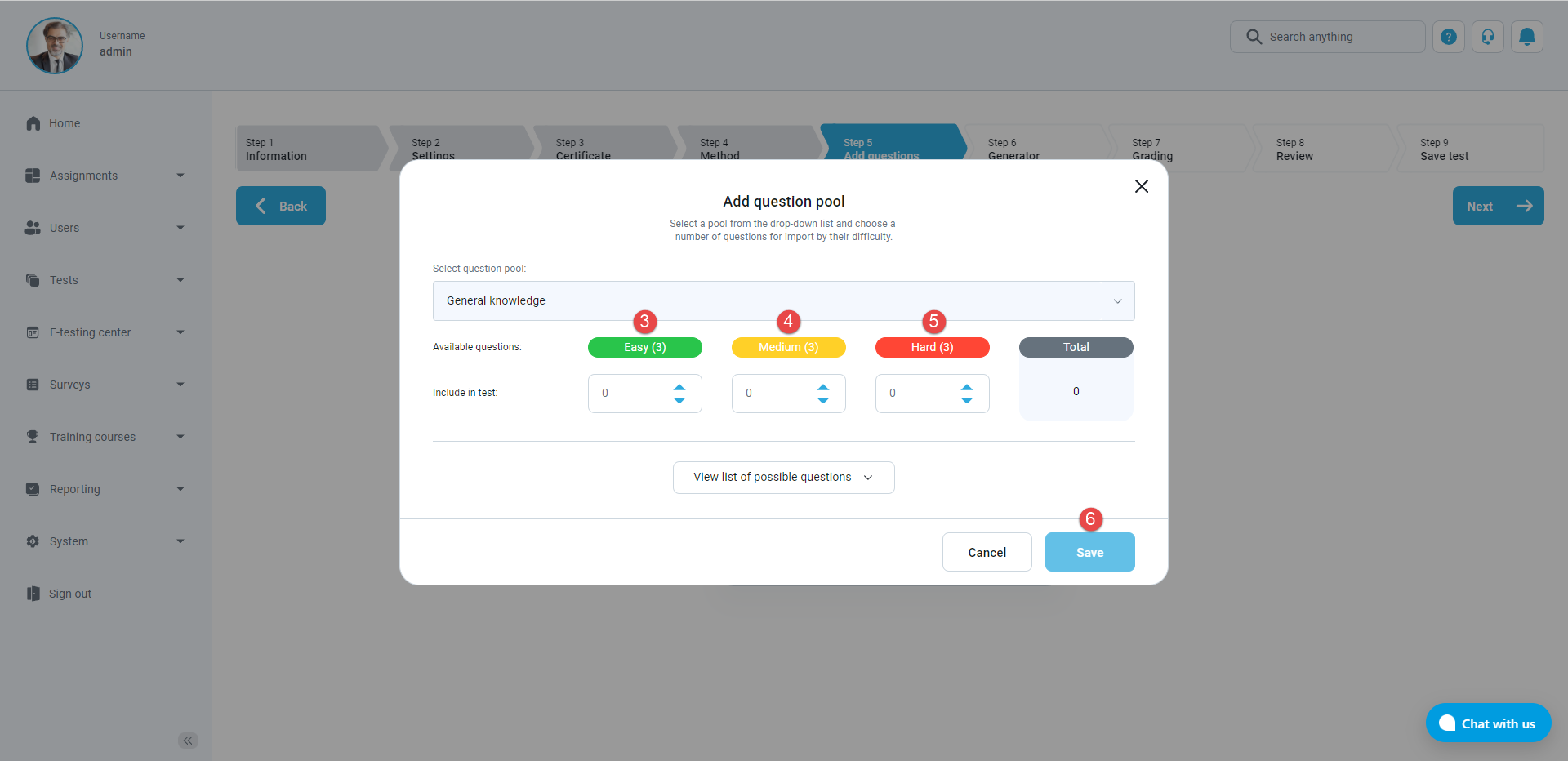
- Edit the settings by clicking the pencil icon.
- Delete added question pool by clicking the trash icon.
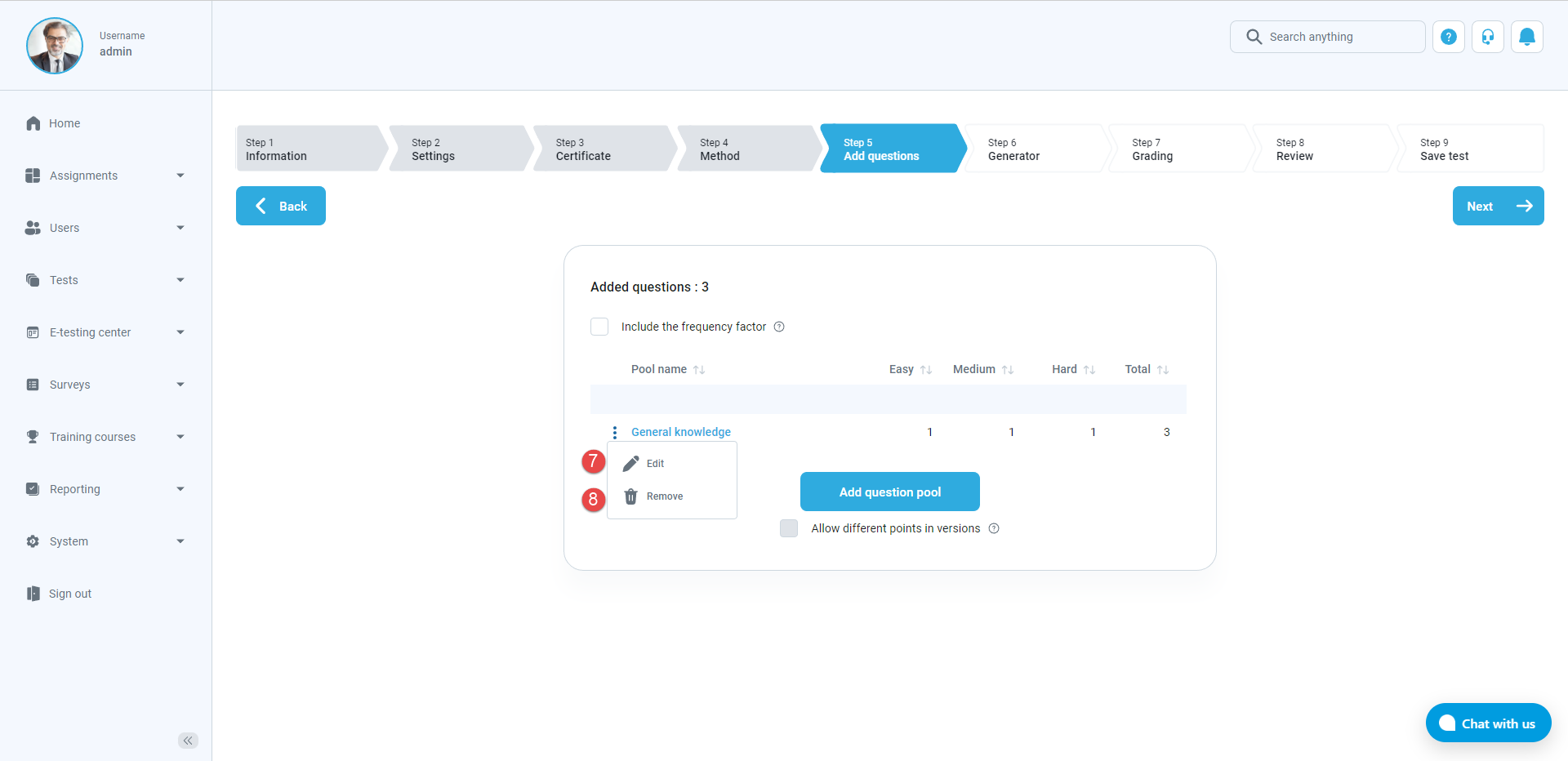
- Define the number of different test versions that will be created. There can be an unlimited number of dynamically generated versions, or you can define the exact number of versions.
- Define the number of points per question difficulty category – points a candidate will achieve for answering correctly easy, medium, and hard questions
- Define the number of penalty points per question difficulty category – points a candidate will achieve for answering incorrectly easy, medium, and hard questions.
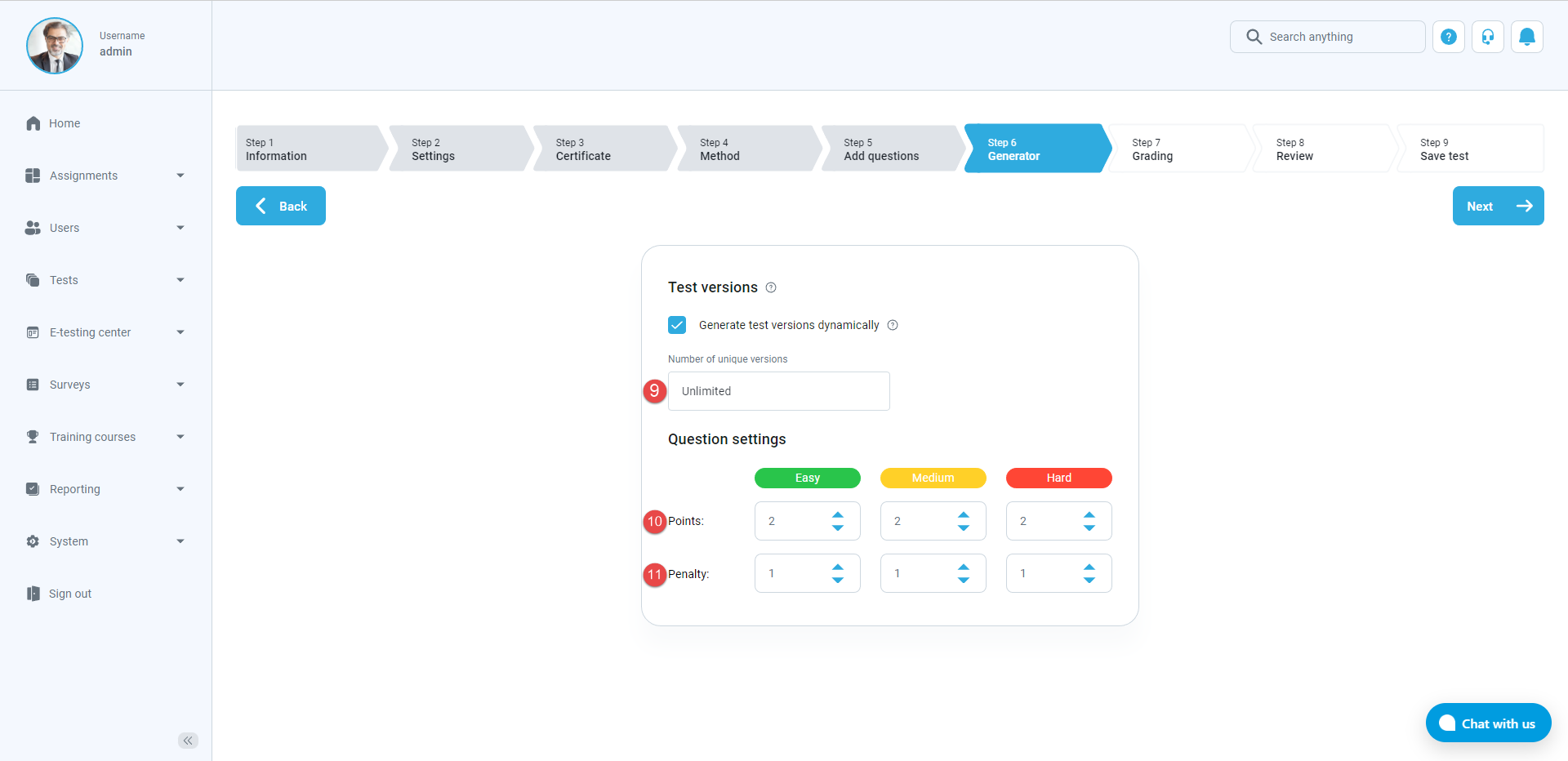
If you choose to generate questions based on question difficulty:
- Click the “New rule” button to include questions from as many question pools as you wish. The system will use questions from selected pools to generate different versions of the test.
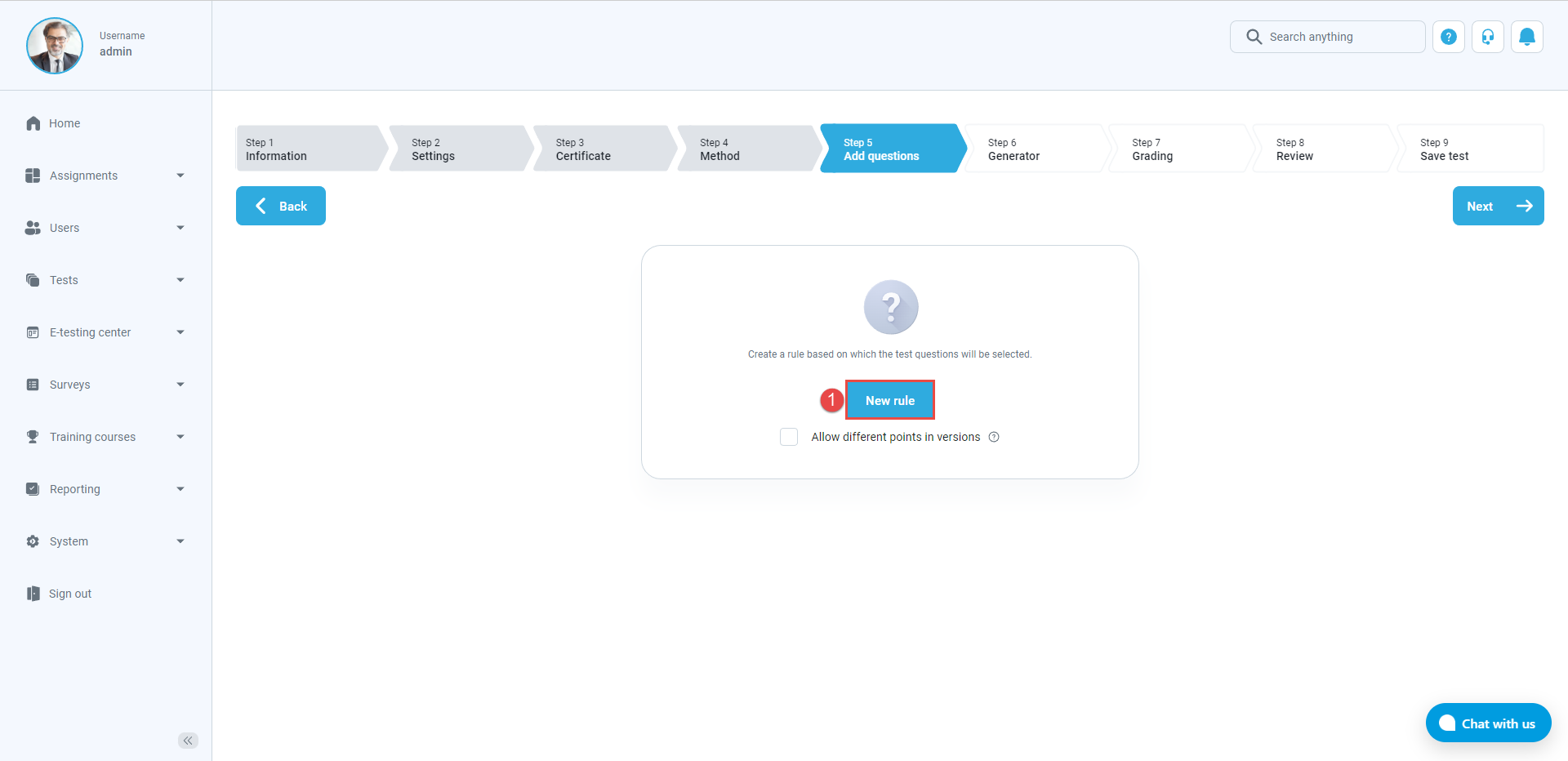
- Click on the drop-down menu to view all available pools in the system and select the desired question pool.
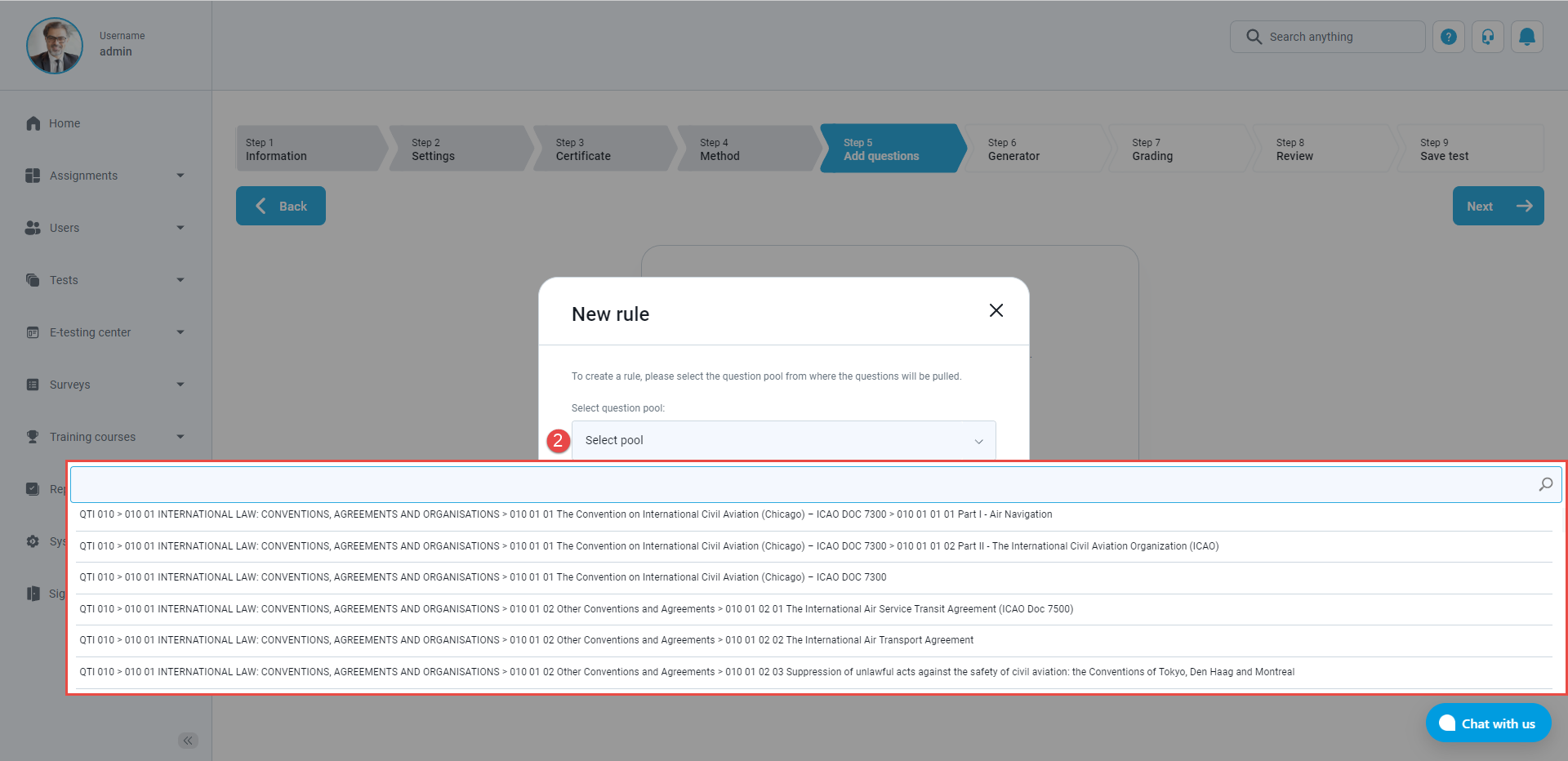
- Choose the number of questions that will be imported from the selected pool to the test.
- Set the number of points for each question.
- Set the penalty for each question.
- Click the “Add new rule” button to set values of a question category which will be used for filtering in the process of test generation.
- Click the “Confirm” button.
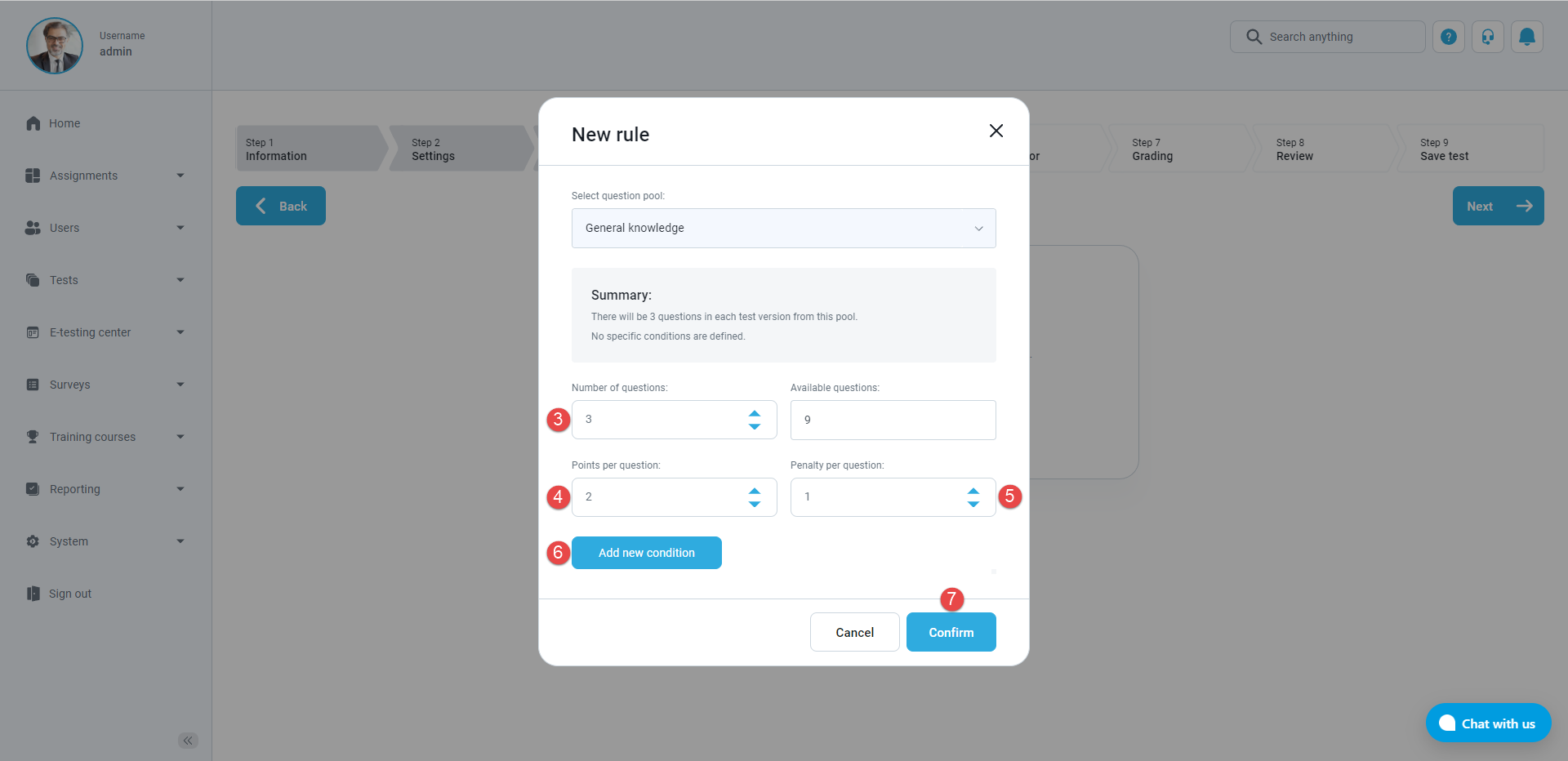
- Edit the settings by clicking the pencil icon.
- Delete the added rule by clicking the trash icon.
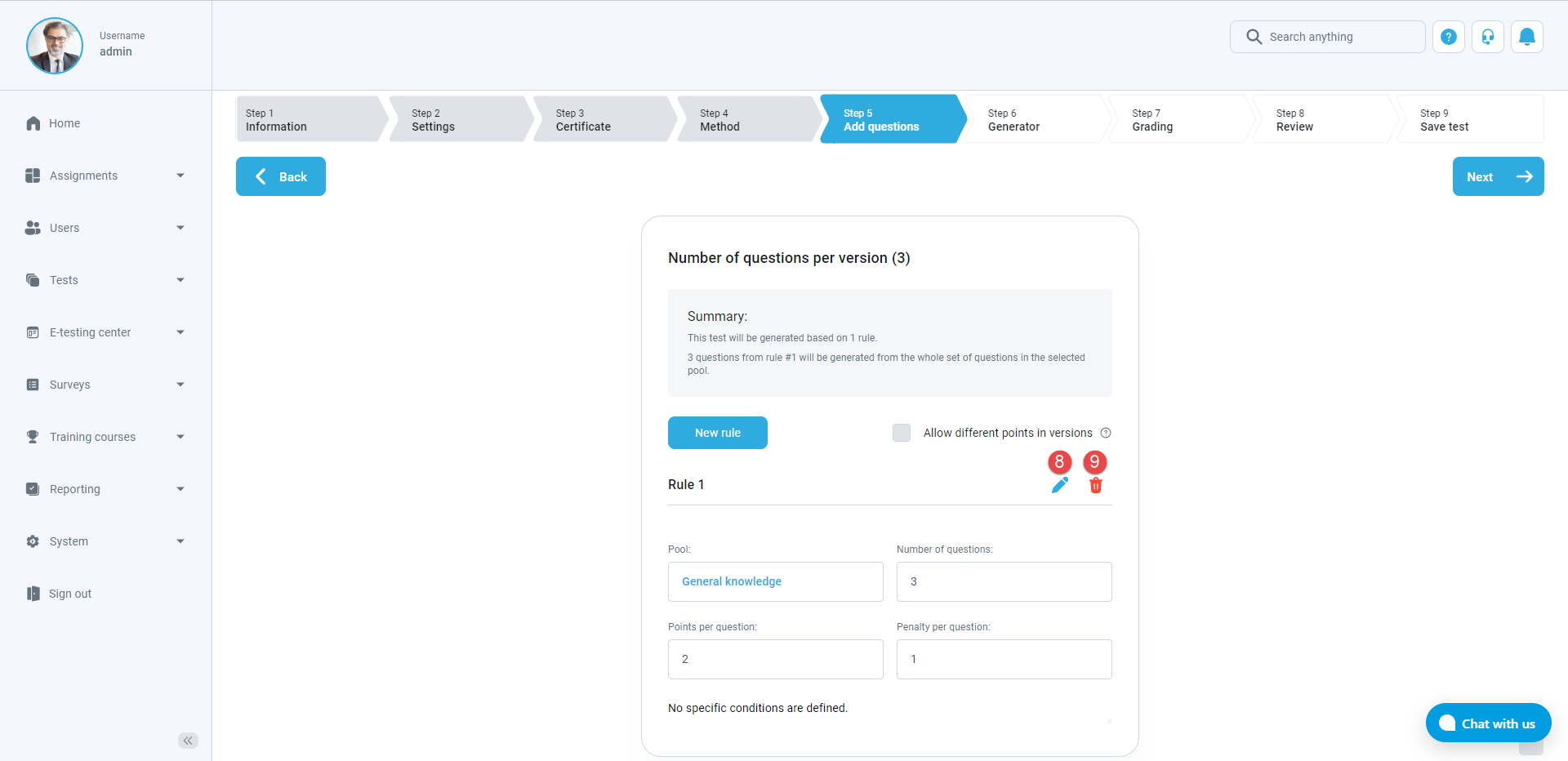
- Define the number of different test versions that will be created. There can be an unlimited number of dynamically generated versions, or you can define the exact number of versions.