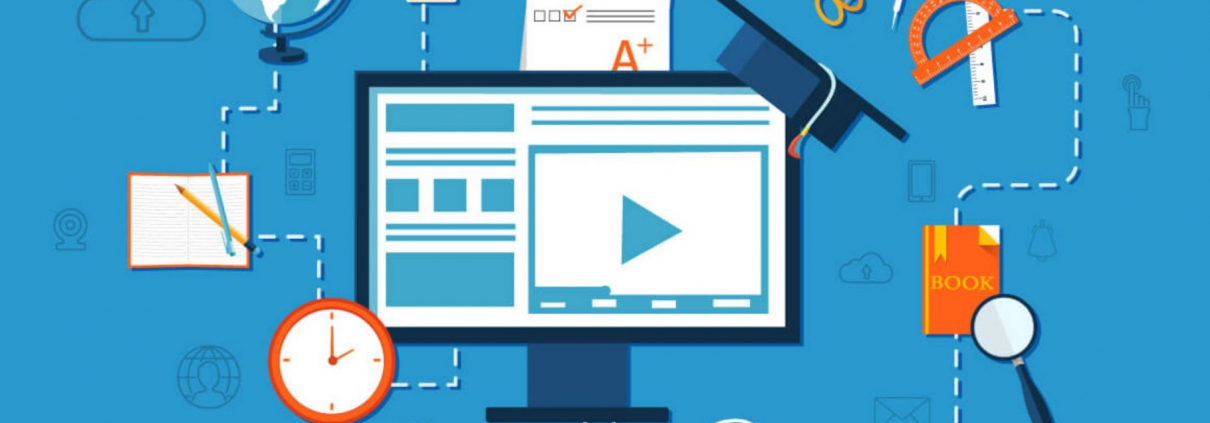3 Features Virtual Classroom Software Should Have
Virtual Classroom, as the term says, is a class conducted in a virtual environment, where geographically and temporally dispersed teachers and students conduct and attend lessons. In this classroom, professors can deliver lessons, elaborate on topics, ask and answer questions, conduct group assignments, take tests, exams, etc. Users can just browse the link and login to the virtual classroom, just as they would enter a traditional one. However, a virtual classroom is more than just an online meeting solution that enables teachers and students to interact regardless of the geographical and temporal barriers. It is an online, web-based software with numerous additional tools that make teachers’ and students’ lives easier and learning more economic and effective.
Institutions use Virtual Learning Environments (VLE) to facilitate, monitor, and assess student learning. The software allows for more efficient content preparation and delivery, tracking of student activities and achievements, and assessment process. Recent VLE software also collects information about students’ progress which can be analyzed to detect patterns and used to better support them in their learning. A VLE can be used to support traditional face-to-face instruction, as a part of blended learning practice, or a fully virtual education program.
With such a wide array of possibilities, VLEs have taken on an essential role in education in recent years. So let’s take a look at some of their various features which make them efficient for virtual classrooms
File Upload and Exchange
Uploading and sharing a variety of file formats is a fundamental feature of a virtual classroom. Uploading should be as quick as possible and should be possible both before and during lessons. Supporting a plethora of file formats (MS Word, MS Excel, PowerPoint Presentations, PDF files, flash presentations, flash videos, etc.) is crucial for a varied learning experience. This resource-sharing feature is extremely useful for sharing content in form of topic notes, subject diagrams or graphs, explanatory videos, etc. With this type of supportive and informative course material, learning becomes interesting and gives an interactive experience. A video is a powerful tool for enhancing student attention, as it engages more senses in the learning process. Seeing people one can relate to or recognizing familiar actions in a video triggers subconscious learning mechanisms that contribute to more efficient retention.
YouTestMe – Classroom2020 lessons may be enriched with different multimedia files – Google Docs, PDF files, video, sounds, and a URL. Add unlimited multimedia content to lessons and courses Create courses with multimedia content organized in lessons and lesson chapters.
Test Generator
Creating a good test is both science and an art form. It takes a lot of experience and practice to be able to perfectly measure the difficulty of each problem, to make it original, and to come up with different formulations for different versions of the test. The questions have to be appropriate for the students’ level. The type of questions has to be varied and well thought out. It takes a lot of time and effort, even for seasoned educators. Others simply lack the feel or patience for it and opt for an easy way out. The result is a test that is repetitive (think of administering the same test to multiple classes), too difficult, or too easy to complete.
VLEs now offer a special feature that addresses this problem, the test generator. It uses question pools to create, store, and organize questions by subject, objective, level of difficulty, grade, and type. Questions can be created directly in the VLE, imported from a test or one question pool to another. Test Generator randomly selects questions from one or more question pools, generating a test in minutes, providing teachers with the finished product. With adequate resources, test generators can potentially create unique tests, unique questions (content and type), and place them in a unique order for each student, which makes cheating all but impossible.
The possibilities of YouTestMe test generator are further enhanced by the Complex Problem Processor (CPP) – a unique, programmable feature for creating questions through coding. It is also able to connect to external sources and APIs and use their data to generate unique problem types; and the answer generator which can additionally improve the testing experience by enabling users to control the number of correct and incorrect answers for single and multiple-choice questions.
Secure Sockets Layer (SSL)
SSL is a standard security technology for establishing an encrypted link between a server and a client. SSL allows sensitive information such as personal information and login credentials to be transmitted securely. Normally, data sent between browsers and web servers is sent in plain text, leaving you vulnerable. If someone manages to intercept data being sent between a browser and a web server, they can harvest and use that information.
YouTestMe security policies go even further, knowing how vitally important it is to protect the content and integrity of tests. After all, a test which can be easily cracked and circumvented is practically useless. In order to access a certain feature in the system, a user must possess the appropriate privilege. User roles represent the combination of these privileges which define what kind of actions a user can perform within the system. No one gets in unless the test administrator allows it.
VLEs are a powerful educational tool, but also very complex. They can be created to serve various needs, goals, and learning methods, so their features can be many and widely different. That is why we chose to focus on those we feel are the most important for a successful virtual classroom.
Source: LinkedIn